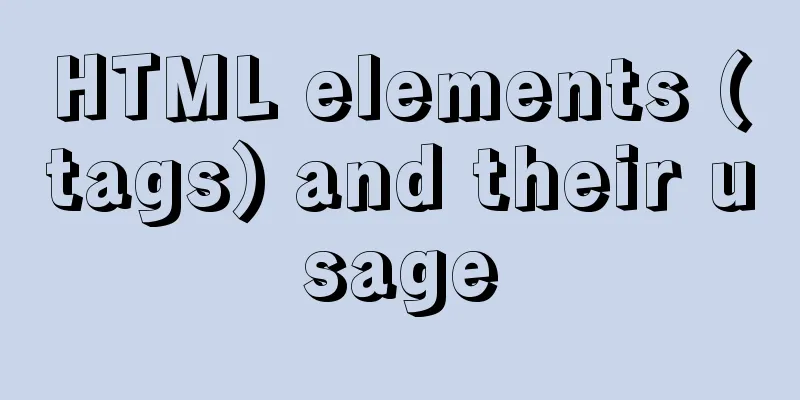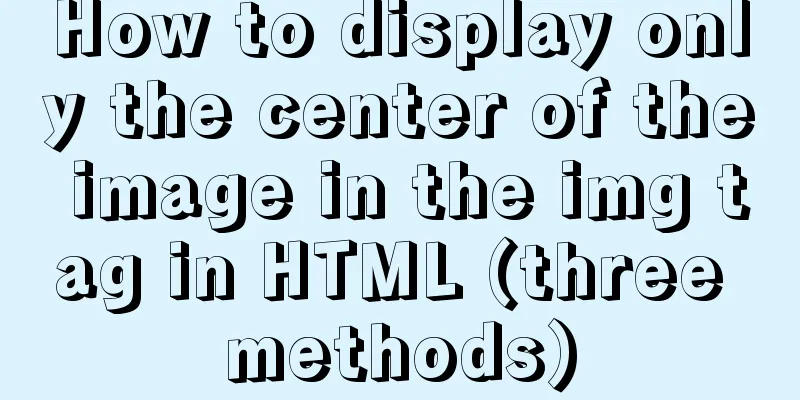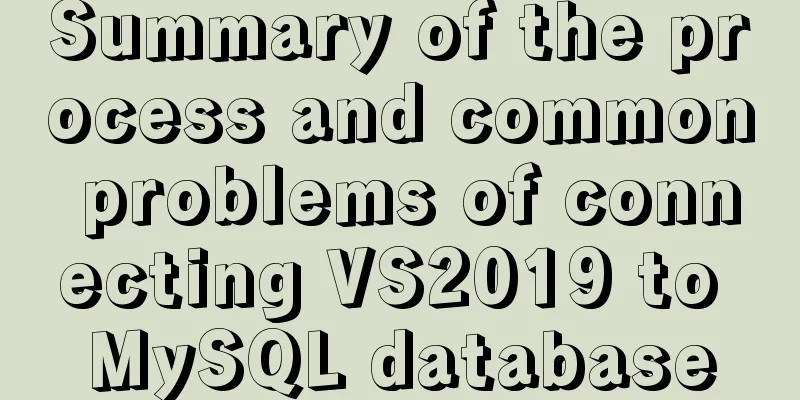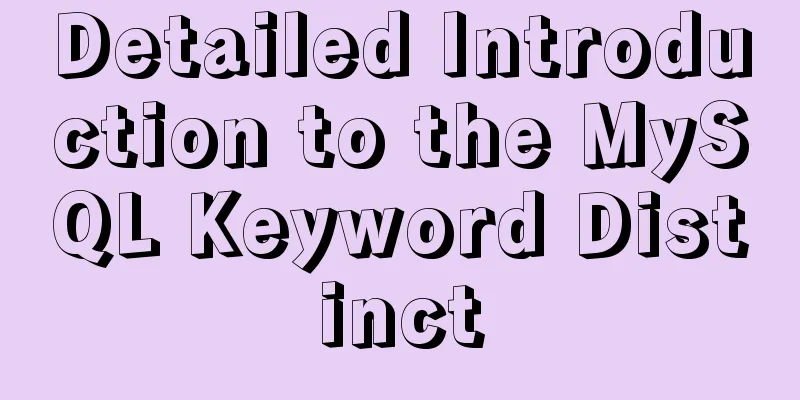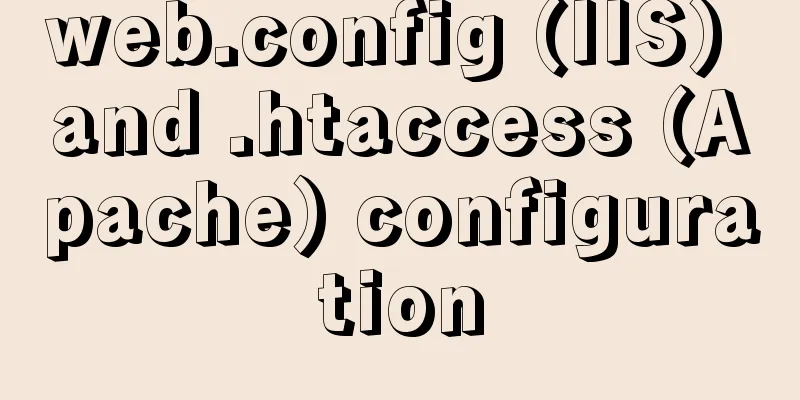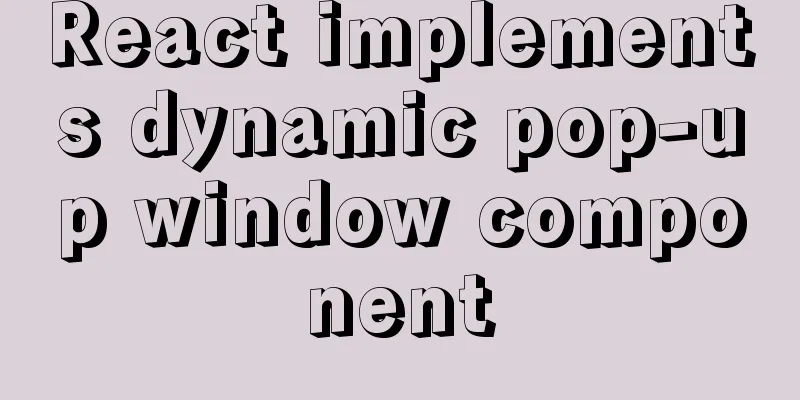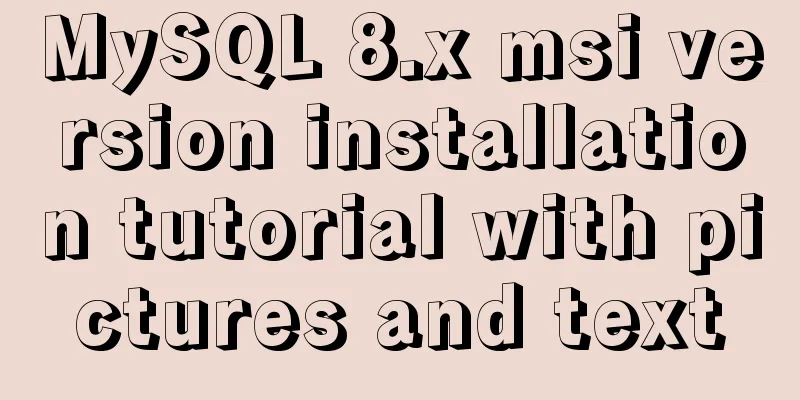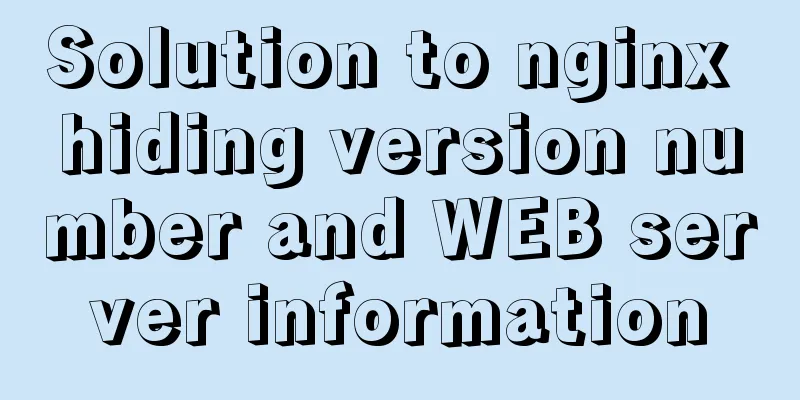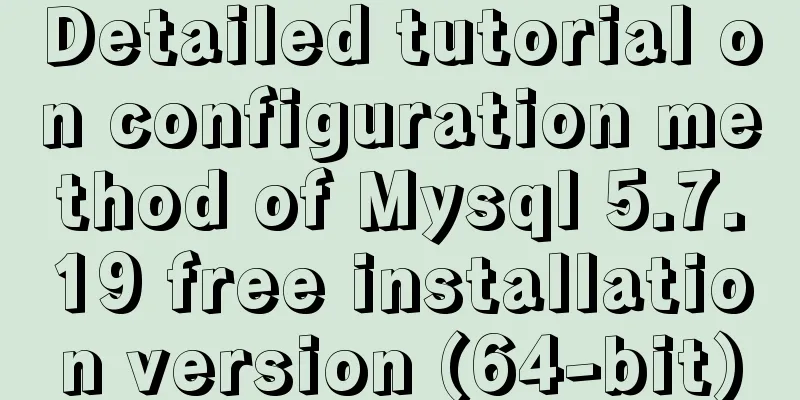Introduction to 10 Hooks in React
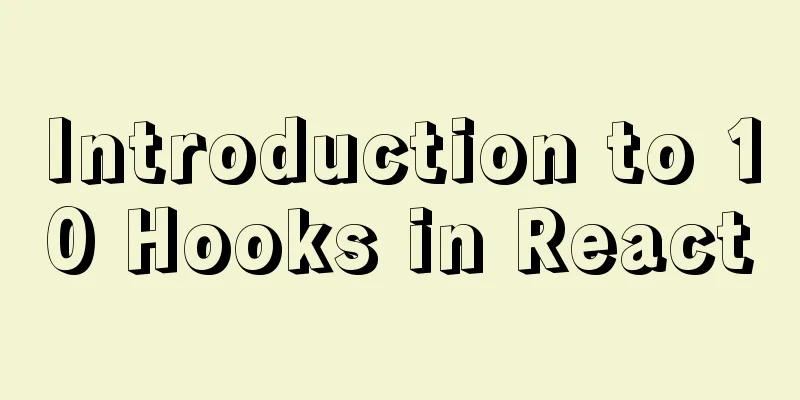
What are React Hooks?React's official website introduces it this way: Hook is a new feature of React 16.8. It allows you to use state and other React features without writing classes. Completely optional, you can try out Hooks in some components without rewriting any existing code. But you don’t have to learn or use Hooks right now if you don’t want to. 100% backwards compatible Hooks do not contain any breaking changes. Now available Hook has been released in v16.8.0. There are no plans to remove classes from React You can read more about the evolutionary strategy for Hooks in the section at the bottom of this page. Hooks will not affect your understanding of React concepts. On the contrary, Hooks provide a more direct API for known React concepts: props, state, context, refs, and lifecycle. As we'll see later, Hooks also provide a more powerful way to combine them. If you don’t know enough about react, I suggest you read the official react documentation first, write a demo and then read the article, because I will just briefly touch upon some of the basics of react. React currently provides hooks
1.useState
import React from 'react';
import './App.css';
//Usually write a class to change the state class App extends React.Component {
constructor(props){
super(props)
this.state = {
hook:'react hook is really useful'
}
}
changehook = () => {
this.setState({
hook: 'I changed the value of react hook'
})
}
render () {
const { hook } = this.state
return(
<header className="App-header">
{hook}
<button onClick={this.changehook}>
Change hook
</button>
</header>
)
}
}
export {App}
//Functional writing, change state function App() {
//Created a variable called hook, the sethook method can change this variable, the initial value is 'react hook is really useful'
const [hook, sethook] = useState("react hook is really useful");
return (
<header className="App-header">
{hook}{/**The variables and methods here can also be used directly*/}
<button onClick={() => sethook("I changed the value of react hook")}>
Change hook
</button>
</header>
);
}
export {App}
// Arrow function writing, change state export const App = props => {
const [hook, sethook] = useState("react hook is really useful");
return (
<header className="App-header">
{hook}
<button onClick={() => sethook("I changed the value of react hook")}>
Change hook
</button>
</header>
);
};Notes on usage After reading the comparative usage of useState in the demo above, a small demo has a clearer structure, more concise code, and is more like writing js code. Isn't it wonderful to apply it to the project? 2.useEffect & useLayoutEffect useEffect replaces the original life cycle, a merged version of componentDidMount, componentDidUpdate and componentWillUnmount
import React, { useState, useEffect, useLayoutEffect } from 'react';
//Writing of arrow function, changing state const UseEffect = (props) => {
//Created a variable called hook, the sethook method can change this variable, the initial value is 'react hook is really useful'
const [ hook, sethook ] = useState('react hook is really useful');
const [ name ] = useState('baby张');
return (
<header className="UseEffect-header">
<h3>UseEffect</h3>
<Child hook={hook} name={name} />
{/**The above variables and the following methods can also be used directly*/}
<button onClick={() => sethook('I changed the value of react hook' + new Date().getTime())}>Change hook</button>
</header>
);
};
const Child = (props) => {
const [ newhook, setnewhook ] = useState(props.hook);
//This can replace the previous componentDidMount. The second parameter is an empty array, indicating that useEffect is executed only onceuseEffect(() => {
console.log('first componentDidMount');
}, []);
//The second parameter, the array is the hook. When the hook changes, useEffect will be triggered. When the hook changes, it will be destroyed first and then the first function will be executed.
useEffect(
() => {
setnewhook(props.hook + '222222222');
console.log('useEffect');
return () => {
console.log('componentWillUnmount ');
};
},
[ props.hook ]
);
//useLayoutEffect forces the execution of useeffect to be synchronous, and executes the function useLayoutEffect inside useLayoutEffect first.
() => {
console.log('useLayoutEffect');
return () => {
console.log('useLayoutEffect componentWillUnmount');
};
},
[ props.hook ]
);
return (
<div>
<p>{props.name}</p>
{newhook}
</div>
);
};
export default UseEffect; 3.useMemo & useCallback They can all be used to optimize the rendering of subcomponents, or listen to subcomponent state changes to handle events. This was difficult to do before, because shouldComponentUpdate can monitor whether there is a change, but cannot control other external methods and can only return true and false, and componentDidUpdate can only be executed after the update, so it is difficult to do something before rendering.
import React, { useState, useMemo } from 'react';
const Child = ({ age, name, children }) => {
//When useMemo is not used for processing, as long as the state of the parent component changes, the child component will be rendered once. With useMemo, you can monitor a certain state name. When the name changes, execute the first function in useMemo console.log(age, name, children, '11111111');
function namechange() {
console.log(age, name, children, '22222222');
return name + 'change';
}
{/** Although the react official website says that useCallback and useMemo have similar functions, I don't know what the version problem is. This method cannot be used yet. const memoizedCallback = useCallback(
() => {
console.log('useCallback')
},
[name],
);
console.log(memoizedCallback,'memoizedCallback')
*/}
//useMemo has two parameters, just like useEffect, the first parameter is a function, the second parameter is an array, used to monitor a state that does not change const changedname = useMemo(() => namechange(), [ name ]);
return (
<div style={{ border: '1px solid' }}>
<p>children: {children}</p>
<p>name: {name}</p>
<p>changed: {changedname}</p>
<p>age:{age}</p>
</div>
);
};
const UseMemo = () => {
//useState sets the name and age, and uses 2 buttons to change them, passing them to the Child component const [ name, setname ] = useState('baby张');
const [ age, setage ] = useState(18);
return (
<div>
<button
onClick={() => {
setname('baby张' + new Date().getTime());
}}
>
Change name</button>
<button
onClick={() => {
setage('age' + new Date().getTime());
}}
>
Change age</button>
<p>
UseMemo {name}:{age}
</p>
<Child age={age} name={name}>
Children of {name}
</Child>
</div>
);
};
export default UseMemo; 4.useRefref is similar to the previous one, useRef creates – binds – uses, three steps, see the code and notes in detail
import React, { useState, useRef } from 'react';
const UseRef = () => {
//Here useState binds an input and associates a state name
const [ name, setname ] = useState('baby张');
const refvalue = useRef(null); // Create an empty useRef first
function addRef() {
refvalue.current.value = name; //Assign a value to this ref when clicking the button // refvalue.current = name //When written like this, even if the ref is not bound to the DOM, the value will still exist in the created ref and can be used console.log(refvalue.current.value);
}
return (
<div>
<input
defaultValue={name}
onChange={(e) => {
setname(e.target.value);
}}
/>
<button onClick={addRef}>Insert the name below</button>
<p>Give me a UseRef name:</p>
<input ref={refvalue} />
</div>
);
};
export default UseRef; 5.useContextThose who have used context before will understand it at a glance. The basic usage of useContext is similar to the previous context. There are detailed comments in the code to explain how to create, pass values, and use it.
import React, { useState, useContext, createContext } from 'react';
const ContextName = createContext();
//Here, for the convenience of blogging, the grandpa and grandson components are written in one file. Normally, the context created by the grandpa component and the grandson component needs to be introduced one by one.
const UseContext = () => {
//Here useState creates a state, and the button controls the change const [ name, setname ] = useState('baby张');
return (
<div>
<h3>UseContext Grandpa</h3>
<button
onClick={() => {
setname('baby张' + new Date().getTime());
}}
>
Change Name</button>
{/**This is the same as the context usage. The provider needs to pass the value to the child component. The value is not necessarily a parameter*/}}
<ContextName.Provider value={{ name: name, age: 18 }}>
{/**Subcomponents that need to use variables must be written in the middle of the provider to achieve sharing*/}
<Child />
</ContextName.Provider>
</div>
);
};
const Child = () => {
//Create a son component and introduce the grandchild component return (
<div style={{ border: '1px solid' }}>
Child
</div>
);
};
const ChildChild = () => {
//Create a grandchild component, accept the state of the grandchild component, and use useContext to get the value of ContextName created by the grandchild component let childname = useContext(ContextName);
return (
<div style={{ border: '1px solid' }}>
ChildChild Grandchild
{childname.name}:{childname.age}
</p>
</div>
);
};
export default UseContext; 6.useReducerThe usereducer here will return state and dispatch, pass it to the child component through context, and then directly call state or trigger reducer. We often use useReducer with useContext createContext to simulate the value transfer and reassignment operations of reudx.
import React, { useState, useReducer, useContext, createContext } from 'react';
// Initialize stroe's type, initialization value, and create reducer
const ADD_COUNTER = 'ADD_COUNTER';
const initReducer = {
count: 0
};
//Normal reducer writing function reducer(state, action) {
switch (action.type) {
case ADD_COUNTER:
return { ...state, count: state.count + 1 };
default:
return state;
}
}
const CountContext = createContext();
//In the above paragraph, the state is initialized and the reducer creates the context. You can write a separate file. Here, for ease of understanding, I put it in a file const UseReducer = () => {
const [ name, setname ] = useState('baby张');
//Use useReducer in the parent component. The first parameter is the reducer function, and the second parameter is state. The returned value is state and dispatch.
const [ state, dispatch ] = useReducer(reducer, initReducer);
return (
<div>
UseReducer
{/* Here, we pass the reducer and state to the child component through context*/}
<CountContext.Provider value={{ state, dispatch, name, setname }}>
<Child />
</CountContext.Provider>
</div>
);
};
const Child = () => {
//Like normal context acceptance, accept the value of the parent component, trigger the reducer through events, etc., to achieve the redux effect const { state, dispatch, name, setname } = useContext(CountContext);
function handleclick(count) {
dispatch({ type: ADD_COUNTER, count: 17 });
setname(count % 2 == 0 ? 'babybrother' : 'baby张');
}
return (
<div>
<p>
{name} is {state.count} years old this year</p>
<button onClick={() => handleclick(state.count)}>Grown up</button>
</div>
);
};
export default UseReducer;Attached is the github address of 10 hook demos. Please give a star. Thank you! GitHub address: https://github.com/babybrotherzb/React-Hook This is the end of this article about the use of 10 Hooks in React. For more relevant React Hook content, please search 123WORDPRESS.COM’s previous articles or continue to browse the following related articles. I hope everyone will support 123WORDPRESS.COM in the future! You may also be interested in:
|
<<: CSS style solves the problem of displaying ellipsis when the text is too long
>>: Tutorial on using Docker Compose to build Confluence
Recommend
Why Use DOCTYPE HTML
You know that without it, the browser will use qui...
VMware + Ubuntu18.04 Graphic Tutorial on Building Hadoop Cluster Environment
Table of contents Preface VMware clone virtual ma...
Corporate website and column dictionary Chinese and English comparison Friends who make Chinese and English bilingual corporate websites need
name character name character information news te...
HTML Learning Notes--Detailed Explanation of HTML Syntax (Must Read)
1. What is HTML markup language? HTML is a markup...
Detailed process of upgrading glibc dynamic library in centos 6.9
glibc is the libc library released by gnu, that i...
How to choose between MySQL CHAR and VARCHAR
Table of contents VARCHAR and CHAR Types Conclusi...
Let's talk about the Vue life cycle in detail
Table of contents Preface 1. Life cycle in Vue2 I...
Hadoop 3.1.1 Fully Distributed Installation Guide under CentOS 6.8 (Recommended)
Foregoing: This document is based on the assumpti...
Summary of various uses of JSON.stringify
Preface Anyone who has used json should know that...
Using Docker run options to override settings in the Dockerfile
Usually, we first define the Dockerfile file, and...
Solution to IDEA not being able to connect to MySQL port number occupation
I can log in to MYSQL normally under the command ...
Tutorial on installing MySQL 5.7.18 decompressed version on Windows
1. Installation process MySQL version: 5.7.18 1. ...
Understand the difference between BR and P tags through examples
<br />Use of line break tag<br>The lin...
Example code for implementing equal height layout in multiple ways with CSS
The equal height layout described in this article...
idea combines docker to realize image packaging and one-click deployment
1. Install Docker on the server yum install docke...