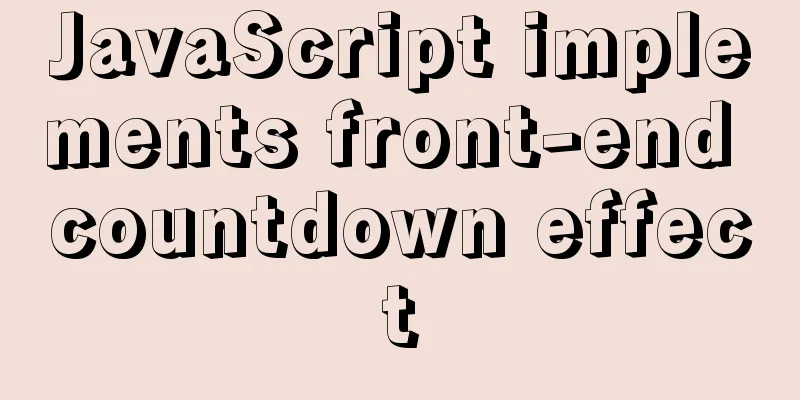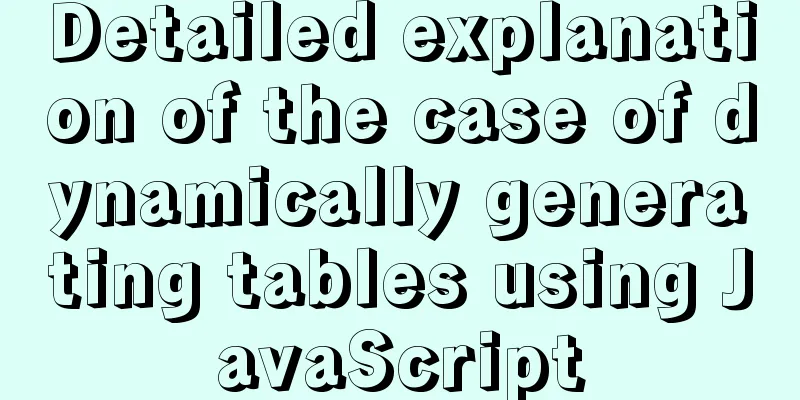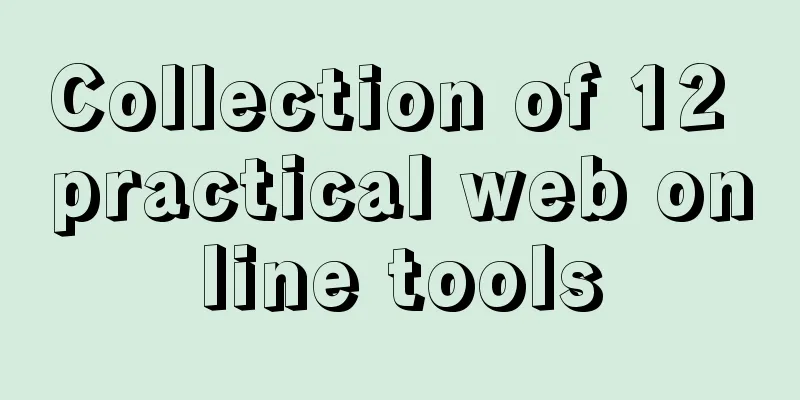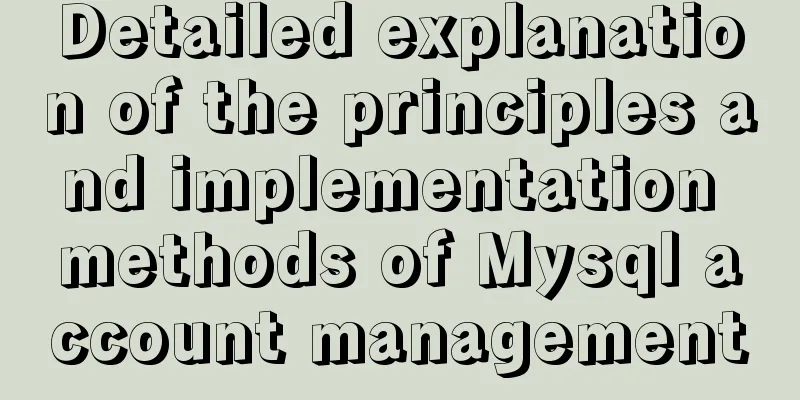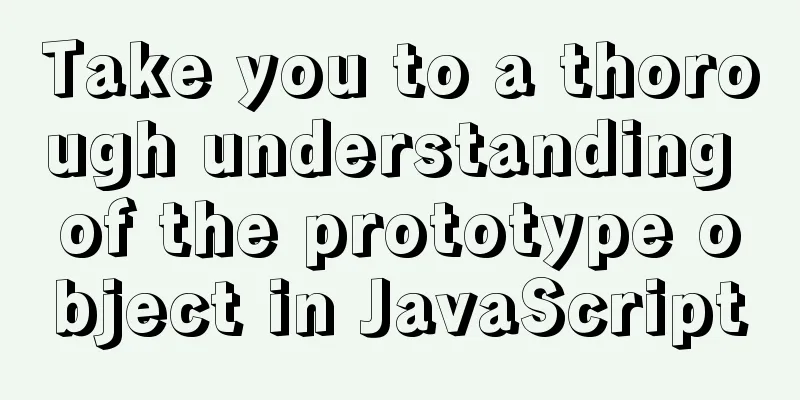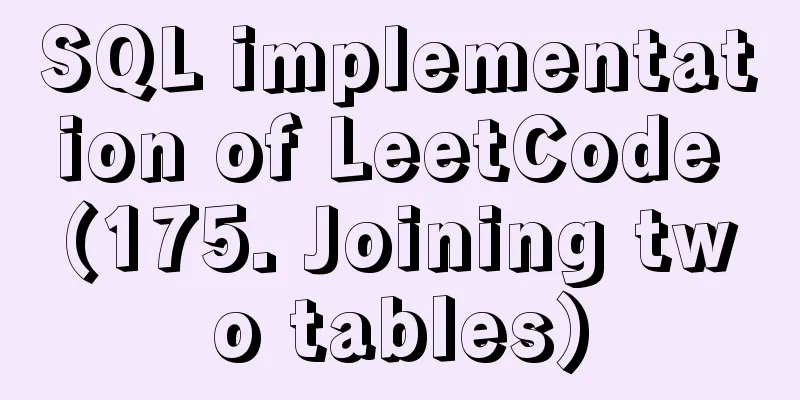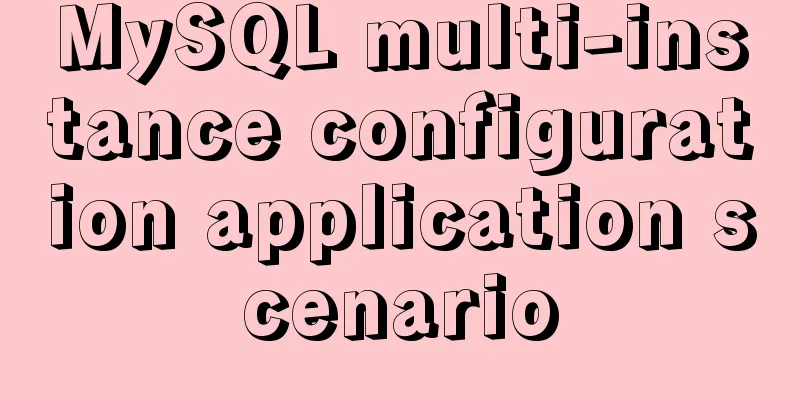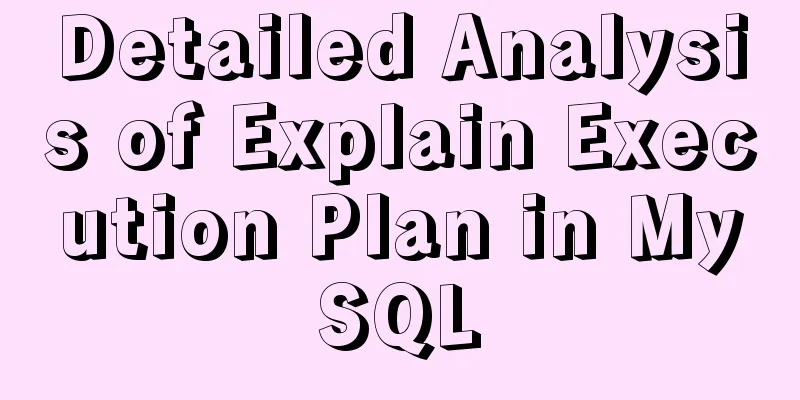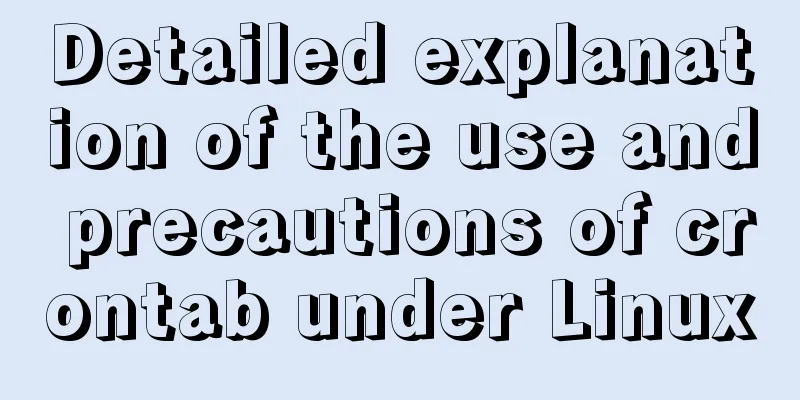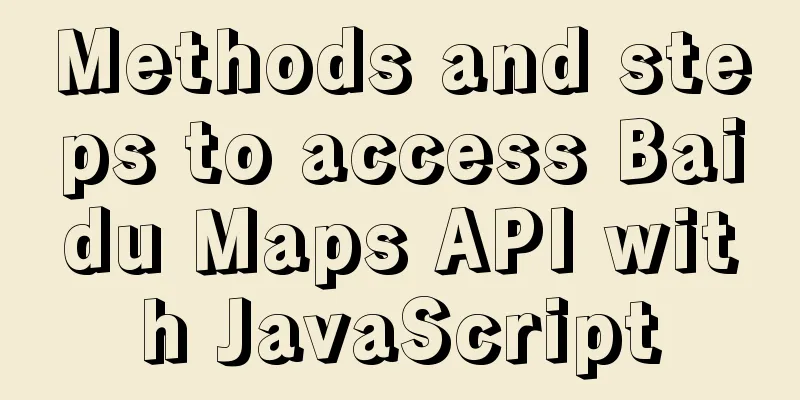Detailed tutorial on configuration method of Mysql 5.7.19 free installation version (64-bit)
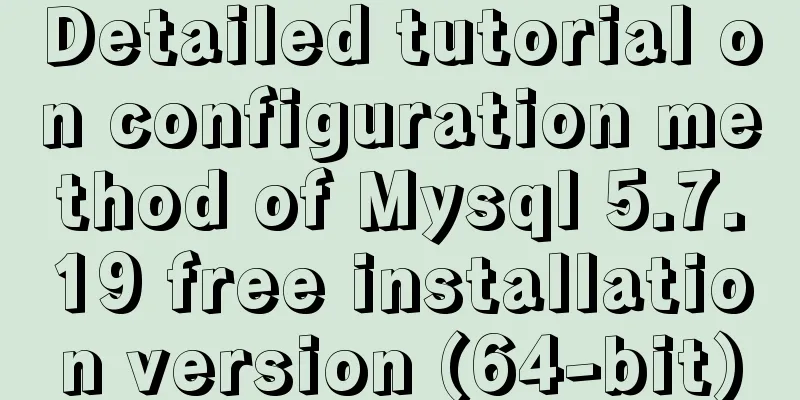
|
Download mysql-5.7.19-winx64 from the official website. Note that it corresponds to the system 64-bit or 32-bit. Here we use 64-bit. Unzip the file and save it to a local disk. I found that the file was very large, about 1.6G. Delete the .lib files in the lib folder and all files in the debug folder. Create a my.ini file in the home directory. The content of the file is as follows: (This is a simplified version, corresponding to the local modification of the basedir and datadir directories. You can expand the configuration yourself as needed) [client] port=3306 default-character-set=utf8 [mysqld] basedir=D:\JavaTools\mysql-5.7.19-winx64 datadir=D:\JavaTools\mysql-5.7.19-winx64\data port=3306 character-set-server=utf8 character-set-filesystem = utf8 sql_mode=NO_ENGINE_SUBSTITUTION,NO_AUTO_CREATE_USER explicit_defaults_for_timestamp=true skip-grant-tables 4. The free installation version has no data files, so you need to create a data folder yourself. Here we start to pay attention to the order of commands |
<<: Full analysis of Vue diff algorithm
>>: CentOS 6.5 configuration ssh key-free login to execute pssh command explanation
Recommend
In-depth explanation of MySQL user account management and permission management
Preface The MySQL permission table is loaded into...
How to implement Mysql scheduled tasks under Linux
Assumption: The stored procedure is executed ever...
H tags should be used reasonably in web page production
HTML tags have special tags to handle the title of...
Sharing an idea of building a master-slave system for a large MySQL database
This week has been as busy as a war. I feel like ...
Analysis of MySQL user management operation examples
This article describes the MySQL user management ...
How to implement https with nginx and openssl
If the server data is not encrypted and authentic...
Detailed explanation of the new features of ES9: Async iteration
Table of contents Asynchronous traversal Asynchro...
How to build a new image based on an existing image in Docker
Building new images from existing images is done ...
Comprehensive summary of Vue3.0's various listening methods
Table of contents Listener 1.watchEffect 2.watch ...
9 code optimization tips to improve website usability that webmasters should pay attention to
1. Add alternative text to your logo This has two...
Specific steps for Vue browser to return monitoring
Preface When sharing a page, you hope to click th...
Summary of related functions for Mysql query JSON results
The JSON format field is a new attribute added in...
Detailed explanation of Nginx static file service configuration and optimization
Root directory and index file The root directive ...
How to Enable or Disable Linux Services Using chkconfig and systemctl Commands
This is an important (and wonderful) topic for Li...
Negative margin-top value solves the problem of vertical center alignment between label text and input
It is not easy to adjust the vertical center align...