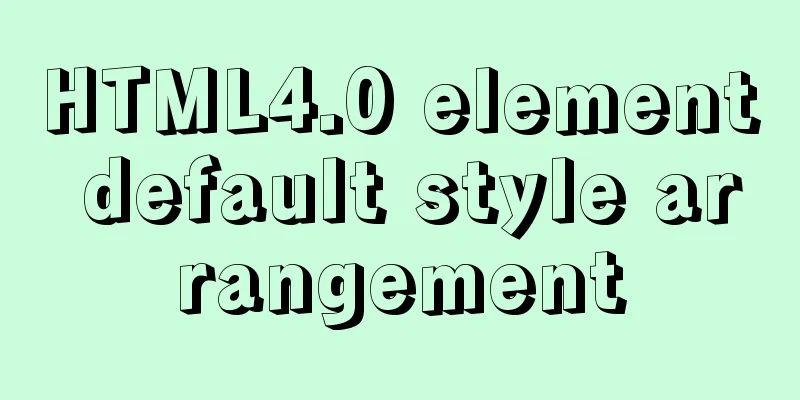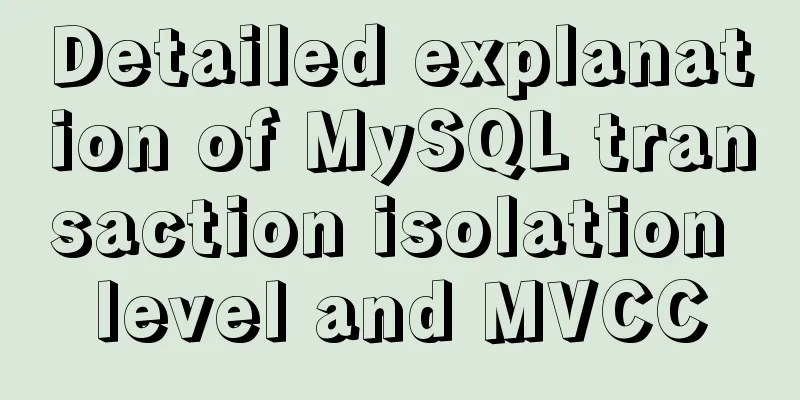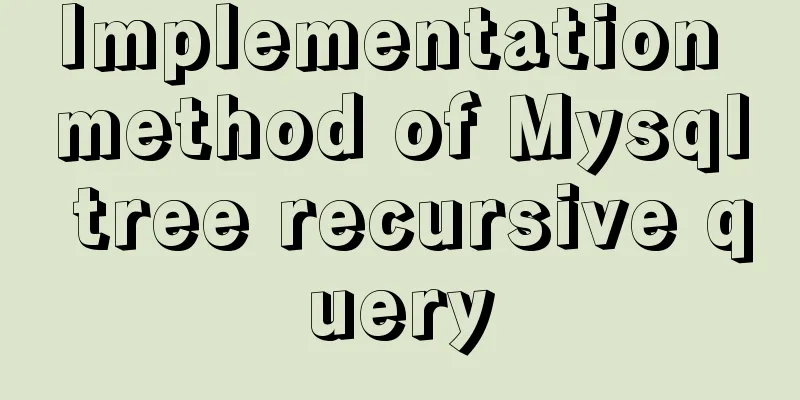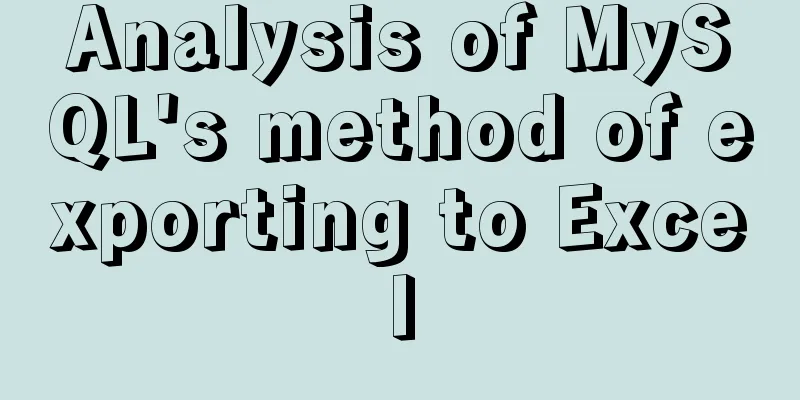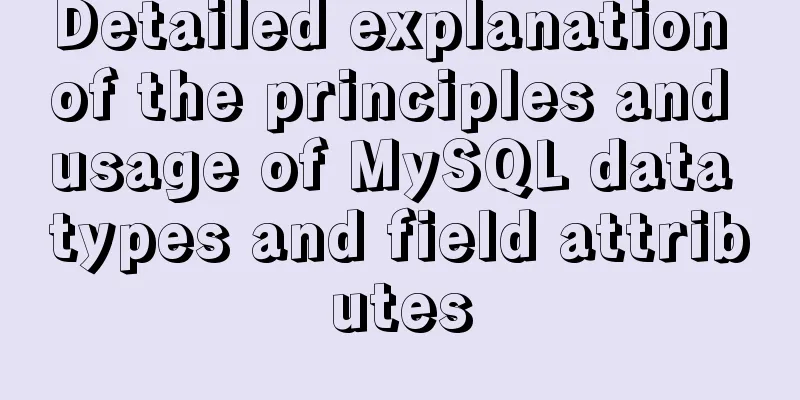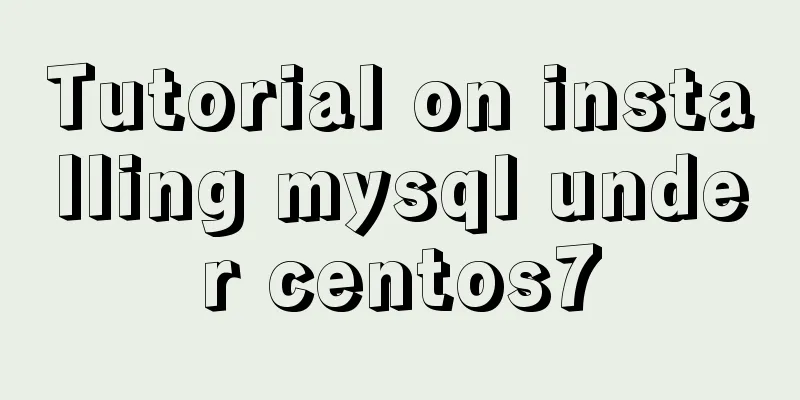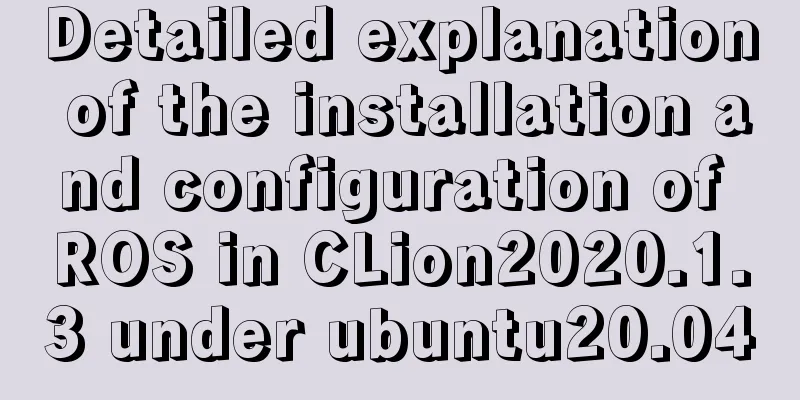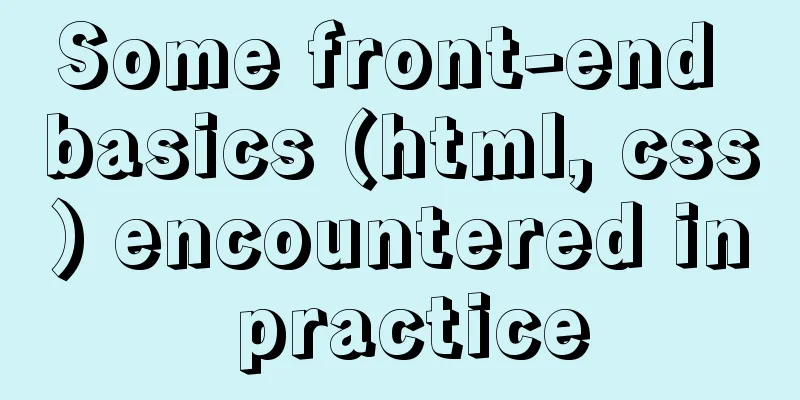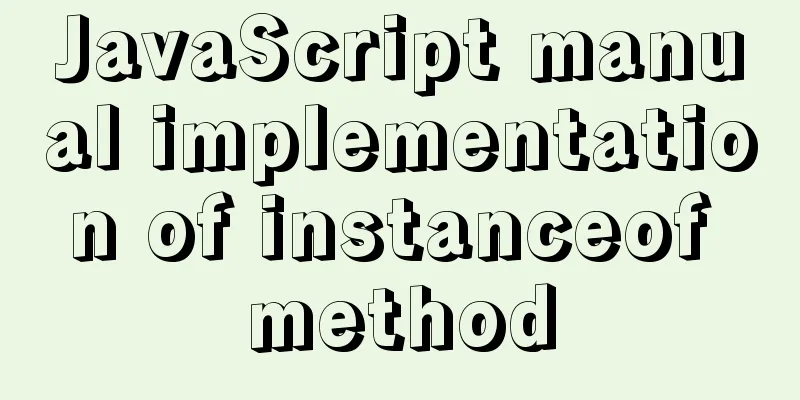Summary of various uses of JSON.stringify
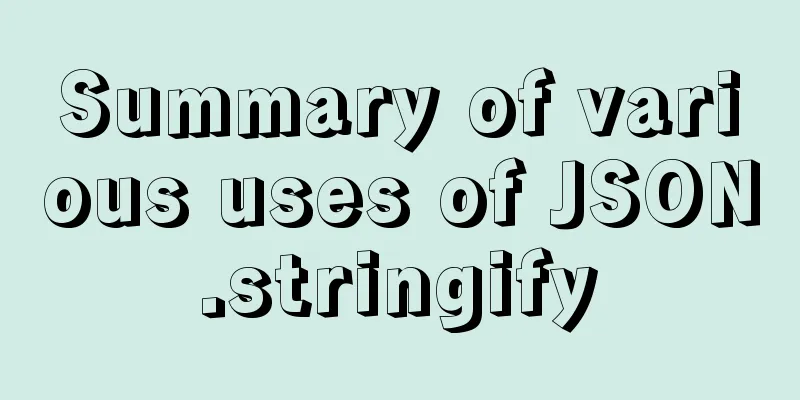
PrefaceAnyone who has used json should know that it is a common method to submit an object to the backend after stringifying it. However, there is no JSON object in IE6-7, so we need to use json2.js to implement it. 1. Classic usage
var data = [
{name: "Wukong", sex:1, age: 30},
{name: "Bajie", sex:0, age: 20},
{name: "Tang Monk", sex:1, age: 30}
]; //The JavaScript array contains objects //Convert the JavaScript object to a string in JSON format var str_json = JSON.stringify(data);
console.log(str_json);
//The result of running is:
//[{"name":"Wukong","sex":1,"age":30},{"name":"Bajie","sex":0,"age":20},{"name":"Tang Monk","sex":1,"age":30}]
So easy! This is also the method we use most often 2. Extraction of complex dataFor example, our data is very complex and includes information such as avatars, nicknames, and personal signatures. But I saved it locally and only need the username and gender. How do I do that? We can do this by providing the second parameter, traversing the data and re-extracting it. a. Traditional way of extracting data
var data = [
{name: "Wukong", sex:1, age: 30},
{name: "Bajie", sex:0, age: 20},
{name: "Tang Monk", sex:1, age: 30}
];
// Traditional way to extract data var new_data = [];
for (var i=0, new_data=[]; i<data.length; i++) {
//Build the row array new_data.push({
name: data[i].name,
sex: data[i].age
});
}
var str_json = JSON.stringify(new_data);
console.log(str_json);
b. Use the second parameter of stringify to extract data
var data = [
{name: "Wukong", sex:1, age: 30},
{name: "Bajie", sex:0, age: 20},
{name: "Tang Monk", sex:1, age: 30}
];
var str_json = JSON.stringify(data,["name","age"]);
console.log(str_json);
//Running results
//[{"name":"Wukong","age":30},{"name":"Bajie","age":20},{"name":"Tang Monk","age":30}]
As long as the second parameter passes in the required keys array, this processing can be completed very easily. Of course, if we want to handle it more complicatedly, such as changing 1,0 to male or female, then the second parameter can be processed by a callback function.
var data = [
{name: "Wukong", sex:1, age: 30},
{name: "Bajie", sex:0, age: 20},
{name: "Tang Monk", sex:1, age: 30}
];
var str_json = JSON.stringify(data,function (key, value) {
if(key==="sex"){
return ["Boy","Girl"][value];
}
return value;
});
console.log(str_json);
// [{"name":"Wukong","sex":"female","age":30},{"name":"Bajie","sex":"male","age":20},{"name":"Tang Monk","sex":"female","age":30}]
3. The third parameter "Wu Yong"A very useless parameter, basically never used, depends on your own situation!
var data = [
{name: "Wukong", sex:1, age: 30},
{name: "Bajie", sex:0, age: 20},
{name: "Tang Monk", sex:1, age: 30}
];
var str_json = JSON.stringify(data,["name","sex"],"\t");
console.log(str_json);
/*
[
{
"name": "Wukong",
"sex": 1
},
{
"name": "Bajie",
"sex": 0
},
{
"name": "Tang Monk",
"sex": 1
}
]
*/
If you don't understand, please check the api developer.mozilla.org/en-US/docs/… SummarizeThis is the end of this article about the usage of JSON.stringify. For more relevant content on the usage of JSON.stringify, please search for previous articles on 123WORDPRESS.COM or continue to browse the following related articles. I hope everyone will support 123WORDPRESS.COM in the future! You may also be interested in:
|
<<: MySQL 8.0.15 installation and configuration method graphic tutorial
Recommend
Linux bash: ./xxx: Unable to execute binary file error
Today I sent a small tool for Ubuntu to a custome...
Docker compose deploys SpringBoot project to connect to MySQL and the pitfalls encountered
Earlier, we used Docker to simply deploy the Spri...
Steps to install MySQL 8.0.23 under Centos7 (beginner level)
First, let me briefly introduce what MySQL is; In...
Use CSS blend modes and SVG to dynamically change the color of your product images
A few days ago, I saw an example written by @Kyle...
JS implements the snake game
Table of contents 1. Initialization structure 2. ...
Centos7 installation of FFmpeg audio/video tool simple document
ffmpeg is a very powerful audio and video process...
What is a MySQL tablespace?
The topic I want to share with you today is: &quo...
Methods for defragmenting and reclaiming space in MySQL tables
Table of contents Causes of MySQL Table Fragmenta...
Example code for implementing timeline and animation effects using JavaScript (front-end componentization)
Table of contents Code cleaning "Frames"...
MySQL table return causes index invalidation case explanation
Introduction When the MySQL InnoDB engine queries...
The effect of CSS dynamic gradient border rotating around the content area (example code)
Rendering After looking up relevant information o...
js to realize web message board function
This article example shares the specific code of ...
How to use nodejs to write a data table entity class generation tool for C#
Although Microsoft provides T4 templates, I find ...
CSS3 animation: the image gradually gets bigger when the mouse is on it and gradually shrinks when the mouse leaves it
Effect check address: Tour plan (uplanok.com) Cod...
Detailed explanation of MySQL date string timestamp conversion
The conversion between time, string and timestamp...