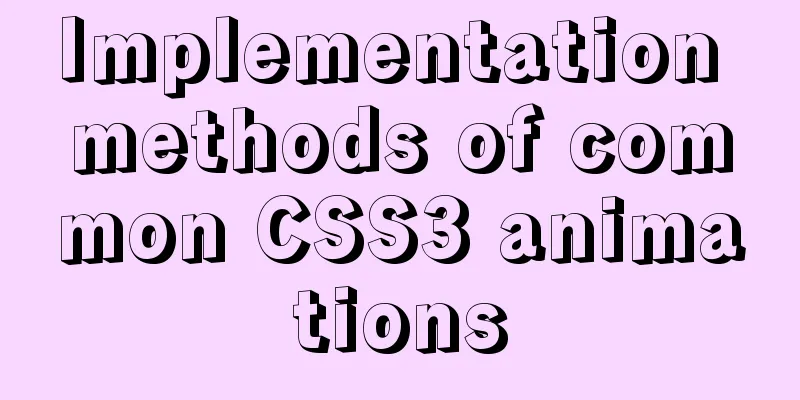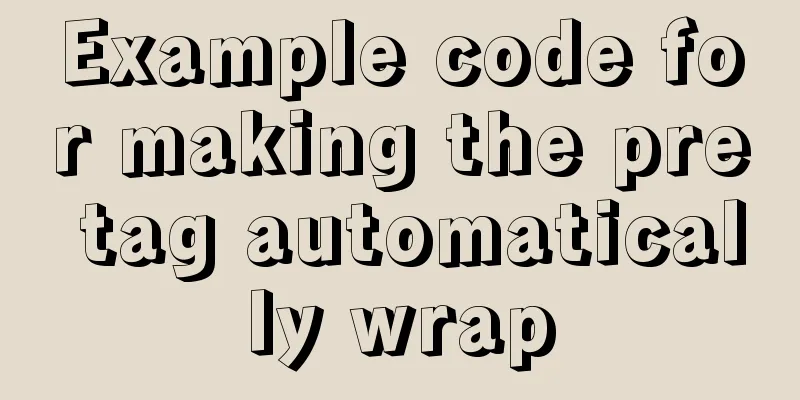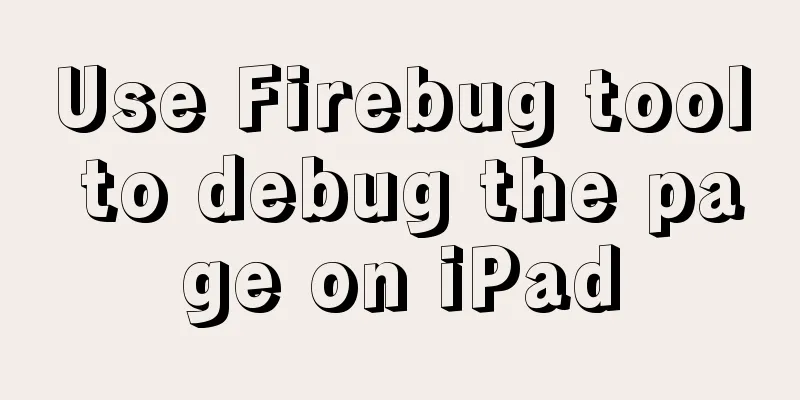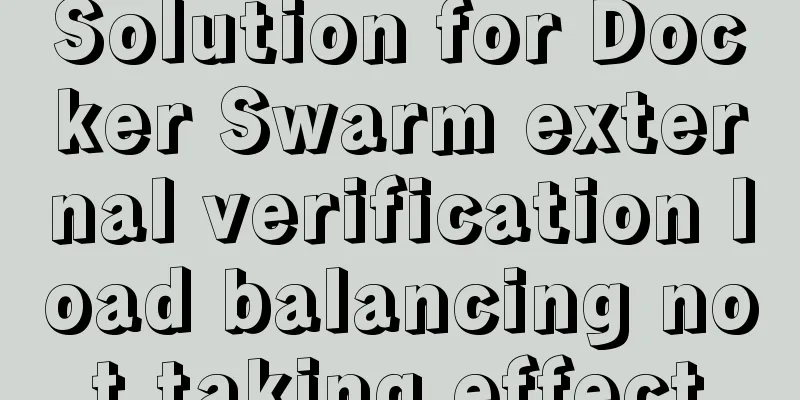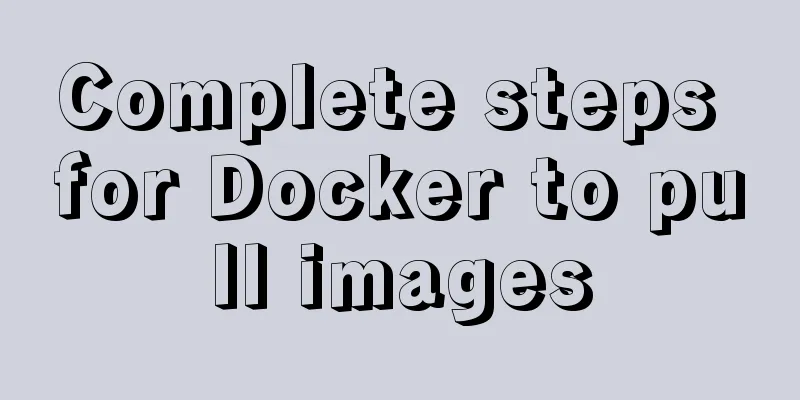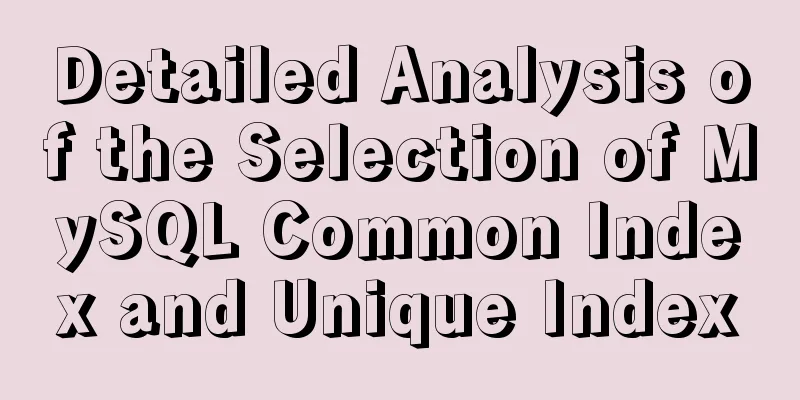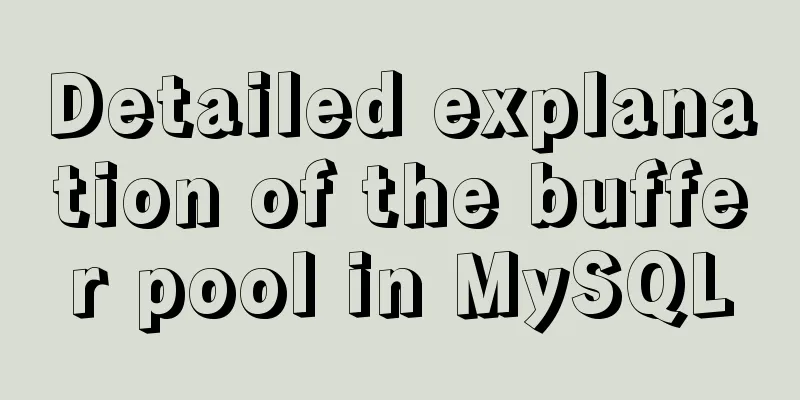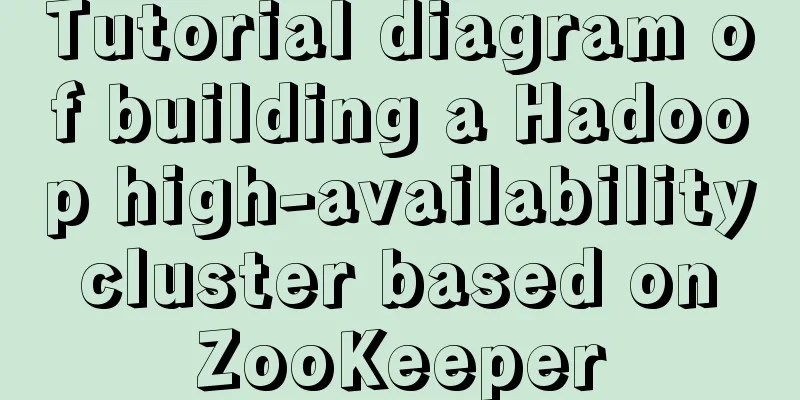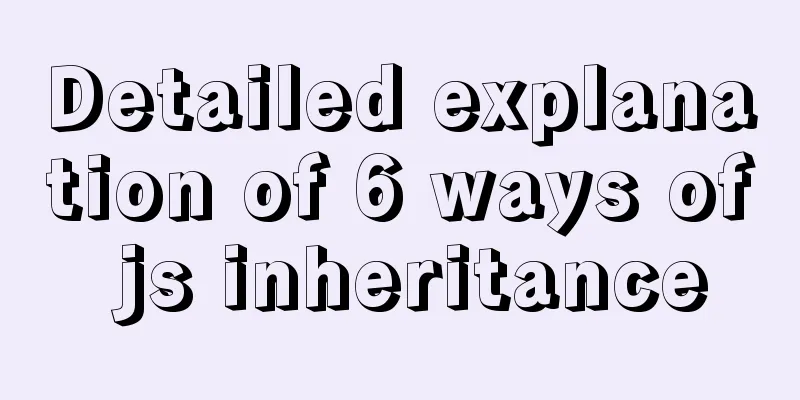MySQL partitioning practice through Navicat
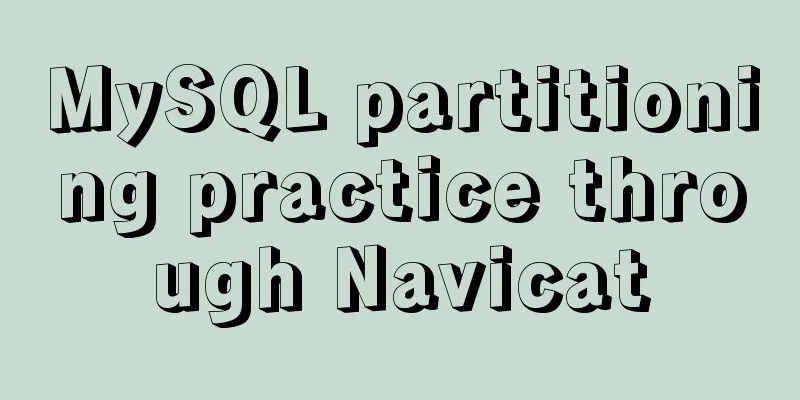
|
MySQL partitioning is helpful for managing very large tables. There are four types of MySQL partitioning: range partitioning, list partitioning, hash partitioning, and key partitioning. We use the Navicat visualization tool to partition 1. Open Navicat, find the specified database, and design the table
2. Open the design table and select the option. There are partitions below.
3. First look at hash partitioning, and distribute data to different partitions based on the given number of partitions
4. Check the partition table information through sql.
5. Range partitioning, which indicates the field to be partitioned. It can be a field name or an expression operation on a field, such as year(create_time). The final value of range must be a number.
6. Check the table information of range partition through SQL. The other two partitions are similar, so I won’t go into details.
You may also be interested in:
|
<<: Linux touch command usage examples
>>: Detailed explanation of Vue filter implementation and application scenarios
Recommend
XHTML Getting Started Tutorial: XHTML Hyperlinks
It is no exaggeration to say that hyperlinks conne...
HTML marquee tag usage examples
This tag is not part of HTML3.2 and only supports ...
How to fill items in columns in CSS Grid Layout
Suppose we have n items and we have to sort these...
Example code for implementing concurrent request control in JavaScript/TypeScript
Scenario Suppose there are 10 requests, but the m...
Share 20 JavaScript one-line codes
Table of contents 1. Get the value of browser coo...
Docker custom network container interconnection
Table of contents Preface –link Custom Network As...
MYSQL unlock and lock table introduction
MySQL Lock Overview Compared with other databases...
MySQL configuration master-slave server (one master and multiple slaves)
Table of contents Ideas Host Configuration Modify...
Detailed explanation of MySQL database isolation level and MVCC
Table of contents 1. Isolation Level READ UNCOMMI...
Solution for installing opencv 3.2.0 in Ubuntu 18.04
Download opencv.zip Install the dependencies ahea...
Implementation code of jquery step progress axis plug-in
A jQuery plugin every day - step progress axis st...
Detailed example of using the distinct method in MySQL
A distinct Meaning: distinct is used to query the...
Vue shuttle box realizes up and down movement
This article example shares the specific code for...
Detailed explanation of the abbreviation of state in react
Preface What is state We all say that React is a ...
MySQL multi-instance installation boot auto-start service configuration process
1.MySQL multiple instances MySQL multi-instance m...