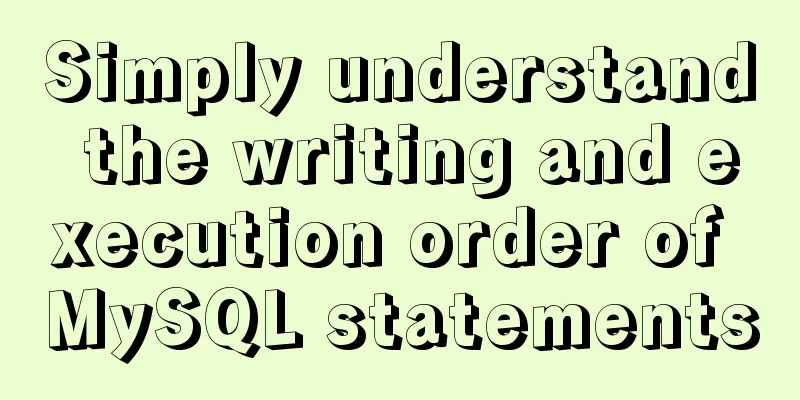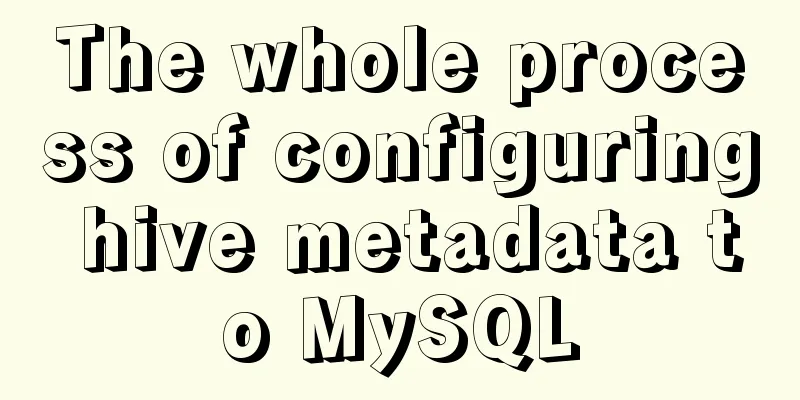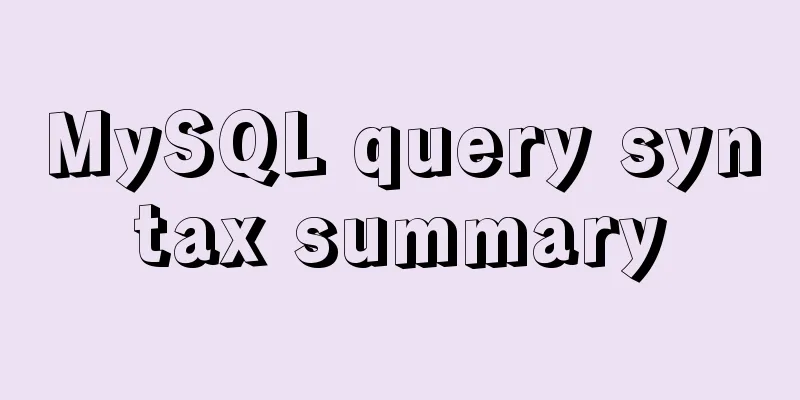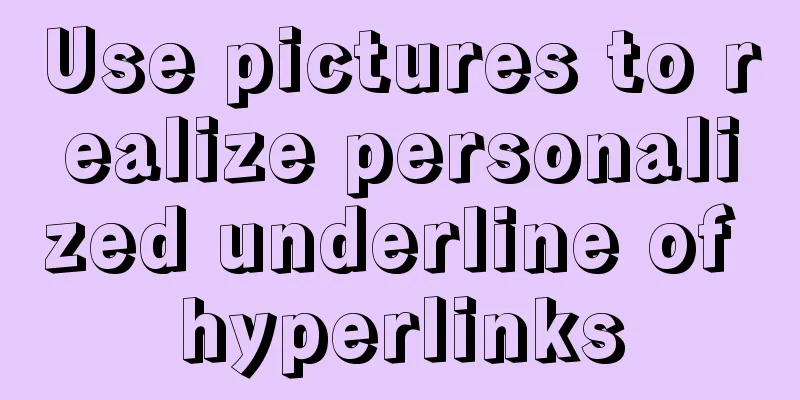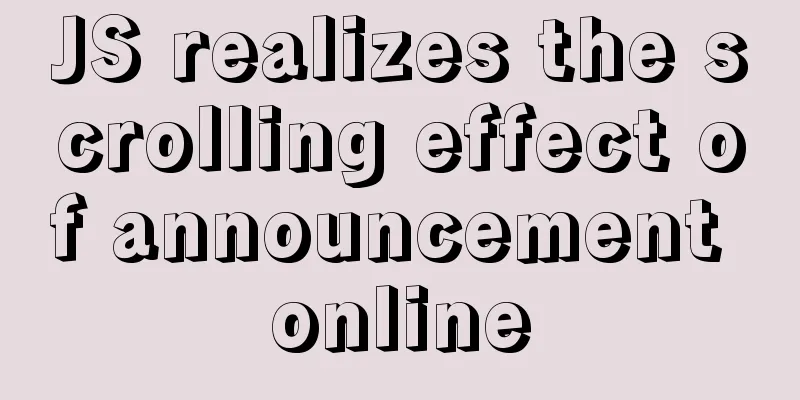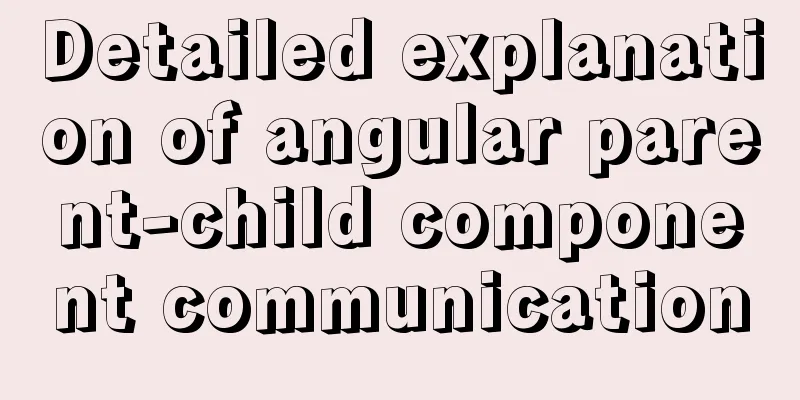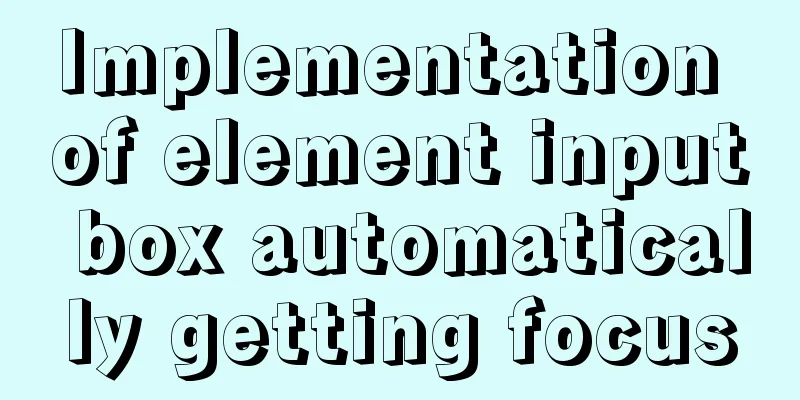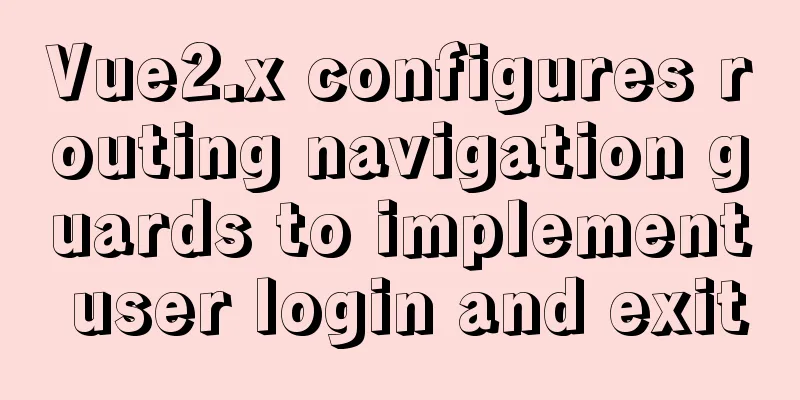Detailed example of using the distinct method in MySQL
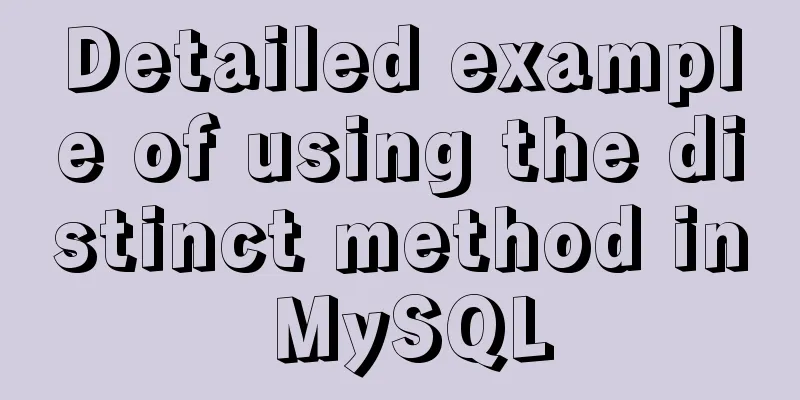
|
A distinct Meaning: distinct is used to query the number of unique records, that is, distinct returns the number of unique fields (count(distinct id)). The reason is that distinct can only return its target field, but not other fields. Usage Notes: 1.distinct [query field] must be placed at the beginning of the field to be queried, that is, in the first parameter; 1.1 Check only one field Checking for duplicates in a field means selecting a column of non-duplicate data in that field. Example table: psur_list
To remove duplicates from the PLAN_NUMBER field, use the following statement: SELECT DISTINCT PLAN_NUMBER FROM psur_list; The results are as follows:
1.2 Multiple fields deduplication De-duplicate multiple fields, which means selecting a record that is a concatenation of multiple fields, and all non-duplicate records Example table: psur_list
To remove duplicates from the PLAN_NUMBER and PRODUCT_NAME fields, use the following statement: SELECT DISTINCT PLAN_NUMBER,PRODUCT_NAME FROM psur_list; The results are as follows:
Expected result: Only the first parameter PLAN_NUMBER has a unique value Solution 1: Use the group_concat function Statement: SELECT GROUP_CONCAT(DISTINCT PLAN_NUMBER) AS PLAN_NUMBER,PRODUCT_NAME FROM psur_list GROUP BY PLAN_NUMBER Solution 2: Use group by Statement: SELECT PLAN_NUMBER,PRODUCT_NAME FROM psur_list GROUP BY PLAN_NUMBER The results are as follows:
1.3 Dealing with null distinct will not filter out null values, and the returned results will include null values The table psur_list is as follows:
To remove duplicates from the COUNTRY field, use the following statement: SELECT DISTINCT COUNTRY FROM psur_list The results are as follows:
1.4 Synonymous with distinctrow Statement: SELECT DISTINCTROW COUNTRY FROM psur_list The results are as follows:
Using distinct in binary aggregation functions In aggregate functions, DISTINCT is usually used in conjunction with COUNT. count() will filter out null items Statement: SELECT COUNT(DISTINCT COUNTRY) FROM psur_list The results are as follows: [There are actually 4 records containing null items. After executing the statement, the null items are filtered out and the calculation is 3]
This is the end of this article about the detailed example of using the distinct method in MySQL. For more relevant MySQL deduplication distinct content, please search for previous articles on 123WORDPRESS.COM or continue to browse the following related articles. I hope everyone will support 123WORDPRESS.COM in the future! You may also be interested in:
|
<<: Detailed explanation of several solutions for JavaScript interruption requests
>>: Detailed tutorial for installing influxdb in docker (performance test)
Recommend
How to safely shut down MySQL
When shutting down the MySQL server, various prob...
Implementation of one-click packaging and publishing of Vue projects using Jenkins
Table of contents Jenkins installation Install Ch...
Display and hide HTML elements through display or visibility
Sometimes we need to control whether HTML elements...
Detailed explanation of MySQL event modification events (ALTER EVENT), disabling events (DISABLE), enabling events (ENABLE), event renaming and database event migration operations
This article uses examples to describe the operat...
How to understand Vue front-end and back-end data interaction and display
Table of contents 1. Technical Overview 2. Techni...
VMware vCenter 6.7 installation process (graphic tutorial)
background I originally wanted to download a 6.7 ...
Detailed explanation of the differences between var, let and const in JavaScript es6
First, a common question is, what is the relation...
Summary of Linux environment variable configuration methods (differences between .bash_profile and .bashrc)
Under Linux, if you download and install an appli...
Solution for applying CSS3 transforms to background images
CSS transformations, while cool, have not yet bee...
Mysql master-slave synchronization Last_IO_Errno:1236 error solution
What is the reason for the Last_IO_Errno:1236 err...
Example of stars for CSS rating effect
What? What star coat? Well, let’s look at the pic...
How to deploy nginx with Docker and modify the configuration file
Deploy nginx with docker, it's so simple Just...
Introduction to the process of creating TCP connection in Linux system
Table of contents Steps to create TCP in Linux Se...
Download MySQL 5.7 and detailed installation diagram for MySql on Mac
1. Enter the following address in the browser htt...
Jmeter connects to the database process diagram
1. Download the MySQL jdbc driver (mysql-connecto...









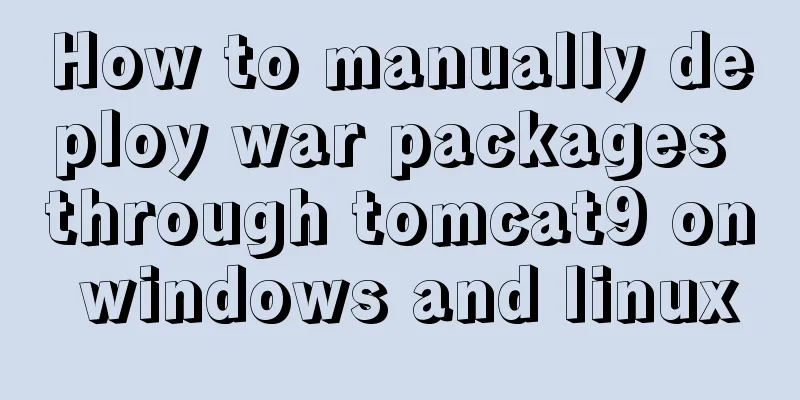
![Detailed explanation of MySQL multi-table query examples [link query, subquery, etc.]](/upload/images/67cad8b045301.webp)