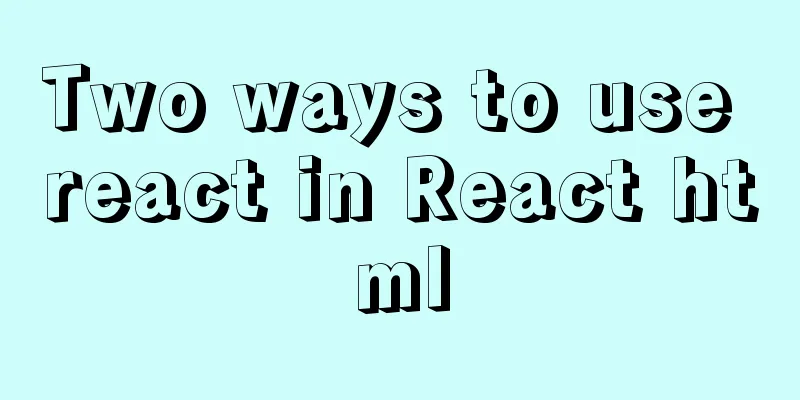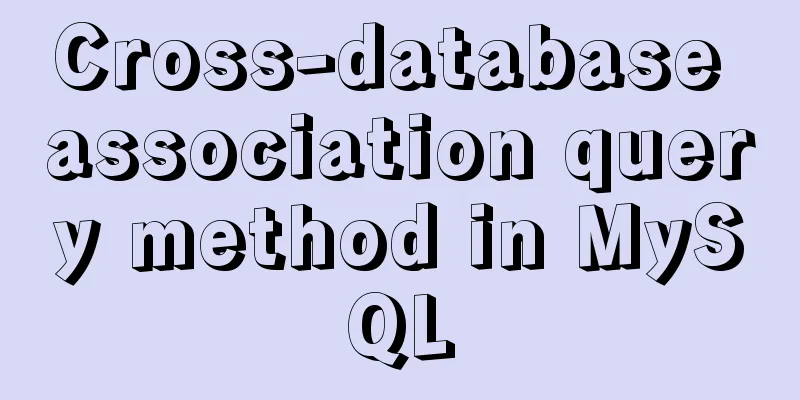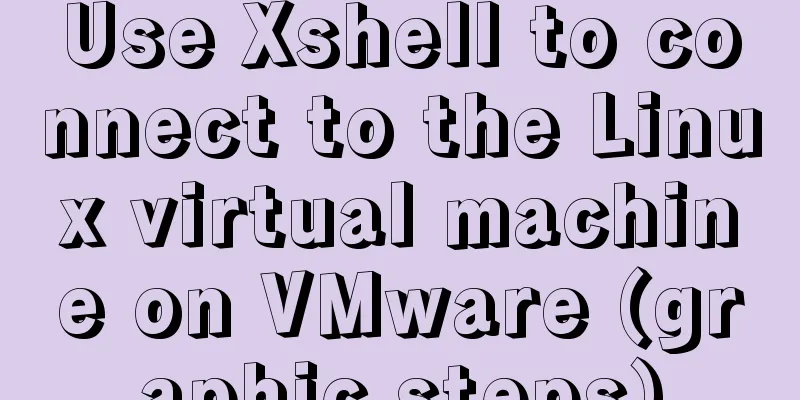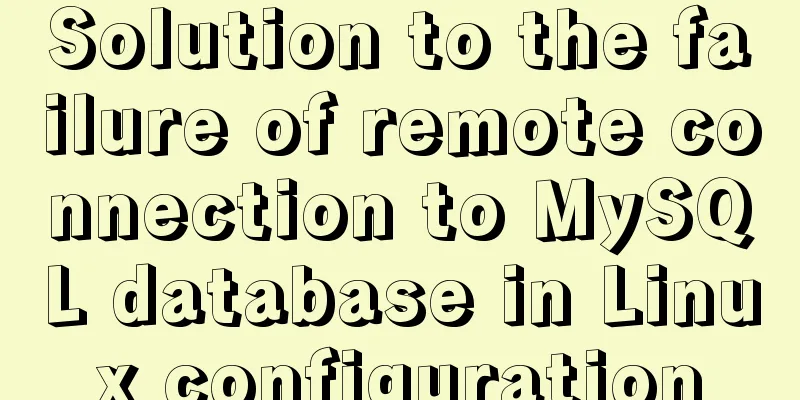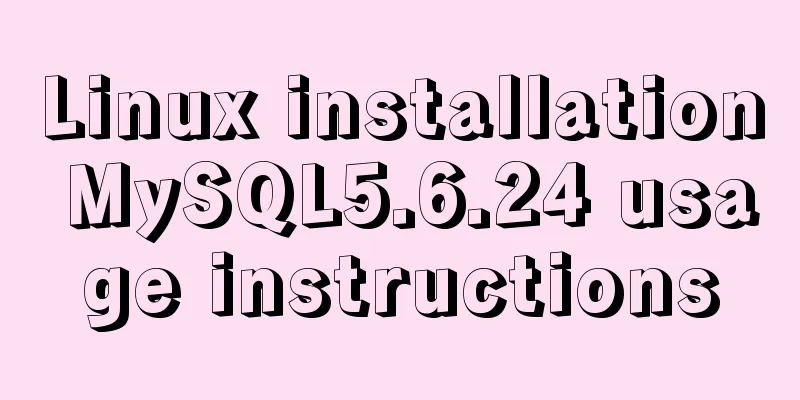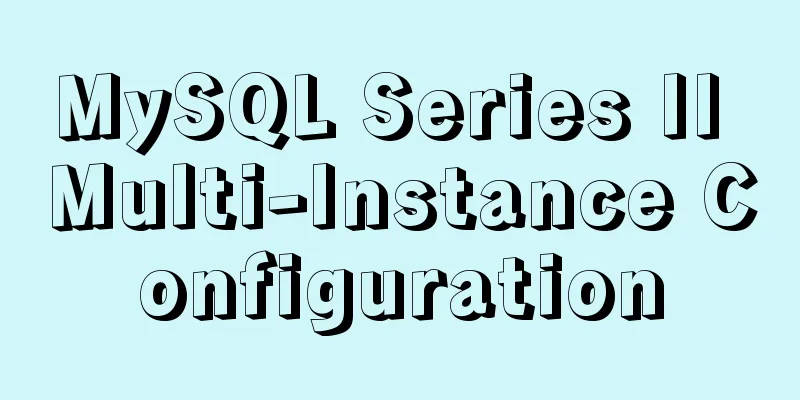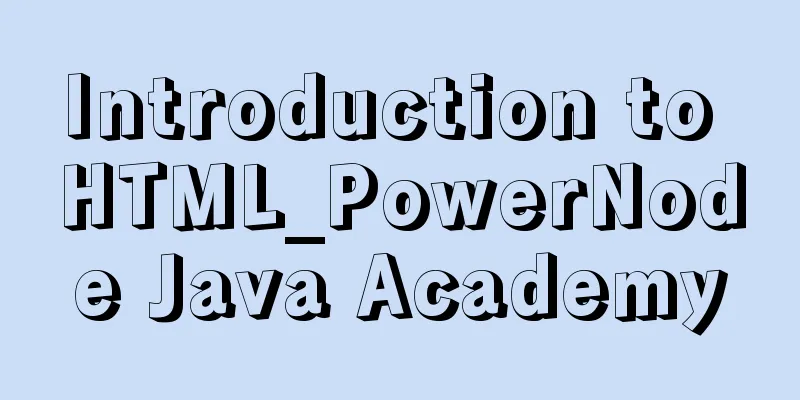Vue2.x configures routing navigation guards to implement user login and exit
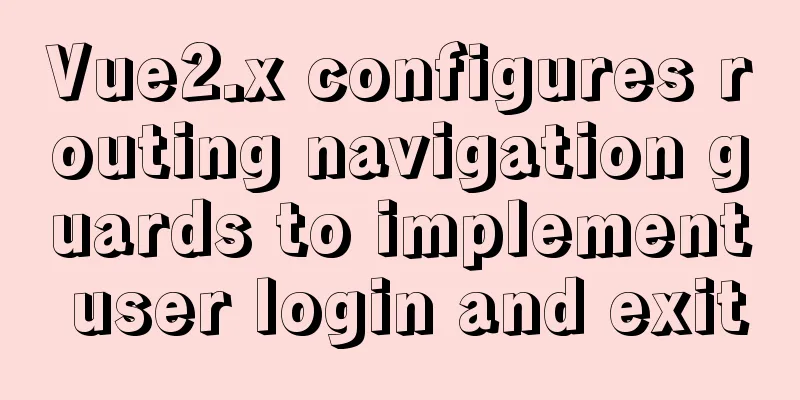
Preface
Previously, in the study of Vue, the function of the user login module was realized through the routing navigation guard control. Now when doing the project again, the routing navigation guard must be configured by Vue to realize the same function. Here, the implementation process is recorded and summarized (this article is implemented based on Vue2.x) Tip: The following is the main content of this article. The following cases can be used for reference 1. Configure routing navigation guard1. Global Navigation Guard If there is only a backend in the project, you can configure the global navigation guard in Vue. After setting the global routing navigation guard, as long as the project is started, the user can only jump to the login page if he is not logged in, and is not allowed to jump to other interfaces .
router.beforeEach((to, from, next) => {
// If the access is to the login interface, then allow it directly if (to.path === '/login') return next()
//Get user page token information let token = window.sessionStorage.getItem('token')
//If the token data is null, jump to the specified path if (!token) return next("/login")
next()
})
Parameter explanation:
2. Local navigation guard There is also a situation in project development where both the front-end and the back-end need to be developed at the same time. At this time, the routing navigation guard cannot be configured globally, because the front-end interface needs to be displayed to users, and users can access it even if they are not logged in . Therefore, the routing navigation guard only intercepts the back-end path. The route navigation guard is still configured in the index.js folder, but this time the configuration is for a single component. For example, in my project, the Welcome component is a background component. Now to configure the routing navigation guard for this component, first replace the global configuration of
The author previously configured the routing navigation guard in the login component, but it didn't work. I recorded it here to avoid making such a mistake in the future. Just add the following code to the component:
// Define route navigation guard beforeEnter(to, from, next) {
//Get user page token information let token = window.sessionStorage.getItem('token')
//If the token data is null, jump to the specified path if (!token) return next("/login")
next()
}
The parameters of the local navigation guard are consistent with those of the global configuration. Except for replacing 2. User LoginOnly the front-end code is shown here. Everyone has their own style and way of writing the back-end code, so it will not be shown here. 1. axios configurationIn order to avoid the problem of callback hell in the project, I imported the axios plug-in here and configured axios in advance in the main.js file /* Import axios package */ import axios from 'axios' /* Set the request root directory of axios*/ axios.defaults.baseURL = 'http://localhost:8089/' /* Add a global object to the vue object and then send an ajax request using the $http object*/ Vue.prototype.$http = axios Because global configuration is performed in the main.js file, 2. User login code
// When the login button is clicked, send data to the background login() {
this.$refs.loginFormRef.validate(async valid => {
if(!valid) return
const {data: result} = await this.$http.post("/user/login",this.loginForm)
// If the status code in the returned parameter is not 200, it means login failed if(result.status !== 200) return this.$message.error("User login failed")
this.$message.success("User login successful")
//After successful login, save the token information to the session window.sessionStorage.setItem('token',result.data)
//Jump to the homepage of the backend management system this.$router.push("/welcome")
})
3. User ExitWhen the user logs out, he only needs to delete the token data in the Session and then jump to other pages. At this time, the routing navigation guard will take effect again, so it can be implemented in the foreground without connecting to the backend . 1. Implementation code
logout() {
//1. Delete the data in the session window.sessionStorage.clear()
//2. User accesses the login page this.$router.push('/login')
}
Summarize The above is the function of realizing user login and logout after configuring the routing navigation guard in Vue. There are two situations in the implementation, namely, the interface can only be accessed after logging in to the project and the front desk can be browsed even if the user is not logged in. For the first case, you only need to perform global configuration. For the second case, you only need to configure single-component routing navigation in the component to which you want to jump after login. This is the end of this article about configuring Vue2.x routing navigation guards to implement user login and logout. For more relevant Vue routing guard login and logout content, please search 123WORDPRESS.COM's previous articles or continue to browse the following related articles. I hope everyone will support 123WORDPRESS.COM in the future! You may also be interested in:
|
<<: MySQL 8.0.19 Installation Tutorial
>>: Detailed explanation of Docker cross-host container communication overlay implementation process
Recommend
Detailed explanation of as, question mark and exclamation mark in Typescript
1. The as keyword indicates an assertion In Types...
Installation of Docker CE on Ubuntu
This article is used to record the installation o...
Summary of the benefits of deploying MySQL delayed slaves
Preface The master-slave replication relationship...
How to delete garbled or special character files in Linux
Due to encoding reasons, garbled characters will ...
How to query whether the mysql table is locked
Specific method: (Recommended tutorial: MySQL dat...
What to do if you forget your mysql password
Forgot your MySQL password twice? At first I did ...
mysql 8.0.15 winx64 decompression version graphic installation tutorial
Every time after installing the system, I have to...
About the startup error caused by incompatibility between vmware workstations and device/credential
vmware workstations starts the virtual machine er...
MySQL 5.7.17 free installation version configuration method graphic tutorial (windows10)
1. Overview I searched a lot online and found tha...
Learn to deploy microservices with docker in ten minutes
Since its release in 2013, Docker has been widely...
Analysis of Sysbench's benchmarking process for MySQL
Preface 1. Benchmarking is a type of performance ...
Detailed explanation of the idea of using mysqldump+expect+crontab to implement mysql periodic cold backup in linux
Table of contents 1. Problems encountered 2. Idea...
CSS3 realizes the animation effect of lotus blooming
Let’s look at the effect first: This effect looks...
The most convenient way to build a Zookeeper server in history (recommended)
What is ZooKeeper ZooKeeper is a top-level projec...
Detailed explanation of the function and usage of keepAlive component in Vue
Preface During the interview, many interviewers m...