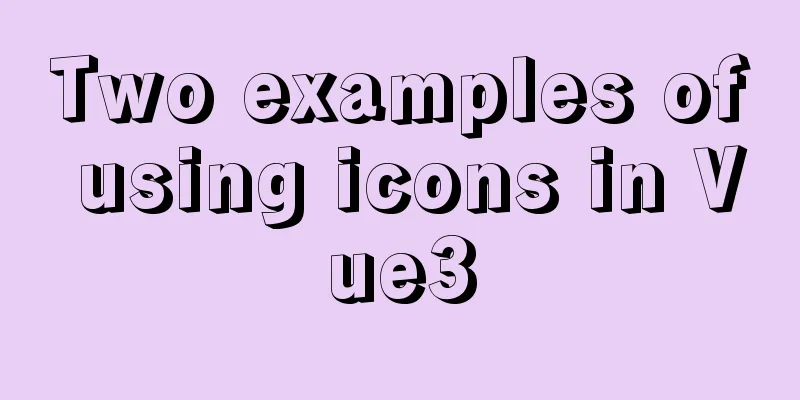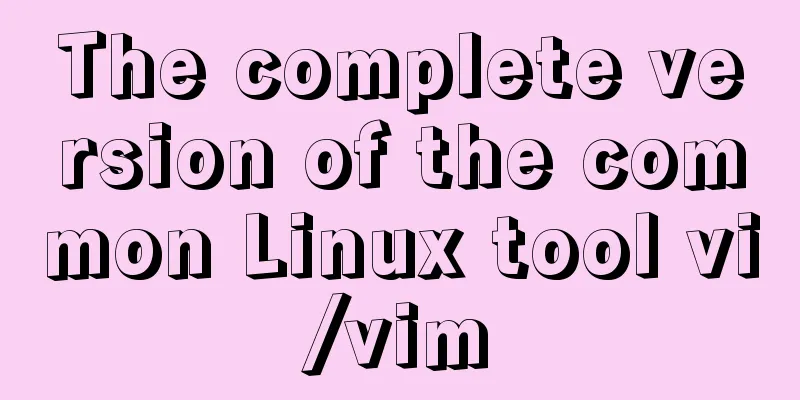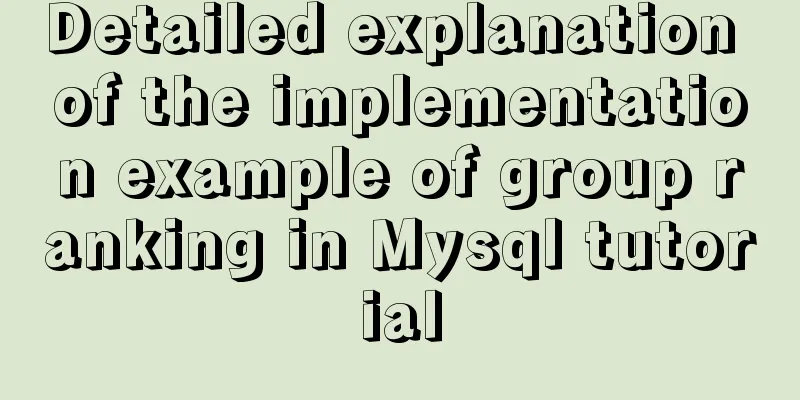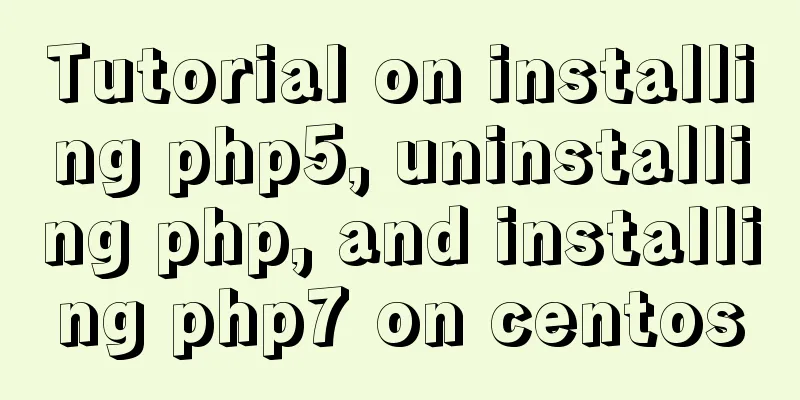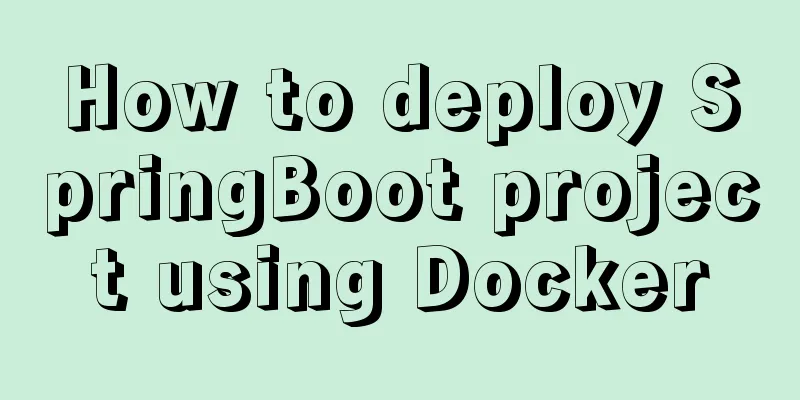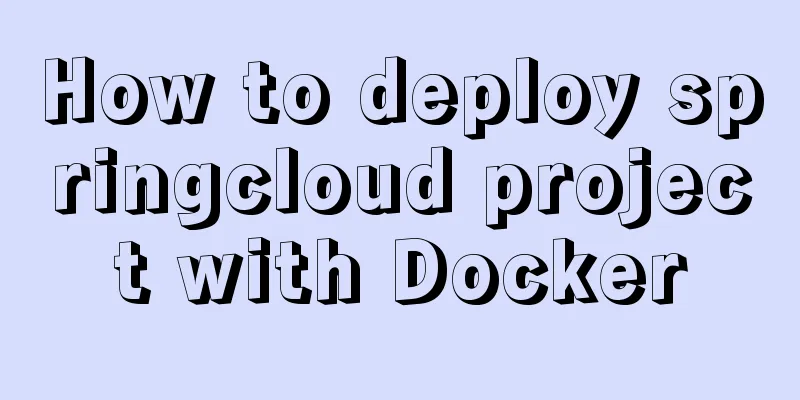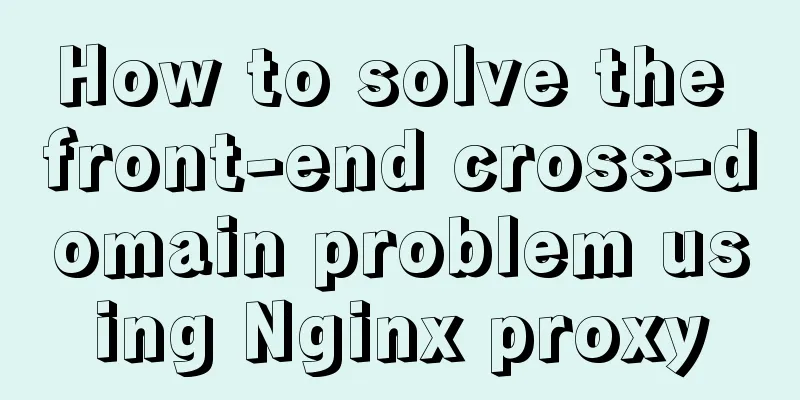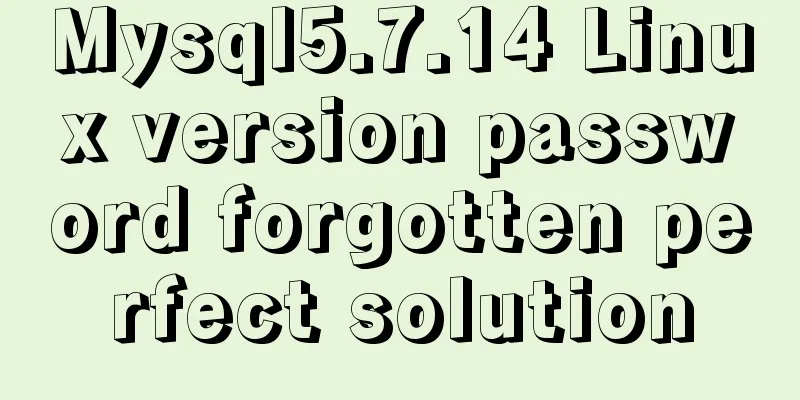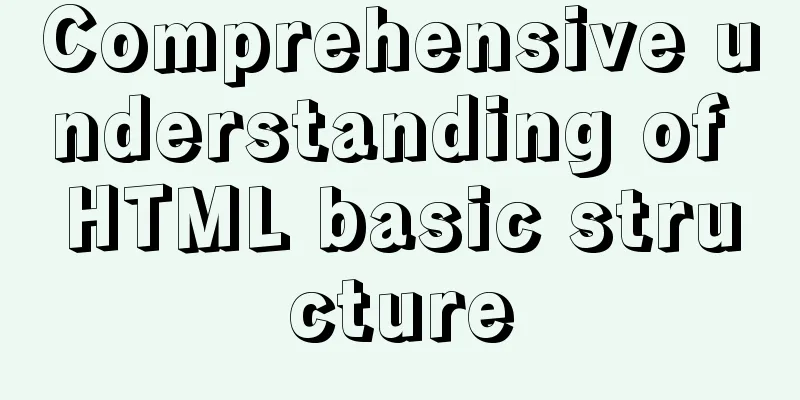How to delete garbled or special character files in Linux
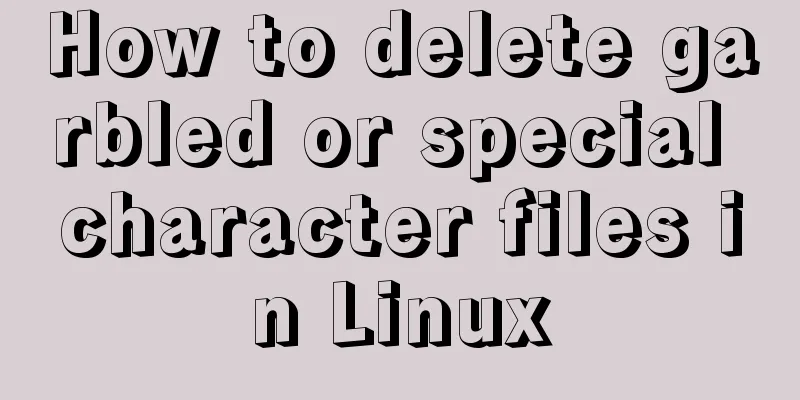
|
Due to encoding reasons, garbled characters will be generated when uploading or creating Chinese files or directories on a Linux server. If you want to delete it, you cannot delete it with the rm command. In this case, you can use the find command to delete the garbled files or directories. In the Linux file system, each file has an i-node number, and the files can be managed by the i-node number. First enter the directory where the garbled file or directory is located Use the ls -i command to find the inode of a file or directory.
The numeric string in front of the file or directory is the inode. Next, use the find command to query and delete this file or directory.
Note: This method only works for deleting files or empty folders. How to delete a non-empty folder? First, check the inode, and then use the following command:
find -inum 2236429 -exec rm -rf {} \;It will prompt that the file or folder cannot be found, but it has actually been deleted. How to delete files with garbled or special characters in the file name under Linux. I encountered a problem today. A file name is
I started thinking about deleting with quotes, but found that deleting with quotes also reported an I found some information and found that this kind of file can be deleted like this First ls -i to find the file's inode, then delete it with the find command [localhost]ls -ilrt 100985 -rw-r--r-- 1 tbcs users 0 Apr 18 11:32 -MXV9.log The 100985 in the first column is the inode of the file. Execute the following command on the host to delete the file
[localhost]find ./ -inum 100985 -exec rm {} \;This method is suitable for deleting files with garbled or special characters. For example, if the file name is "*.txt" and you directly execute rm *.txt, all files ending with .txt in the folder will be deleted. Summarize The above is the full content of this article. I hope that the content of this article will have certain reference learning value for your study or work. Thank you for your support of 123WORDPRESS.COM. If you want to learn more about this, please check out the following links You may also be interested in:
|
<<: Navicat for MySQL scheduled database backup and data recovery details
>>: Videojs+swiper realizes Taobao product details carousel
Recommend
Mini Program Custom TabBar Component Encapsulation
This article example shares the specific code for...
Common repair methods for MySQL master-slave replication disconnection
Table of contents 01 Problem Description 02 Solut...
Install nvidia graphics driver under Ubuntu (simple installation method)
Install the nvidia graphics card driver under Ubu...
After installing MySQL, the root account prompt appears when logging in. mysql ERROR 1045 (28000): Access denied for use solution
After installing MySQL, you will find that the ro...
JavaScript to achieve mouse tailing effect
Mouse effects require the use of setTimeout to ge...
MySQL grouping queries and aggregate functions
Overview I believe we often encounter such scenar...
Solve the problem of margin merging
1. Merge the margins of sibling elements The effe...
MySQL complete collapse: detailed explanation of query filter conditions
Overview In actual business scenario applications...
Summary of special processing statements of MySQL SQL statements (must read)
1. Update the entire table. If the value of a col...
Example code for using HTML ul and li tags to display images
Copy the following code to the code area of Drea...
Detailed process record of Vue2 initiating requests using Axios
Table of contents Preface Axios installation and ...
JavaScript canvas realizes dynamic point and line effect
This article shares the specific code for JavaScr...
React Native scaffolding basic usage detailed explanation
Build the project Execute the command line in the...
Summary of Docker configuration container location and tips
Tips for using Docker 1. Clean up all stopped doc...
Detailed explanation of MySQL index selection and optimization
Table of contents Index Model B+Tree Index select...