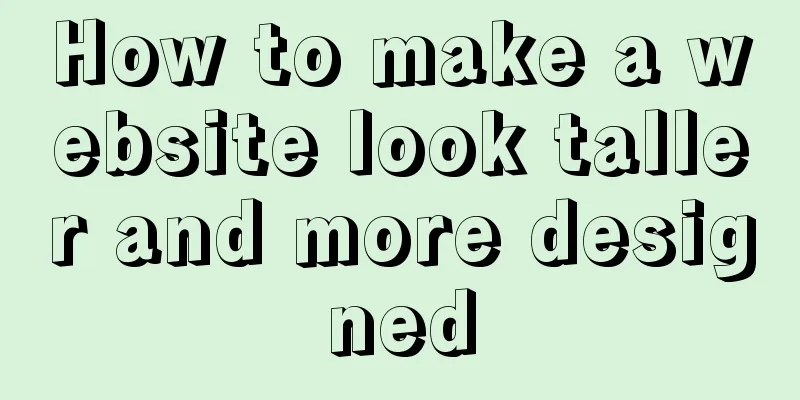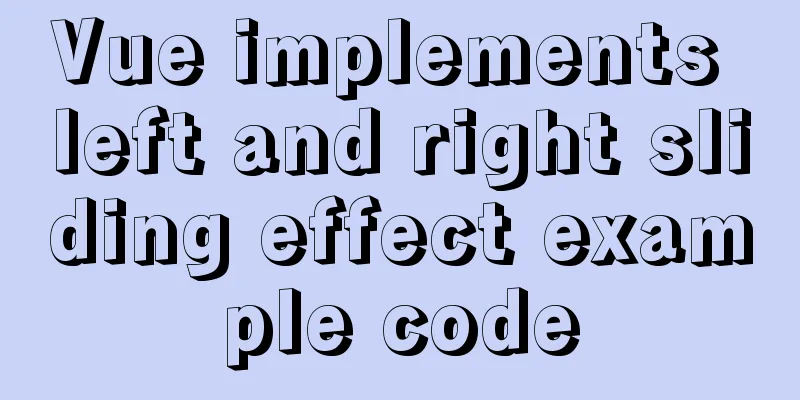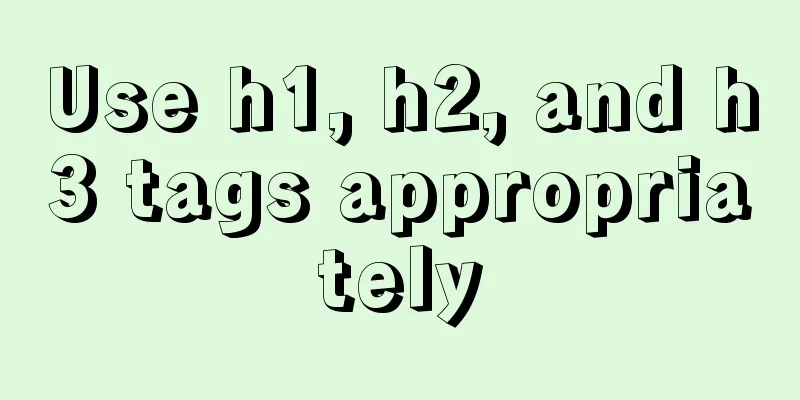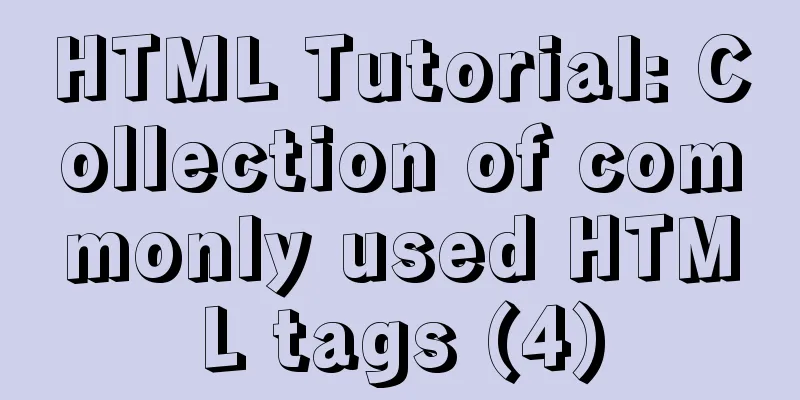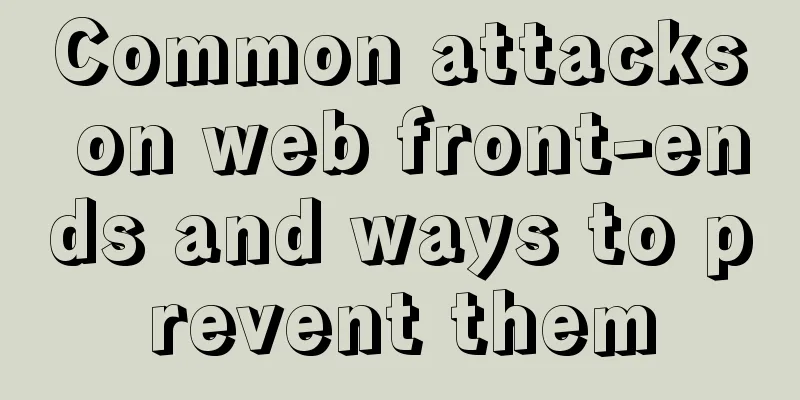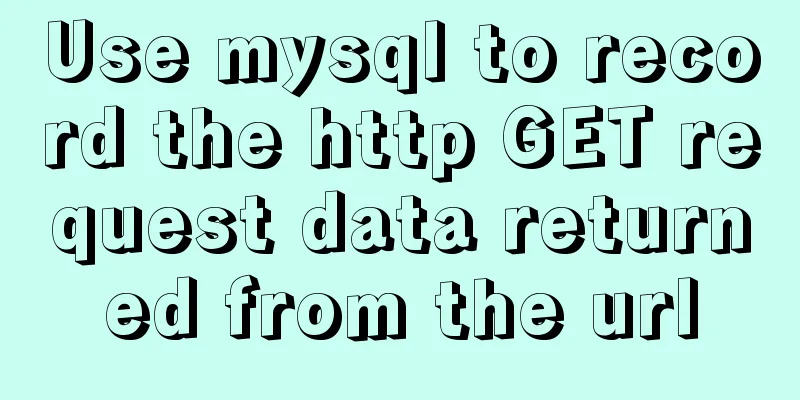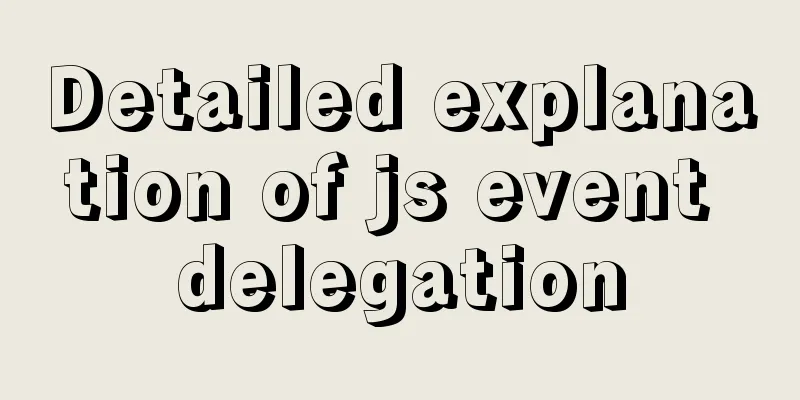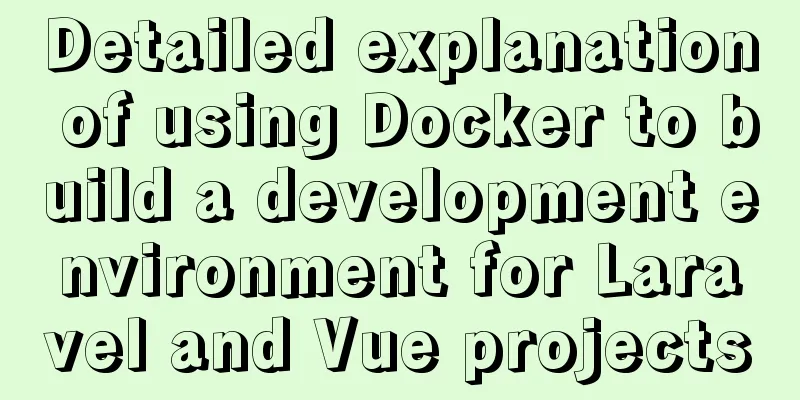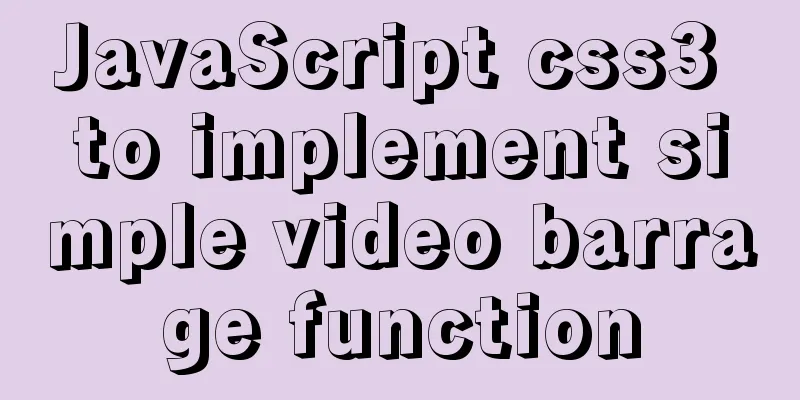JavaScript canvas realizes dynamic point and line effect
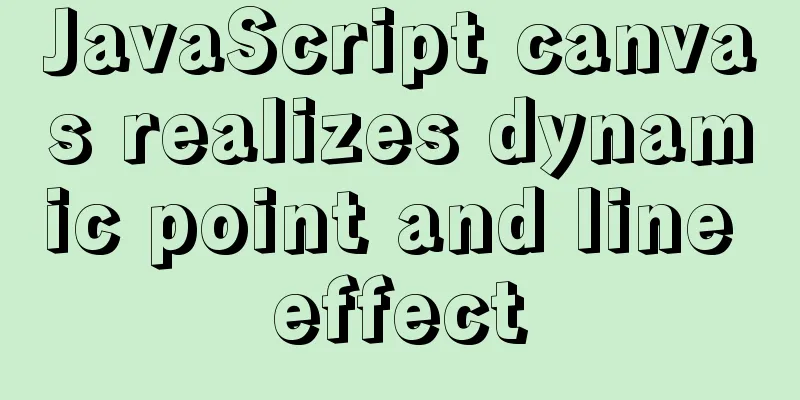
|
This article shares the specific code for JavaScript canvas to achieve dynamic point and line effects for your reference. The specific content is as follows Effect Preview
1. Achieve results
2. Specific implementation Initialize related variables
var c = document.getElementById("myCanvas");
//Set canvas size c.height = document.body.offsetHeight;
c.width = document.body.offsetWidth;
//canvas follows the window size window.onresize = function() {
c.height = document.body.offsetHeight;
c.width = document.body.offsetWidth;
};
var theCanvas = c.getContext("2d");
var pointList = []; //Store points
var anim = null;
var selectPoint = null;Construct objects to store related point and line data
var PointLine = function(canvas, x, y, r, color) {
this.theCanvas = canvas;
this.x = x;
this.y = y;
this.r = r;
this.color = color; //Point color this.speed = 5; //Point moving speed //Moving direction this.direction = parseInt(Math.random() * 1000) % 4; //0 -x 1 x 2-y 3 y
this.drawPoint = function() {
this.theCanvas.beginPath();
this.theCanvas.fillStyle = this.color;
this.theCanvas.arc(this.x, this.y, this.r, 0, 360);
this.theCanvas.fill();
};
// Check if it is out of bounds, if so, change to the opposite direction this.checkX = function(x) {
if (x - this.r <= 0) {
this.x = this.r;
this.direction = 1;
} else if (x + this.r >= this.theCanvas.canvas.width) {
this.x = this.theCanvas.canvas.width - this.r;
this.direction = 0;
} else this.x = x;
};
this.checkY = function(y) {
if (y - this.r <= 0) {
this.y = this.r;
this.direction = 3;
} else if (y + this.r >= this.theCanvas.canvas.height) {
this.y = this.theCanvas.canvas.height - this.r;
this.direction = 2;
} else this.y = y;
};
//Move points this.movePoints = function() {
if (this.direction == 0) {
this.checkX(this.x - parseInt(Math.random() * this.speed));
} else if (this.direction == 1) {
this.checkX(this.x + parseInt(Math.random() * this.speed));
} else if (this.direction == 2) {
this.checkY(this.y - parseInt(Math.random() * this.speed));
} else if (this.direction == 3) {
this.checkY(this.y + parseInt(Math.random() * this.speed));
}
};
return this;
};Draw a line between two points
//Connect two points function drawLine(start, end) {
theCanvas.strokeStyle = "rgba(204,204,204,0.5)";
theCanvas.beginPath();
theCanvas.moveTo(start.x, start.y);
theCanvas.lineTo(end.x, end.y);
theCanvas.stroke();
}
//The distance between two points function getDistance(p1, p2) {
return Math.pow(p1.x - p2.x, 2) + Math.pow(p1.y - p2.y, 2);
}
var minDistance = parseInt(0.1 * theCanvas.canvas.height);
minDistance = minDistance * minDistance; //The shortest distance of a line //A point is connected to another point function drawLinkLine(p1) {
for (var j = 0; j < pointList.length; j++) {
var p2 = pointList[j];
if (p2.x == p1.x && p2.y == p1.y) continue;
var line = getDistance(p1, p2);
if (line < minDistance && line > 0) {
drawLine(p1, p2);
}
}
}Generate random points
//Generate random colors function randColor() {
return (
"rgb(" +
[
Math.floor(Math.random() * 255),
Math.floor(Math.random() * 255),
Math.floor(Math.random() * 255)
].join(",") +
")"
);
}
//Generate random points function createPoint() {
var x = parseInt(Math.random() * theCanvas.canvas.width);
var y = parseInt(Math.random() * theCanvas.canvas.height);
var r = 5 + parseInt(Math.random() * 20);
if (x - r < 0) x = r;
else if (x + r > theCanvas.canvas.width) x = theCanvas.canvas.width - r;
if (y - r < 0) x = r;
else if (y + r > theCanvas.canvas.height)
y = theCanvas.canvas.height - r;
return new PointLine(theCanvas, x, y, r, randColor());
}
//Generate 100 random points for (var i = 0; i < 100; i++) {
pointList.push(createPoint());
}Compatible with browser canvas animation frames
// Enable animation function canvasAnimation() {
return (
window.requestAnimationFrame ||
window.webkitRequestAnimationFrame ||
window.mozRequestAnimationFrame ||
window.msRequestAnimationFrame ||
function(callback, element) {
var self = this,
start,
finish;
window.setTimeout(function() {
start = +new Date();
callback(start);
finish = +new Date();
self.timeout = 1000 / 60 - (finish - start);
}, self.timeout);
}
);
}
//Cancel animation function canvasCancleAnim() {
return (
window.cancelAnimationFrame ||
window.webkitCancelAnimationFrame ||
window.mozCancelAnimationFrame ||
window.mosCancelAnimationFrame ||
window.clearTimeout
);
}Start Animation
//Loop execution of canvas animation function start() {
anim = canvasAnimation()(this.start);
// Clear the canvas
theCanvas.clearRect(
0,
0,
theCanvas.canvas.width,
theCanvas.canvas.height
);
//Draw points and lines for (var i = 0; i < this.pointList.length; i++) {
var p = pointList[i];
drawLinkLine(p);
p.drawPoint();
if (selectPoint && selectPoint == p) continue;
p.movePoints();
}
}
//Start animation start();Select a point and drag it
// px coordinates to canvas coordinates function windowToCanvas(canvas, x, y) {
var bbox = canvas.getBoundingClientRect();
return {
x: x - bbox.left * (canvas.width / bbox.width),
y: y - bbox.top * (canvas.height / bbox.height)
};
}
//Set the action, press the selected point theCanvas.canvas.onmousedown = function(e) {
var loc = windowToCanvas(theCanvas.canvas, e.clientX, e.clientY);
for (var i = 0; i < pointList.length; i++) {
var p = pointList[i];
if (getDistance(p, loc)<100) {
selectPoint = p;
break;
}
}
};
//Move point theCanvas.canvas.onmousemove = function(e) {
if (selectPoint) {
var loc = windowToCanvas(theCanvas.canvas, e.clientX, e.clientY);
selectPoint.x = loc.x;
selectPoint.y = loc.y;
}
};
//Unselect the point theCanvas.canvas.onmouseup = function(e) {
selectPoint = null;
};The above is the full content of this article. I hope it will be helpful for everyone’s study. I also hope that everyone will support 123WORDPRESS.COM. You may also be interested in:
|
<<: How to migrate mysql storage location to a new disk
>>: MySQL triggers: creating and using triggers
Recommend
About IE8 compatibility: Explanation of the X-UA-Compatible attribute
Problem description: Copy code The code is as fol...
Analysis of MySQL example DTID master-slave principle
Table of contents 1. Basic Concepts of GTID 2. GT...
【Web Design】Share E-WebTemplates exquisite foreign web page templates (FLASH+PSD source file+HTML)
They are all web page templates from the foreign ...
Discussion on default margin and padding values of common elements
Today we discussed the issue of what the margin v...
Embed player in web page embed element autostart false invalid
Recently, I encountered the need to embed a player...
Mysql database advanced usage of views, transactions, indexes, self-connections, user management example analysis
This article uses examples to describe advanced u...
Pure HTML and CSS to achieve JD carousel effect
The JD carousel was implemented using pure HTML a...
Common methods of Vue componentization: component value transfer and communication
Related knowledge points Passing values from pa...
Docker builds kubectl image implementation steps
If the program service is deployed using k8s inte...
Native JS to achieve book flipping effects
This article shares with you a book flipping effe...
In-depth explanation of closure in JavaScript
Introduction Closure is a very powerful feature i...
Zabbix monitors Linux hosts based on snmp
Preface: The Linux host is relatively easy to han...
Detailed explanation of Javascript event capture and bubbling methods
Table of contents 1. Event Processing Model 1. Ev...
React Native environment installation process
react-native installation process 1.npx react-nat...
How to uninstall MySQL cleanly (tested and effective)
How to uninstall Mysql perfectly? Follow the step...