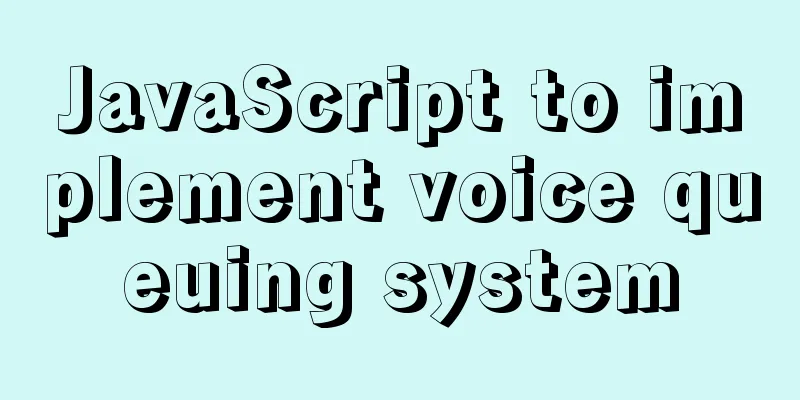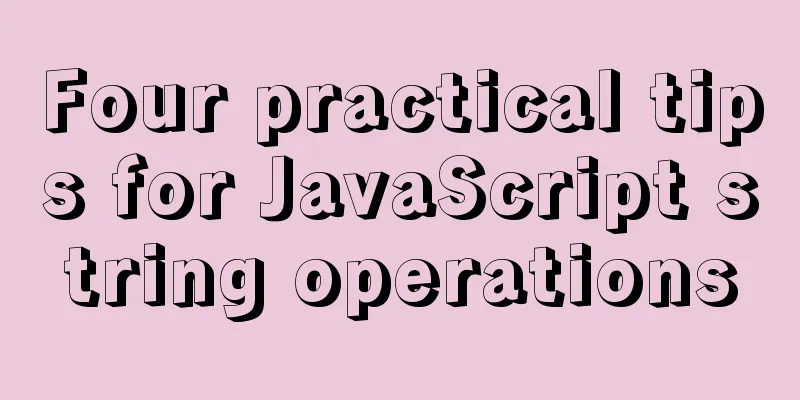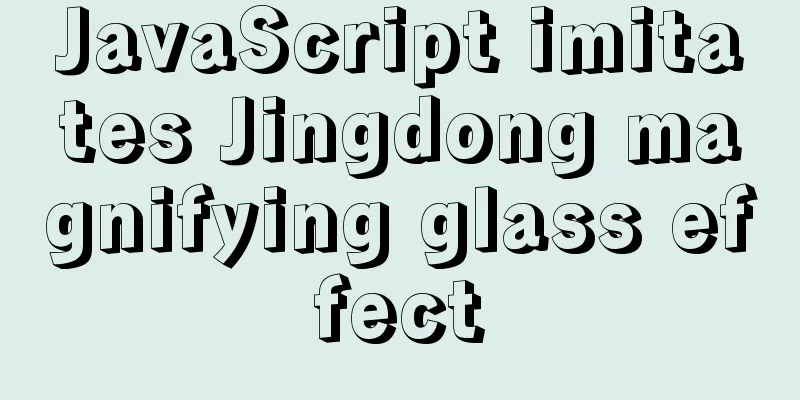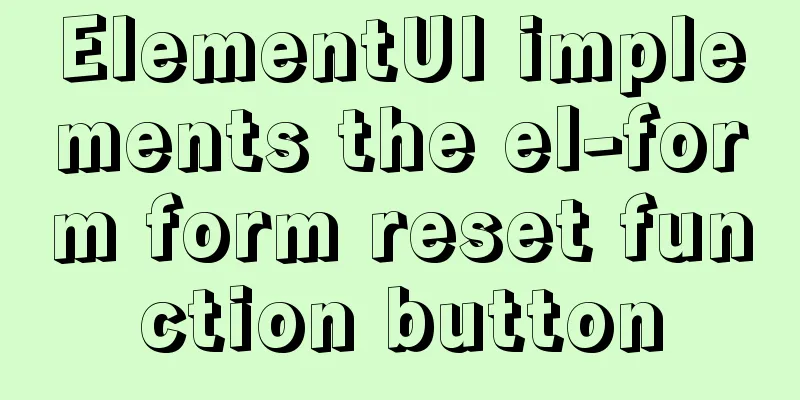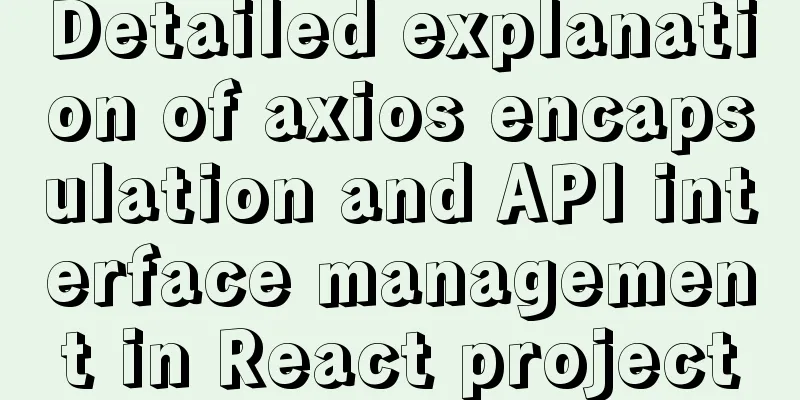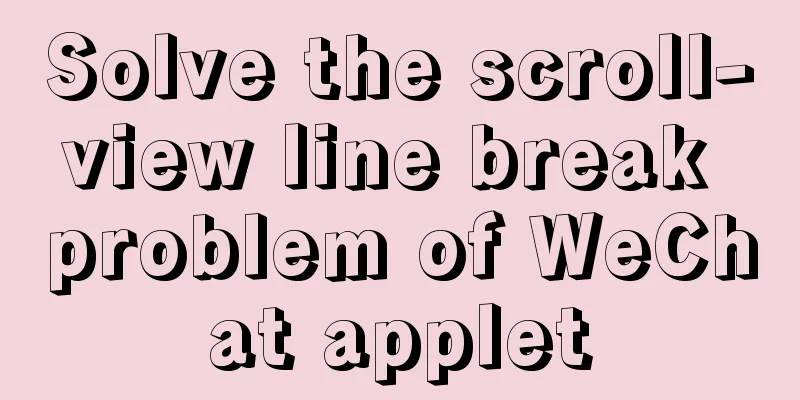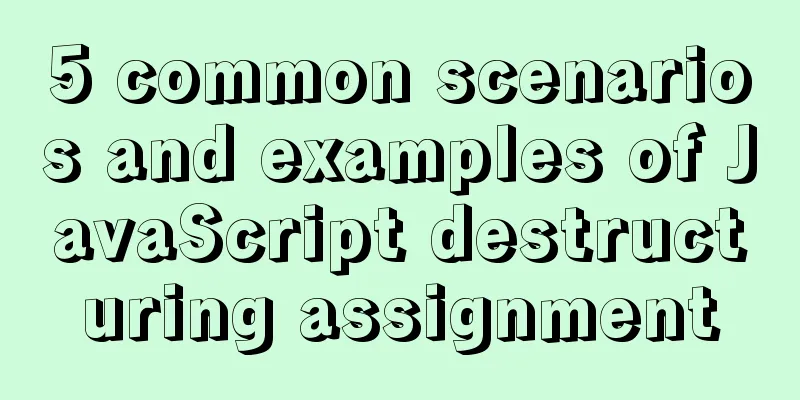Embed player in web page embed element autostart false invalid
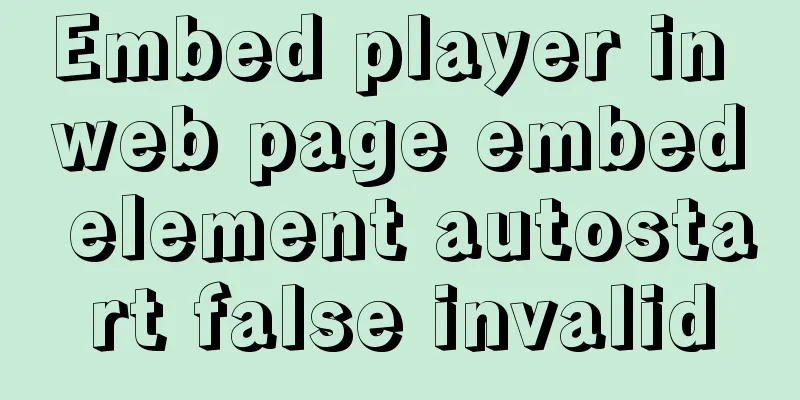
|
Recently, I encountered the need to embed a player in a web page to play sound files at work. Finally, I used the embed element code as follows: Copy code The code is as follows:<embed src='1093.swf' autostart='false' hidden='true' loop='false' ></embed> To prevent it from making a sound when the page is first loaded, set the autostart attribute to false. If you want to play the sound, call the play method of the embed element to play the sound. It worked at first, but after a while, I found that the autostart attribute of the embed element was invalid. Even if it was set to false, it would still play automatically once when the page was loaded. I searched for a long time and finally found the answer through Google. Adding the following code can solve the problem Copy code The code is as follows:<embed id="emswf" src="1093.swf" play="false" flashvars="autoplay=false&play=false" menu="false" hidden="true" loop="false"></embed> |
<<: Website Standard Development Flowchart
>>: Detailed explanation of the 4 codes that turn the website black, white and gray
Recommend
A brief discussion on Flex layout and scaling calculation
1. Introduction to Flex Layout Flex is the abbrev...
Detailed steps to deploy SpringBoot projects using Docker in Idea
Preface Project requirements: Install the Docker ...
After reading the introduction of CSS box model, you will not be confused
The property names often heard in web design: con...
Vue+express+Socket realizes chat function
This article shares the specific code of Vue+expr...
Nginx domain name SSL certificate configuration (website http upgraded to https)
Preface HTTP and HTTPS In our daily life, common ...
How to use Baidu Map API in vue project
Table of contents 1. Register an account on Baidu...
Docker container accesses the host's MySQL operation
background: There is a flask project that provide...
Examples of preview functions for various types of files in vue3
Table of contents Preface 1. Preview of office do...
mysql 5.7.17 winx64.zip installation and configuration method graphic tutorial
Preface: I reinstalled win10 and organized the fi...
MySQL 5.7.23 installation and configuration graphic tutorial
This article records the detailed installation pr...
Detailed explanation of the whole process and steps of installing clion on Ubuntu16.04
Explain the whole process of CLion from scratch. ...
Docker installation steps for Redmine
Download the image (optional step, if omitted, it...
Teach you how to solve the error when storing Chinese characters in MySQL database
Table of contents 1. Problems encountered 2. Anal...
js implementation of verification code case
This article example shares the specific code of ...
Example of how to deploy a Django project using Docker
It is also very simple to deploy Django projects ...