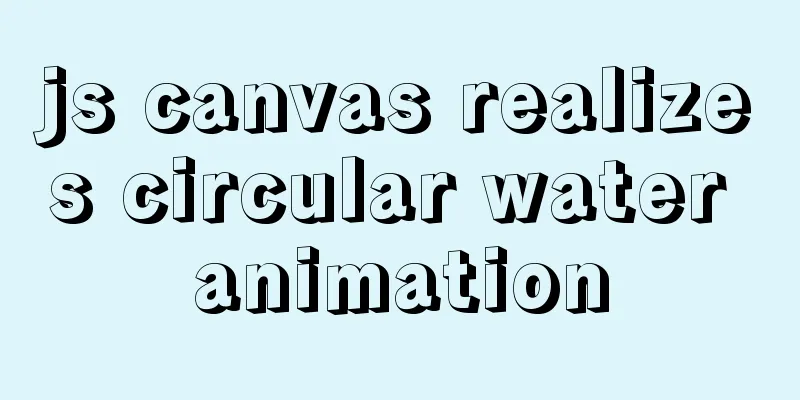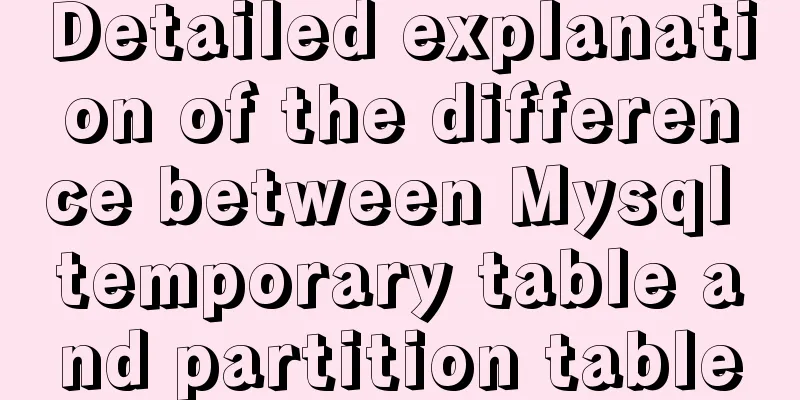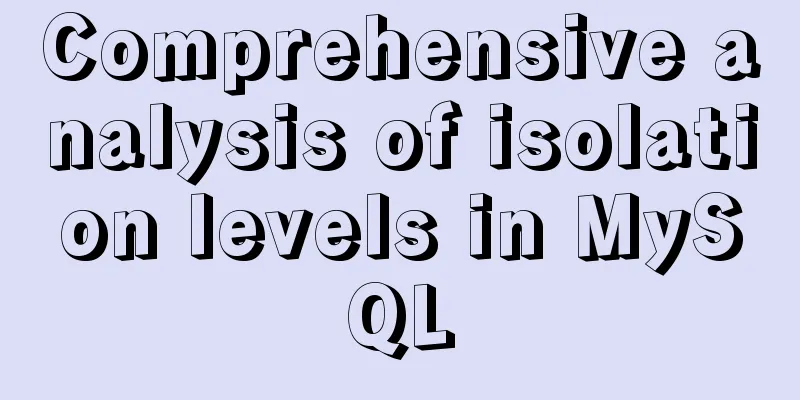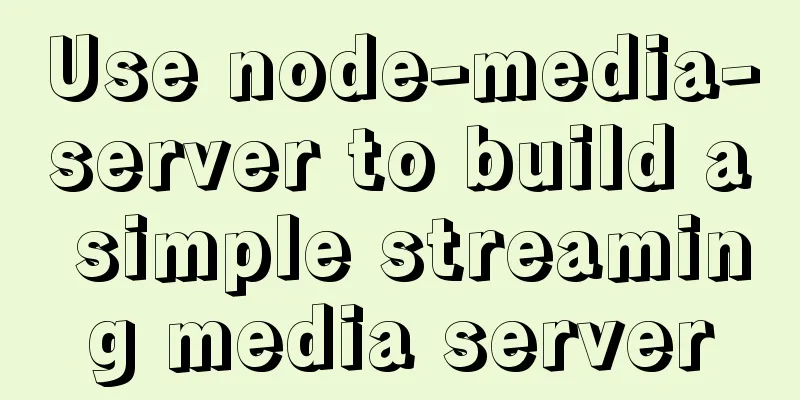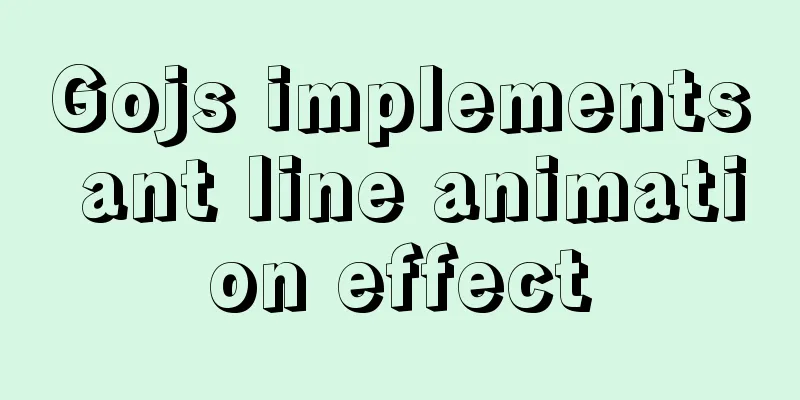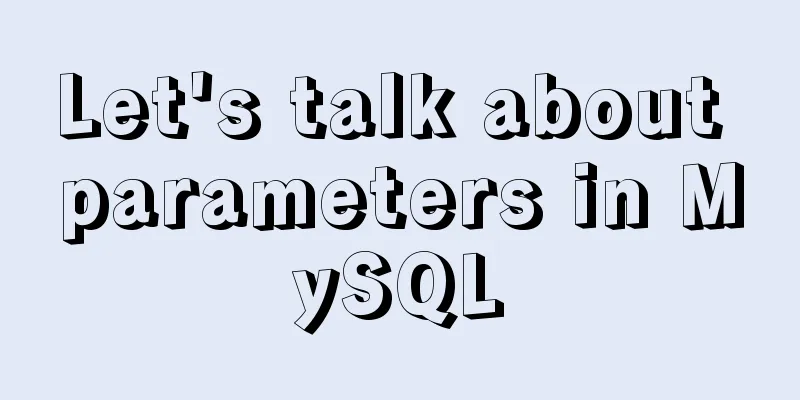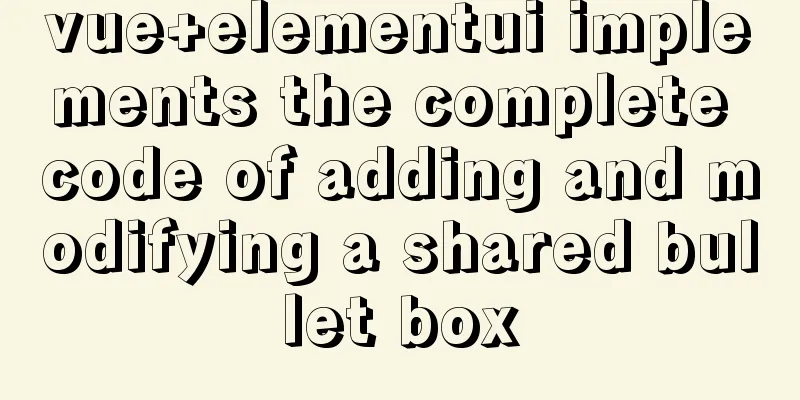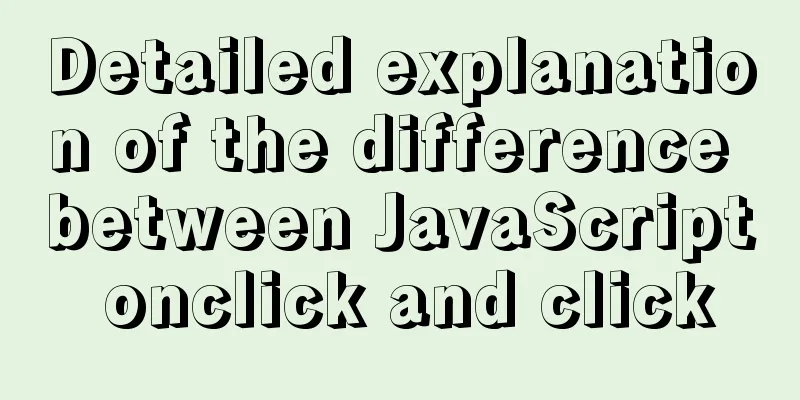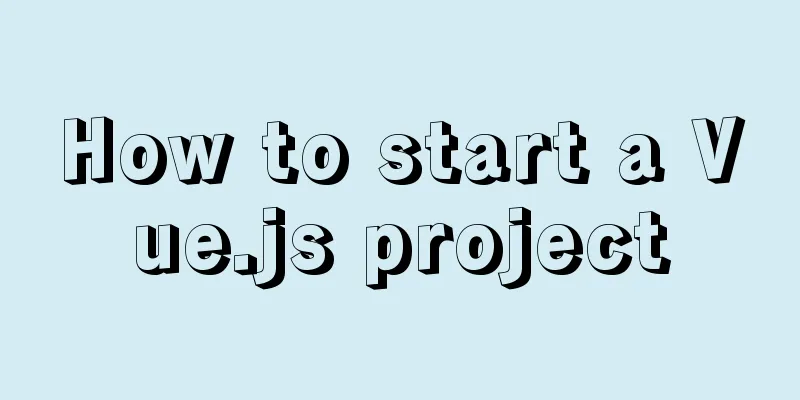JavaScript imitates Jingdong magnifying glass effect
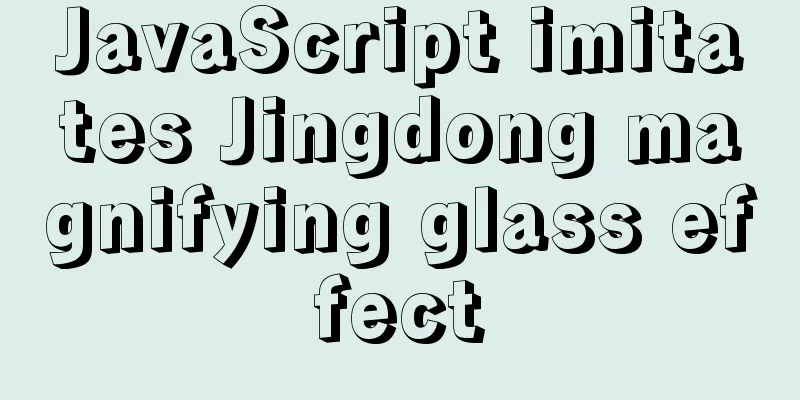
|
This article shares the specific code for JavaScript to achieve the Jingdong magnifying glass effect for your reference. The specific content is as follows Case Study
Code
<!DOCTYPE html>
<html lang="en">
<head>
<meta charset="UTF-8">
<meta http-equiv="X-UA-Compatible" content="IE=edge">
<meta name="viewport" content="width=device-width, initial-scale=1.0">
<title>Document</title>
<style>
.preview_wrap {
width: 400px;
height: 400px;
}
.preview_img {
position: relative;
height: 398px;
border: 1px solid #ccc;
}
.mask {
display: none;
position: absolute;
top: 0;
left: 0;
width: 300px;
height: 300px;
background: #FEDE4F;
opacity: .5;
border: 1px solid #ccc;
cursor: move;
}
.big {
display: none;
position: absolute;
left: 410px;
top: 0;
width: 500px;
height: 500px;
background-color: pink;
z-index: 999;
border: 1px solid #ccc;
overflow: hidden;
}
/* You need to add absolute positioning to the image before you can set left top */
.bigimg {
position: absolute;
top: 0;
left: 0;
}
</style>
</head>
<body>
<div class="preview_wrap">
<div class="preview_img">
<img src="images/s3.png" alt="">
<div class="mask"></div>
<div class="big">
<img src="images/big.jpg" alt="" class="bigImg">
</div>
</div>
</div>
<script>
var preview_img = document.querySelector('.preview_img');
var mask = document.querySelector('.mask');
var big = document.querySelector('.big');
// 1. When our mouse passes over preview_img, we show and hide the mask layer and the big box preview_img.addEventListener('mouseover', function() {
mask.style.display = 'block';
big.style.display = 'block';
})
preview_img.addEventListener('mouseout', function() {
mask.style.display = 'none';
big.style.display = 'none';
})
// 2. When the mouse moves, let the yellow box follow the mouse preview_img.addEventListener('mousemove', function(e) {
// (1). First calculate the coordinates of the mouse in the box var x = e.pageX - this.offsetLeft;
var y = e.pageY - this.offsetTop;
// console.log(x, y);
// (2) Subtract half of the box height 300 to get 150, which is the final left and top values of our mask // (3) The distance our mask moves var maskX = x - mask.offsetWidth / 2;
var maskY = y - mask.offsetHeight / 2;
// (4) If the x coordinate is less than 0, let it stop at 0 // Maximum moving distance of the occlusion layer var maskMax = preview_img.offsetWidth - mask.offsetWidth;
if (maskX <= 0) {
maskX = 0;
} else if (maskX >= maskMax) {
maskX = maskMax;
}
if (maskY <= 0) {
maskY = 0;
} else if (maskY >= maskMax) {
maskY = maskMax;
}
mask.style.left = maskX + 'px';
mask.style.top = maskY + 'px';
// 3. Moving distance of big picture = moving distance of occluding layer * maximum moving distance of big picture / maximum moving distance of occluding layer // Big picture var bigIMg = document.querySelector('.bigImg');
// Maximum moving distance of large image var bigMax = bigIMg.offsetWidth - big.offsetWidth;
// Moving distance XY of the large image
var bigX = maskX * bigMax / maskMax;
var bigY = maskY * bigMax / maskMax;
bigIMg.style.left = bigX + 'px';
bigIMg.style.top = bigY + 'px';
})
</script>
</body>
</html>The above is the full content of this article. I hope it will be helpful for everyone’s study. I also hope that everyone will support 123WORDPRESS.COM. You may also be interested in:
|
<<: Pure CSS to achieve horizontal line animation under the element (background-image)
>>: Solution to Docker image downloading too slowly
Recommend
Implementation of mysql8.0.11 data directory migration
The default storage directory of mysql is /var/li...
Experience of redesigning the homepage of TOM.COM
<br />Without any warning, I saw news on cnB...
Native JS to implement breathing carousel
Today I will share with you a breathing carousel ...
Right align multiple elements in the same row under div in css
Method 1: float:right In addition, floating will ...
Linux super detailed gcc upgrade process
Table of contents Preface 1. Current gcc version ...
Detailed explanation of Vite's new experience
What is Vite? (It’s a new toy on the front end) V...
Analysis of Linux kernel scheduler source code initialization
Table of contents 1. Introduction 2. Basic Concep...
Detailed explanation of HTML onfocus gain focus and onblur lose focus events
HTML onfocus Event Attributes Definition and Usag...
How to count the number of specific characters in a file in Linux
Counting the number of a string in a file is actu...
Detailed explanation of MySQL master-slave replication practice - GTID-based replication
GTID-based replication Introduction GTID-based re...
Six tips to increase web page loading speed
Secondly, the ranking of keywords is also related ...
Detailed usage of Vue timer
This article example shares the specific code of ...
Detailed explanation of deploying Elasticsearch kibana and ik word segmenter in docker
es installation docker pull elasticsearch:7.4.0 #...
js implements the pop-up login box by clicking the pop-up window
This article shares the specific code of js to re...
Usage and scenario analysis of npx command in Node.js
npx usage tutorial Tonight, when I was learning V...