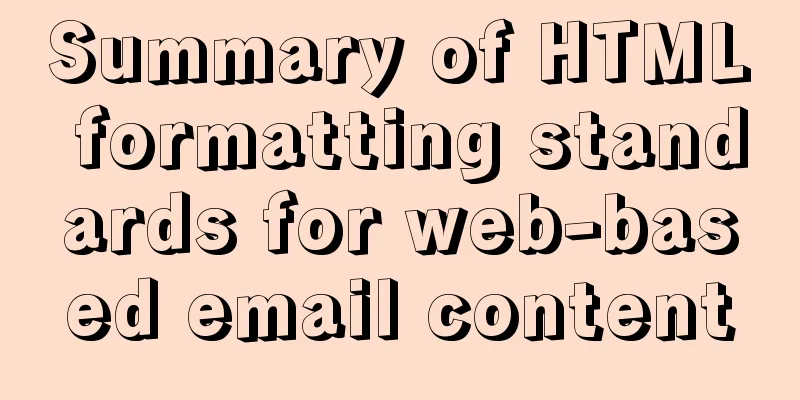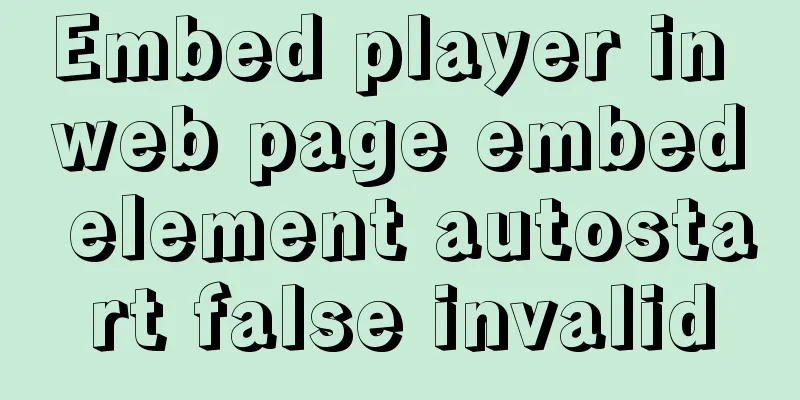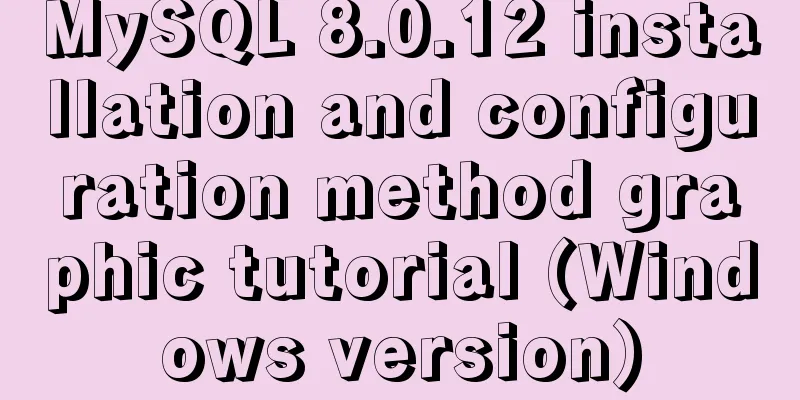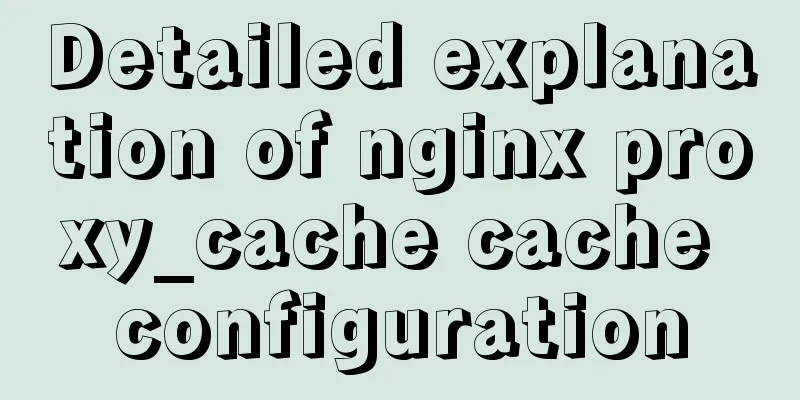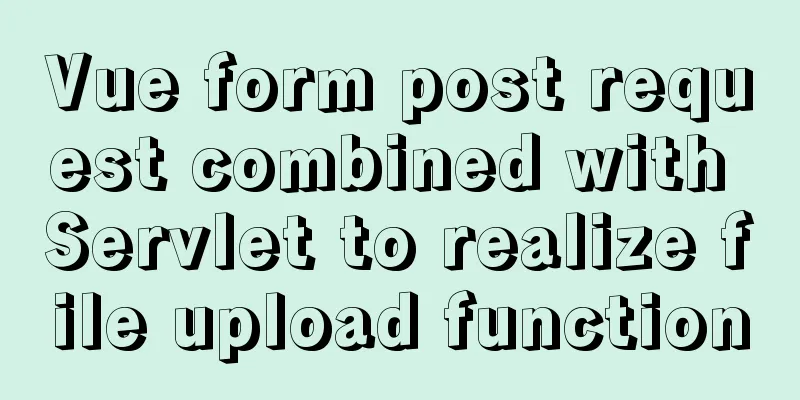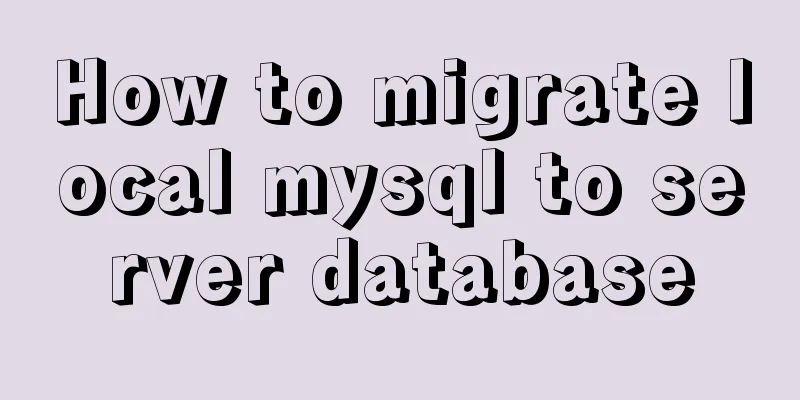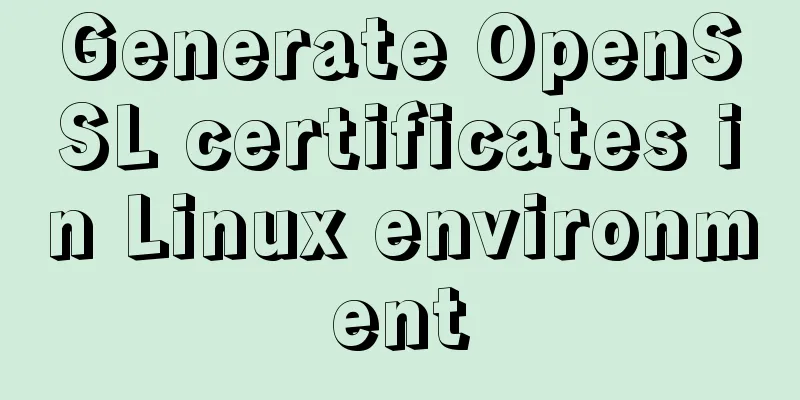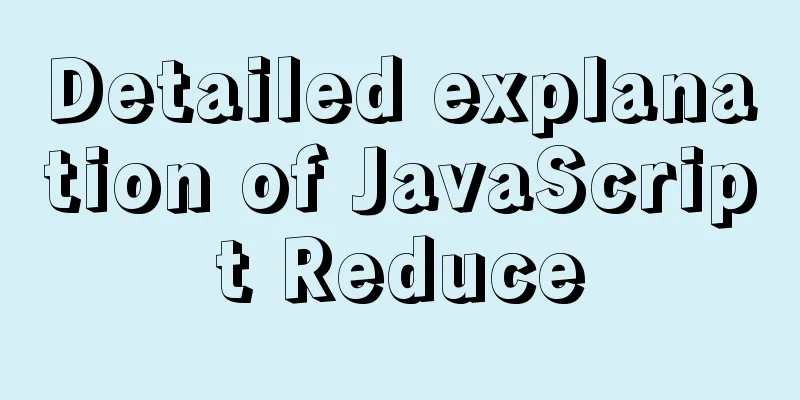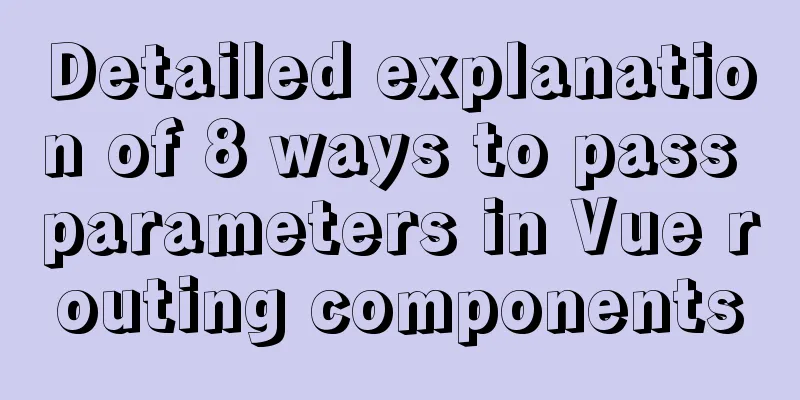How to uninstall MySQL cleanly (tested and effective)
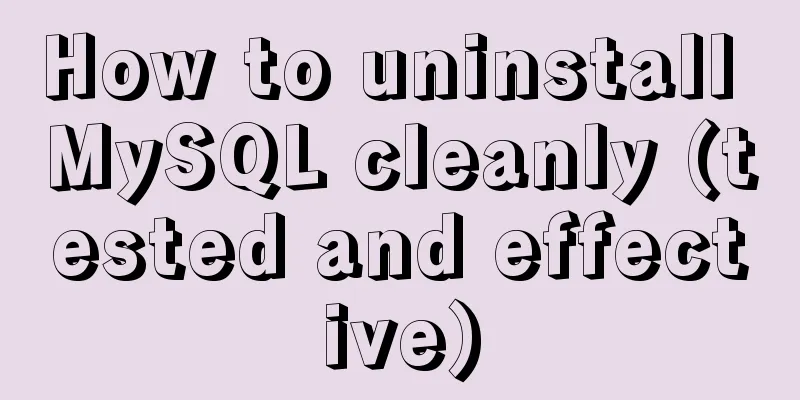
|
How to uninstall Mysql perfectly? Follow the steps below to execute. Step 1 Make sure your MySQL service is turned off, otherwise the uninstallation will not be clean.
Step 2 Uninstall the MySQL software in the control panel.
Step 3 After uninstalling, delete all remaining files in the directory C:Program Files (x86)\MySQL and also delete the mysql folder.
Step 4 Press windows+R to run the "regedit" file and open the registry.
Then delete the registry: HKEY_LOCAL_MACHINESYSTEM\ControlSet002\Services\Eventlog\Application\MySQL folder. Step 5 Delete all files in C:ProgramData\MySQL on drive C.
Step 6key! ! ! Delete the folders under C:Documents and SettingsAll UsersApplication DataMySQL, be sure to delete them! If you can't find it, follow the following method to solve it. There are two situations here: The default installation is on the C drive.
Change the installation location.
It is best to restart the computer and reinstall it! Summarize When uninstalling MySQL, follow the above steps to search and delete it step by step. If it is not found, skip it. If you want to reinstall after uninstalling, you can refer to this tutorial: How do newbies install MySQL? (Professional test and effective) This is the end of this article on how to uninstall MySQL cleanly (proven effective). For more information on uninstalling MySQL cleanly, please search for previous articles on 123WORDPRESS.COM or continue to browse the following related articles. I hope you will support 123WORDPRESS.COM in the future! You may also be interested in:
|
<<: Issues installing Python3 and Pip in ubuntu in Docker
>>: JavaScript to achieve mouse drag effect
Recommend
Storage engine and log description based on MySQL (comprehensive explanation)
1.1 Introduction to storage engines 1.1.1 File sy...
How to use domestic image warehouse for Docker
1. Problem description Due to some reasons, the d...
JavaScript to achieve fireworks effects (object-oriented)
This article shares the specific code for JavaScr...
HTML table markup tutorial (29): cell light border color attribute BORDERCOLORLIGHT
In cells, light border colors can be defined indi...
Complete steps to install boost library under linux
Preface The Boost library is a portable, source-c...
Detailed explanation of MySQL cumulative calculation implementation method
Table of contents Preface Demand Analysis Mysql u...
How to implement Nginx configuration detection service status
1. Check whether the check status module is insta...
Mysql vertical table conversion to horizontal table method and optimization tutorial
1. Vertical table and horizontal table Vertical t...
Ubuntu20's tzselect setting time failure problem, Raspberry Pi server (recommended)
I upgraded my Raspberry Pi server to Ubuntu 20 tw...
How to import txt into mysql in Linux
Preface When I was writing a small project yester...
26 Commonly Forgotten CSS Tips
This is a collection of commonly used but easily ...
Postman automated interface testing practice
Table of contents Background Description Creating...
iframe multi-layer nesting, unlimited nesting, highly adaptive solution
There are three pages A, B, and C. Page A contains...
Detailed explanation of CSS pre-compiled languages and their differences
1. What is As a markup language, CSS has a relati...
Ten Experiences in Web Design in 2008
<br />The Internet is constantly changing, a...