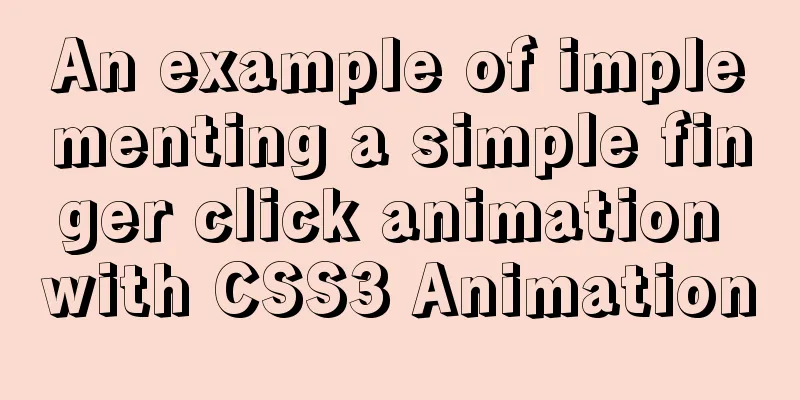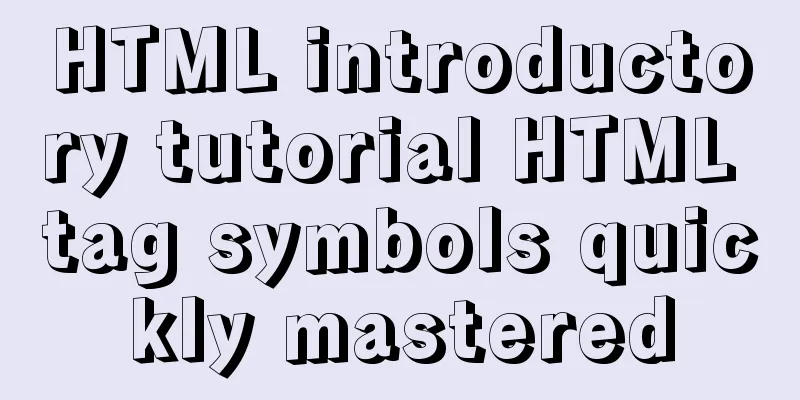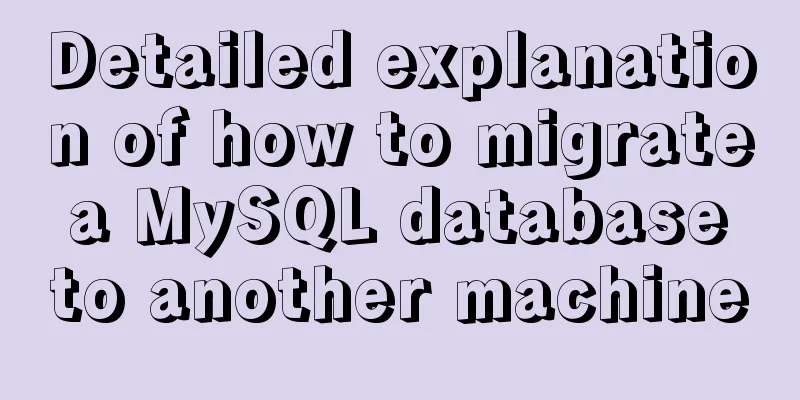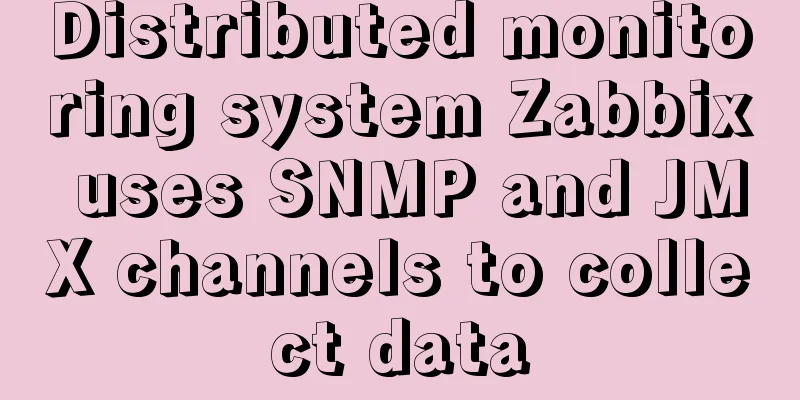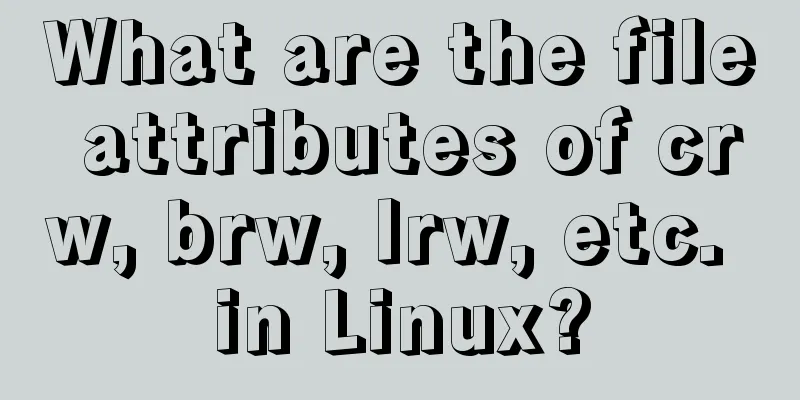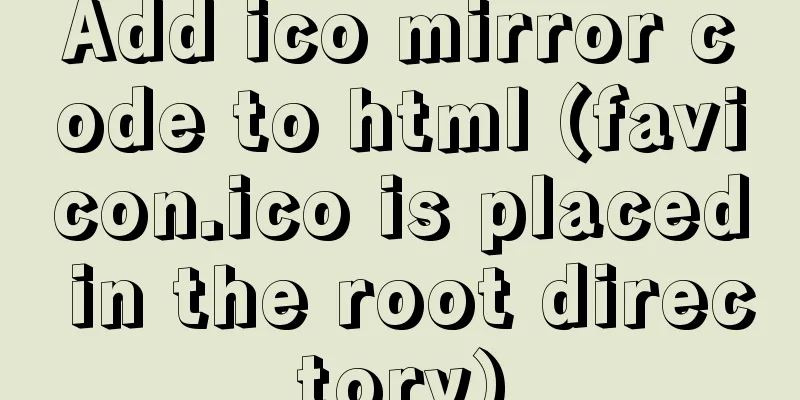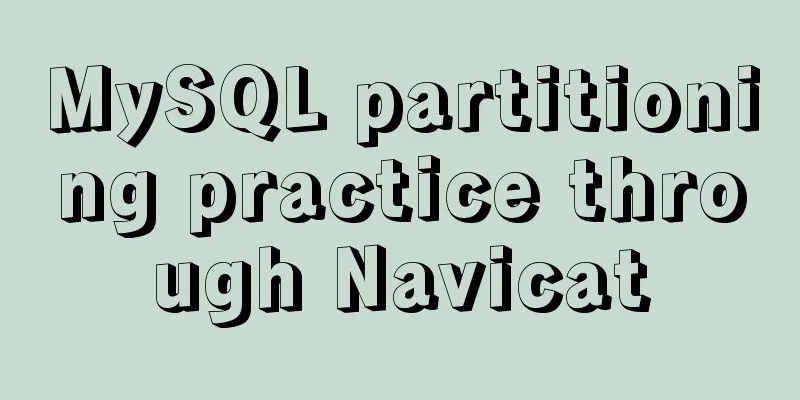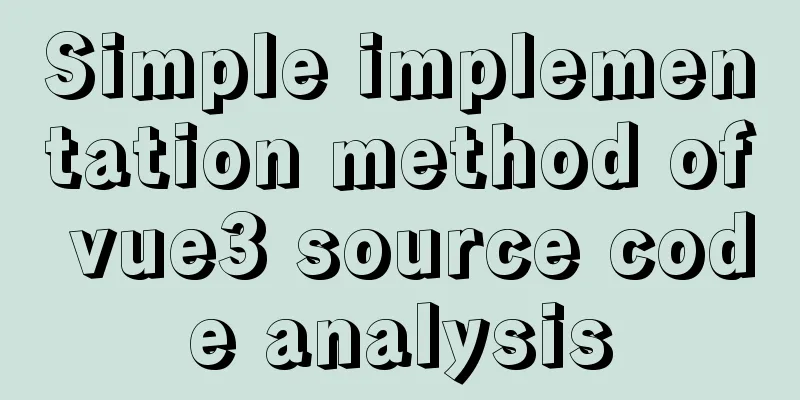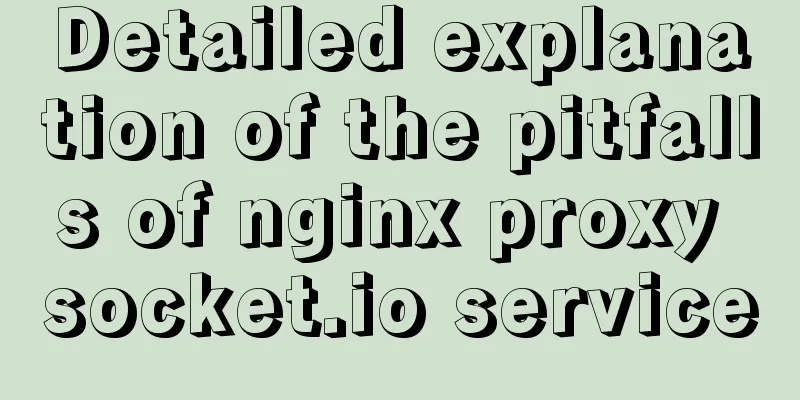JavaScript to achieve mouse tailing effect
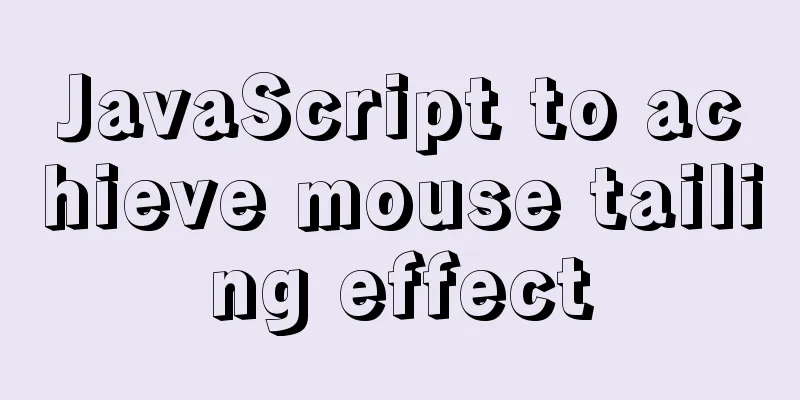
|
Mouse effects require the use of setTimeout to generate nodes at fixed times, delete nodes, and assign random widths, heights, and colors to the generated nodes, so that each effect node looks different. Note: The generated node needs to be absolutely positioned so that it is out of the document flow and does not affect the position of other elements on the page. Code example:
<!DOCTYPE html>
<html lang="en">
<head>
<meta charset="UTF-8">
<meta http-equiv="X-UA-Compatible" content="IE=edge">
<meta name="viewport" content="width=device-width, initial-scale=1.0">
<title>Mouse Effects</title>
<style>
* {
margin: 0;
padding: 0;
}
body {
background-color: #9df;
overflow: hidden;
height: 100vh;
}
span {
height: 30px;
width: 30px;
border-radius: 50%;
position: absolute;
pointer-events: none;
transform: translate(-50%, -50%);
box-shadow: 10px 10px 30px #45f, -10px -10px 30px #d80;
animation: box 5s linear infinite;
z-index: 3;
}
@keyframes box {
0% {
transform: translate(-50%, -50%);
opacity: 1;
filter: hue-rotate(0deg);
}
100% {
transform: translate(-50%, -1000%);
opacity: 1;
filter: hue-rotate(720deg);
}
}
</style>
</head>
<body>
</body>
</html>
<script>
document.addEventListener("mousemove", function(e) {
var body = document.querySelector("body");
var span = document.createElement("span");
var x = e.offsetX
var y = e.offsetY
span.style.left = x + "px"
span.style.top = y + "px";
console.log(x + ">>>" + y)
var a = Math.random() * 30;
span.style.width = 30 + a + "px";
span.style.height = 30 + a + "px";
body.appendChild(span);
setTimeout(function() {
span.remove();
// console.log("ok")
}, 4500)
})
</script>Running results:
The above is the full content of this article. I hope it will be helpful for everyone’s study. I also hope that everyone will support 123WORDPRESS.COM. You may also be interested in:
|
<<: Analysis of Linux Zabbix custom monitoring and alarm implementation process
>>: How to solve the mysql insert garbled problem
Recommend
The webpage cannot be opened because the div element lacks a closing tag
At first I thought it was a speed issue, so I late...
How to manually deploy war packages through tomcat9 on windows and linux
The results are different in Windows and Linux en...
How to choose transaction isolation level in MySQL project
introduction Let's start with our content. I ...
Summary of some efficient magic operators in JS
JavaScript now releases a new version every year,...
Introduction and use of js observer mode
Table of contents I. Definition 2. Usage scenario...
Detailed explanation of the use of Vue mixin
Table of contents Use of Vue mixin Data access in...
Detailed explanation of JavaScript's Set data structure
Table of contents 1. What is Set 2. Set Construct...
Several ways to backup MySql database
mysqldump tool backup Back up the entire database...
Analysis and solution of data loss during Vue component value transfer
Preface In the previous article Two data types in...
Development details of Vue3 components
Table of contents 1. Introduction 2. Component De...
Comparison of the use of form element attributes readonly and disabled
1) Scope of application: readonly:input[type="...
Docker installation and configuration steps for MySQL
Table of contents Preface environment Install Cre...
Detailed explanation of Mysql self-join query example
This article describes the Mysql self-join query....
Implementation of comparison, sorting and other operations on varchar type dates in MySQL
When using MySQL, dates are generally stored in f...
Installation steps of Ubuntu 20.04 double pinyin input method
1. Set up Chinese input method 2. Set the double ...