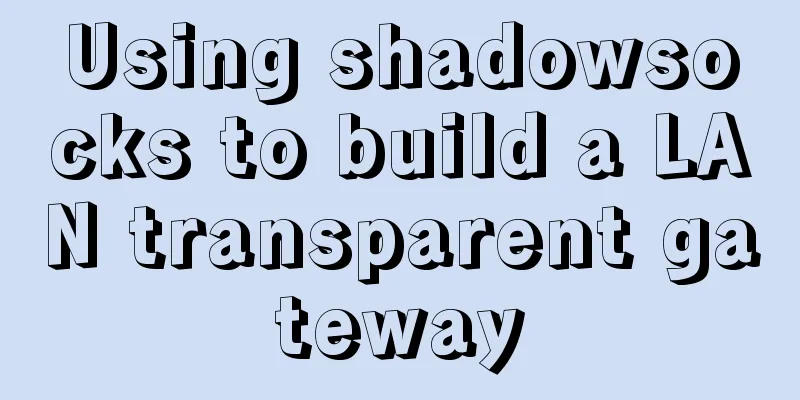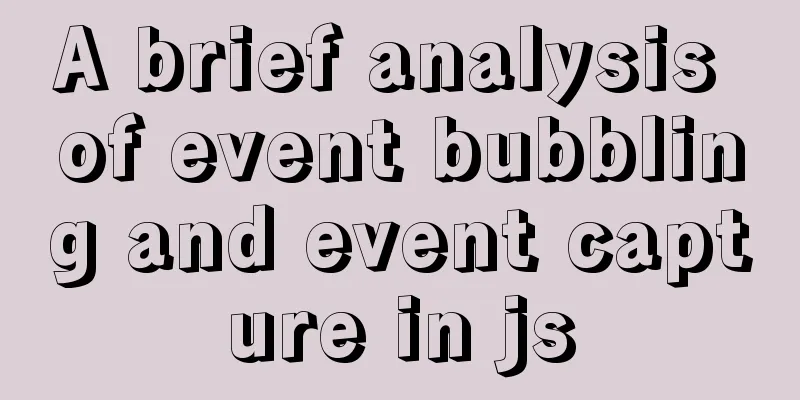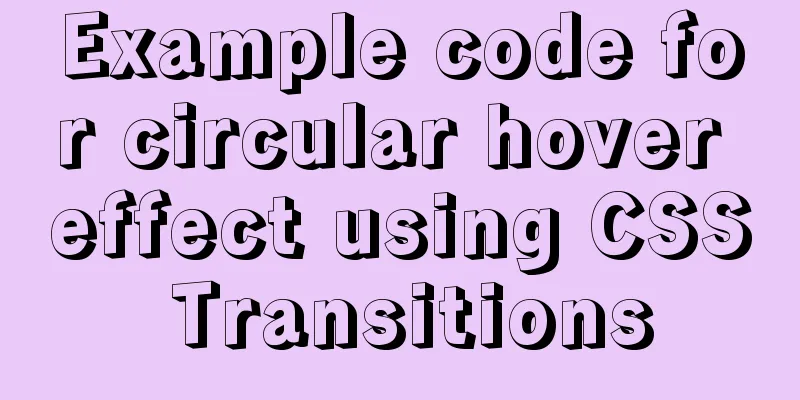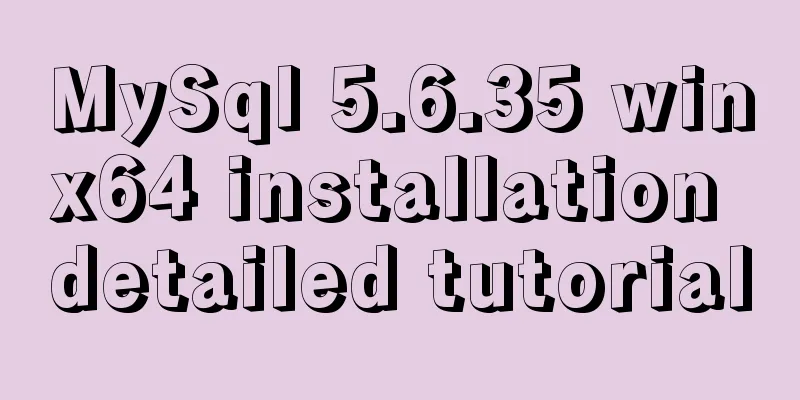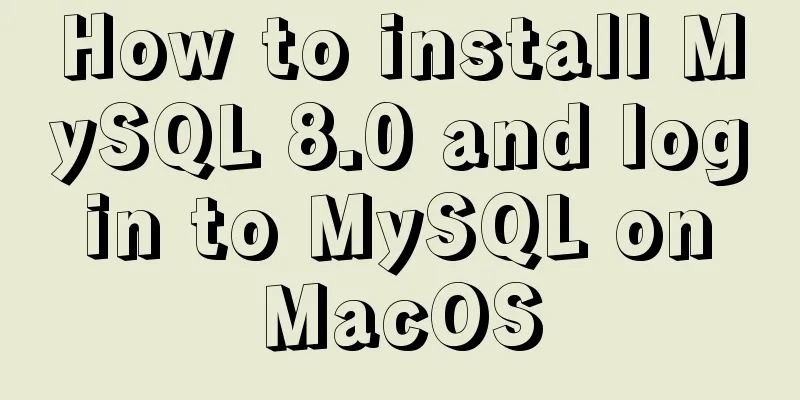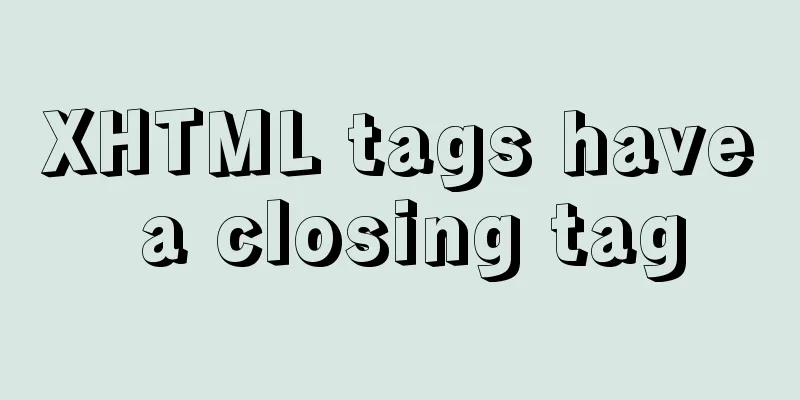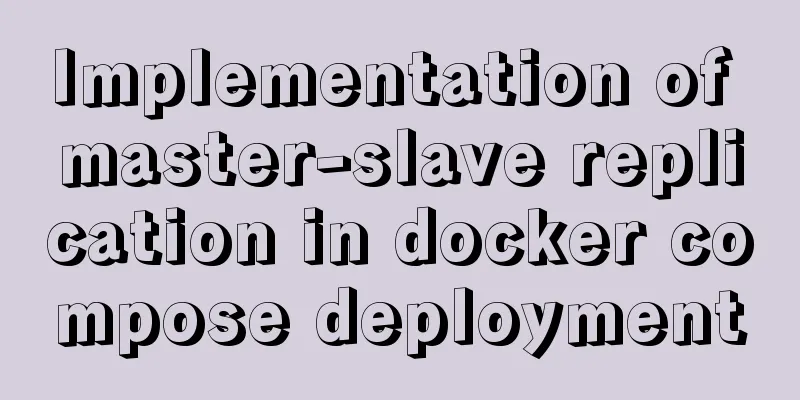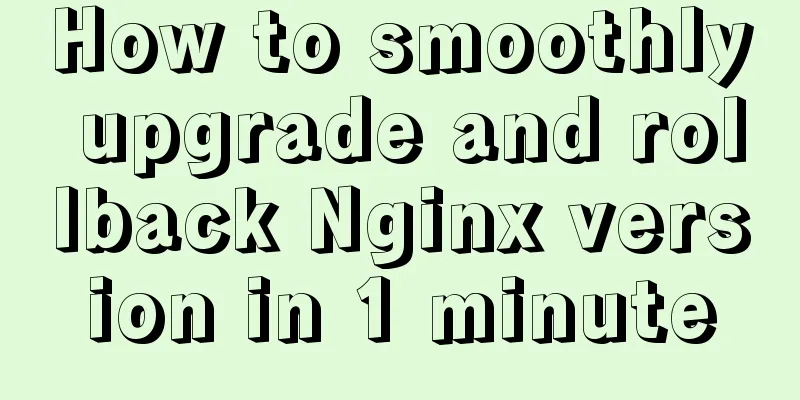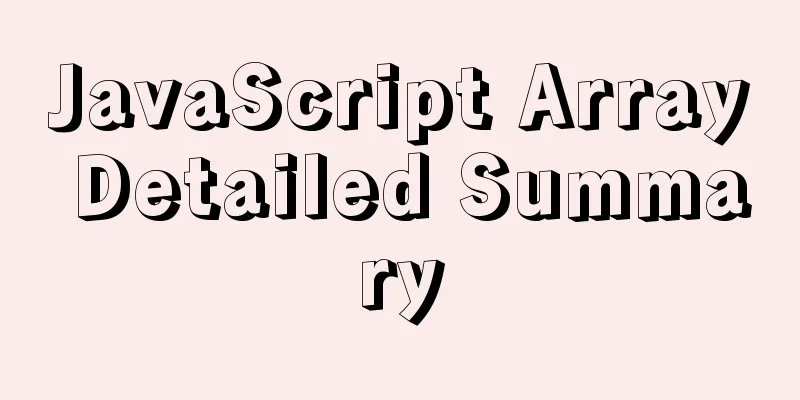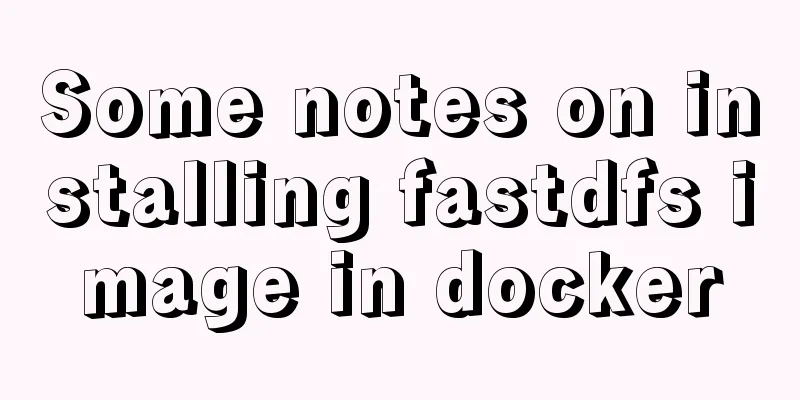Share 20 JavaScript one-line codes
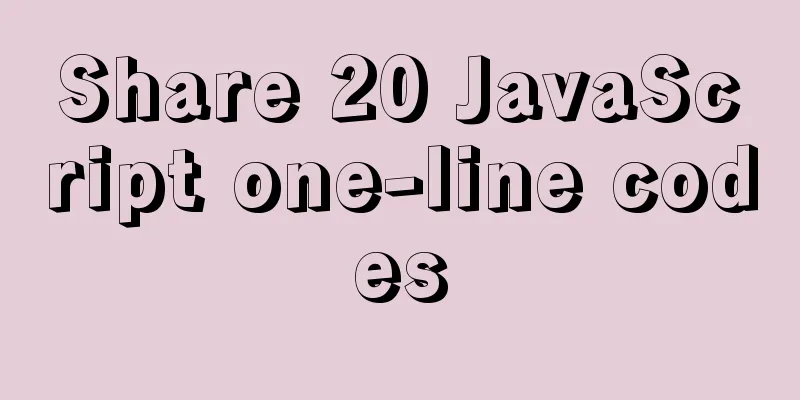
1. Get the value of browser cookie Retrieve the value of
const cookie = name => `; ${document.cookie}`.split(`; ${name}=`).pop().split(';').shift();
cookie('_ga');
// Result: "GA1.2.1929736587.1601974046"
2. Convert RGB to Hexadecimalconst rgbToHex = (r, g, b) => "#" + ((1 << 24) + (r << 16) + (g << 8) + b).toString(16).slice(1); rgbToHex(0, 51, 255); // Result: #0033ff 3. Copy to clipboard Text can be easily copied to the clipboard using
const copyToClipboard = (text) => navigator.clipboard.writeText(text);
copyToClipboard("Hello World");
4. Check if the date is valid Use the following code snippet to check whether a given date is valid or not.
const isDateValid = (...val) => !Number.isNaN(new Date(...val).valueOf());
isDateValid("December 17, 1995 03:24:00");
// Result: true
5. Find the day of the year Find a given date. const dayOfYear = (date) => Math.floor((date - new Date(date.getFullYear(), 0, 0)) / 1000 / 60 / 60 / 24); dayOfYear(new Date()); // Result: 272 6. Uppercase strings
const capitalize = str => str.charAt(0).toUpperCase() + str.slice(1)
capitalize("follow for more")
// Result: Follow for more
7. Find the number of days between two dates Use the following code snippet to find the number of days between the given two dates.
const dayDif = (date1, date2) => Math.ceil(Math.abs(date1.getTime() - date2.getTime()) / 86400000)
dayDif(new Date("2020-10-21"), new Date("2021-10-22"))
// Result: 366
8. Clear all cookies You can easily clear all
const clearCookies = document.cookie.split(';').forEach(cookie => document.cookie = cookie.replace(/^ +/, '').replace(/=.*/, `=;expires=${new Date(0).toUTCString()};path=/`));
9. Generate random hexadecimal You can generate random hexadecimal colors using
const randomHex = () => `#${Math.floor(Math.random() * 0xffffff).toString(16).padEnd(6, "0")}`;
console.log(randomHex());
// Result: #92b008
10. Remove duplicates from an array You can easily remove duplicates using const removeDuplicates = (arr) => [...new Set(arr)]; console.log(removeDuplicates([1, 2, 3, 3, 4, 4, 5, 5, 6])); // Result: [ 1, 2, 3, 4, 5, 6 ] 11. Get query parameters from URL You can retrieve query parameters from
const getParameters = (URL) => {
URL = JSON.parse('{"' + decodeURI(URL.split("?")[1]).replace(/"/g, '\\"').replace(/&/g, '","').replace(/=/g, '":"') + '"}');
return JSON.stringify(URL);
};
12. Output time from date We can output the time from a given date in the format of const timeFromDate = date => date.toTimeString().slice(0, 8); console.log(timeFromDate(new Date(2021, 0, 10, 17, 30, 0))); // Result: "17:30:00" 13. Check if a number is even or oddconst isEven = num => num % 2 === 0; console.log(isEven(2)); // Result: True 14. Find the average of numbers Use the const average = (...args) => args.reduce((a, b) => a + b) / args.length; average(1, 2, 3, 4); // Result: 2.5 15. Scroll to Top We can use the const goToTop = () => window.scrollTo(0, 0); goToTop(); 16. Reverse a string You can easily reverse a string using
const reverse = str => str.split('').reverse().join('');
reverse('hello world');
// Result: 'dlrow olleh'
17. Check if the array is empty With just one line of code you can check if an array is empty and return const isNotEmpty = arr => Array.isArray(arr) && arr.length > 0; isNotEmpty([1, 2, 3]); // Result: true 18. Get the selected text Use the built-in const getSelectedText = () => window.getSelection().toString(); getSelectedText(); 19. Shuffle an array It is very easy to shuffle an array using const shuffleArray = (arr) => arr.sort(() => 0.5 - Math.random()); console.log(shuffleArray([1, 2, 3, 4])); // Result: [ 1, 4, 3, 2 ] 20. Detect Dark Mode Use the following code to check if the user's device is in dark mode.
const isDarkMode = window.matchMedia && window.matchMedia('(prefers-color-scheme: dark)').matches
console.log(isDarkMode) // Result: True or False
Summarize: This is the end of this article about analyzing 20 You may also be interested in:
|
<<: Implementation of css transform page turning animation record
>>: Details on using order by in MySQL
Recommend
The implementation process of long pressing to identify QR code in WeChat applet
Preface We all know that the QR codes in official...
Detailed explanation of JavaScript progress management
Table of contents Preface question principle test...
Mini Program to Implement Paging Effect
This article example shares the specific code for...
Docker learning method steps to build ActiveMQ message service
Preface ActiveMQ is the most popular and powerful...
js to realize the function of uploading pictures
The principle of uploading pictures on the front ...
Solve mysql: ERROR 1045 (28000): Access denied for user 'root'@'localhost' (using password: NO/YES)
1. Problem Sometimes when we log in to Mysql and ...
Vue.js implements timeline function
This article shares the specific code of Vue.js t...
How to add fields and comments to a table in sql
1. Add fields: alter table table name ADD field n...
Use of MySQL triggers
Triggers can cause other SQL code to run before o...
Docker time zone issue and data migration issue
Latest solution: -v /usr/share/zoneinfo/Asia/Shan...
Some summary of html to pdf conversion cases (multiple pictures recommended)
Due to work requirements, I recently spent some t...
A complete guide to clearing floats in CSS (summary)
1. Parent div defines pseudo-classes: after and z...
What kinds of MYSQL connection queries do you know?
Preface If the query information comes from multi...
Native js drag and drop function to create a slider example code
Drag and drop is a common function in the front e...
Quickly solve the problem that CentOS cannot access the Internet in VMware
Yesterday I installed CentOS7 under VMware. I wan...