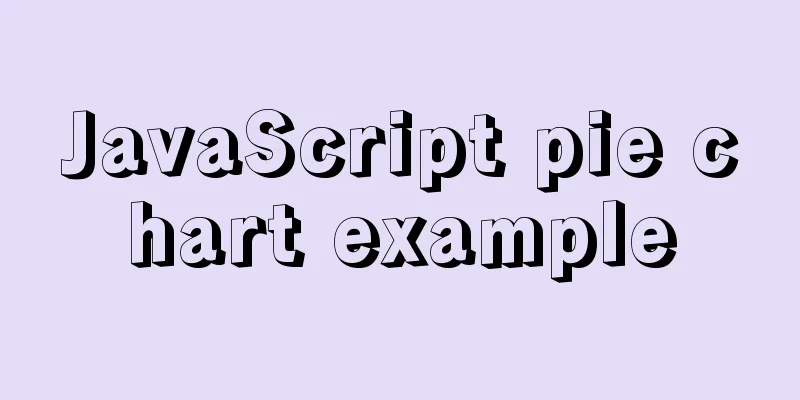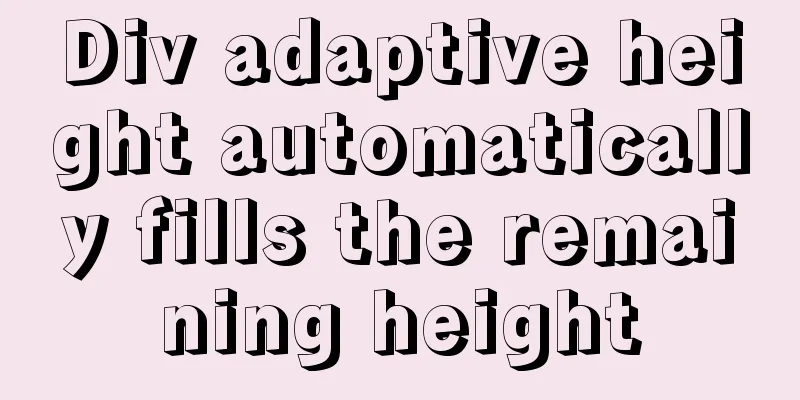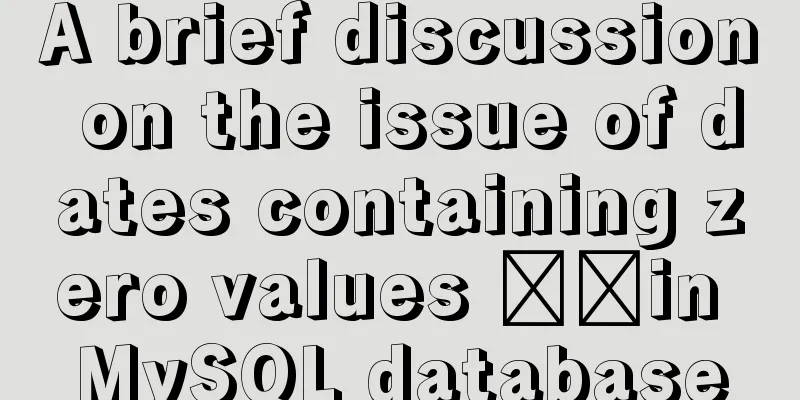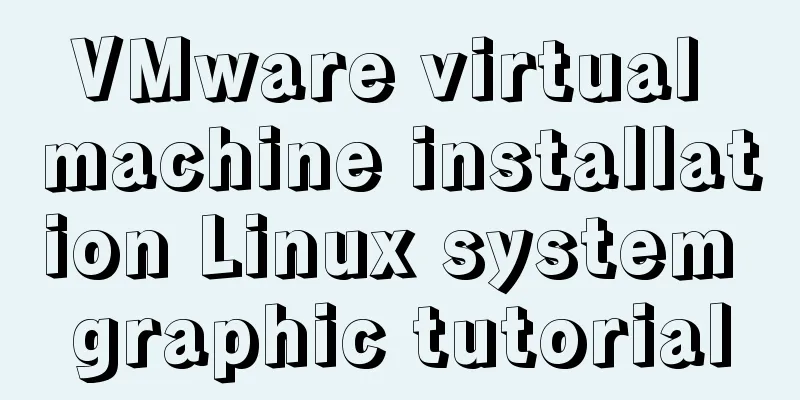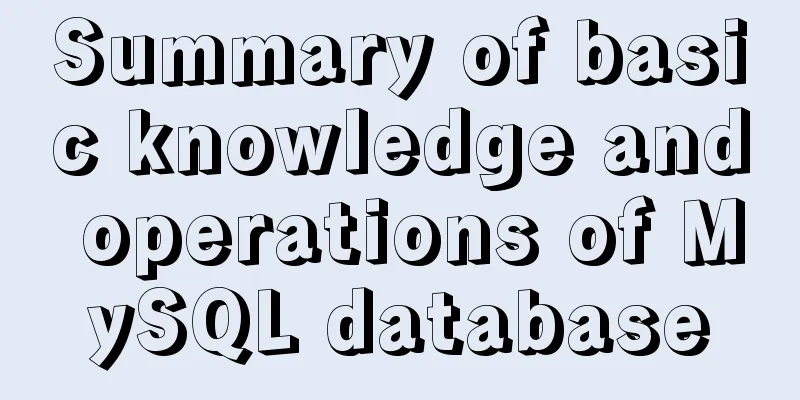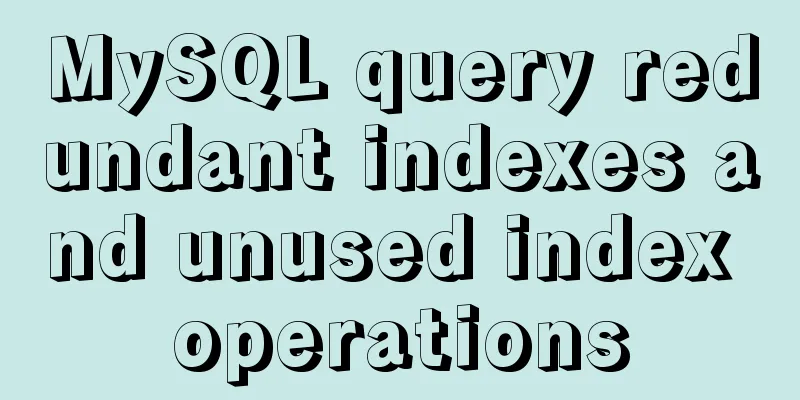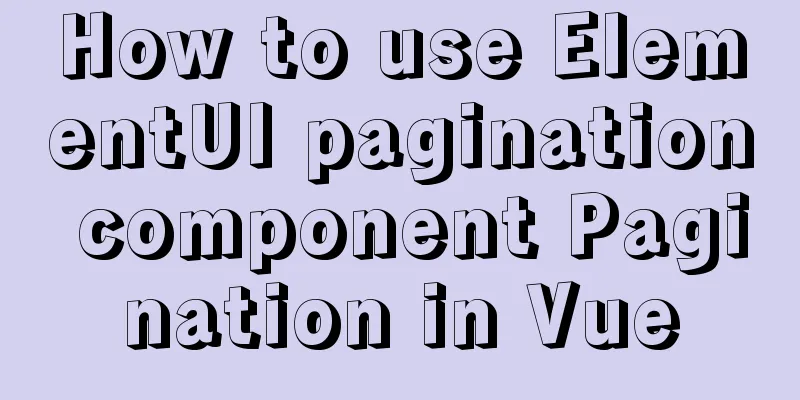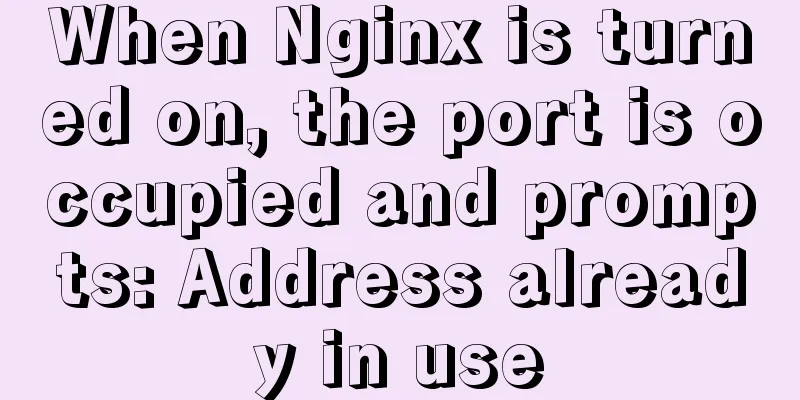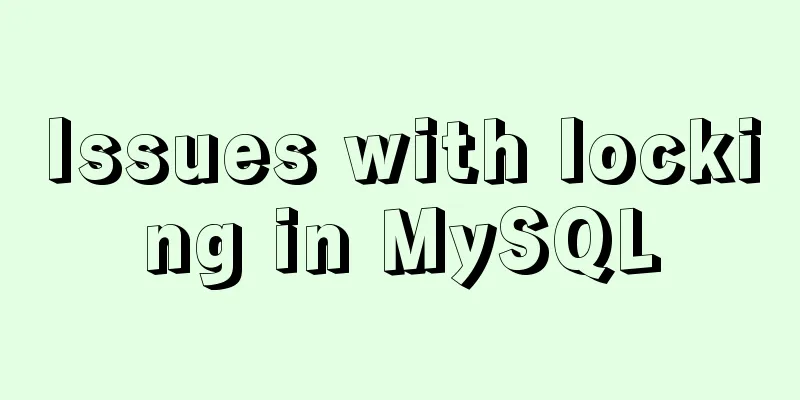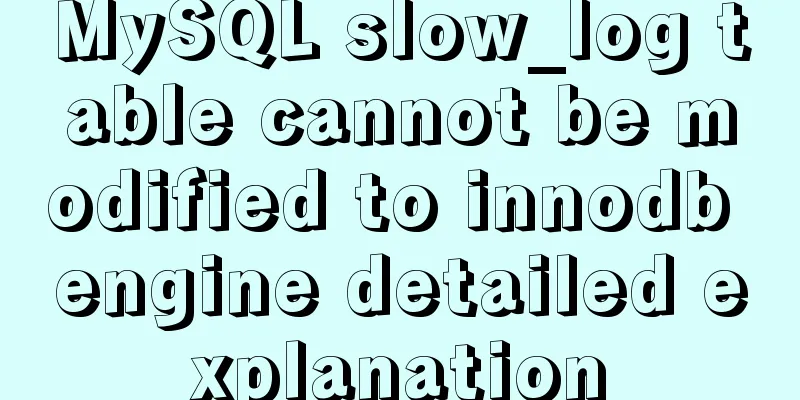How to smoothly upgrade and rollback Nginx version in 1 minute
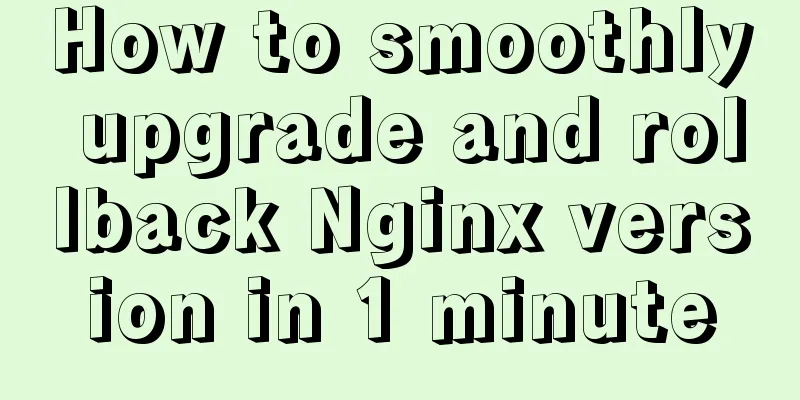
|
Today, let's talk about a situation that is often encountered in the actual production environment of an enterprise, upgrading Nginx to a new version and how to roll back to the old version. 1. Environment Introduction The two nginx versions prepared today are as follows: [root@nginx ~]# cd /download/nginx/ [root@nginx nginx]# ll total 1952 -rw-r--r-- 1 root root 981687 Oct 17 2017 nginx-1.12.2.tar.gz -rw-r--r-- 1 root root 1015384 Dec 4 09:58 nginx-1.14.2.tar.gz 2. Compile and install the old and new versions Compile and install nginx-1.12.2 [root@nginx nginx]# tar zxf nginx-1.12.2.tar.gz [root@nginx nginx]# cd nginx-1.12.2 [root@nginx nginx-1.12.2]# ./configure --prefix=/usr/local/nginx-1.12.2 [root@nginx nginx-1.12.2]# echo $? 0 [root@nginx nginx-1.12.2]# make && make install [root@nginx nginx-1.12.2]# echo $? 0 [root@nginx nginx-1.12.2]# ll /usr/local/nginx-1.12.2/ total 0 drwxr-xr-x 2 root root 333 Mar 1 09:01 conf drwxr-xr-x 2 root root 40 Mar 1 09:01 html drwxr-xr-x 2 root root 6 Mar 1 09:01 logs drwxr-xr-x 2 root root 19 Mar 1 09:01 sbin Compile and install nginx-1.14.2 [root@nginx ~]# cd /download/nginx/ [root@nginx nginx]# tar zxf nginx-1.14.2.tar.gz [root@nginx nginx]# cd nginx-1.14.2 [root@nginx nginx-1.14.2]# ./configure --prefix=/usr/local/nginx-1.14.2 [root@nginx nginx-1.14.2]# echo $? 0 [root@nginx nginx-1.14.2]# make && make install [root@nginx nginx-1.14.2]# echo $? 0 [root@nginx nginx-1.14.2]# ls -l /usr/local/nginx-1.14.2/ total 0 drwxr-xr-x 2 root root 333 Mar 1 09:03 conf drwxr-xr-x 2 root root 40 Mar 1 09:03 html drwxr-xr-x 2 root root 6 Mar 1 09:03 logs drwxr-xr-x 2 root root 19 Mar 1 09:03 sbin At this point, two versions of nginx software have been deployed. 3. Start the old version of nginx [root@nginx ~]# /usr/local/nginx-1.12.2/sbin/nginx -t nginx: the configuration file /usr/local/nginx-1.12.2/conf/nginx.conf syntax is ok nginx: configuration file /usr/local/nginx-1.12.2/conf/nginx.conf test is successful [root@nginx ~]# /usr/local/nginx-1.12.2/sbin/nginx [root@nginx ~]# ps -ef|grep nginx root 6324 1 0 09:06 ? 00:00:00 nginx: master process /usr/local/nginx-1.12.2/sbin/nginx nobody 6325 6324 0 09:06 ? 00:00:00 nginx: worker process root 6327 1244 0 09:06 pts/0 00:00:00 grep --color=auto nginx [root@nginx ~]# lsof -i :80 COMMAND PID USER FD TYPE DEVICE SIZE/OFF NODE NAME nginx 6324 root 6u IPv4 26324 0t0 TCP *:http (LISTEN) nginx 6325 nobody 6u IPv4 26324 0t0 TCP *:http (LISTEN) 4. Upgrade to the latest version Version upgrade is actually an upgrade for binary files. The process is as follows: [root@nginx ~]# /usr/local/nginx-1.12.2/sbin/nginx -v nginx version: nginx/1.12.2 [root@nginx ~]# cd /usr/local/nginx-1.12.2/sbin/ [root@nginx sbin]# mv nginx nginx-1.12.2 #First, back up the original old version of nginx binary file [root@nginx sbin]# cp /usr/local/nginx-1.14.2/sbin/nginx ./ #Copy the new version of the binary file to the current directory Next, perform a smooth upgrade operation [root@nginx ~]# ps -ef|grep nginx root 6324 1 0 09:06 ? 00:00:00 nginx: master process /usr/local/nginx-1.12.2/sbin/nginx nobody 6325 6324 0 09:06 ? 00:00:00 nginx: worker process root 6338 1244 0 09:11 pts/0 00:00:00 grep --color=auto nginx [root@nginx ~]# kill -USR2 6324 [root@nginx ~]# ps -ef|grep nginx root 6324 1 0 09:06 ? 00:00:00 nginx: master process /usr/local/nginx-1.12.2/sbin/nginx nobody 6325 6324 0 09:06 ? 00:00:00 nginx: worker process root 6340 6324 0 09:12 ? 00:00:00 nginx: master process /usr/local/nginx-1.12.2/sbin/nginx nobody 6341 6340 0 09:12 ? 00:00:00 nginx: worker process root 6343 1244 0 09:12 pts/0 00:00:00 grep --color=auto nginx At this time, the new master process has been started normally, but the old worker process still exists, so we use the following command to signal the old worker process to stop smoothly, as follows: [root@nginx ~]# kill -WINCH 6324 [root@nginx ~]# ps -ef|grep nginx root 6324 1 0 09:06 ? 00:00:00 nginx: master process /usr/local/nginx-1.12.2/sbin/nginx root 6340 6324 0 09:12 ? 00:00:00 nginx: master process /usr/local/nginx-1.12.2/sbin/nginx nobody 6341 6340 0 09:12 ? 00:00:00 nginx: worker process root 6346 1244 0 09:14 pts/0 00:00:00 grep --color=auto nginx At this point, the old worker process has stopped. Next, we test whether it can be accessed normally:
It can be accessed normally. In fact, this smooth upgrade is completely imperceptible to the accessing users, so the nginx hot deployment has been completed. [root@nginx ~]# /usr/local/nginx-1.12.2/sbin/nginx -v nginx version: nginx/1.14.2 Check the version and it is the latest version, the upgrade is complete. Note: If there are no problems after the version upgrade is completed and you need to shut down the old master process, you can use the following command: kill -QUIT old_master_PID 5. Version rollback The most difficult part of upgrading is not upgrading, but rolling back, because there is a possibility of rollback in the actual production environment. For example, the new version is incompatible with the existing application due to some unknown bugs, or the operation becomes unstable, etc. Therefore, for operation and maintenance engineers, fault rollback is the key point. In the above results, we can also see that the old master process always exists. It will not shut down by itself unless it is manually shut down. This design is beneficial. The benefit is that after upgrading the new version, if there is a problem, it can be rolled back to the previous stable version in a timely and quick manner. [root@nginx ~]# ps -ef|grep nginx root 6324 1 0 09:06 ? 00:00:00 nginx: master process /usr/local/nginx-1.12.2/sbin/nginx root 6340 6324 0 09:12 ? 00:00:00 nginx: master process /usr/local/nginx-1.12.2/sbin/nginx nobody 6341 6340 0 09:12 ? 00:00:00 nginx: worker process root 6350 1244 0 09:23 pts/0 00:00:00 grep --color=auto nginx [root@nginx ~]# cd /usr/local/nginx-1.12.2/sbin/ [root@nginx sbin]# mv nginx nginx-1.14.2 [root@nginx sbin]# mv nginx-1.12.2 nginx [root@nginx sbin]# kill -USR1 6324 [root@nginx sbin]# ps -ef|grep nginx root 6324 1 0 09:06 ? 00:00:00 nginx: master process /usr/local/nginx-1.12.2/sbin/nginx root 6340 6324 0 09:12 ? 00:00:00 nginx: master process /usr/local/nginx-1.12.2/sbin/nginx nobody 6341 6340 0 09:12 ? 00:00:00 nginx: worker process root 6355 1244 0 09:24 pts/0 00:00:00 grep --color=auto nginx [root@nginx sbin]# ./nginx -v nginx version: nginx/1.12.2 From the above results, we can see that the previous version has been rolled back smoothly. Next, we will test whether it can be accessed normally:
It can still be accessed normally, so the rollback operation is also imperceptible to the user. The above is the full content of this article. I hope it will be helpful for everyone’s study. I also hope that everyone will support 123WORDPRESS.COM. You may also be interested in:
|
<<: Detailed explanation of the observer mode starting from the component value transfer of Vue
>>: Example of using CASE WHEN in MySQL sorting
Recommend
vue dynamic component
Table of contents 1. Component 2. keep-alive 2.1 ...
Example of integrating Kafka with Nginx
background nginx-kafka-module is a plug-in for ng...
Detailed explanation of JS ES6 coding standards
Table of contents 1. Block scope 1.1. let replace...
In-depth study of JavaScript array deduplication problem
Table of contents Preface 👀 Start researching 🐱🏍...
Introduction to commonly used MySQL commands in Linux environment
Enter the mysql command: mysql -u+(user name) -p+...
Vue detailed introductory notes
Table of contents 1. Introduction 2. Initial Vue ...
Detailed explanation of achieving high availability of eureka through docker and docker-compose
Recently, new projects have used springcloud and ...
How to write configuration files and use MyBatis simply
How to write configuration files and use MyBatis ...
Docker uses a single image to map to multiple ports
need: The official website's resource server ...
JavaScript prototype and prototype chain details
Table of contents 1. prototype (explicit prototyp...
JavaScript implements changing the color of a web page through a slider
Hello everyone, today when I was looking at the H...
HTML implements read-only text box and cannot modify the content
Without further ado, I will post the code for you...
Detailed explanation of various join summaries of SQL
SQL Left Join, Right Join, Inner Join, and Natura...
Examples of clearfix and clear
This article mainly explains how to use clearfix a...
A brief analysis of the tutorial on installing MySQL 8.0.18 on CentOS 6.8 (RPM method)
Today, I will record how to install MySQL 8.0.18 ...