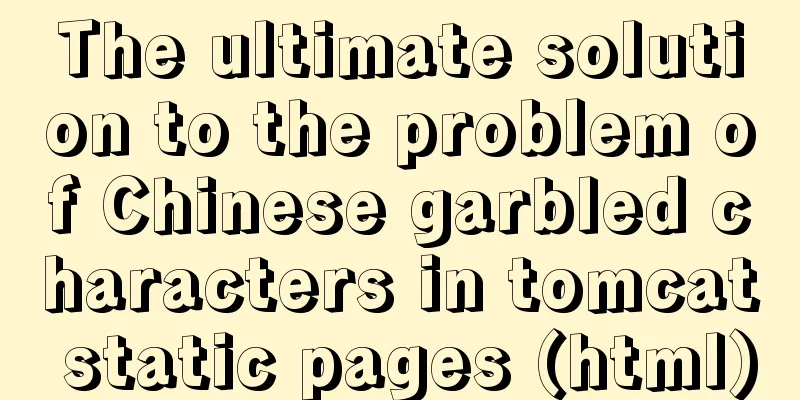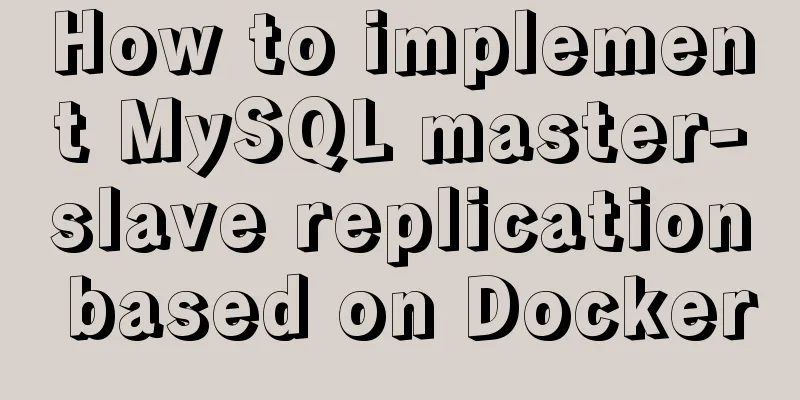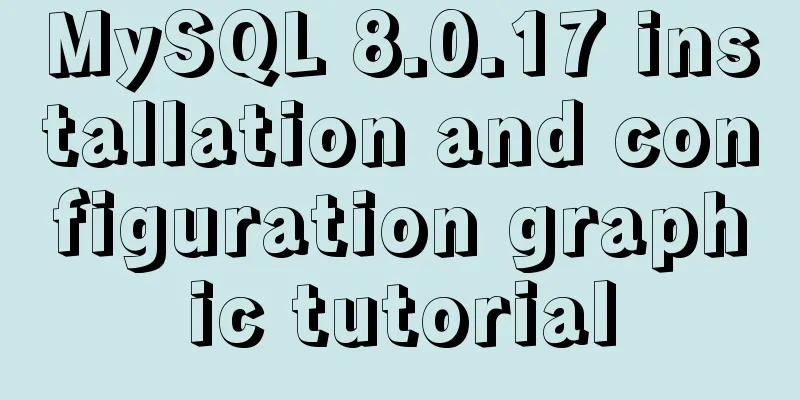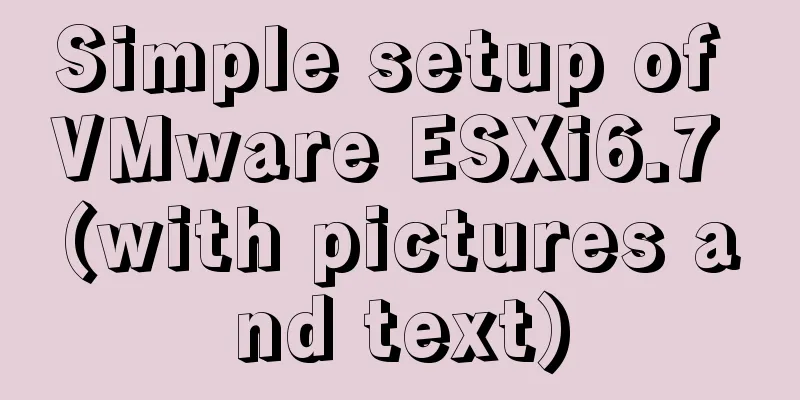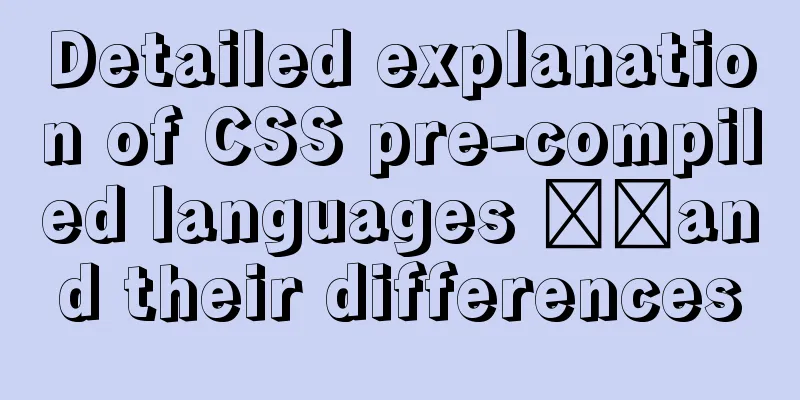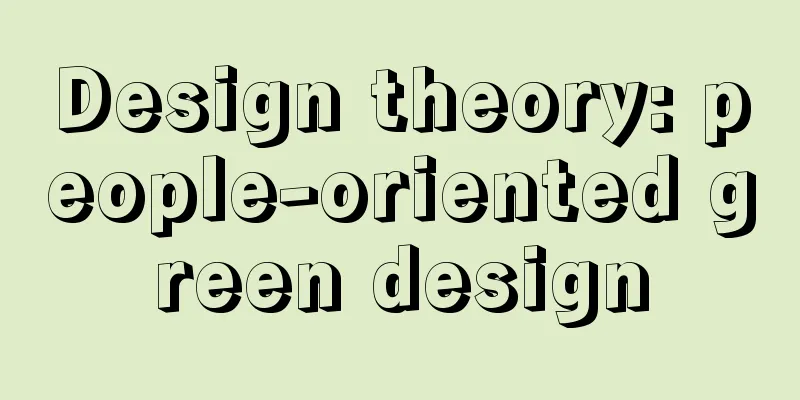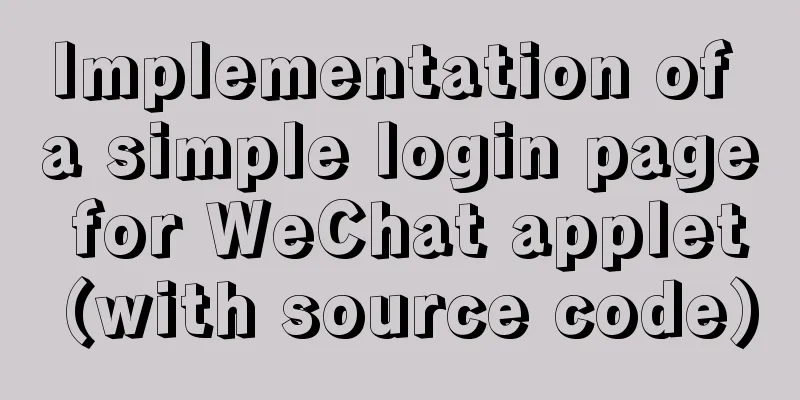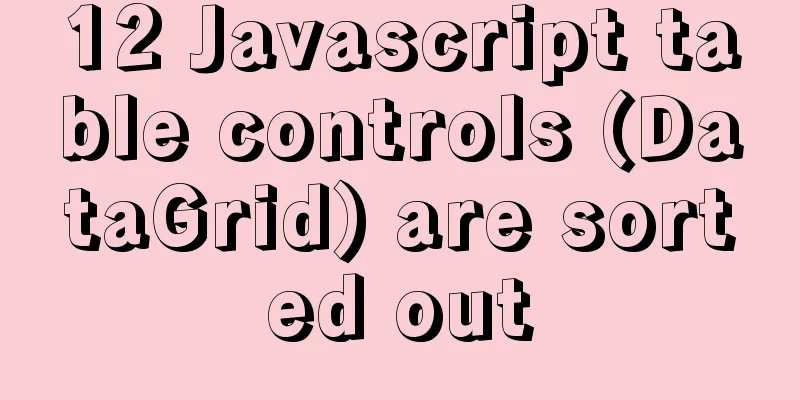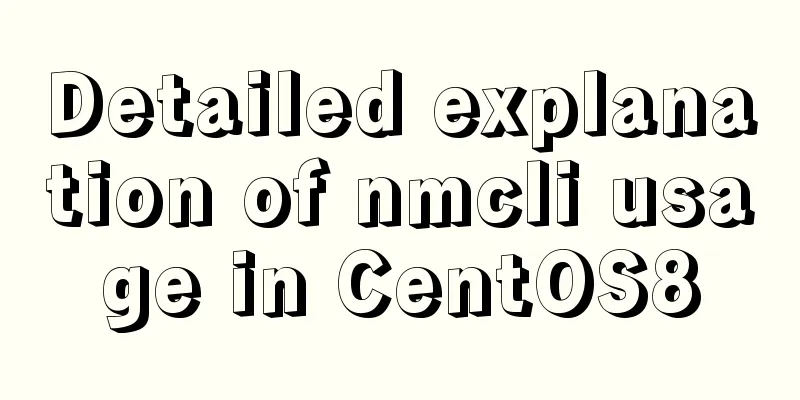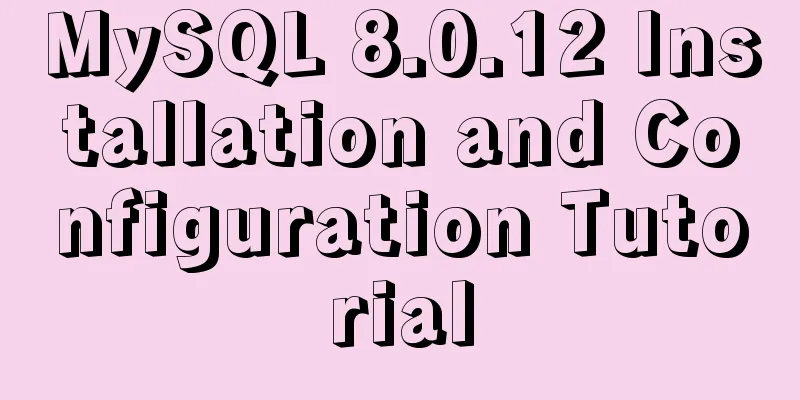Summary of basic knowledge and operations of MySQL database
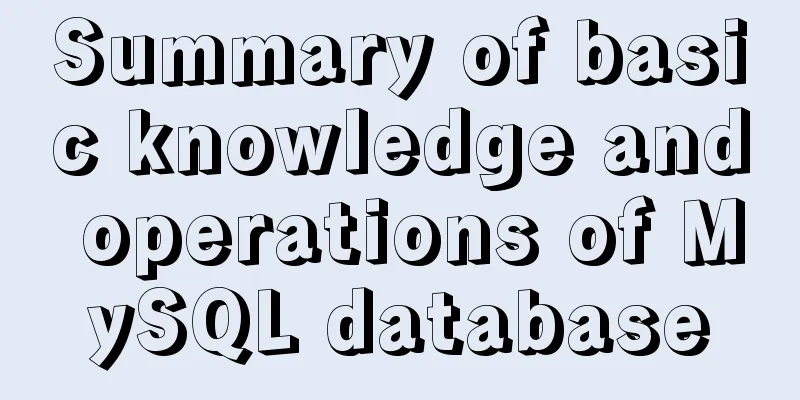
|
This article uses examples to explain the basic knowledge and operations of MySQL database. Share with you for your reference, the details are as follows: database 1. Modify the data tableAdd a column: ALTERTABLE tab_name ADD col_name column_defi[FIRST|AFTER col_name]; You can specify the position of the new column, either at the very beginning (FIRST) or after a column (AFTER...), otherwise the new column is placed at the end by default. Add multiple columns: ALTERTABLE tab_name ADD (col_name1 column_defi1, col_name2 column_defi2 ...); Delete a column: ALTERTABLE tab_name DROP col_name; To delete multiple columns or add a new column after deleting them, just add a comma after drop col_name and then write drop/add. Add constraints: ALTERTABLE tab_name ADD PRIMARY KEY (index_column); The primary key can be replaced by other constraints such as UNIQUE and FOREIGN KEY, and the default constraint is SET DEFAULT. To delete a constraint: ALTERTABLE tab_name DROP {INDEX|KEY} index_nameTo delete a foreign key: ALTER TABLE tab_name DROP FOREIGN KEY fkey_name The foreign key constraint name fkey_name can be obtained by viewing the constraint item through show create table tab_name;, for example CONSTRAINT `users_ibfk_1` FOREIGN KEY (`pid`) REFERENCES Modify the column definition: ALTERTABLE tab_name MODIFY col_name col_defi; Modify the column name: ALTERTABLE tab_name CHANGE old_colname new_name col_defi; Modify the data table name: RENAMETABLE old_name TO new_name; 2. Data Table OperationInsert a record: INSERT tab_name[(col_name)] VALUES (val1,val2...) The column name is optional. If you do not set the column name, the default is to insert each column. The second insertion method: INSERT tab_name SET col_name=val...The third method: insert tab_name select…, insert the query results into the data table. Update log: UPDATE tab_name SET col_name=val [WHERE condition]; If the where condition is not filled in, all records will be updated by default. Deleting records: DELETE FROM tab_name [WHERE condition]; Delete the records that meet the conditions. If you do not fill in where, all records will be deleted. Query records: SELECT col_name1,col_name2... /*Select the column name to be queried*/ FROM tab_name/*Select the data table to be queried*/ WHERE condition/*Query condition*/ GROUP BY col_name [ASC|DESC]/*Query result grouping*/ HAVING condition/*Filter the query group*/ ORDER BY col_name[asc|desc]/*Sort the query results by row*/ LIMIT [n1,]n2/*Returns n2 results starting from n1. If n1 is not filled in, it will return from the beginning by default*/ 3. SubqueryThe parent query and the subquery are connected by comparison symbols. When the subquery returns multiple results, the results can be modified by ANY or ALL. Multi-table update: Update this table with reference to another table. Inner join: Left outer join: Left outer join: 4. Database Functions
Readers who are interested in more MySQL-related content can check out the following topics on this site: "MySQL query skills", "MySQL common functions summary", "MySQL log operation skills", "MySQL transaction operation skills summary", "MySQL stored procedure skills" and "MySQL database lock related skills summary" I hope this article will be helpful to everyone's MySQL database design. You may also be interested in:
|
<<: Nginx defines domain name access method
>>: Vue implementation example using Google Recaptcha verification
Recommend
Detailed tutorial on installing CUDA9.0 on Ubuntu16.04
Preface: This article is based on the experience ...
How to install ELK in Docker and implement JSON format log analysis
What is ELK? ELK is a complete set of log collect...
Vue.js style layout Flutter business development common skills
Correspondence between flutter and css in shadow ...
Detailed explanation of Vue's self-implementation of dispatch and broadcast (dispatch and broadcast)
Problem to be solved Mainly for cross-level commu...
The difference and usage of Vue2 and Vue3 brother component communication bus
Table of contents vue2.x vue3.x tiny-emitter plug...
A brief analysis of how to set the initial value of Linux root
Ubuntu does not allow root login by default, so t...
Detailed explanation of outfile, dumpfile, load_file functions in MySQL injection
In the later stage of exploiting SQL injection vu...
Implementing a simple web clock with JavaScript
Use JavaScript to implement a web page clock. The...
HTML iframe usage summary collection
Detailed Analysis of Iframe Usage <iframe frame...
Detailed explanation of MYSQL database table structure optimization method
This article uses an example to illustrate the me...
5 Steps to Implement Responsive Web Design Method and Say Goodbye to Waterfall Model (Graphic Tutorial)
Congratulations on finally convincing your bosses...
How to use port 80 in Tomcat under Linux system
Application Scenario In many cases, we install so...
Usage of if judgment in HTML
In the process of Django web development, when wr...
Implementation steps for installing RocketMQ in docker
Table of contents 1. Retrieve the image 2. Create...
Detailed explanation of MySQL covering index
concept If the index contains all the data that m...