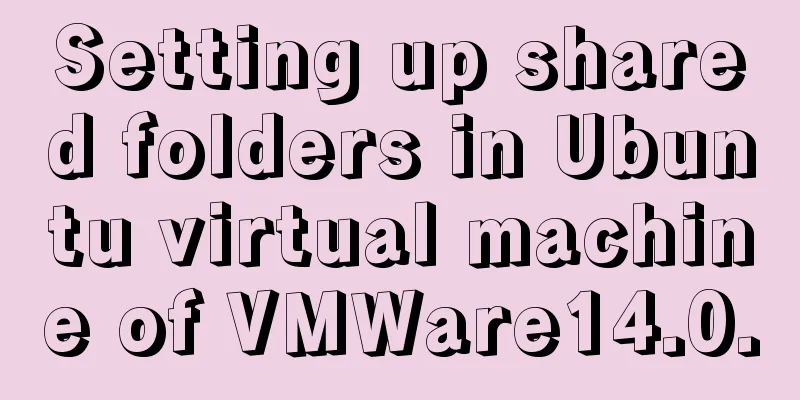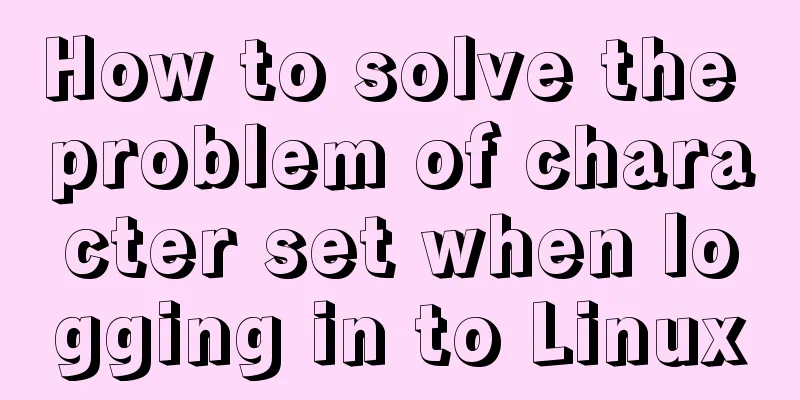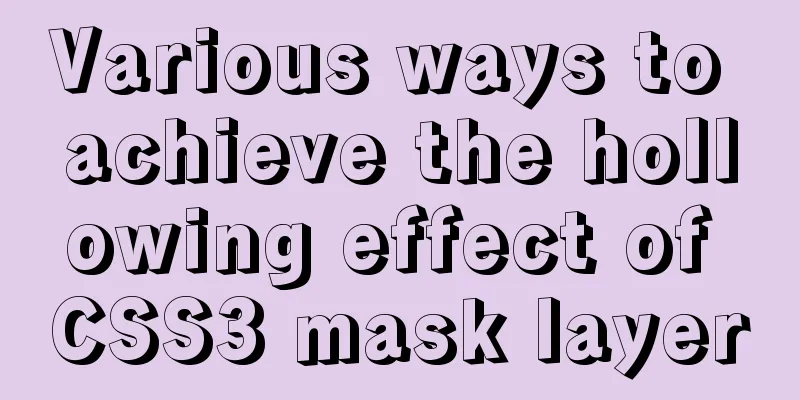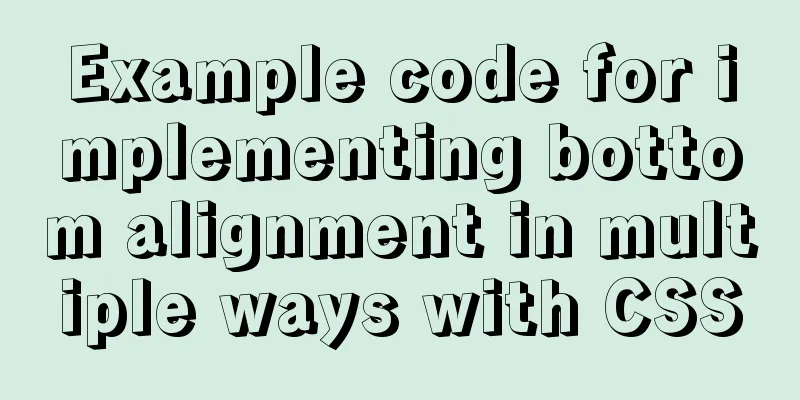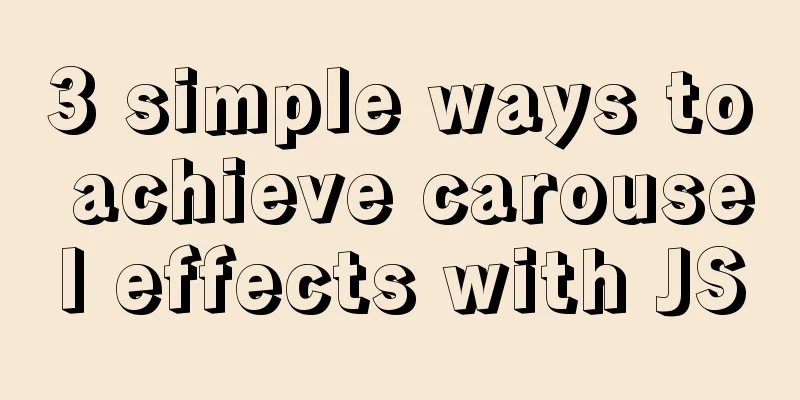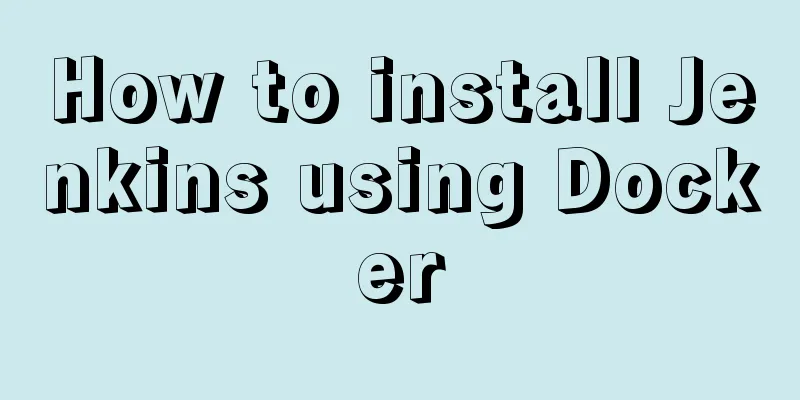How to use port 80 in Tomcat under Linux system
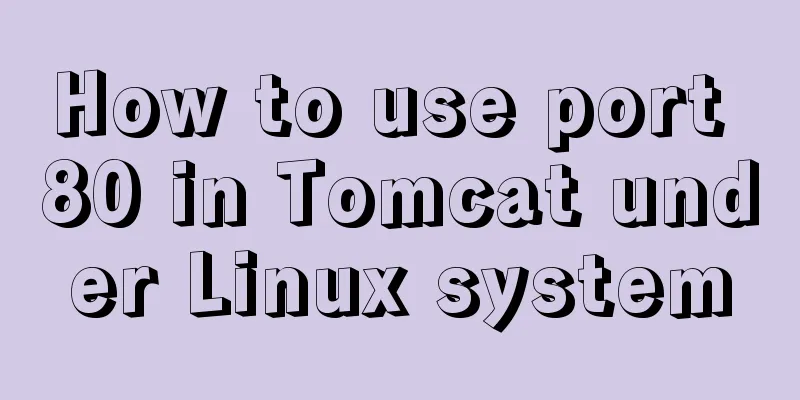
|
Application Scenario In many cases, we install software such as tomcat or nginx on the Linux server. When we want to use port 80, we will get an error if we don't start it as root user.
This is because, for Linux systems, ports below 1024 are not available to ordinary users. There are two solutions to this problem on the Internet. One is to give the file root permissions. Another method is to do port jump. I think port jump may be safer. I will focus on how to configure it. IPTABLES
Here we mainly do port forwarding on this machine. I will mainly talk about how to set and delete it. For more information about iptables, you can refer to a lot of information on the Internet. Add a port mapping Now we have to do one thing, assuming that we have tomcat installed on our Linux. The default access port is 8080. Now I want to be able to access tomcat when the user accesses port 80. Just execute the command under the root user iptables -t nat -A PREROUTING -p tcp –dport 80 -j REDIRECT –to-port 8080
-t nat : Indicates which table I want to operate on. (If not specified, it means filter. The default is filter) -A PREROUTING: A means adding. It means I want to add a rule in PREROUTING --dport 80 : If requesting port 80. --to-port 8080 : Then go to port 8080. The test is as follows:
How to Delete a Rule From the above we can see that we added the rule in PREROUTING of the nat table. So we need to delete this rule in PREROUTING of the nat table.
iptables -t nat -L -nv --line-numbers The purpose of this command is to list the rules in the nat table and give a num. Then we can use this id to delete the rule. If you don't write -t nat, the default search is the filter table. Then the rules cannot be found.
This statement can be used to delete the rule. -t nat : means I want to operate this table. If not specified, it means filter. -D: indicates to perform a delete operation PREROUTING: Indicates which chain in the NAT table. The number 1 behind it is the num in the above figure.
Summarize I did the following experiments, nginx occupies port 80 and tomcat occupies port 8080. Open nginx, tomcat 1. If redirection is enabled, nginx cannot be accessed because when accessing port 80, it jumps to port 8080. 2 Close port forwarding and you can access nginx. 3 From the above, we can see that port forwarding will not occupy the port. 4 If adding rule access does not achieve the desired effect, clear the browser cache. 5 All the above operations will disappear after restart. If you want to keep the operations, please execute service iptables restart Well, that’s all for this article. I hope the content of this article will be of certain reference value to your study or work. Thank you for your support of 123WORDPRESS.COM. You may also be interested in:
|
<<: MySQL startup error InnoDB: Unable to lock/ibdata1 error
>>: Example of implementing a virtual list in WeChat Mini Program
Recommend
Web page text design should be like smart girls wearing clothes
<br />"There are no ugly women in the w...
Several ways to implement image adaptive container with CSS (summary)
There is often a scenario where the image needs t...
Comprehensive interpretation of MySQL master-slave replication, from principle to installation and configuration
Why do we need master-slave replication? 1. In a ...
Complete steps to install MySQL 5.5 on CentOS
Table of contents 1. Preparation before installat...
Mysql example of splitting into multiple rows and columns by specific symbols
Some fault code tables use the following design p...
Introduction to fork in multithreading under Linux
Table of contents Question: Case (1) fork before ...
Docker uses Supervisor to manage process operations
A Docker container starts a single process when i...
uniapp project optimization methods and suggestions
Table of contents 1. Encapsulate complex page dat...
JavaScript flow control (branching)
Table of contents 1. Process Control 2. Sequentia...
In-depth understanding of Vue transition and animation
1. When inserting, updating, or removing DOM elem...
How to use CSS to pull down a small image to view a large image and information
Today I will talk about a CSS special effect of h...
Using JavaScript in HTML
The <script> tag In HTML5, script has the f...
Detailed explanation of the new features of ES9: Async iteration
Table of contents Asynchronous traversal Asynchro...
Solution to automatically trigger click events when clicking on pop-up window in Vue (simulation scenario)
Business scenario: Use vue + element ui's el-...
mysql8 Common Table Expression CTE usage example analysis
This article uses an example to describe how to u...