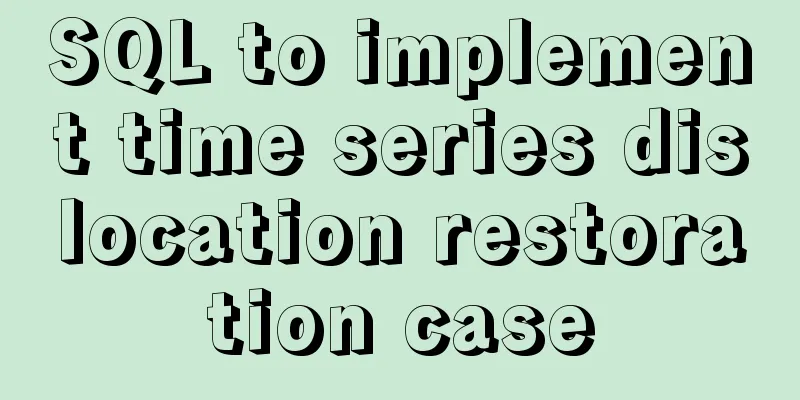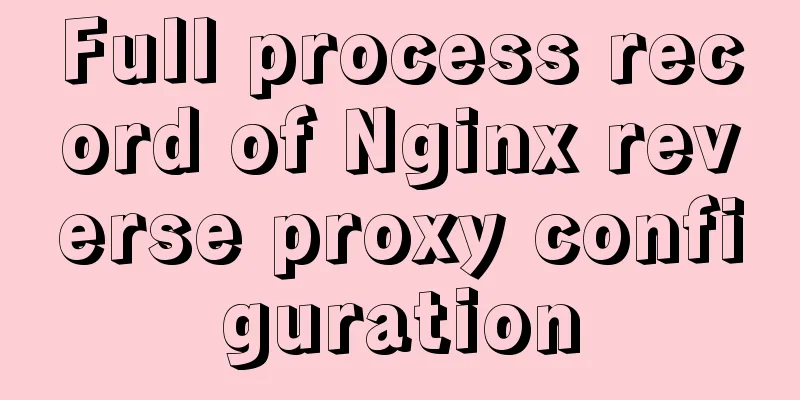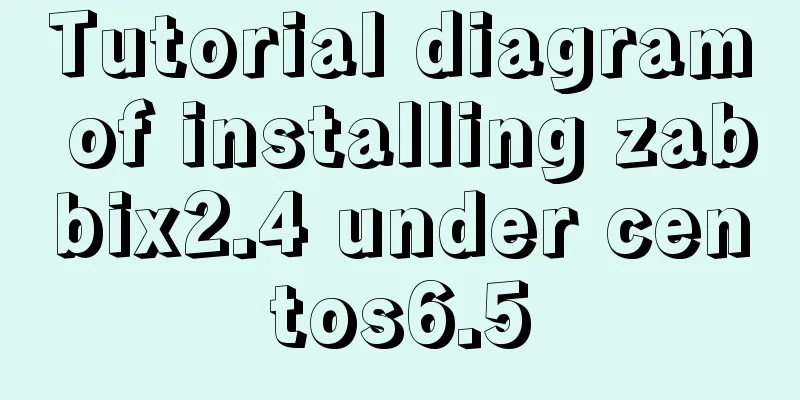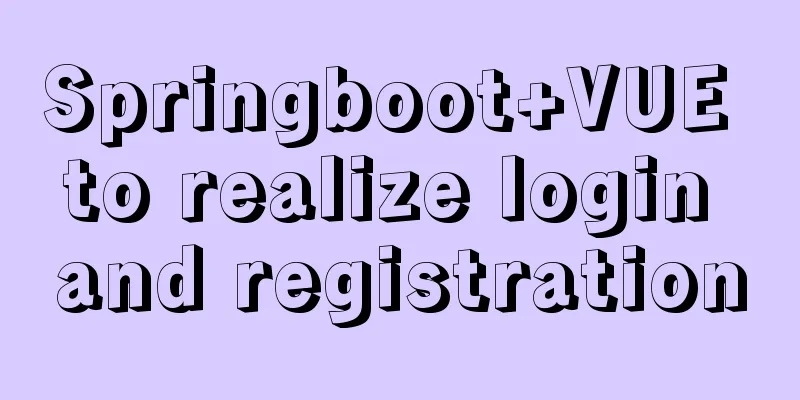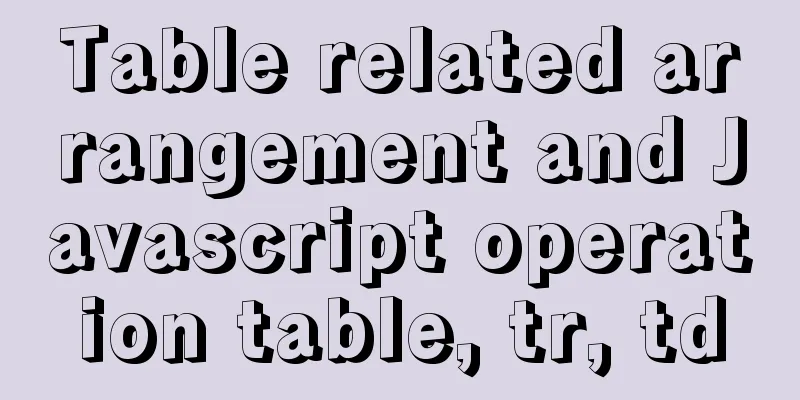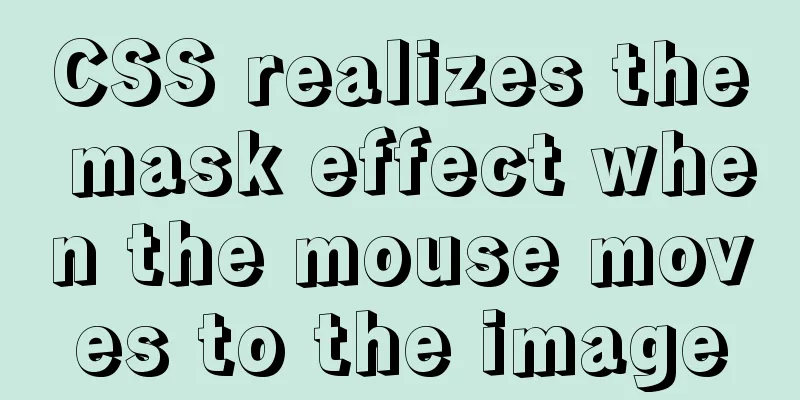Using streaming queries in MySQL to avoid data OOM

1. Introduction When a program accesses a In fact, 2. JDBC implements streaming query Streaming query can be implemented by setting the
public int execute(String sql, boolean isStreamQuery) throws SQLException {
Connection conn = null;
PreparedStatement stmt = null;
ResultSet rs = null;
int count = 0;
try {
//Get database connection conn = getConnection();
if (isStreamQuery) {
//Set streaming query parameters stmt = conn.prepareStatement(sql, ResultSet.TYPE_FORWARD_ONLY, ResultSet.CONCUR_READ_ONLY);
stmt.setFetchSize(Integer.MIN_VALUE);
} else {
//Normal query stmt = conn.prepareStatement(sql);
}
//Execute the query to get the result rs = stmt.executeQuery();
//Traverse the results while (rs.next ()) {
System.out.println(rs.getString(1));
count++;
}
} catch (SQLException e) {
e.printStackTrace();
finally
close(stmt, rs, conn);
}
return count;
} "PS": In the above example, the parameter 3. Performance Test A test table
3.1. Test large data volume general query
@Test
public void testCommonBigData() throws SQLException {
String sql = "select * from my_test";
testExecute(sql, false);
}3.1.1. Query time 27w data volume takes 38 seconds
3.1.2. Memory usage Uses nearly 1G memory
3.2. Testing large data volume streaming queries
@Test
public void testStreamBigData() throws SQLException {
String sql = "select * from my_test";
testExecute(sql, true);
}3.2.1. Query time 27w data volume takes 37 seconds
3.2.2. Memory usage Since it is acquired in batches, the memory fluctuates between 30-270m
3.3. Test small data volume ordinary query
@Test
public void testCommonSmallData() throws SQLException {
String sql = "select * from my_test limit 100000, 10";
testExecute(sql, false);
}3.3.1. Query time 10 pieces of data take 1 second
3.4. Test streaming query with small amount of data
@Test
public void testStreamSmallData() throws SQLException {
String sql = "select * from my_test limit 100000, 10";
testExecute(sql, true);
}3.4.1. Query time 10 pieces of data take 1 second
IV. ConclusionMySQL streaming query has obvious optimization effects on memory usage, but has little impact on query speed. It is mainly used to solve the scenario of high memory usage when querying large amounts of data. 「DEMO address」: https://github.com/zlt2000/mysql-stream-query This is the end of this article about using streaming queries in MySQL to avoid data OOM. For more relevant MySQL streaming query content, please search for previous articles on 123WORDPRESS.COM or continue to browse the following related articles. I hope everyone will support 123WORDPRESS.COM in the future! You may also be interested in:
|
<<: A simple way to build a Docker environment
>>: Native JS to implement login box email prompt
Recommend
Select web page drop-down list and div layer covering problem
Questions about select elements in HTML have been...
Sharing experience on MySQL slave maintenance
Preface: MySQL master-slave architecture should b...
Implementation of Nginx configuration and access to local static resources in Mac environment
Sometimes local development requires debugging of...
Vue uses the video tag to implement video playback
This article shares the specific code of Vue usin...
Reasons and solutions for MySQL selecting the wrong index
In MySQL, you can specify multiple indexes for a ...
JavaScript to show and hide the drop-down menu
This article shares the specific code for JavaScr...
jQuery plugin to implement search history
A jQuery plugin every day - to make search histor...
How to implement insert if none and update if yes in MySql
summary In some scenarios, there may be such a re...
How to design MySQL statistical data tables
Table of contents Is real-time update required? M...
Detailed tutorial on building nextcloud private cloud storage network disk
Nextcloud is an open source and free private clou...
Mysql method to copy a column of data in one table to a column in another table
mysql copy one table column to another table Some...
How to solve the 10060 unknow error when Navicat remotely connects to MySQL
Preface: Today I want to remotely connect to MySQ...
How to check where the metadata lock is blocked in MySQL
How to check where the metadata lock is blocked i...
MySQL joint table query basic operation left-join common pitfalls
Overview For small and medium-sized projects, joi...
Quickly solve the problems of incorrect format, slow import and data loss when importing data from MySQL
If you want to solve the slow problem once and fo...