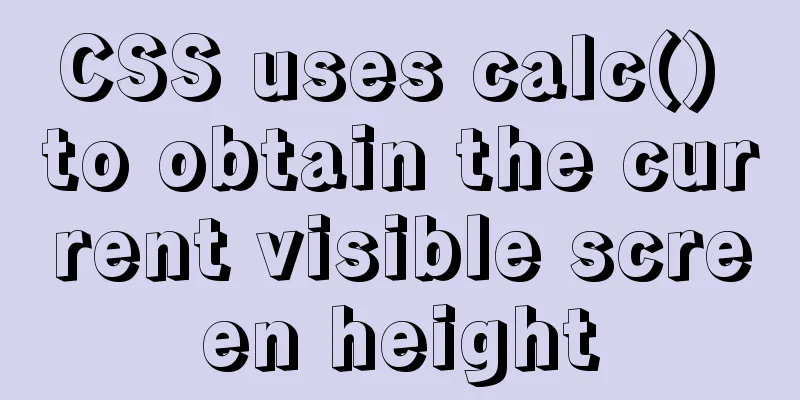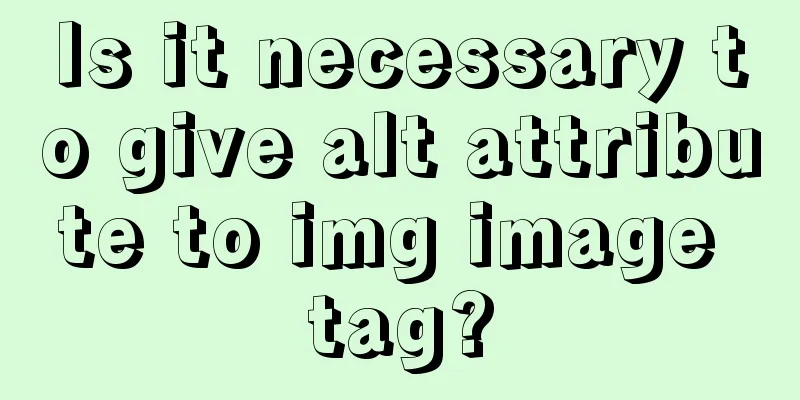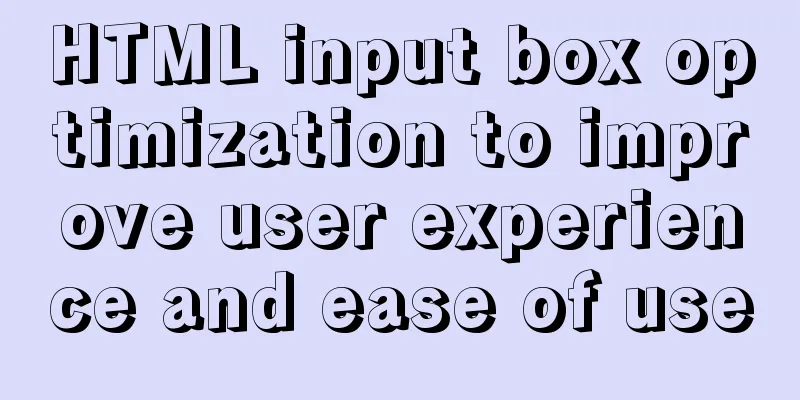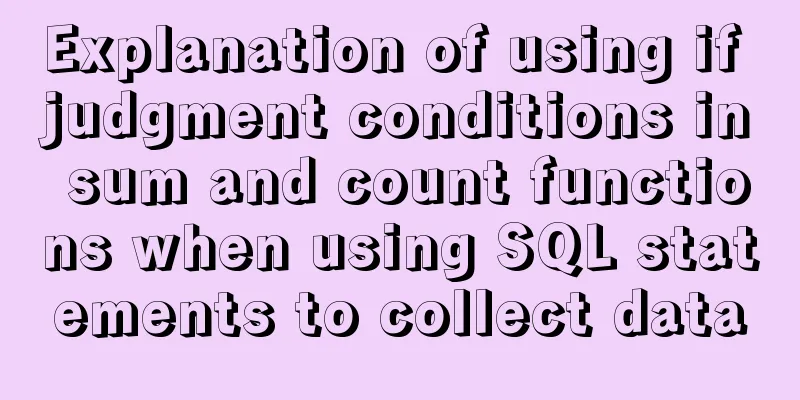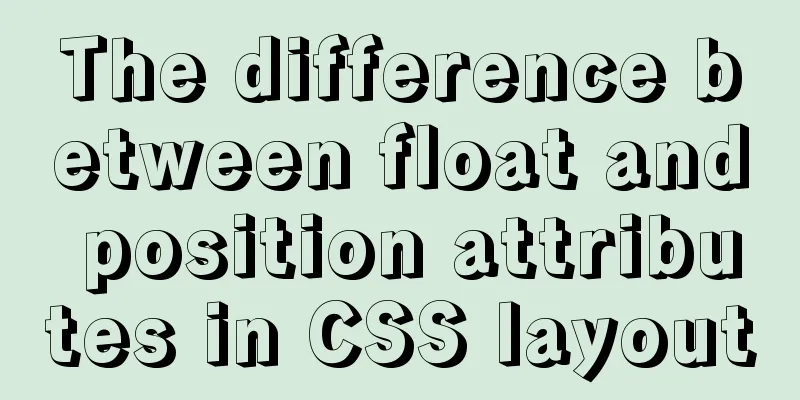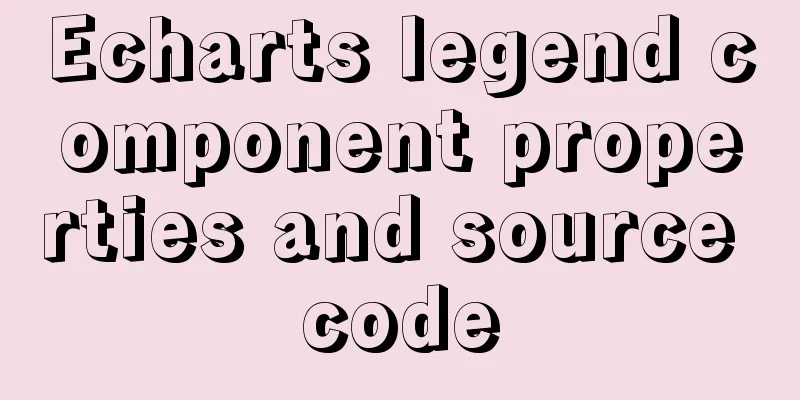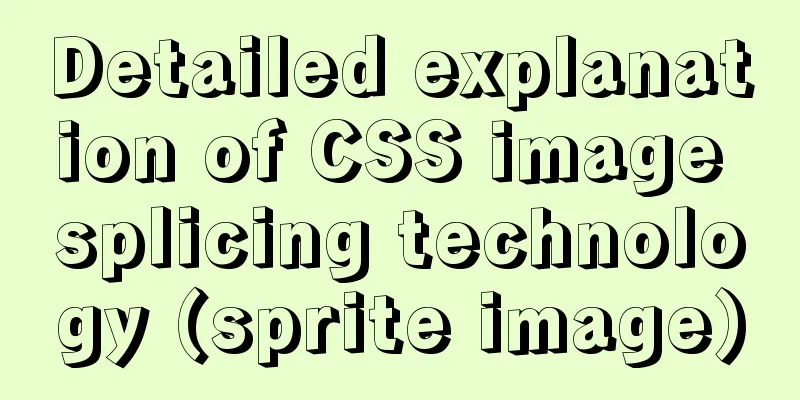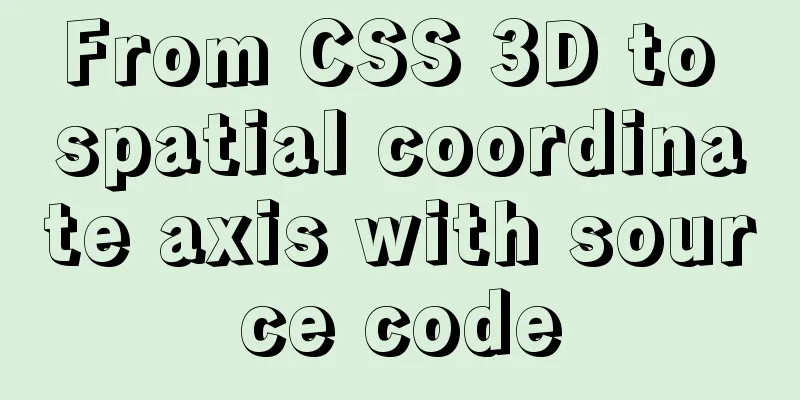Docker uses a single image to map to multiple ports
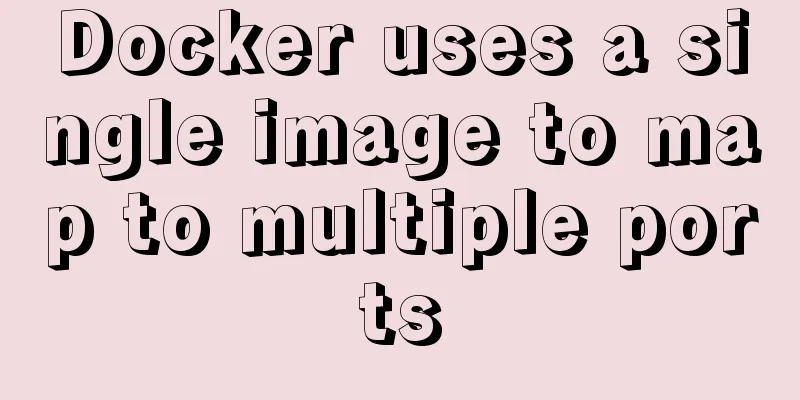
|
need: The official website's resource server certainly cannot use one instance, it needs multiple instances together, but if it continues to copy it is too slow, I wonder if I can directly use the docker image to create several identical container instances. Two docker-compose.yml files version: '3' services: micro-hcnet-website-13: image: 172.18.0.1:5000/hcnet-website-12:0.0.1-SNAPSHOT restart: on-failure ports: -8311:8211 ~ version: '3' services: micro-hcnet-website-13: image: 172.18.0.1:5000/hcnet-website-12:0.0.1-SNAPSHOT restart: on-failure ports: -8211:8211 ~ After executing docker-compse.yml
Display normal startup View Container
Mapping success Finally check consul
Sure enough, they are all the same mapping interface. Additional knowledge: Getting started with Docker - Building multiple containers (docker-compose) Starting multiple services (containers) at a time will facilitate our operations in production practice Take haproy load balancing apache service and nginx service as an example Multi-container application of docker through compose Compose is a Docker application that allows users to define and run multiple containers. In Compose you can use YAML files to configure your application services. Then, with just one simple command, all the services you configured are created and started. Using Compose basically involves the following three steps: Define your application environment in a Dockerfile to make it replicable anywhere. Define the services that make up your application in docker-compose.yml so that they can run together in isolated environments. Finally, run docker-compose up and Compose will start and run the entire application. 1. Edit the docker-compose.yml file to specify multiple images
apache: # apache service image: rhel7:v1 # parent image name expose:
- 80 # Expose port volumes: # Mount volume - ./web/:/var/www/html
nginx: # nginx serviceimage: nginx # parent imageexpose:
- 80 # Expose port haproxy: # haproxy service image: haproxy # Parent image volumes: # Mount volume - ./haproxy:/usr/local/etc/haproxy
links: # Associated container - apache
- nginx
ports: #Port mapping - "8080:80"
expose: # Exposed service port - 80
2. Edit the haproxy configuration file
global # Global configuration, log information log 127.0.0.1 local0
log 127.0.0.1 local1 notice
defaults
log global
option httplog
option dontlognull
timeout connect 5000ms
timeout client 50000ms
timeout server 50000ms
stats uri /status
frontend balancer
bind 0.0.0.0:80 # Listening port default_backend web_backends # Default backend backend web_backends
Balance Round Robin
server weba apache:80 check # The backend a apache corresponds to the content in the links in the .yml file server webb nginx:80 checkCheck whether the required documents are sufficient [root@foundation21 compose]# ls docker-compose.yml haproxy web [root@foundation21 compose]# pwd /tmp/docker/compose # View file affiliation [root@foundation21 compose]# tree . ├── docker-compose.yml ├── haproxy │ └── haproxy.cfg └── web └── index.html 2 directories, 3 files Execute the docker-compose up command in the cmopose directory to start multiple images at the same time
To view it in a browser: haproxy implements load balancing for backend web servers
The above Docker uses a single image to map to multiple ports. This is all the content that the editor shares with you. I hope it can give you a reference. I also hope that you will support 123WORDPRESS.COM. You may also be interested in:
|
<<: Detailed Analysis of the Selection of MySQL Common Index and Unique Index
>>: The solution of html2canvas that pictures cannot be captured normally
Recommend
How to process blob data in MySQL
The specific code is as follows: package epoint.m...
Implementation of the Pycharm installation tutorial on Ubuntu 18.04
Method 1: Download Pycharm and install Download a...
Solution to the problem that the MySQL configuration file cannot be modified (Win10)
Record the problems you solve for others. Problem...
Service management of source package installation under Linux
Table of contents 1. Startup management of source...
Develop calculator example code using native javascript
The main function of a calculator is to perform n...
Tutorial on installing and configuring MySql5.7 in Alibaba Cloud ECS centos6.8
The default MySQL version under the Alibaba Cloud...
js to make a simple calculator
This article shares the specific code of making a...
Common symbols in Unicode
Unicode is a character encoding scheme developed ...
MySQL initialization password operation under Mac
A simple record of the database startup problems ...
What is web design
<br />Original article: http://www.alistapar...
Detailed usage of js array forEach instance
1. forEach() is similar to map(). It also applies...
Steps to build MHA architecture deployment in MySQL
Table of contents MAH 1. Introduction to MAH Arch...
Example of converting JavaScript flat array to tree structure
Table of contents 10,000 pieces of data were lost...
Solution to Element-ui upload file upload restriction
question Adding the type of uploaded file in acce...
MySQL master-slave synchronization mechanism and synchronization delay problem tracking process
Preface As a DBA, you will often encounter some M...