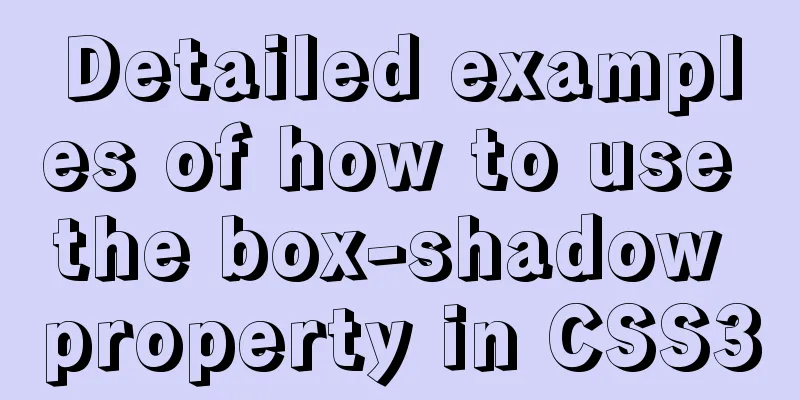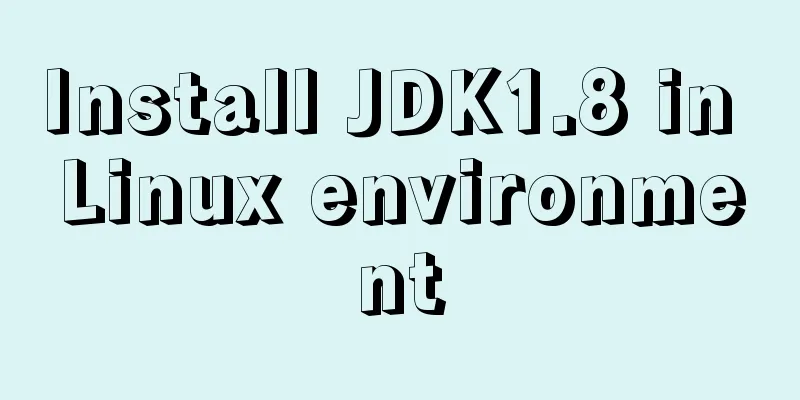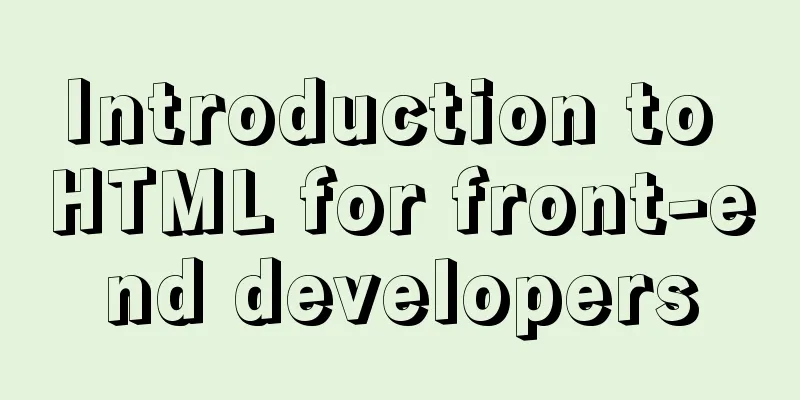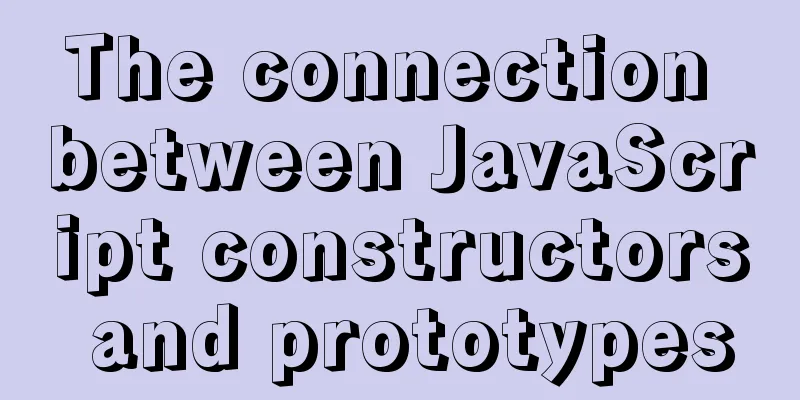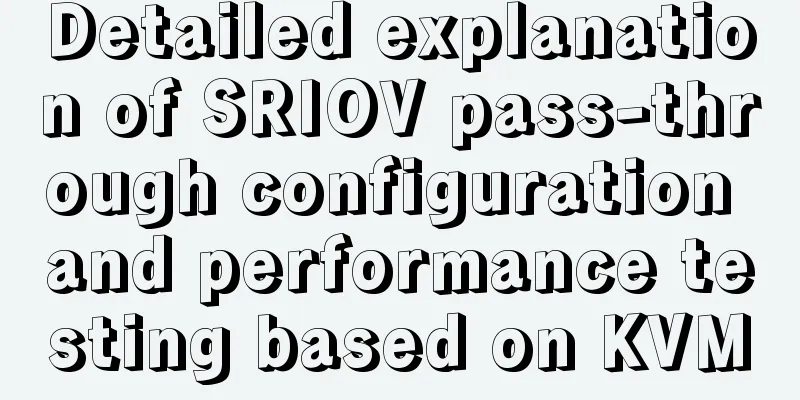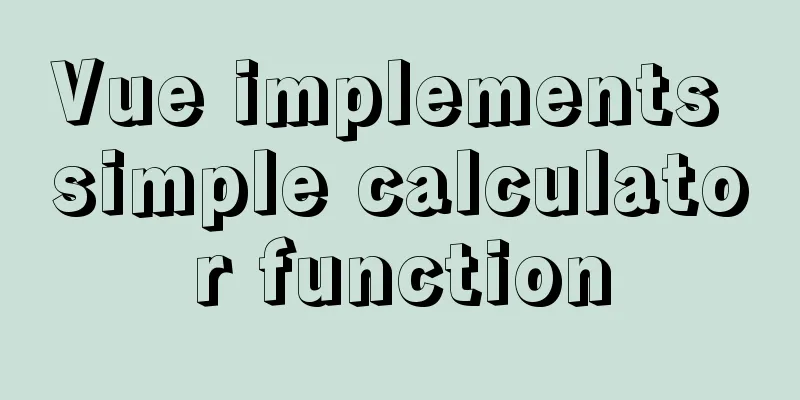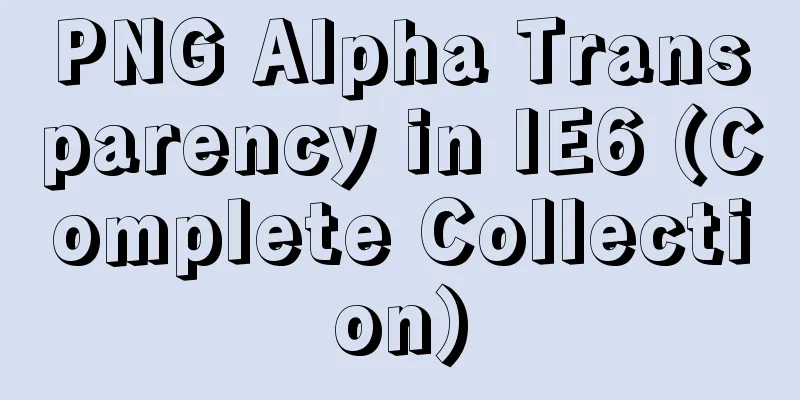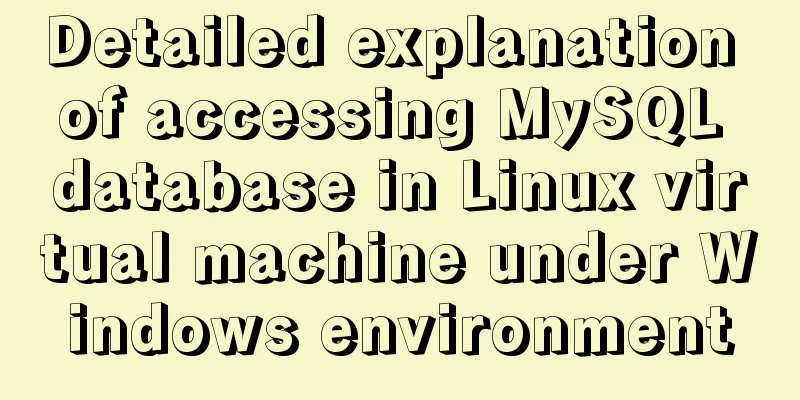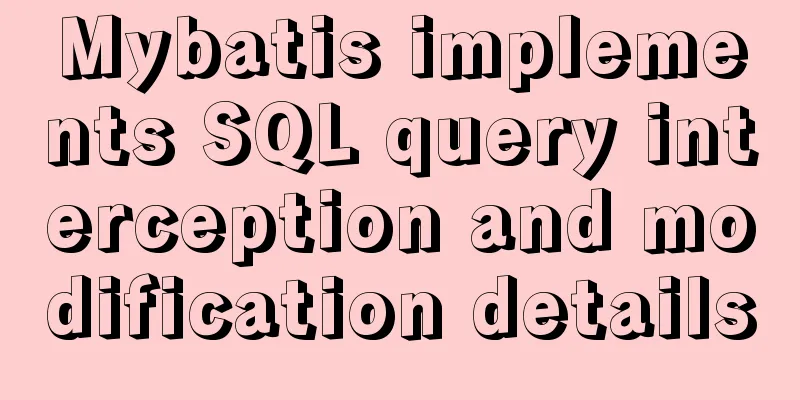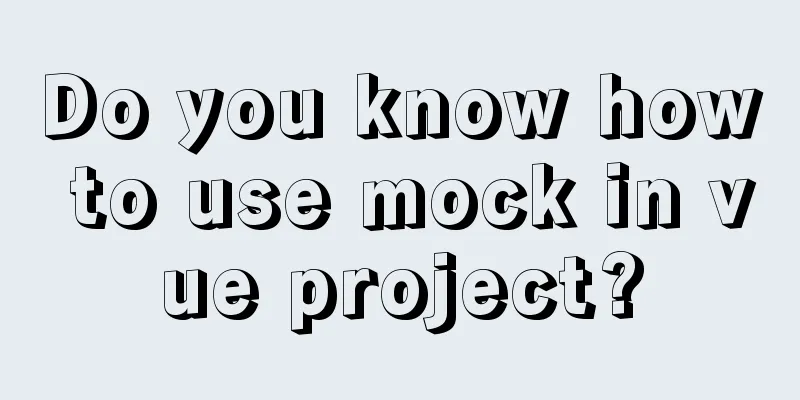Detailed usage of js array forEach instance
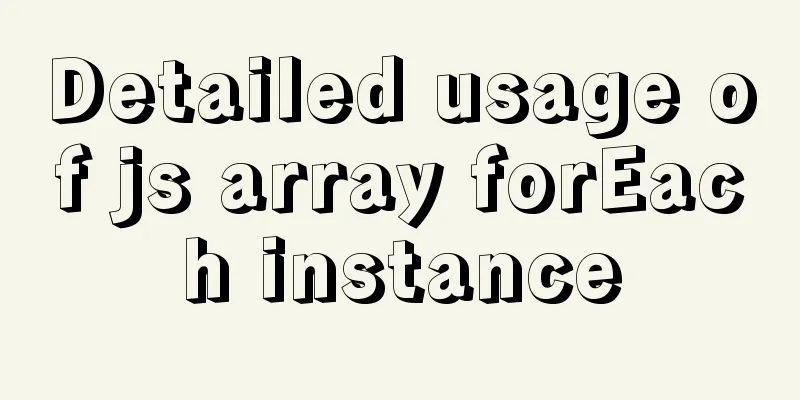
|
1. forEach() is similar to map(). It also applies each element to the passed function in turn, but does not return a new array. 2. forEach() is often used to traverse an array, calling each element of the array and passing it to the callback function. Transfer functions do not need to return a value. Examples
var arr = [7,4,6,51,1];
try{arr.forEach((item,index)=>{
if (item<5) {
throw new Error("myerr") //Create a new error message for myerr
}
console.log(item)//Only print 7 to indicate that the loop has been exited})}catch(e){
console.log(e.message);
if (e.message!=="myerr") { //If it is not the error we defined, just throw it away. throw e
}
}Knowledge point expansion: Handwritten forEach
If a thisArg parameter is provided to the let arr = [1, 2, 3, 4]; arr.forEach((...item) => console.log(item)); // [1, 0, Array(4)] Current value
function Counter() {
this.sum = 0;
this.count = 0;
}
// Because the thisArg parameter (this) is passed to forEach(), each time it is called, it is passed to the callback function as its this value.
Counter.prototype.add = function(array) {
array.forEach(function(entry) {
this.sum += entry;
++this.count;
}, this);
// ^---- Note
};
const obj = new Counter();
obj.add([2, 5, 9]);
obj.count;
// 3 === (1 + 1 + 1)
obj.sum;
// 16 === (2 + 5 + 9)
Array.prototype.forEach = function(fn, thisArg) {
var _this;
if (typeof fn !== "function") {
throw "the parameter must be a function";
}
if (arguments.length > 1) {
_this = thisArg;
}
if (!Array.isArray(arr)) {
throw "forEach method can only be used on arrays";
}
for (let index = 0; index < arr.length; index++) {
fn.call(_this, arr[index], index, arr);
}
};
This is the end of this article about the detailed usage of js array forEach example. For more information about the usage of js array forEach method, please search for previous articles on 123WORDPRESS.COM or continue to browse the following related articles. I hope you will support 123WORDPRESS.COM in the future! You may also be interested in:
|
<<: CSS and HTML and front-end technology layer diagram
>>: Detailed explanation of the usage of MySQL data type DECIMAL
Recommend
Simple implementation of ignoring foreign key constraints when deleting MySQL tables
Deleting a table is not very common, especially f...
JavaScript to achieve stair rolling special effects (jQuery implementation)
I believe everyone has used JD. There is a very c...
Detailed explanation of how Vue components transfer values to each other
Table of contents Overview 1. Parent component pa...
MySQL 8.X installation tutorial under Windows
I had been using MySQL 5.7 before, but because My...
Detailed explanation of three ways to cut catalina.out logs in tomcat
1. Log4j for log segmentation 1) Prepare three pa...
Solution to the problem of MySQL data delay jump
Today we analyzed another typical problem about d...
Html page supports dark mode implementation
Since 2019, both Android and IOS platforms have s...
JS implements a simple brick-breaking pinball game
This article shares the specific code of JS to im...
JQuery implements hiding and displaying animation effects
This article shares the specific code of JQuery t...
Summary of Mathematical Symbols in Unicode
There are many special symbols used in mathematic...
The difference and choice between datetime and timestamp in MySQL
Table of contents 1 Difference 1.1 Space Occupanc...
MySQL Basics Quick Start Knowledge Summary (with Mind Map)
Table of contents Preface 1. Basic knowledge of d...
JavaScript pre-analysis, object details
Table of contents 1. Pre-analysis 1. Variable pre...
js to call the network camera and handle common errors
Recently, due to business reasons, I need to acce...
Installation steps of docker-ce on Raspberry Pi 4b ubuntu19 server
The Raspberry Pi model is 4b, 1G RAM. The system ...