Installation steps of docker-ce on Raspberry Pi 4b ubuntu19 server
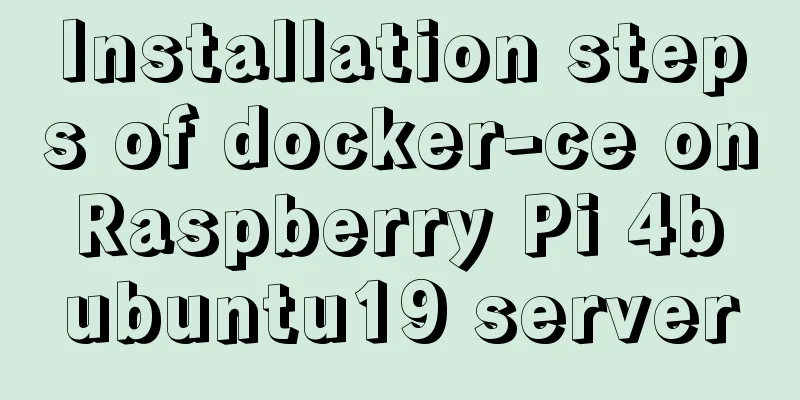
|
The Raspberry Pi model is 4b, 1G RAM. The system is ubuntu19.10 server. The download command is as follows: wget "https://download.docker.com/linux/ubuntu/dists/disco/pool/stable/arm64/containerd.io_1.2.10-3_arm64.deb" wget "https://download.docker.com/linux/ubuntu/dists/disco/pool/stable/arm64/docker-ce-cli_19.03.3~3-0~ubuntu-disco_arm64.deb" wget https://download.docker.com/linux/ubuntu/dists/disco/pool/stable/arm64/docker-ce_19.03.3~3-0~ubuntu-disco_arm64.deb The above command is mainly to download the above three installation packages Then install the command as follows: sudo dpkg -i "containerd.io_1.2.10-3_arm64.deb" sudo dpkg -i "docker-ce-cli_19.03.3~3-0~ubuntu-disco_arm64.deb" sudo dpkg -i "docker-ce_19.03.3~3-0~ubuntu-disco_arm64.deb" Install the three installation packages just downloaded. The interface for downloading the installation package is as follows. In fact, you can find the corresponding version of docker to download it yourself.
The installation is completed as follows. The installed docker version is 19.03.0, and hello-world is run successfully.
PS: 1. During the whole process, I did not set any mirror address, just download it directly.
Address: https://docs.docker.com/install/linux/docker-ce/ubuntu/ The above is the full content of this article. I hope it will be helpful for everyone’s study. I also hope that everyone will support 123WORDPRESS.COM. You may also be interested in:
|
<<: js+canvas realizes code rain effect
>>: How to implement a password strength detector in react
Recommend
Share 8 CSS tools to improve web design
When one needs to edit or modify the website desi...
The implementation process of Linux process network traffic statistics
Preface Linux has corresponding open source tools...
How to connect XShell and network configuration in CentOS7
1. Linux network configuration Before configuring...
Mysql optimization Zabbix partition optimization
The biggest bottleneck of using zabbix is the d...
React and Redux array processing explanation
This article will introduce some commonly used ar...
The difference between JS pre-parsing and variable promotion in web interview
Table of contents What is pre-analysis? The diffe...
mysql root user cannot be authorized and solve the problem of navicat remote authorization prompt 1044
Look at the solution first #------------The probl...
Html to achieve dynamic display of color blocks report effect (example code)
Use HTML color blocks to dynamically display data...
How to implement horizontal bar chart with percentage in echarts
Table of contents Example Code Rendering Code Ana...
Detailed explanation of Vuex overall case
Table of contents 1. Introduction 2. Advantages 3...
How to place large images in a small space on a web page
Original source: www.bamagazine.com There are nar...
CentOS 7.6 batch add, modify and delete virtual network cards operation introduction
1 Check whether the kernel has a tun module modin...
HTML table tag tutorial (21): row border color attribute BORDERCOLOR
To beautify the table, you can set different bord...
Implementation of Single Div drawing techniques in CSS
You can often see articles about CSS drawing, suc...
Examples of using && and || operators in javascript
Table of contents Preface && Operator || ...



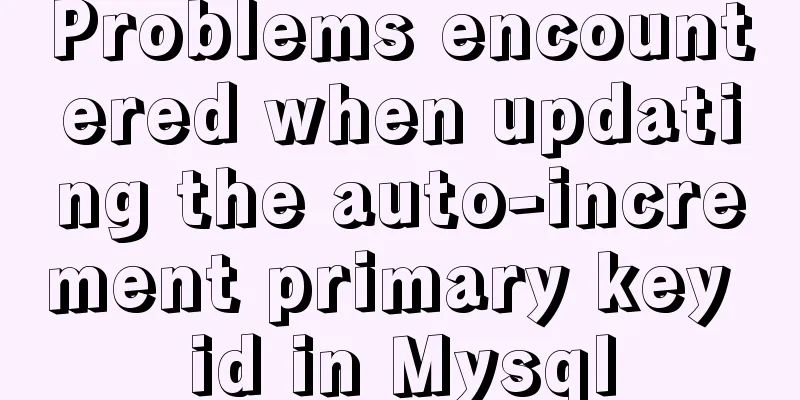
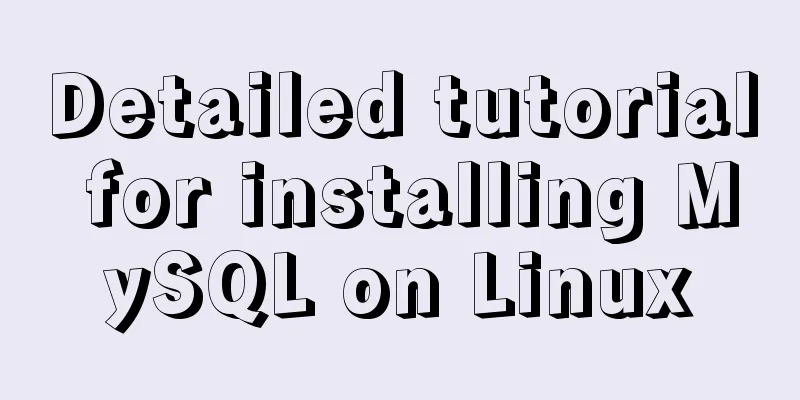
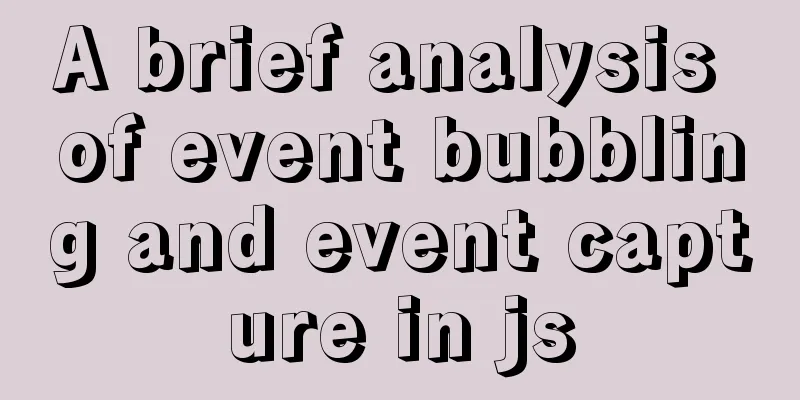
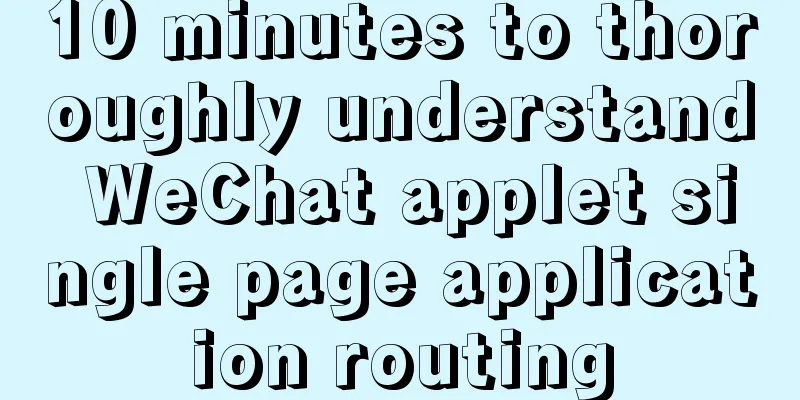
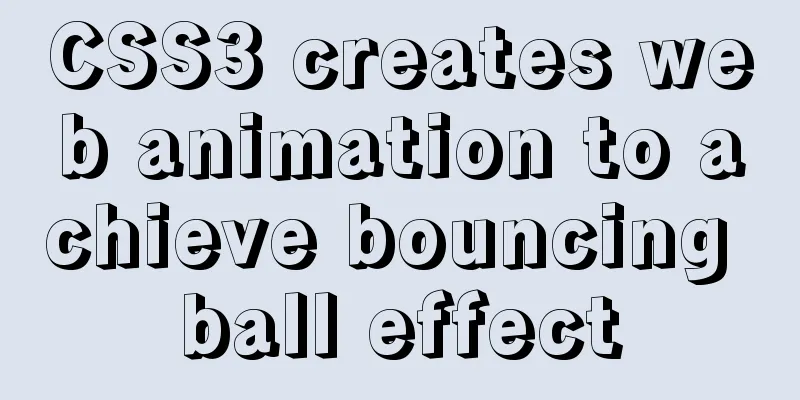
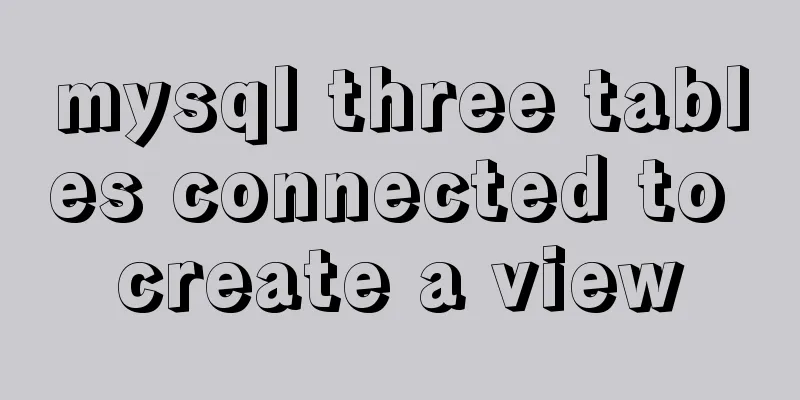
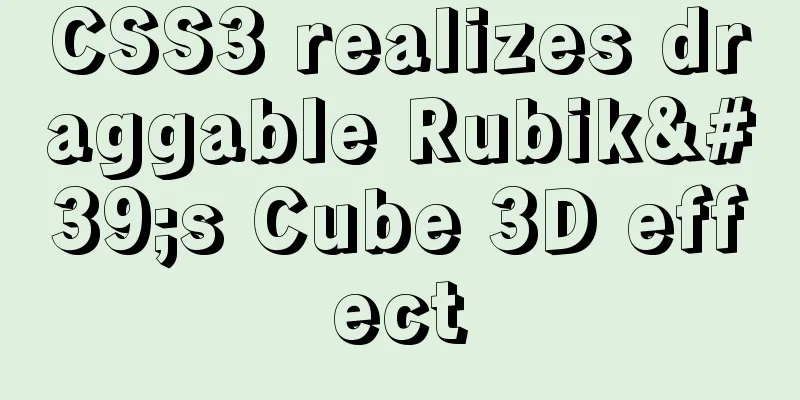
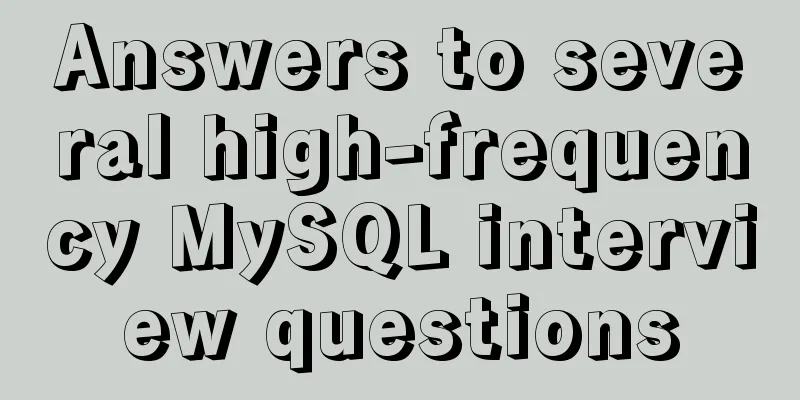
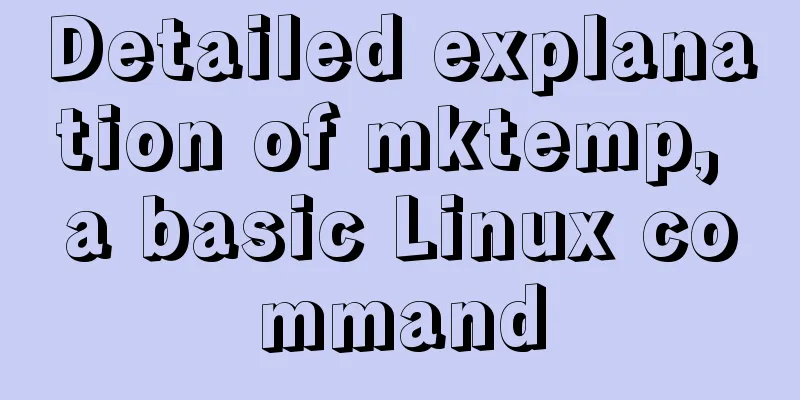
![MySQL optimization tips: analysis of duplicate removal implementation methods [millions of data]](/upload/images/67cad82803fb4.webp)