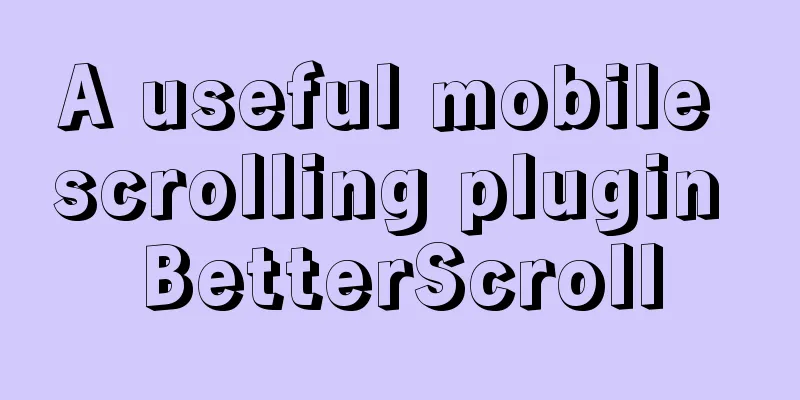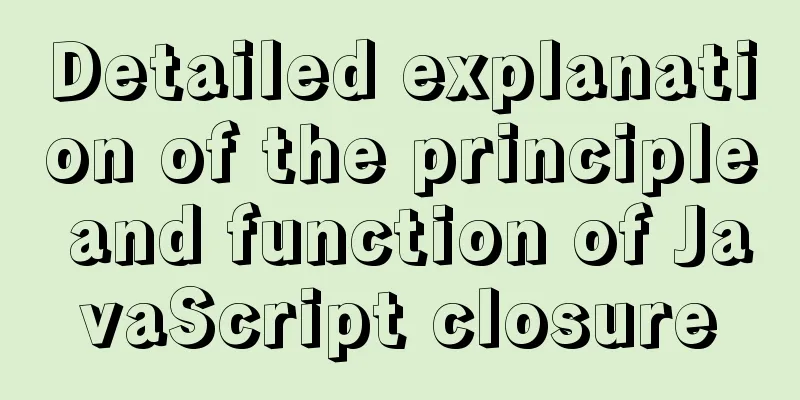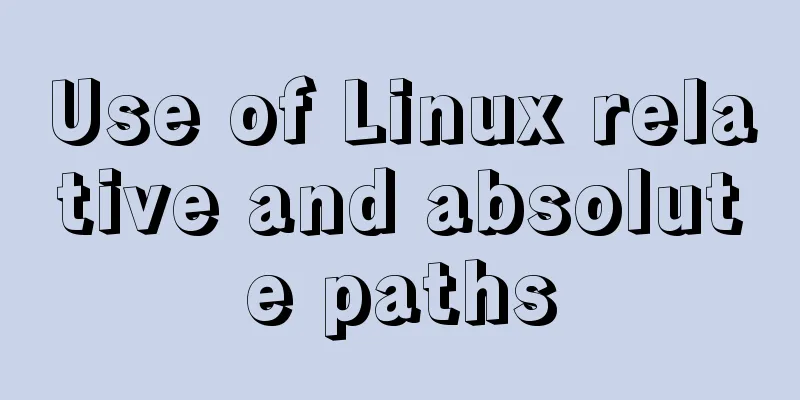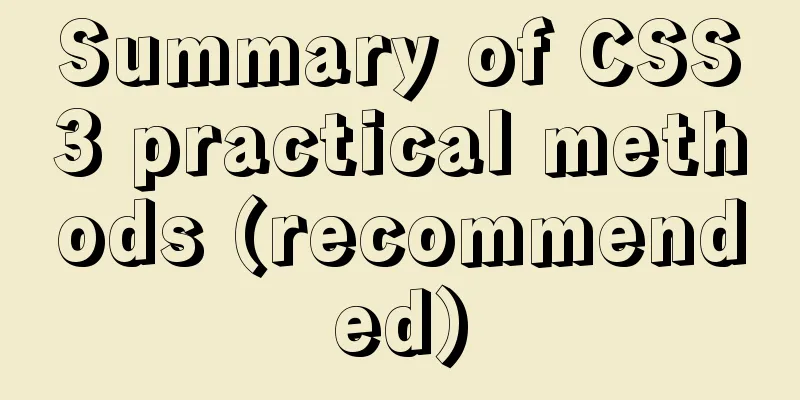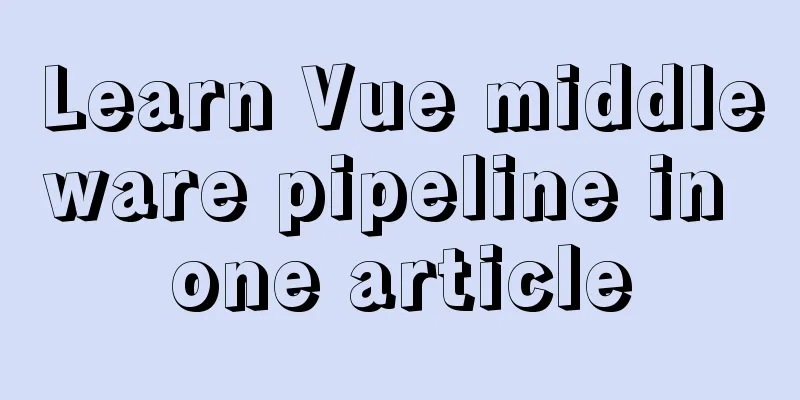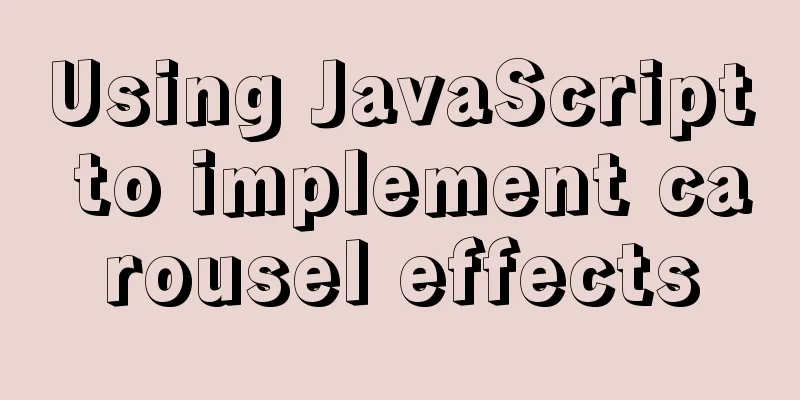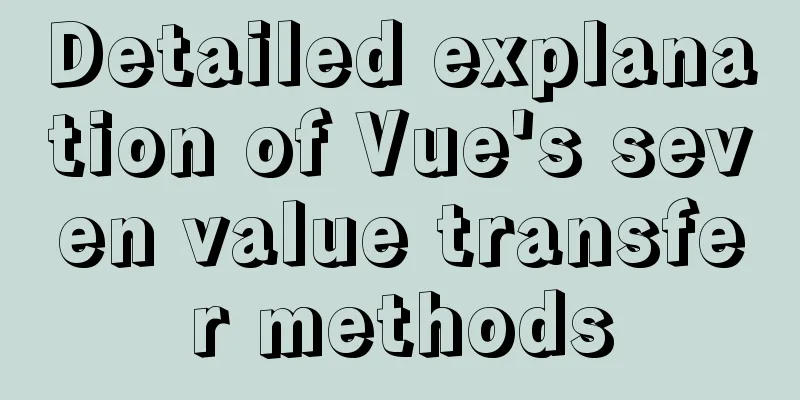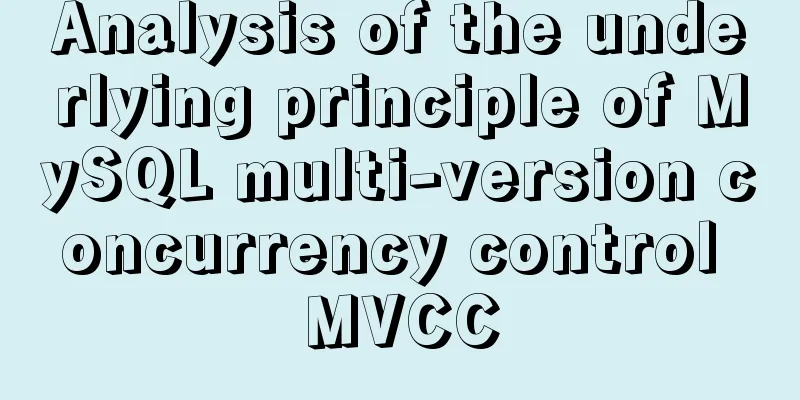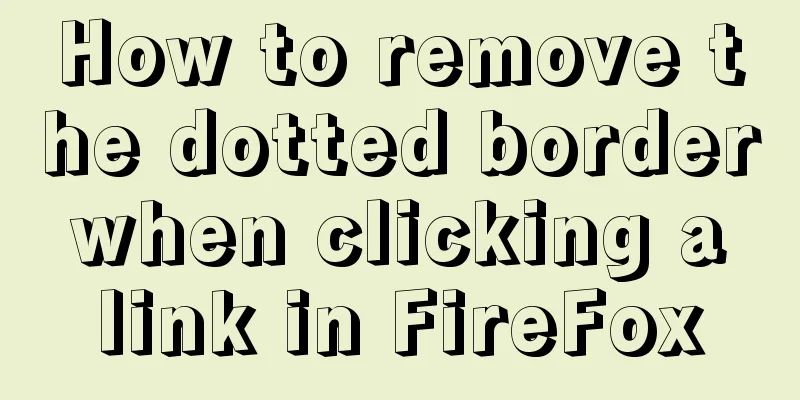MySQL Basics Quick Start Knowledge Summary (with Mind Map)
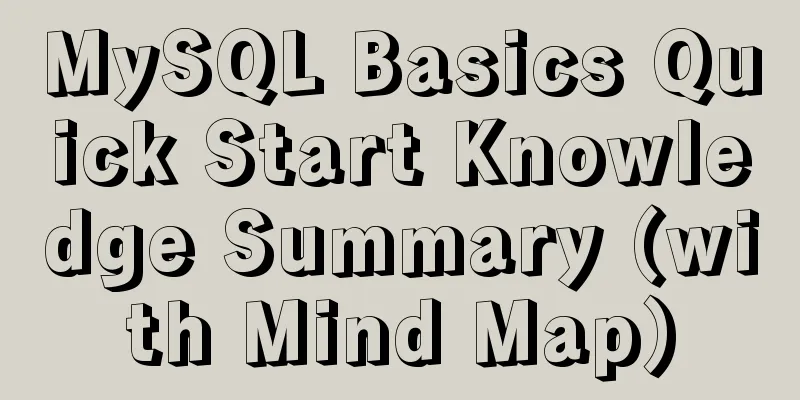
PrefaceThis article is a summary of some basic MySQL knowledge that I have learned by myself during this period of time. I use MySQL 5.7 myself.
1. Basic knowledge of database 1. What is a database?A database is a warehouse that organizes, stores, and manages data according to a certain data structure. It is an efficient solution for managing large amounts of information. Database system DBS = database DB + database management system DBMS. 2. Classification of databasesDatabases are divided into relational databases and sub-relational databases. Relational: It is a database built on a relational model. As the name implies, the relational model is a two-dimensional table model used to record the relationship between entities and entity information. Common relational databases include Oracle, MySQL, and SQL Server. Non-relational database: a database that is not based on a relational model. Mainly MongoDB Redis 3. Common languages for databases
4. Common operations of the databaseDOS Commands: Connect to the remote host: mysql -h host name/IP address-P port number-u username-p password Connect to the local host: mysql -u username-p password Client (visualization software): Navicat Code: Web page: PHPMyAdmin 5. MySQL Architecture
2. Add, delete, modify and query the database1. Create a database#Syntax for creating a database create database `database name` charset=utf8/gbk; Before creating a database, you need to connect to the database first. You can practice with your own local database. 2. Query the database#Query all databases show databases; #Query by condition like, where % represents any number of characters, and - represents any one character. create databases like '%-'; #Query the database creation statement show create database; 3. Modify the database#Modify the database (only options, that is, character sets, can be modified) alter database `library name` [new options]; 4. Delete the database#Delete the database (the syntax is simple, but the consequences are serious. Generally, you don't have permission, haha.) drop database `library name`; 3. Add, delete, modify and check the table1. Create a table#Before creating a table, specify the database use `specify database name`; #Create table create table `table name`( `field1` field1 type field1 attribute, ... `fieldN` fieldN type fieldN attribute); [options] The options mainly fall into three categories:
Other field types and field attributes are described in detail later. 2. Query Table#Query all tables show tables; #Conditional query show tables like '%-'; #Query table structure desc `table name`; #Query the table creation statement show create table `table name`; 3. Modify the table#Modify table options alter table `table name` [new options]; #Change the table name rename table `old table name` to `new table name`; #Modify the fields in the table alter table `table name` change `old field name` `new field name` new field type; #Add a new field to the end of the field alter table `table name` add `new field name` type attribute; #Add fields to the corresponding fields and then alter table `table name` add `new field name` type attribute after `corresponding field` #Add a field to the front alter table `table name` add `new field name` type attribute first; 4. Delete the table#If the table exists, delete it, otherwise report an error drop table [if exists] `table name`; IV. Add, delete, modify and check records1. Insert records
#Insert records insert into `table name`(`field 1`,...`field`) values('value 1',...,'value N');
#When all values are passed in at once, you can omit the fields insert into `table name` values('value 1',...,'value N');
#When multiple records need to be passed in at once, insert into `table name`(`field 1`,...`field`) values
('value 1',...,'value N'),
('value 1',...,'value N'),
...,
('value 1',...,'value N');
#When multiple records need to be passed in at one time and all fields are passed in, insert into `student` values (value list 1), (value list 2), (value list n);
2. Query records (most commonly used)#Query syntax select [selection] field list as alias from `table name` where conditional expression; 1. Conditional expression: Logical operators: and or not Comparison operators: + - * / < > = != 2. Options: all: query all, if not specified, all are selected by default distinct: remove duplicates. Duplicates refer to the data after query, and only when all fields of the record are the same can it be considered duplicates. as: alias. Set an alias for the queried field for easy reference. Common aggregation functions: count(), Max(), Min(), Sum(), avg() 3. Join table query 1. Inner join #Query the records that meet the connection conditions in the two tables involved in the connection, and filter out those that do not meet the conditions. select * form `Table 1` inner join `Table 2` on connection condition; 2. Left Outer Join #The records in the left table that participate in the connection will be queried even if they do not match the connection conditions, and the records in the right table that do not match will be filtered out select * from `Table 1` left join `Table 2` on connection conditions; 3. Right outer join #The records in the right table that participate in the connection will be queried even if they do not match the connection conditions, and the records in the left table that do not match will be filtered out select * from `Table 1` right join `Table 2` on connection conditions; 3. Modification records#Syntax update `table name` set `field` = 'new value' where conditional expression; 4. Delete records#Syntax delete from `table name` where conditional expression; 5. Field Type1. Digital1.1 Integer Typetinyint: occupies one byte and can represent a total of 256 numbers Signed: -128~127 int: occupies 4 bytes Signed: -2.1 billion to 2.1 billion Unsigned: 0 to 4.2 billion 1.2 Decimal typeFloating point numbers: float(M,D): single-precision floating point number Fixed point number: decimal(M,D): decimal type where data will not be lost, often used to record currency 2. Text type
3. Date and time
6. Field properties
SummarizeThis is the end of this article on the quick introduction to MySQL basics. For more relevant MySQL basics content, please search for previous articles on 123WORDPRESS.COM or continue to browse the related articles below. I hope everyone will support 123WORDPRESS.COM in the future! You may also be interested in:
|
<<: Detailed explanation of Vue element plus multi-language switching
>>: Summary of HTML Hack Tags in IE Browser
Recommend
Tutorial on installing Pycharm and Ipython on Ubuntu 16.04/18.04
Under Ubuntu 18.04 1. sudo apt install python ins...
Install MySQL in Ubuntu 18.04 (Graphical Tutorial)
Tip: The following operations are all performed u...
Vue implements three-dimensional column chart based on echarts
The three-dimensional column chart consists of th...
Detailed steps for completely uninstalling and reinstalling MySQL under Windows 10
I believe that everyone needs to reinstall MySQL ...
How to install mysql database in deepin 2014 system
Deepin 2014 download and installation For downloa...
Detailed steps for installing Harbor, a private Docker repository
The installation of Harbor is pretty simple, but ...
How to use mysqldump to backup MySQL data
1. Introduction to mysqldump mysqldump is a logic...
Mysql query the most recent record of the sql statement (optimization)
The worst option is to sort the results by time a...
How to encapsulate timer components in Vue3
background When you open the product details on s...
Details of the order in which MySQL reads my.cnf
Table of contents The order in which MySQL reads ...
Web page text design should be like smart girls wearing clothes
<br />"There are no ugly women in the w...
Detailed explanation of Linux dynamic library generation and usage guide
The file name of the dynamic library file under L...
Python Flask WeChat applet login process and login api implementation code
1. Let’s take a look at the effect first Data ret...
HTML dynamically loads css styles and js scripts example
1. Dynamically loading scripts As the demand for ...
What qualities should a good advertisement have?
Some people say that doing advertising is like bei...