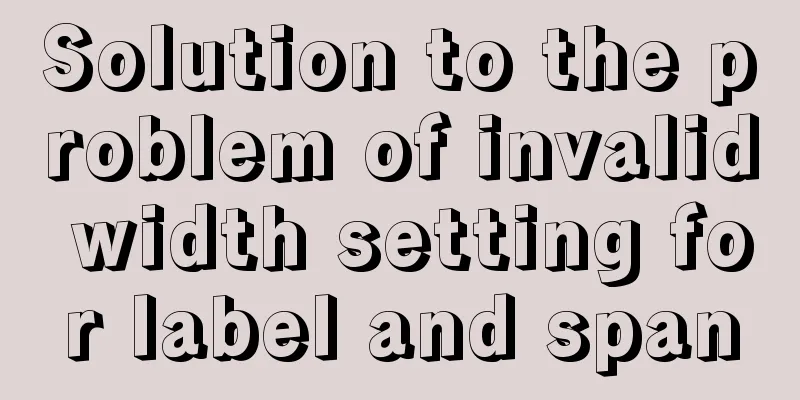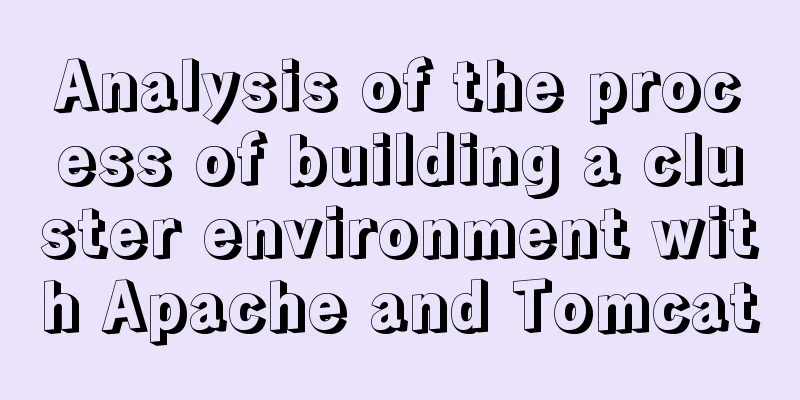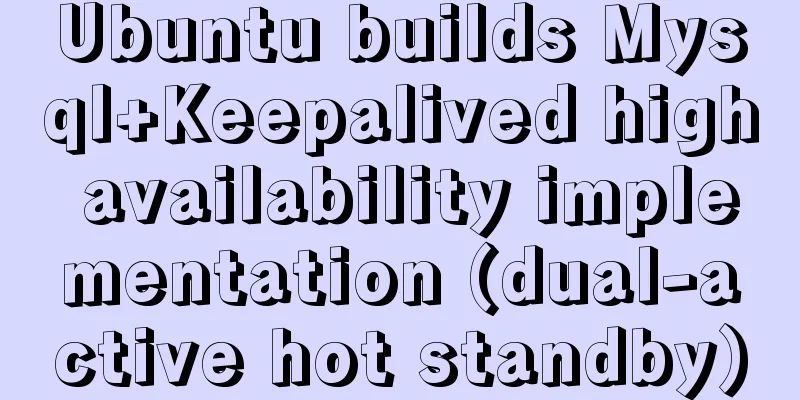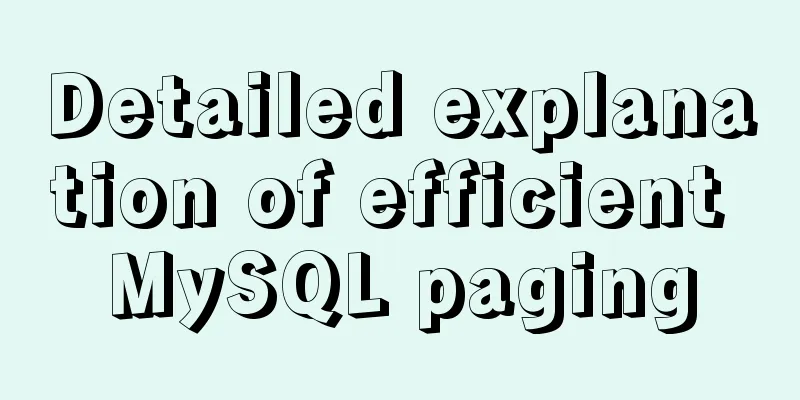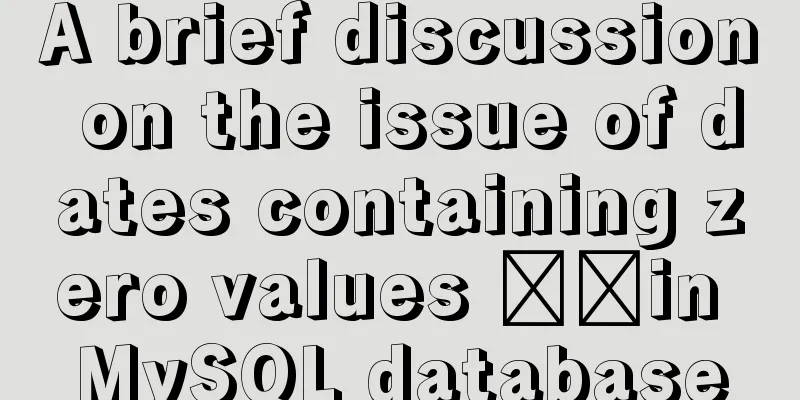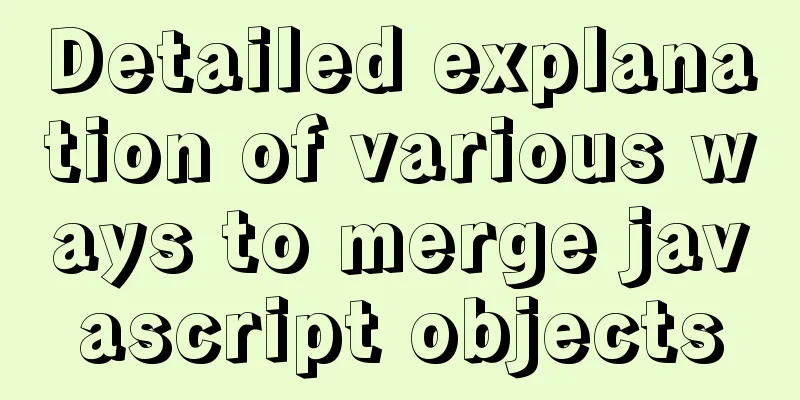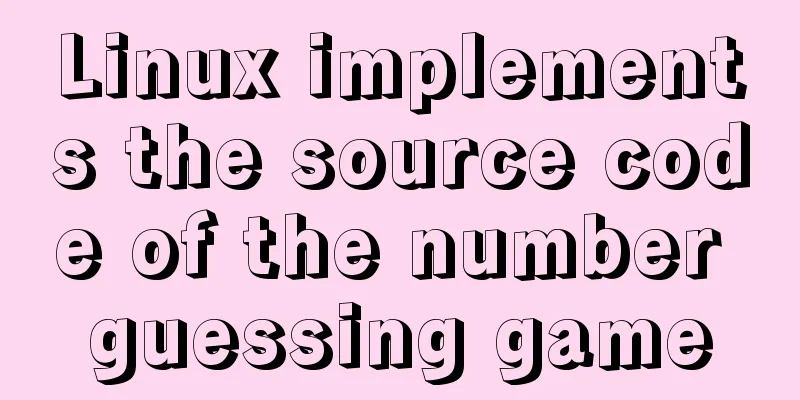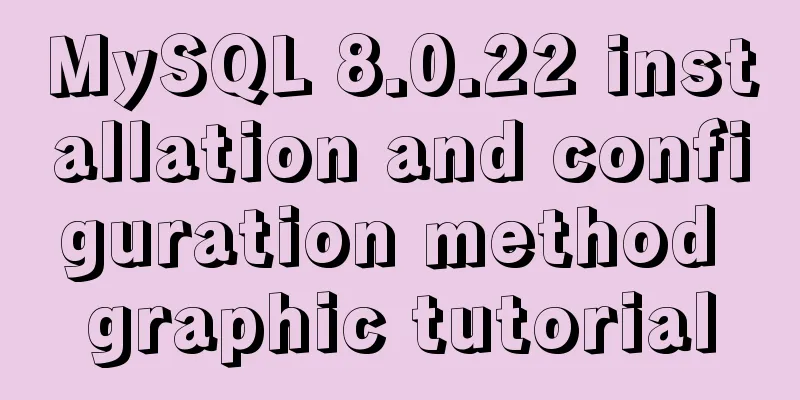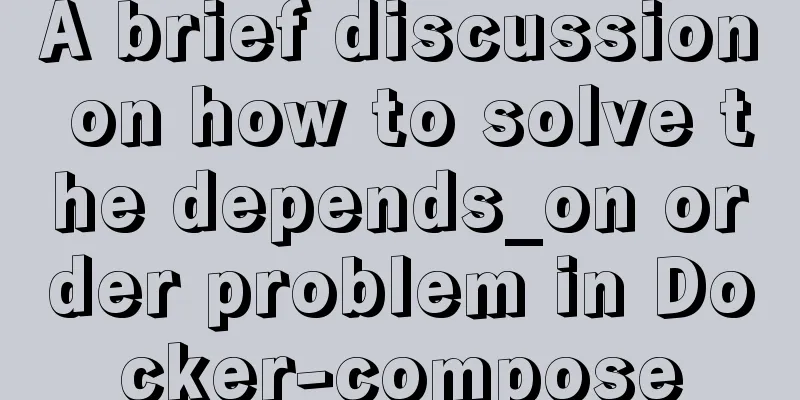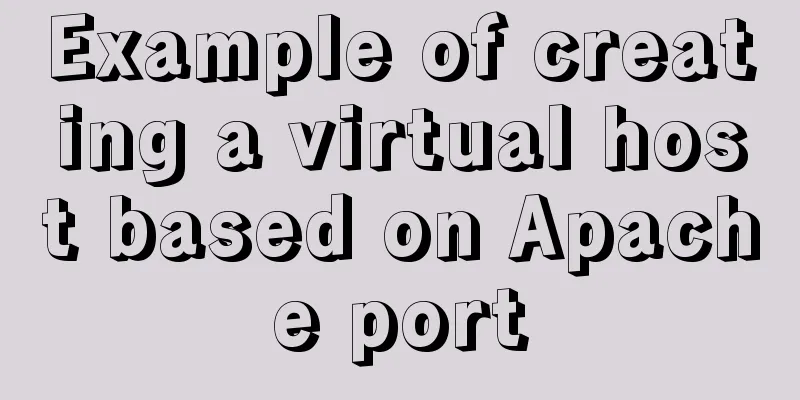Detailed explanation of three ways to cut catalina.out logs in tomcat
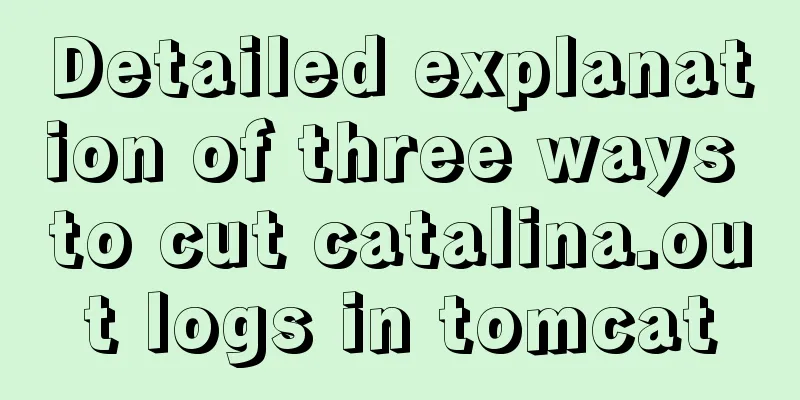
|
1. Log4j for log segmentation 1) Prepare three packages: log4j-1.2.17.jar tomcat-juli.jar tomcat-juli-adapters.jar and put them in the lib directory of tomcat or WEB_INF/lib of the project. 2) Create a new log4j.properties file in the lib directory and add the following content
log4j.rootLogger = INFO, CATALINA
# Define all the appenders
log4j.appender.CATALINA = org.apache.log4j.DailyRollingFileAppender
log4j.appender.CATALINA.File = ${catalina.base}/logs/catalina
log4j.appender.CATALINA.Append = true
log4j.appender.CATALINA.Encoding = UTF-8
# Roll-over the log once per day
log4j.appender.CATALINA.DatePattern = '.'yyyy-MM-dd'.log'
log4j.appender.CATALINA.layout = org.apache.log4j.PatternLayout
log4j.appender.CATALINA.layout.ConversionPattern = %d [%t] %-5p %c- %m%n
log4j.appender.LOCALHOST = org.apache.log4j.DailyRollingFileAppender
log4j.appender.LOCALHOST.File = ${catalina.base}/logs/localhost
log4j.appender.LOCALHOST.Append = true
log4j.appender.LOCALHOST.Encoding = UTF-8
log4j.appender.LOCALHOST.DatePattern = '.'yyyy-MM-dd'.log'
log4j.appender.LOCALHOST.layout = org.apache.log4j.PatternLayout
log4j.appender.LOCALHOST.layout.ConversionPattern = %d [%t] %-5p %c- %m%n
log4j.appender.MANAGER = org.apache.log4j.DailyRollingFileAppender
log4j.appender.MANAGER.File = ${catalina.base}/logs/manager
log4j.appender.MANAGER.Append = true
log4j.appender.MANAGER.Encoding = UTF-8
log4j.appender.MANAGER.DatePattern = '.'yyyy-MM-dd'.log'
log4j.appender.MANAGER.layout = org.apache.log4j.PatternLayout
log4j.appender.MANAGER.layout.ConversionPattern = %d [%t] %-5p %c- %m%n
log4j.appender.HOST-MANAGER = org.apache.log4j.DailyRollingFileAppender
log4j.appender.HOST-MANAGER.File = ${catalina.base}/logs/host-manager
log4j.appender.HOST-MANAGER.Append = true
log4j.appender.HOST-MANAGER.Encoding = UTF-8
log4j.appender.HOST-MANAGER.DatePattern = '.'yyyy-MM-dd'.log'
log4j.appender.HOST-MANAGER.layout = org.apache.log4j.PatternLayout
log4j.appender.HOST-MANAGER.layout.ConversionPattern = %d [%t] %-5p %c- %m%n
log4j.appender.CONSOLE = org.apache.log4j.ConsoleAppender
log4j.appender.CONSOLE.Encoding = UTF-8
log4j.appender.CONSOLE.layout = org.apache.log4j.PatternLayout
log4j.appender.CONSOLE.layout.ConversionPattern = %d [%t] %-5p %c- %m%n
# Configure which loggers log to which appenders
log4j.logger.org.apache.catalina.core.ContainerBase.[Catalina].[localhost] = INFO, LOCALHOST
log4j.logger.org.apache.catalina.core.ContainerBase.[Catalina].[localhost].[/manager] =\
INFO, MANAGER
log4j.logger.org.apache.catalina.core.ContainerBase.[Catalina].[localhost].[/host-manager] =\
INFO, HOST-MANAGER3) In the tomcat root directory, in the conf folder, delete or rename the logging.properties file. Then modify the context.xml file and change the <Context> tag to <Context swallowOutput="true"> to take over the log output of Tomcat. In this way, log segmentation using log4j is completed. 2. Use cronolog to split logs Cronolog is a filter program that reads log file entries from standard input and writes each entry to the output file specified by the file name template and the current log file. When the file extension changes, the current file is closed and a new file is opened. Cronolog is designed to be used with web servers such as Apache to split access logs into daily or monthly logs. # wget https://files.cnblogs.com/files/crazyzero/cronolog-1.6.2.tar.gz # tar -zxf cronolog-1.6.2.tar.gz # cd cronolog # ./configure # make && make install # which cronolog # /usr/local/sbin/cronolog Edit bin/catalina.sh under tomcat (Note: the number of lines may not be mine, just find the statement)
Replace the above two contents with: org.apache.catalina.startup.Bootstrap "$@" start \ 2>&1 |/usr/local/sbin/cronolog "$CATALINA_BASE/logs/catalina-%Y-%m-%d.out" & Once completed, restart tomcat. 3. Use logrotate to cut. In /etc/logrotate.d, create a new tomcatrotate, edit tomatrotate, and write the following content:
/usr/local/tomcat7.0.79/logs/catalina.out {
daily
rotate 15
missingok
dateext
compress
notifempty
copytruncate
}
daily specifies the dump cycle as daily copytruncate is used for log files that are still open to back up and truncate the current log. /usr/local/tomcat7.0.79/logs/catalina.out specifies the path of catalina.out The above is the full content of this article. I hope it will be helpful for everyone’s study. I also hope that everyone will support 123WORDPRESS.COM. You may also be interested in:
|
<<: A record of pitfalls in JS regular matching
>>: MySQL knowledge points for the second-level computer exam mysql alter command
Recommend
Nginx request limit configuration method
Nginx is a powerful, high-performance web and rev...
MySQL 8.x msi version installation tutorial with pictures and text
1. Download MySQL Official website download addre...
HTML implements a fixed floating semi-transparent search box on mobile
Question. In the mobile shopping mall system, we ...
Detailed explanation of the 10061 unknown error when using Navicat to connect to a remote Linux MySQL database
When using Navicat to connect to a remote Linux M...
Example of how to set automatic creation time and modification time in mysql
This article describes how to set the automatic c...
Tutorial on installing mysql5.7.17 via yum on redhat7
The RHEL/CentOS series of Linux operating systems...
Form submission refresh page does not jump source code design
1. Design source code Copy code The code is as fol...
Detailed explanation of CSS elastic box flex-grow, flex-shrink, flex-basis
The functions of the three attributes flex-grow, ...
The simplest MySQL data backup and restore tutorial in history (Part 1) (Part 35)
The first article on data backup and restoration ...
Detailed explanation of MySQL Workbench usage tutorial
Table of contents (I) Using Workbench to operate ...
In-depth understanding of umask in new linux file permission settings
Preface The origin is a question 1: If your umask...
Solve the problem of specifying udp port number in docker
When Docker starts a container, it specifies the ...
How to modify the MySQL character set
1. Check the character set of MySQL show variable...
Example code for circular hover effect using CSS Transitions
This article introduces Online preview and downlo...
Four completely different experiences in Apple Watch interaction design revealed
Today is still a case of Watch app design. I love...