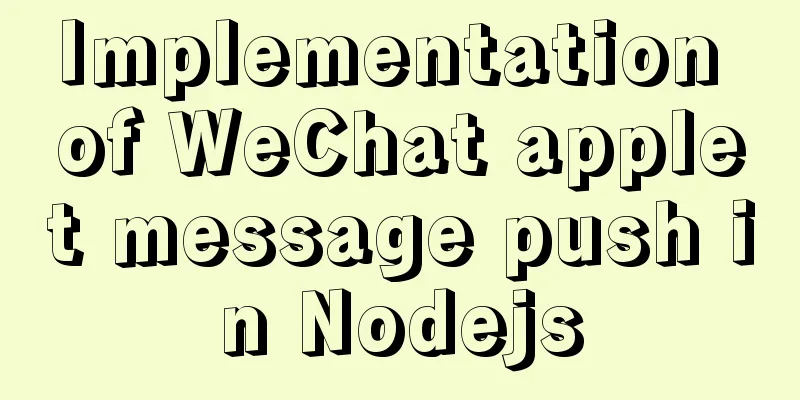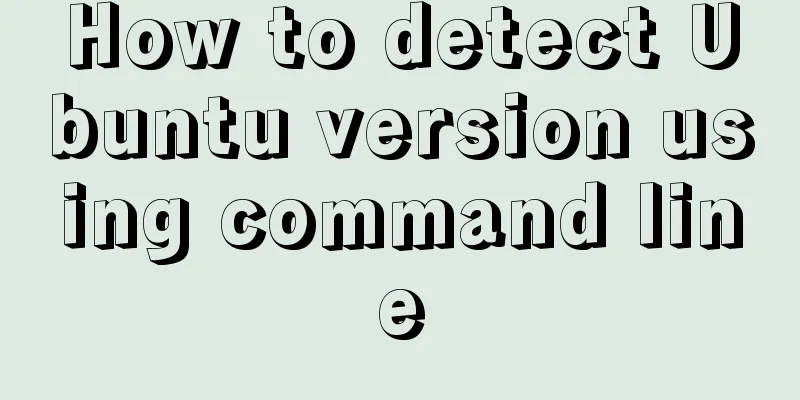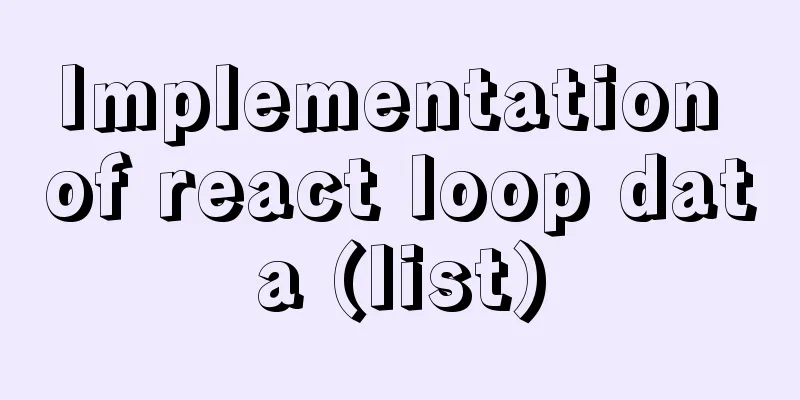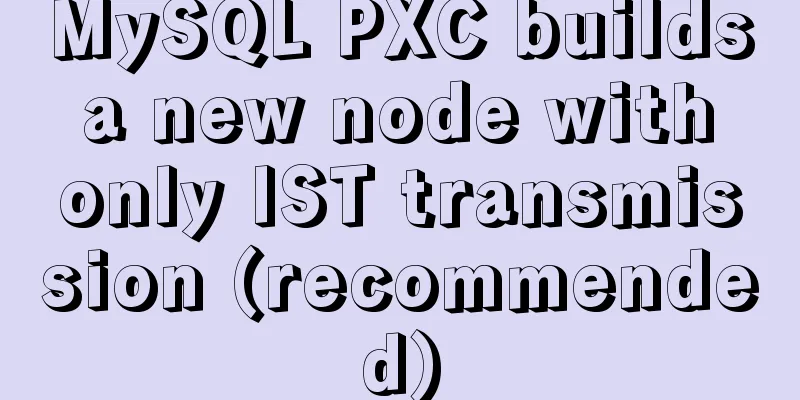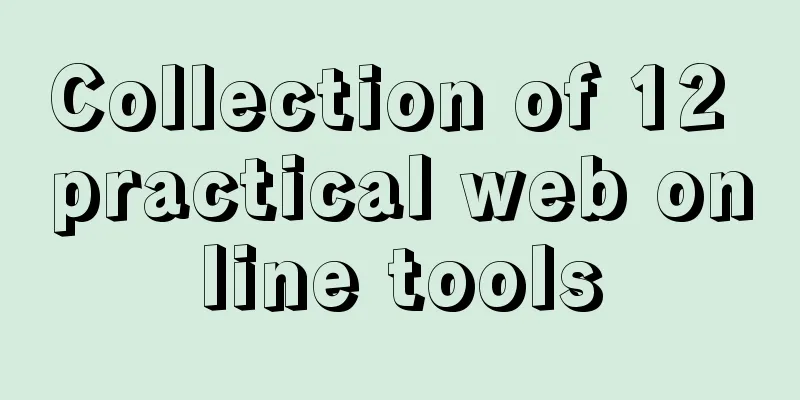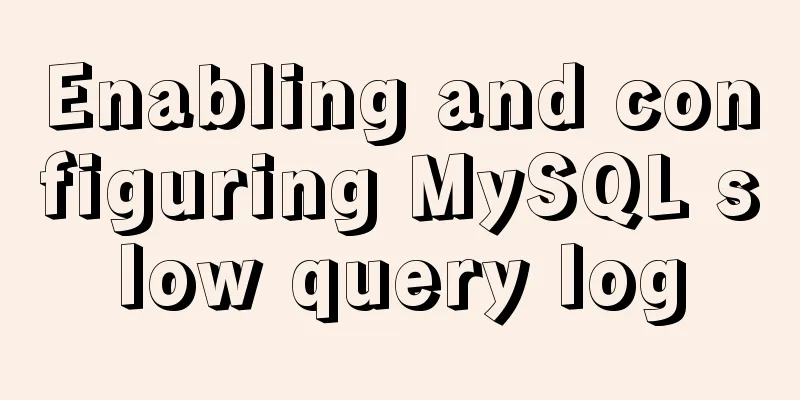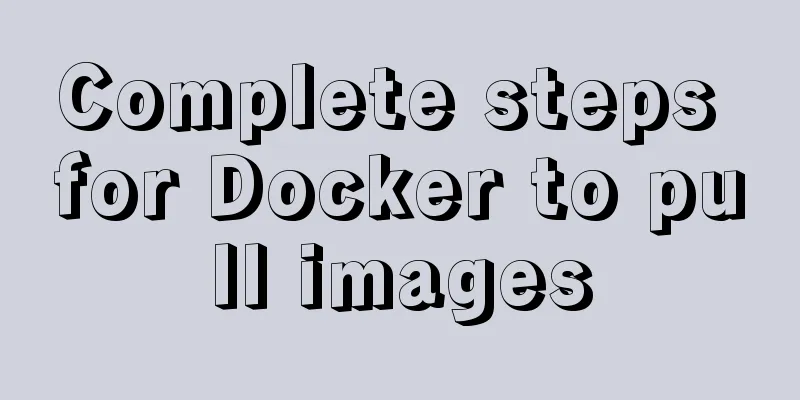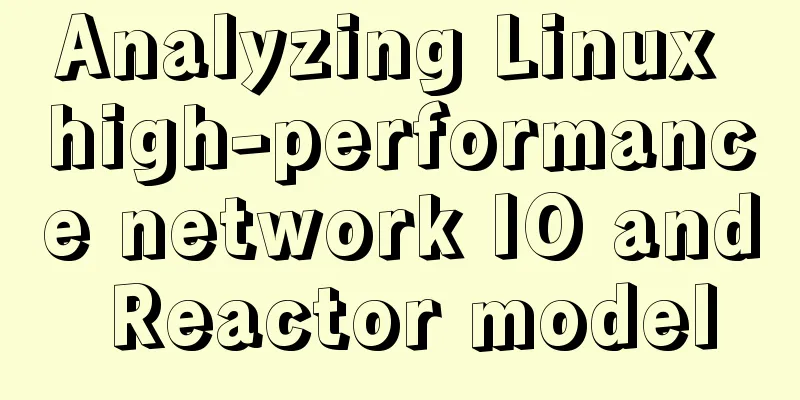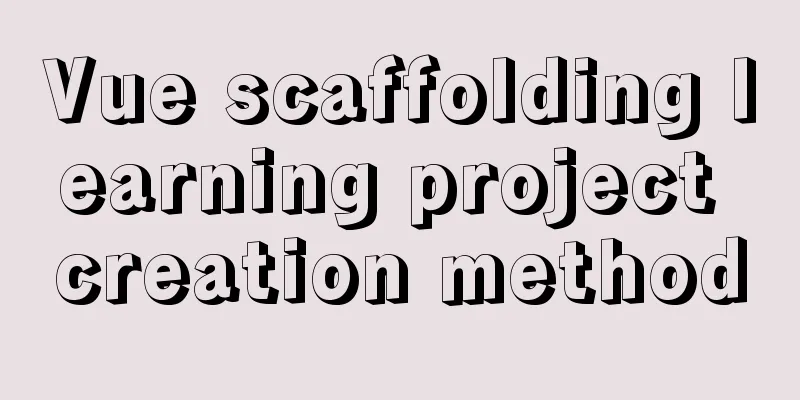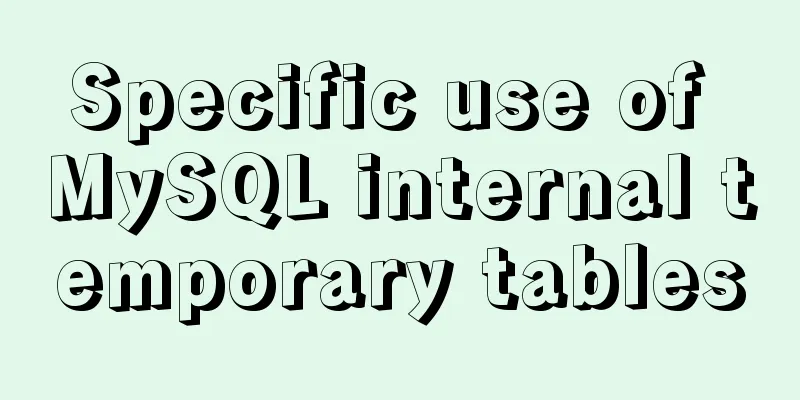In-depth understanding of umask in new linux file permission settings
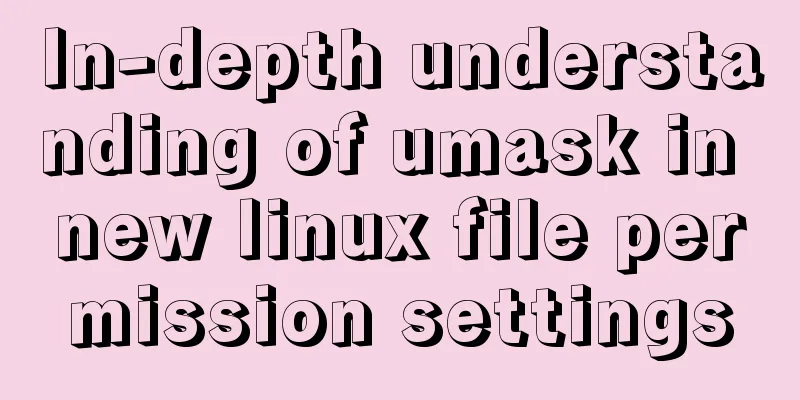
|
Preface The origin is a question 1: If your umask is set to 022, what are the default permissions for the files you create? This reminds me of another question I was asked 2: What permissions does 777 represent? User Group Description -rwxrw-r--1 root root 1213 Feb 2 09:39 abc
Digital Rights Description So back to question 2, 777 is a three-digit octal number, corresponding to 111111111, which means that all three groups are readable, writable, and executable. We can use it like this: chmod 755 abc //chmod changes the permissions of file abc to be readable, writable and executable by the file owner, and readable and executable by users in the same group and other groups umask Description umask is a permission mask, which represents the default permissions. It is used to calculate the default permissions for new objects created by the user based on the maximum default values of 666 for files and 777 for folders. For example, in question 1, the default permissions for creating a file are 666-022=644, which is -rw-r--r-- What is umask used for? The default umask value is 022 (you can use the umask command to view it). At this time, the default permissions of the files you create are 644 (6-0, 6-2, 6-2), and the default permissions of the directories you create are 755 (7-0, 7-2, 7-2). You can verify it with ls -l. Now you should know the purpose of umask, which is to control the default permissions. [root@bogon test]# id uid=0(root) gid=0(root) groups=0(root) context=unconfined_u:unconfined_r:unconfined_t:s0-s0:c0.c1023 [root@bogon test]# umask [root@bogon test]# touch a.txt [root@bogon test]# ls -l total 0 -rw-r--r--. 1 root root 0 Jul 3 00:40 a.txt [root@bogon test]# mkdir b [root@bogon test]# ls -l total 0 -rw-r--r--. 1 root root 0 Jul 3 00:40 a.txt drwxr-xr-x. 2 root root 6 Jul 3 00:41 b As can be seen above, the umask of root is 022 (the first 0 represents the special permission bit, which is not considered here), the default permissions of created files are 644, and the default permissions of created directories are 755. Before understanding the use of umask, you need to explain the basic permissions of the file.
Summarize The above is the full content of this article. I hope that the content of this article will have certain reference learning value for your study or work. If you have any questions, you can leave a message to communicate. Thank you for your support for 123WORDPRESS.COM. You may also be interested in:
|
>>: How to use resident nodes for layer management in CocosCreator
Recommend
Detailed graphic explanation of sqlmap injection
Table of contents 1. We found that this website m...
Detailed explanation of the use and precautions of crontab under Linux
Crontab is a command used to set up periodic exec...
Content-type description, that is, the type of HTTP request header
To learn content-type, you must first know what i...
js dynamically generates tables (node operations)
This article example shares the specific code of ...
How to use vuex in Vue project
Table of contents What is Vuex? Vuex usage cycle ...
WeChat applet silent login and maintenance of custom login state detailed explanation
Table of contents 1. Background 2. What is silent...
Detailed example of how to implement transaction commit and rollback in mysql
Recently, we need to perform a scheduled migratio...
Use CSS to easily implement some frequently appearing weird buttons
background In the group, some students will ask r...
Detailed explanation of commands to view linux files
How to view linux files Command to view file cont...
A brief analysis of CSS3 using text-overflow to solve text layout problems
Basic syntax The use of text-overflow requires th...
Full steps to create a password generator using Node.js
Table of contents 1. Preparation 2. Writing comma...
CSS3 implements horizontal centering, vertical centering, horizontal and vertical centering example code
As a front-end monkey, whether it is during an in...
Detailed explanation of Vue identity authentication management and tenant management
Table of contents Overview Button-level permissio...
Use of nginx custom variables and built-in predefined variables
Overview Nginx can use variables to simplify conf...
Implementation steps for docker deployment lnmp-wordpress
Table of contents 1. Experimental Environment 2. ...