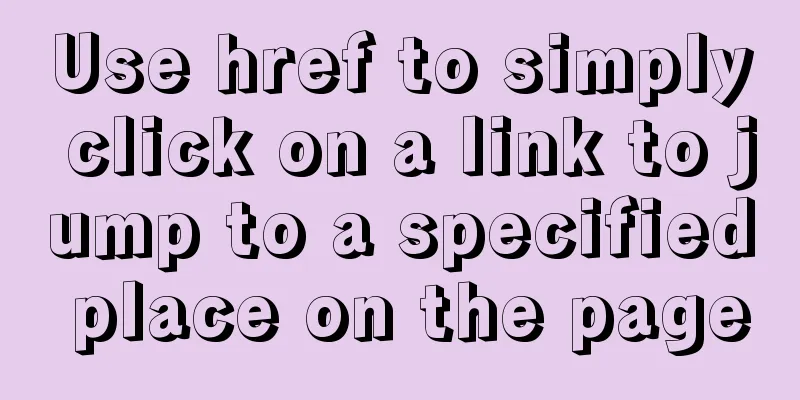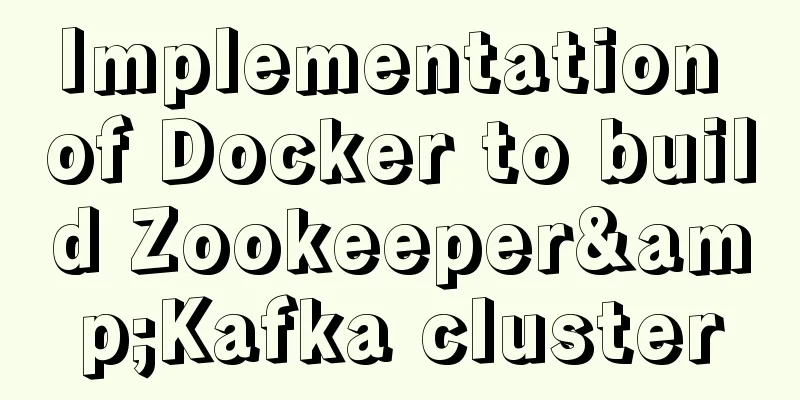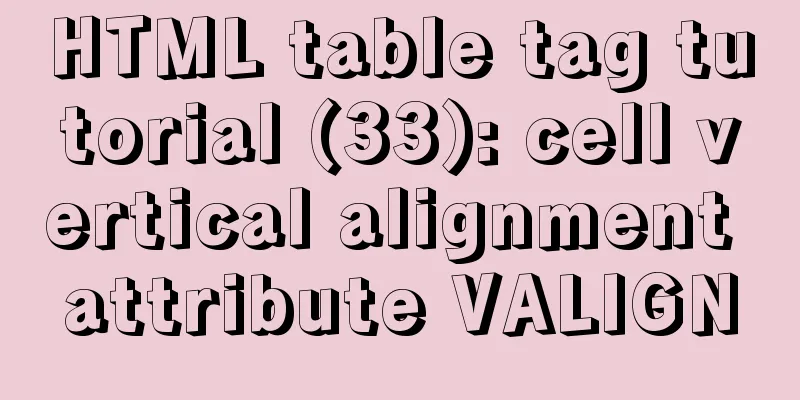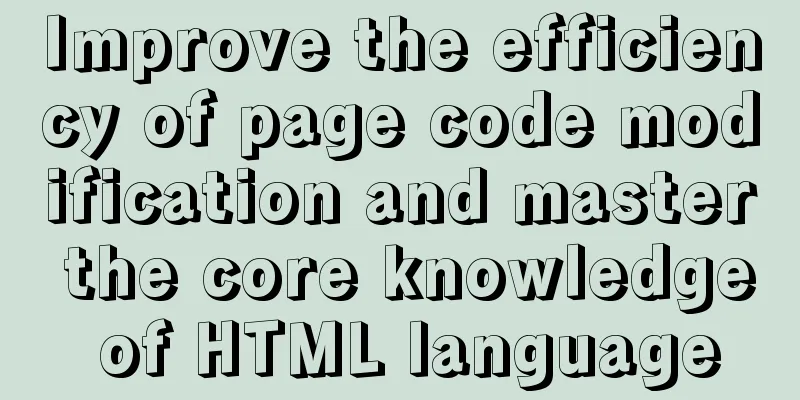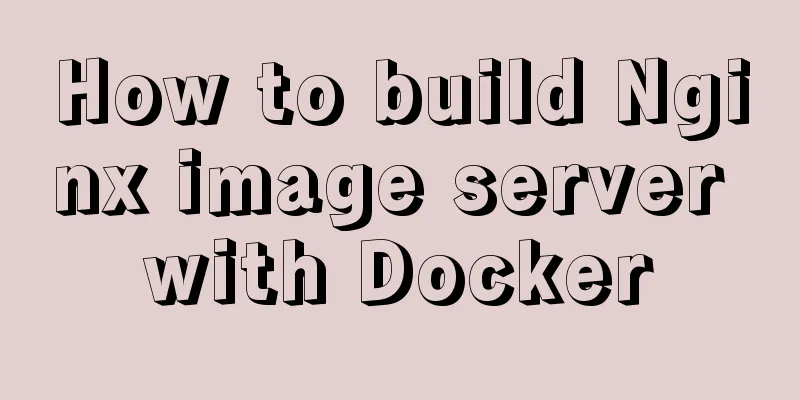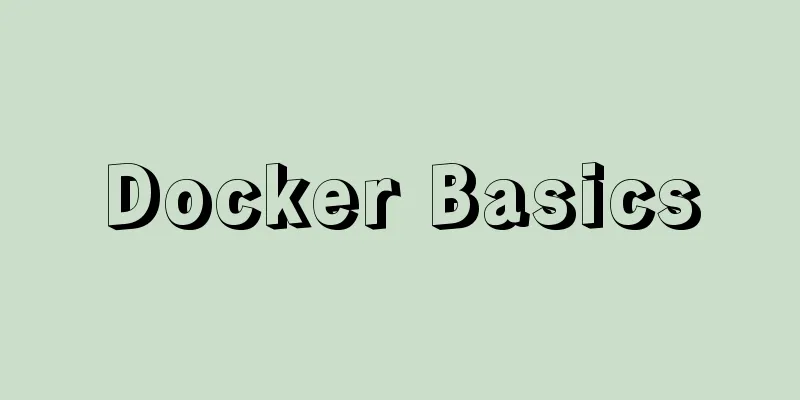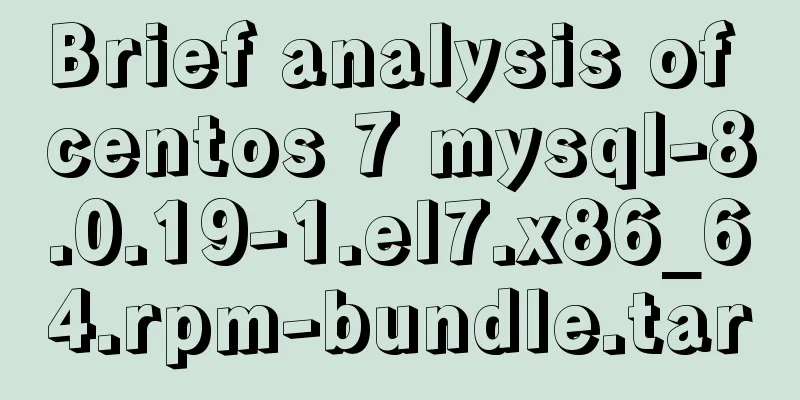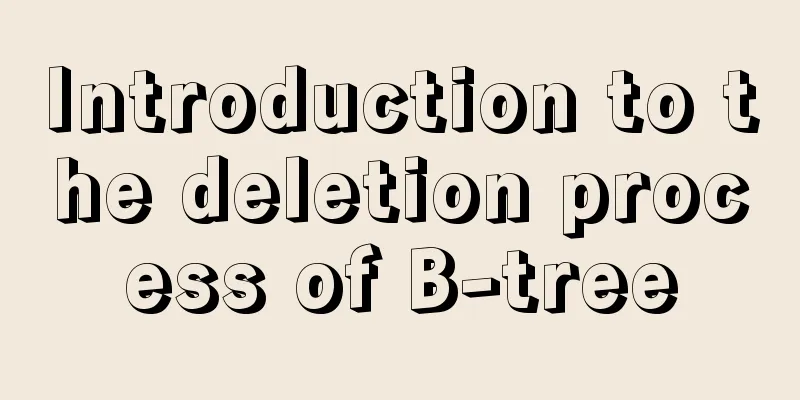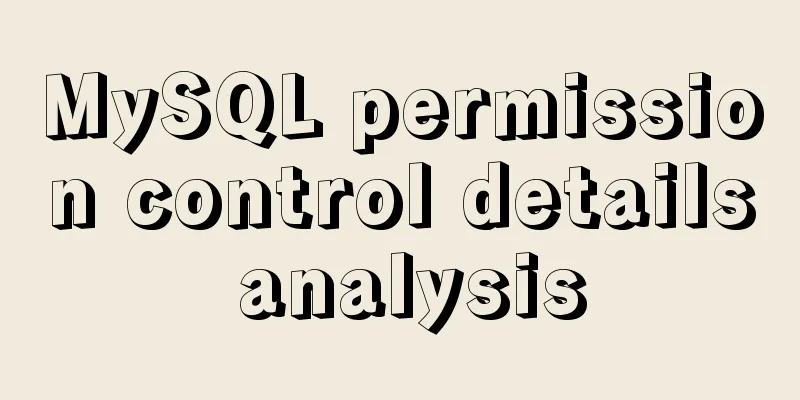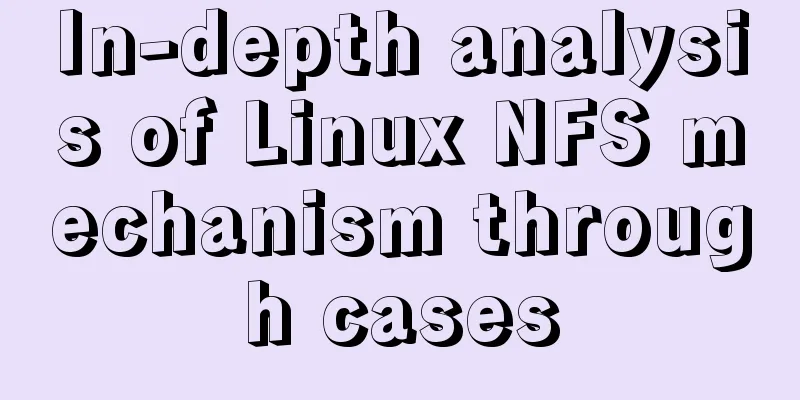How to modify the MySQL character set
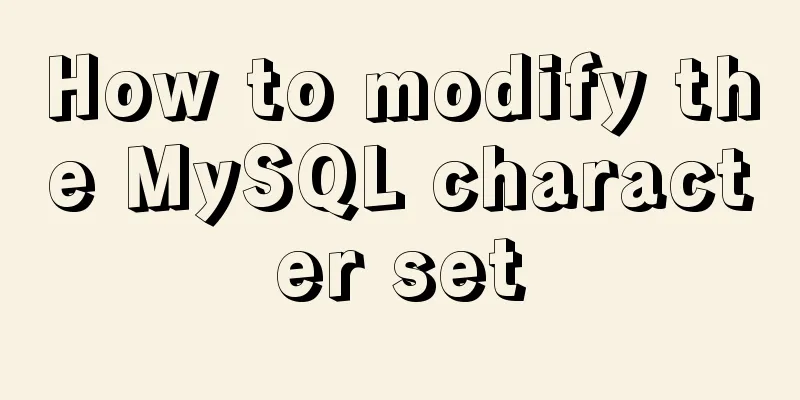
|
1. Check the character set of MySQL show variables like '%char%';
2. Modify the MySQL configuration file It's not the installation directory, it's the data directory. I opened it with sublime.
After entering, add configuration in three places. First one: [client] default-character-set=utf8 Second one: [mysql] default-character-set=utf8 The third one: [mysqld] character-set-client-handshake = FALSE character-set-server = utf8 collation-server = utf8_unicode_ci init_connect='SET NAMES utf8' Above:
save 3. Restart MySQL service This computer -> Manage -> Services and Applications -> Services -> MySQL Service -> Restart
4. Log in to MySQL Enter the command show variables like '%char%';
Done The above is the details of how to modify the MySQL character set. For more information about modifying the MySQL character set, please pay attention to other related articles on 123WORDPRESS.COM! You may also be interested in:
|
<<: How does Zabbix monitor and obtain network device data through ssh?
>>: JavaScript Array Detailed Summary
Recommend
How to implement Nginx reverse proxy for multiple servers
Nginx reverse proxy multiple servers, which means...
18 sets of exquisite Apple-style free icon materials to share
Apple Mug Icons and Extras HD StorageBox – add on...
Detailed explanation of Angular routing basics
Table of contents 1. Routing related objects 2. L...
Parse CSS to extract image theme color function (tips)
background It all started when a classmate in the...
Detailed explanation of CocosCreator message distribution mechanism
Overview This article begins to introduce content...
Detailed tutorial on installing nvidia driver + CUDA + cuDNN in Ubuntu 16.04
Preparation 1. Check whether the GPU supports CUD...
Detailed explanation of Vue custom instructions
Table of contents Vue custom directive Custom dir...
Install centos7 virtual machine on win10
1. Download VMware Workstation 64 version https:/...
MySQL uses find_in_set() function to implement where in() order sorting
This article introduces a tutorial about how to u...
Detailed introduction to CSS priority knowledge
Before talking about CSS priority, we need to und...
Secondary encapsulation of element el-table table (with table height adaptation)
Preface During my internship at the company, I us...
Implementation of vertical centering with unknown height in CSS
This article mainly introduces the implementation...
How to decompress multiple files using the unzip command in Linux
Solution to the problem that there is no unzip co...
JavaScript setTimeout and setTimeinterval use cases explained
Both methods can be used to execute a piece of ja...
The use and difference between vue3 watch and watchEffect
1.watch listener Introducing watch import { ref, ...