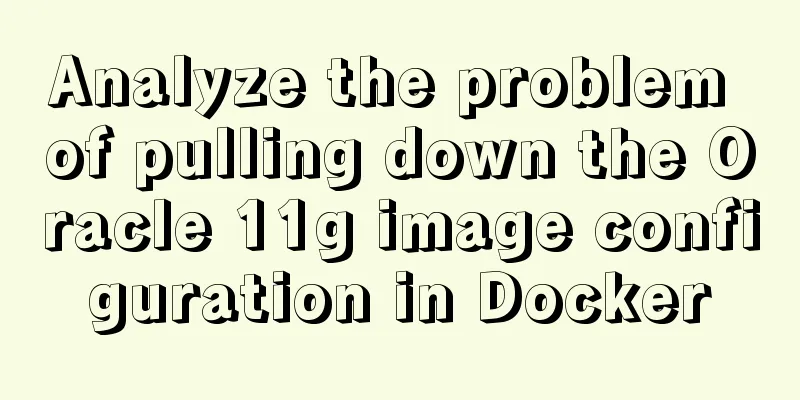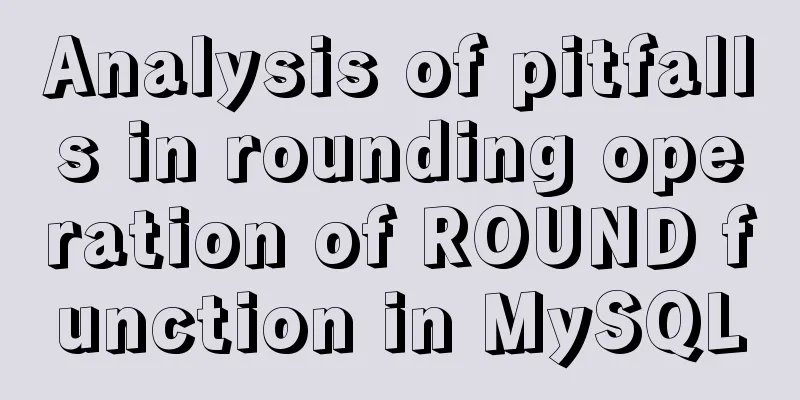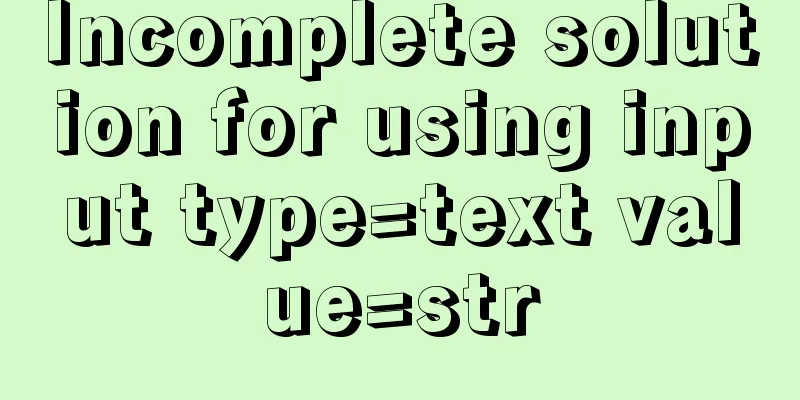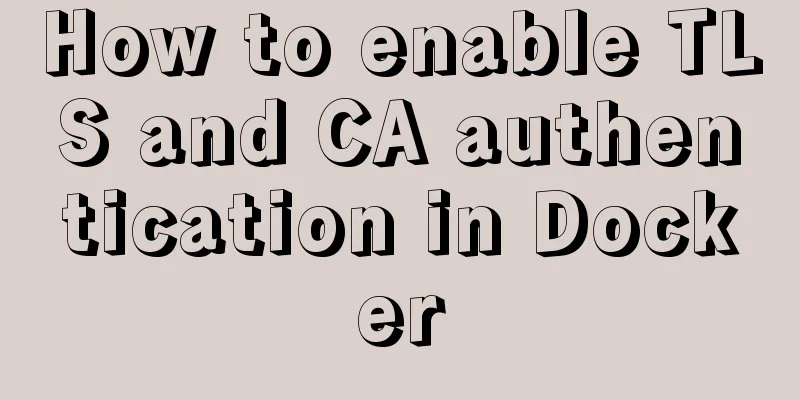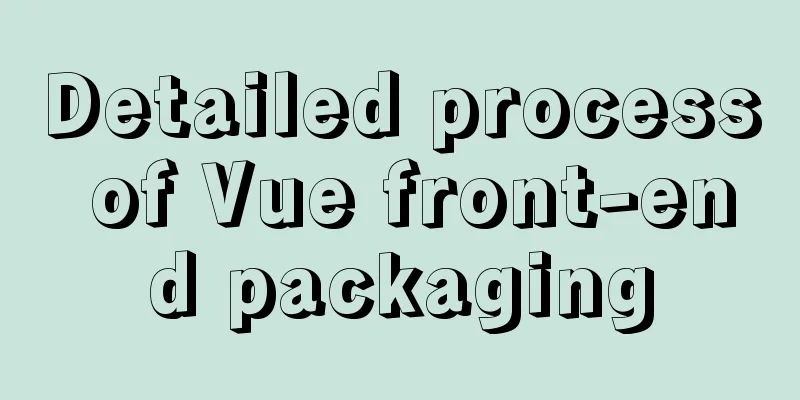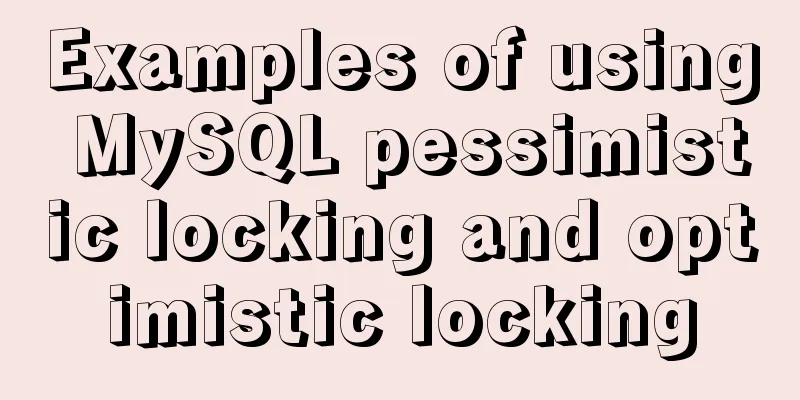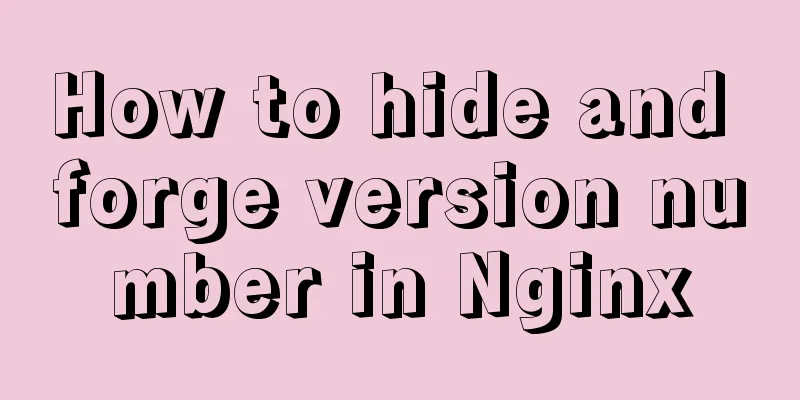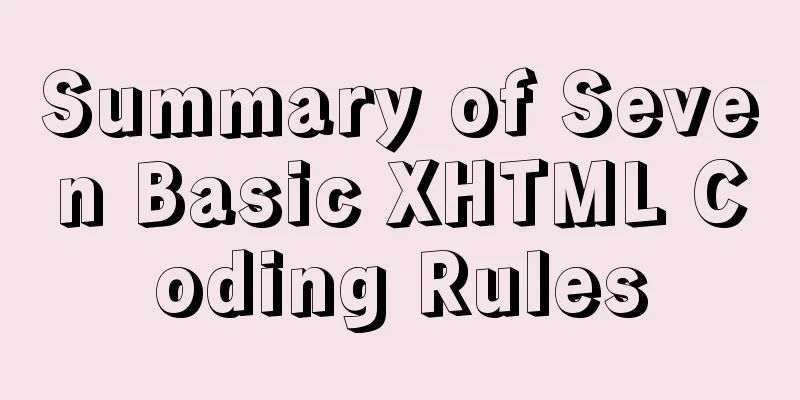Introduction to commonly used MySQL commands in Linux environment
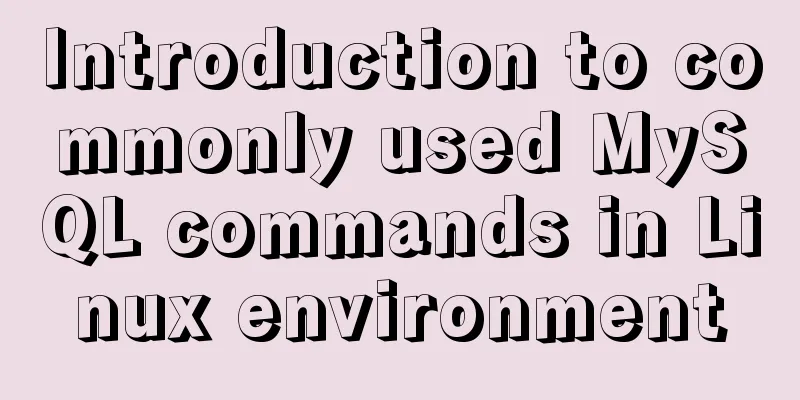
|
Enter the mysql command: mysql -u+(user name) -p+(password) The mysql statement command must be followed by a ";" Query library name: show databases; Modify the library: use library name; Create a library: create database 【if not exists】【database name】; Query Creation Library: show create database 【database name】; Query to create table: show create table [table name]; Query table: desc [table name]; Query the currently used library: select database(); Create the table: create table 【if not exists】table name (attribute) To remove a library: drop database [database name] Delete a table: drop table [table name] For example: create table student (int id (length) (extra attributes), name varchar (length)); The default length of the int type in the database is 11 If varchar does not provide a length, an error will be reported Not null: not null Auto-increment: auto_increment Primary Key: primary key (attribute name) Attributes are separated by "," Character Set: charset 【Type】 Storage Engine: engin This is the end of this article about the commonly used MySQL commands in the Linux environment. For more relevant MySQL commands in Linux, please search for previous articles on 123WORDPRESS.COM or continue to browse the following related articles. I hope everyone will support 123WORDPRESS.COM in the future! You may also be interested in:
|
<<: About the processing of adaptive layout (using float and margin negative margin)
>>: Case analysis of several MySQL update operations
Recommend
MYSQL5.6.33 database master/slave (Master/Slave) synchronization installation and configuration details (Master-Linux Slave-windows7)
1. Installation environment Here is also a record...
In-depth analysis of homology and cross-domain, jsonp (function encapsulation), CORS principle
Table of contents Same Origin Policy Ajax request...
61 Things Every Web Developer Should Know
Normally, you'll need to read everyone's s...
Beginners learn some HTML tags (2)
Related article: Beginners learn some HTML tags (1...
Windows keeps remote desktop from being automatically disconnected for a long time
Anyone who has used Windows Remote Desktop to con...
How to use vite to build vue3 application
1. Installation Tip: There is currently no offici...
Practice of multi-layer nested display of element table
There is a requirement for a list containing mult...
Use of Linux read command
1. Command Introduction The read command is a bui...
How to implement online hot migration of KVM virtual machines (picture and text)
1. KVM virtual machine migration method and issue...
MySQL beginners can say goodbye to the troubles of grouping and aggregation queries
Table of contents 1. Schematic diagram of group q...
How to deploy Node.js with Docker
Preface Node will be used as the middle layer in ...
Hyperlink icon specifications: improve article readability
1. What is the hyperlink icon specification ?<...
Ubuntu Server 16.04 MySQL 8.0 installation and configuration graphic tutorial
Ubuntu Server 16.04 MySQL 8.0 installation and co...
Detailed explanation of the implementation principle of Vue2.0/3.0 two-way data binding
The implementation principle of Vue2.0/3.0 two-wa...
Ubuntu 19.04 installation tutorial (picture and text steps)
1. Preparation 1.1 Download and install VMware 15...