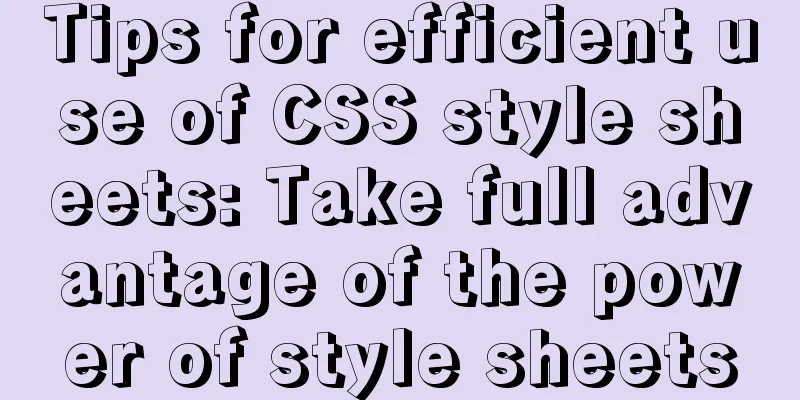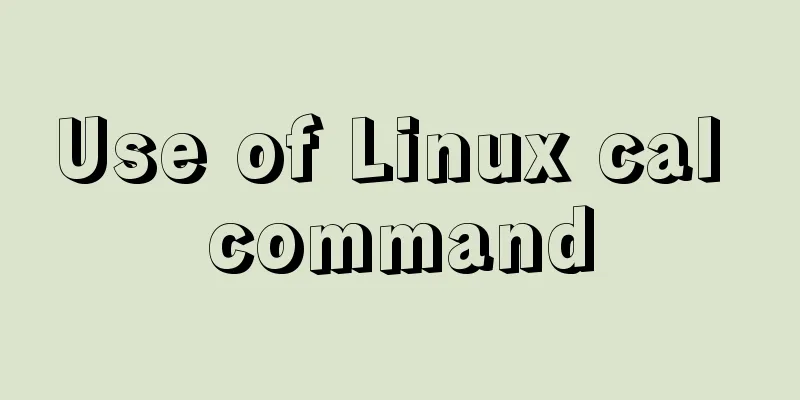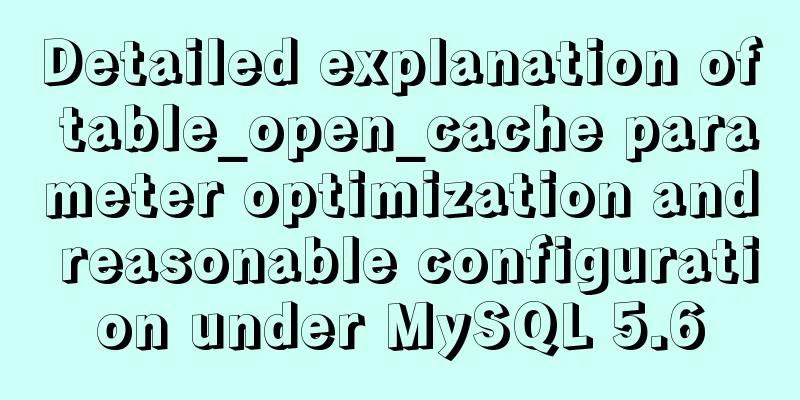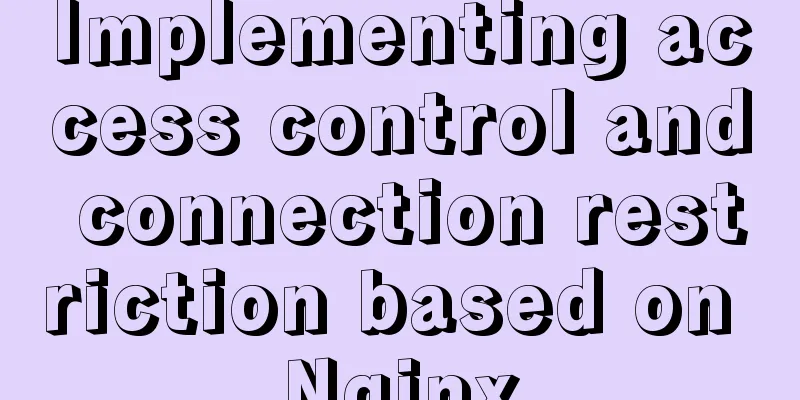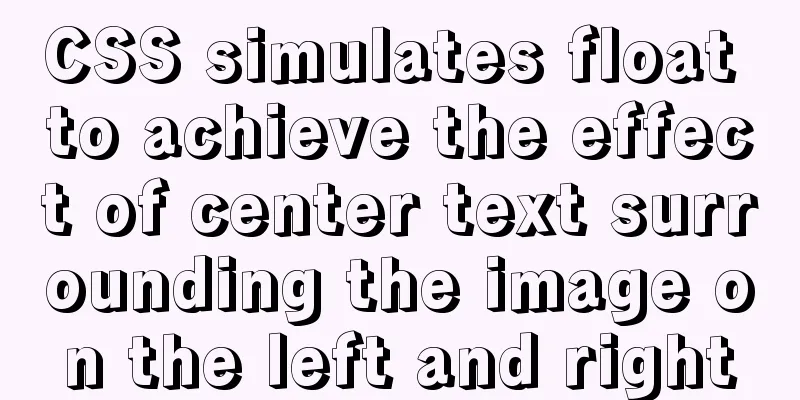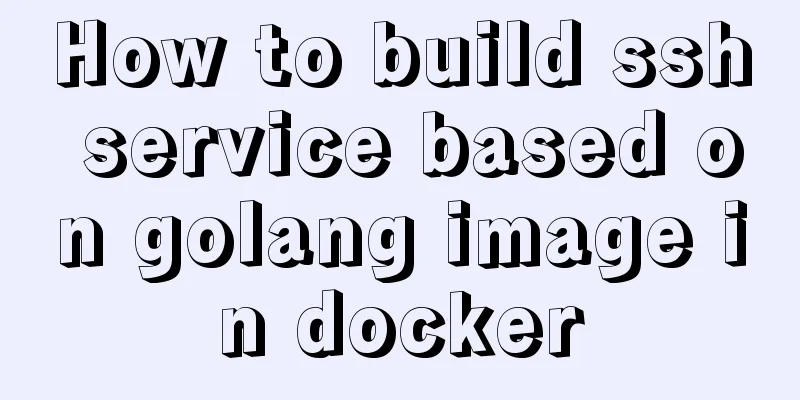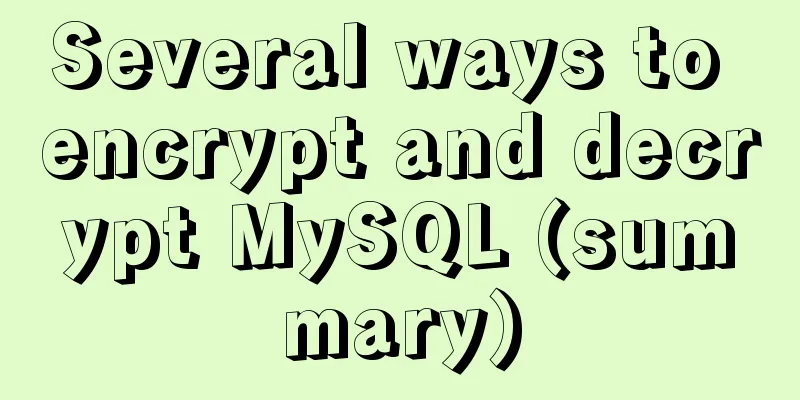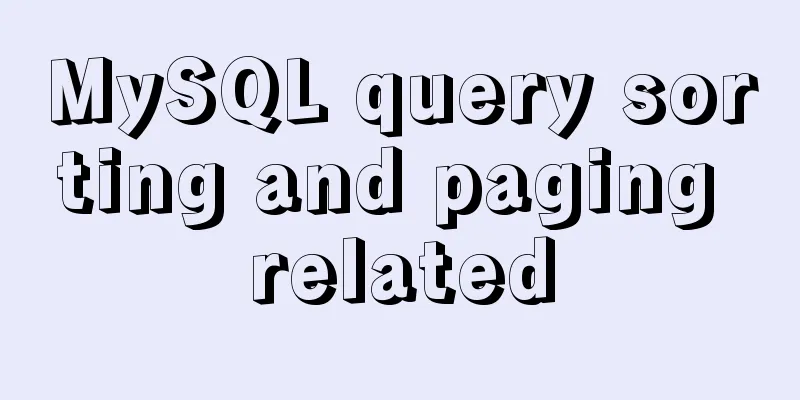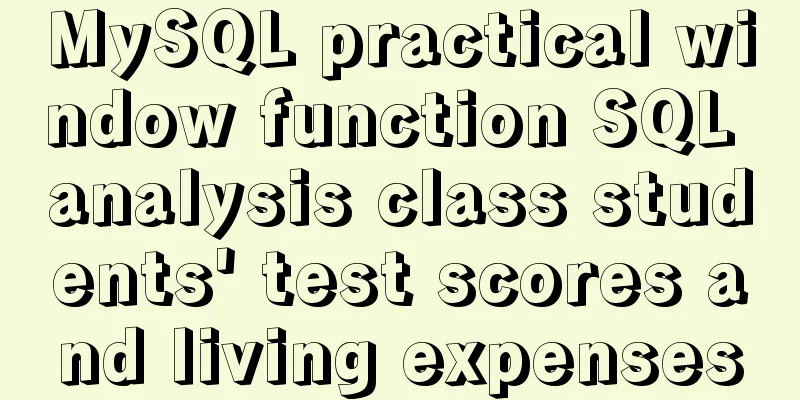Examples of using MySQL pessimistic locking and optimistic locking
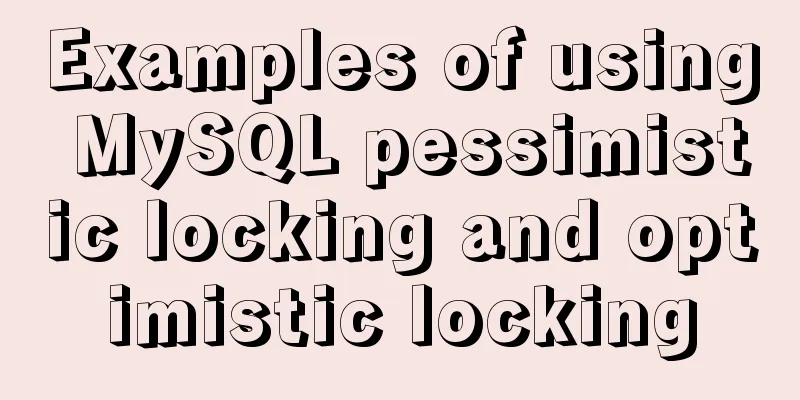
|
Pessimistic Lock Pessimistic lock, considers the data to be pessimistic. When we query the data, we add a lock. Prevent other threads from tampering until they get the lock. For example, there is the following table. status=1 means that the order can be placed, and status=2 means that the order cannot be placed. If two users check status = 1 at the same time during the concurrent process, then logically both users can add new orders, but this will cause overselling of the product. The following example CREATE TABLE `goods` ( `id` int(11) NOT NULL AUTO_INCREMENT, `name` varchar(255) DEFAULT NULL, `status` tinyint(4) DEFAULT NULL, `version` int(11) DEFAULT NULL, PRIMARY KEY (`id`) ) ENGINE=InnoDB AUTO_INCREMENT=2 DEFAULT CHARSET=utf8mb4 INSERT INTO demo.goods (id, name, status, version) VALUES (1, 'test', 1, 1); session1 execution set autocommit=0; begin; select * from goods where id=1 and goods.status=1 for update; update goods set status=2 where id=1; session2 execution begin; select * from goods where id=1 for update; At this time, session 2 is blocked because the lock is still in session 1, so the lock is always waiting. If session1 is not submitted, session2 will time out and disconnect after a certain period of time, and report
The specific lock waiting time can be controlled by setting the innodb_lock_wait_timeout parameter. If the commit operation is executed in session1 at this time, session2 will obtain the query results and the lock will be given to session2. We can also show status like 'innodb_row_lock_%'; To further view the lock information. Optimistic Locking Optimistic locking is different from pessimistic locking. Optimistic locking is implemented through its own program rather than mySql itself. Optimistic locking does not lock the query, and only checks the version number when updating. For example, if we query the goods table and find that version is 1, then when updating this table, SQL will be select * from goods where id=1; update goods set status=2,version=version+1 where id=1 and version=1; The version here is the version number at the time of query, and each change will result in version+1. If the version numbers do not match the update will not be successful. Summarize The above is the full content of this article. I hope that the content of this article will have certain reference learning value for your study or work. Thank you for your support of 123WORDPRESS.COM. You may also be interested in:
|
<<: Detailed explanation of zabbix executing scripts or instructions on remote hosts
>>: Detailed examples of Zabbix remote command execution
Recommend
Detailed explanation of Vue development website SEO optimization method
Because the data binding mechanism of Vue and oth...
Analysis of HTTP interface testing process based on postman
I accidentally discovered a great artificial inte...
Vue implements verification whether the username is available
This article example shares the specific code of ...
Mysql 5.6 "implicit conversion" causes index failure and inaccurate data
background When performing a SQL query, I tried t...
HTML table markup tutorial (18): table header
<br />The header refers to the first row of ...
Goodbye Docker: How to Transform to Containerd in 5 Minutes
Docker is a very popular container technology. Th...
XHTML Getting Started Tutorial: Form Tags
<br />Forms are an important channel for use...
CSS3 speeds up and delays transitions
1. Use the speed control function to control the ...
js implements a simple countdown
This article example shares the specific code of ...
Deploy Varnish cache proxy server based on Centos7
1. Varnish Overview 1. Introduction to Varnish Va...
How to configure Jupyter notebook in Docker container
Jupyter notebook is configured under the docker c...
Basic tutorial on controlling Turtlebot3 mobile robot with ROS
Chinese Tutorial https://www.ncnynl.com/category/...
How to deploy services in Windows Server 2016 (Graphic Tutorial)
introduction Sometimes, if there are a large numb...
Docker uses nextcloud to build a private Baidu cloud disk
Suddenly, I needed to build a private service for...
Detailed explanation of the difference between routing hooks in Vue2.x and Vue3.x
Table of contents vue2.x Pre-concept: Routing hoo...