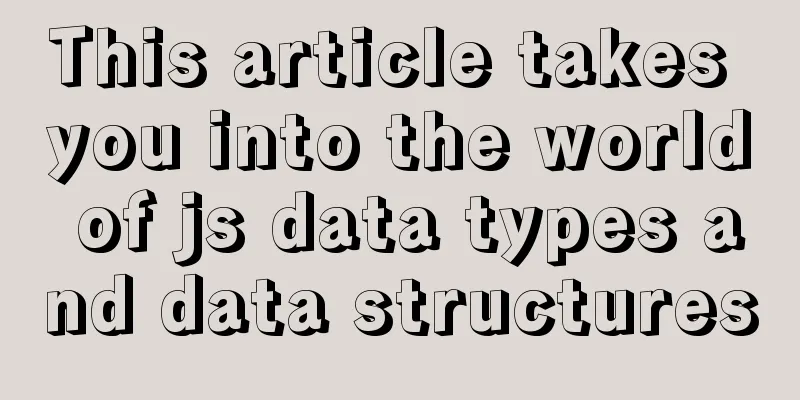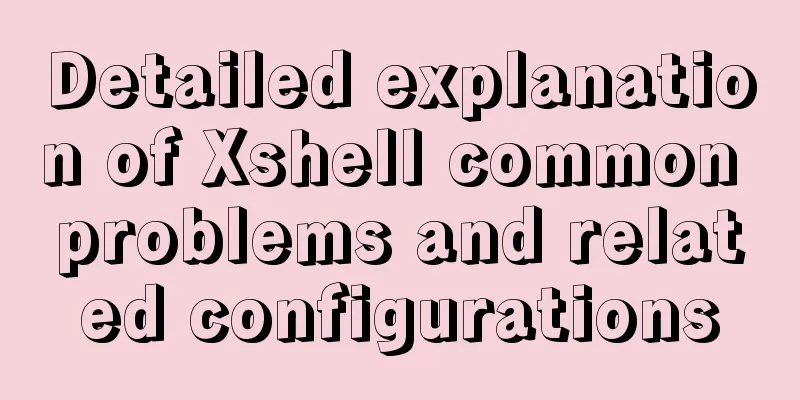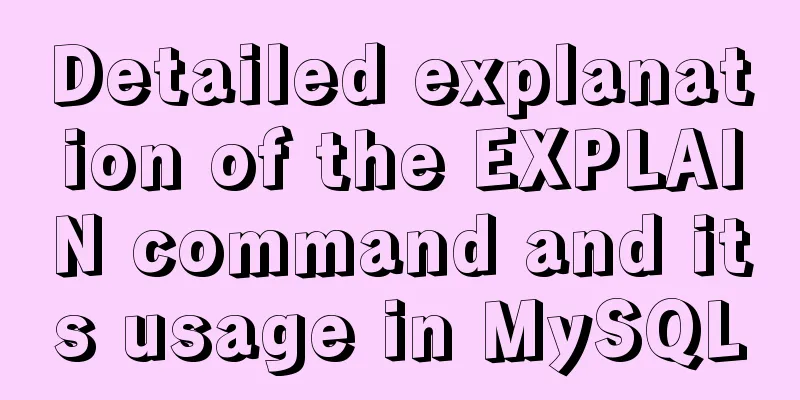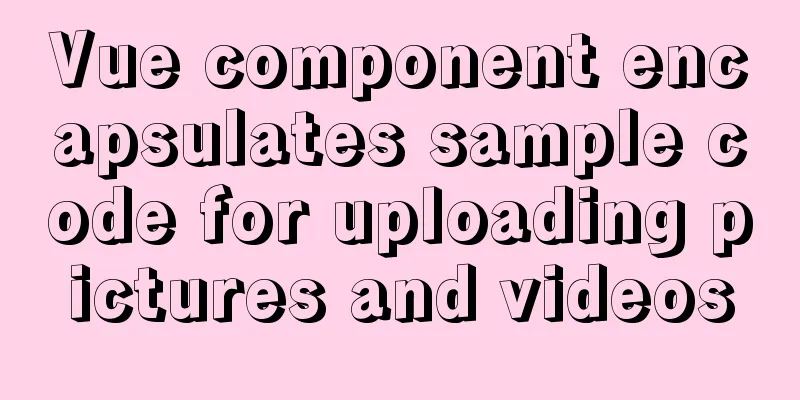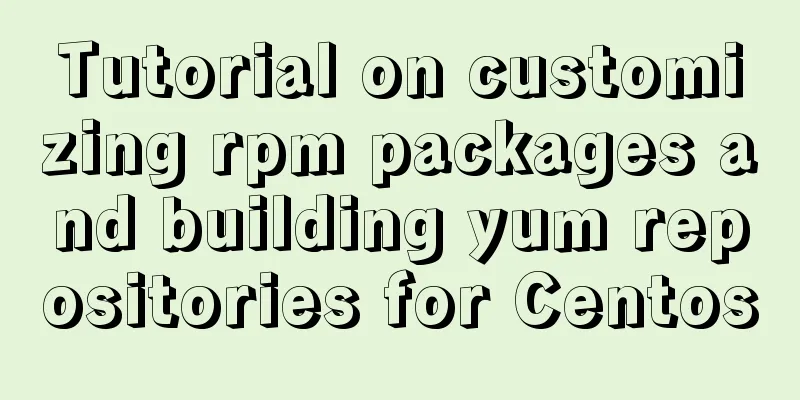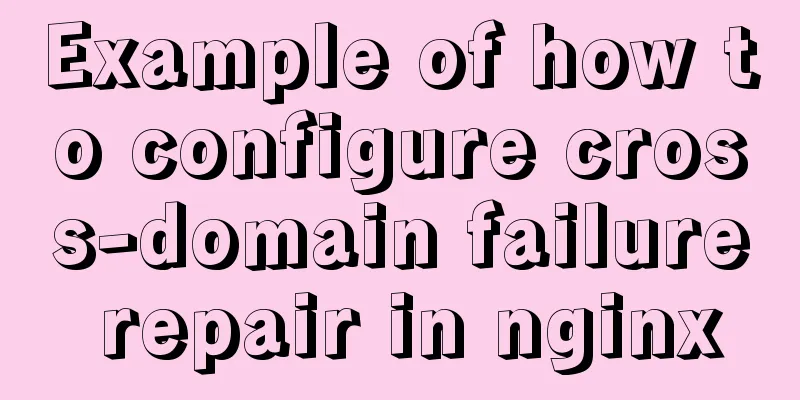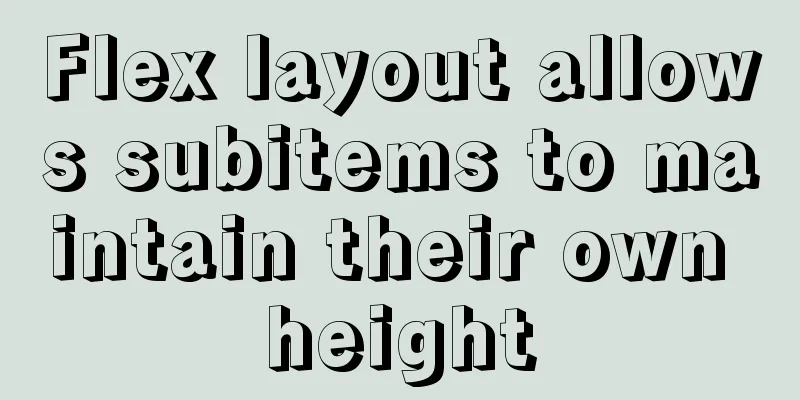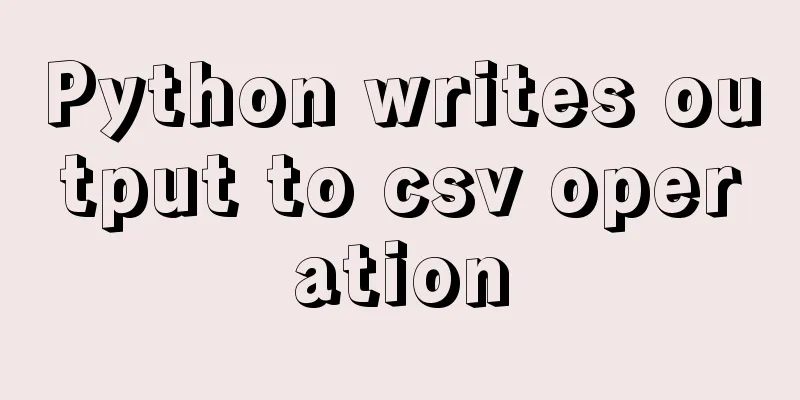Vue implements verification whether the username is available
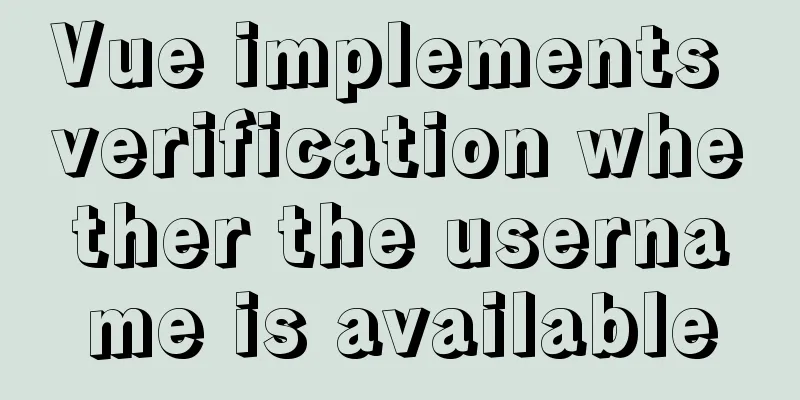
|
This article example shares the specific code of Vue to verify whether the username is available for your reference. The specific content is as follows Verify that the username is available
Case Effect
Implementation steps (ideas) 1. Data binding through v-model Further adjustments are 1. Use a listener to monitor changes in user names CodeBasic layout
<div id="app">
<span>Username:</span>
<span>
<input type="text" v-model.lazy="uname">
</span>
<span>
{{tip}}
</span>
</div>Implement specific functions through listeners
<script type="text/javascript" src="../js/vue.js"></script>
<script type="text/javascript">
/* Listener uses the listener to monitor changes in the user name. If the user name changes (call the background interface for verification)
Adjust the prompt information according to the verification results*/
var vm = new Vue({
el: "#app",
data: {
uname: '',
tip: ''
},
methods: {
checkName: function (uname) {
//Call the interface, but you can use the scheduled task to simulate the interface call var that = this;
setTimeout(function () {
// Simulate interface call if (uname == 'admin') {
that.tip = 'The user name already exists, please change it'
} else {
that.tip = 'Username can be used'
}
}, 1000)
}
},
watch:
uname: function (val) {
//Call the backend interface to verify the legitimacy of the user name this.checkName(val);
this.tip = 'Verifying...'
}
},
});
</script>The above is the full content of this article. I hope it will be helpful for everyone’s study. I also hope that everyone will support 123WORDPRESS.COM. You may also be interested in:
|
<<: Steps to install MySQL 5.7.10 on Windows server 2008 r2
>>: Detailed explanation of crontab scheduled execution command under Linux
Recommend
Summary of four situations of joint query between two tables in Mysql
Generally speaking, in order to get more complete...
Detailed graphic explanation of sqlmap injection
Table of contents 1. We found that this website m...
MySQL slow query optimization: the advantages of limit from theory and practice
Many times, we expect the query result to be at m...
Three methods to modify the hostname of Centos7
Method 1: hostnamectl modification Step 1 Check t...
Detailed explanation of mysql user variables and set statement examples
Table of contents 1 Introduction to user variable...
How to create https using nginx and Tencent Cloud free certificate
I have been studying how to get https. Recently I...
Detailed graphic explanation of MySql5.7.18 character set configuration
Background: A long time ago (2017.6.5, the articl...
How to use node scaffolding to build a server to implement token verification
content Use scaffolding to quickly build a node p...
Comparing Node.js and Deno
Table of contents Preface What is Deno? Compariso...
IIS and APACHE implement HTTP redirection to HTTPS
IIS7 Download the HTTP Rewrite module from Micros...
WeChat applet selects the image control
This article example shares the specific code for...
Use of Linux cal command
1. Command Introduction The cal (calendar) comman...
Alibaba Cloud OSS access rights configuration (RAM permission control) implementation
Scenario You need to authorize the tester to use ...
Implementation of draggable rows and columns and selection column components based on el-table encapsulation
Effect Need environment vue elementUI Drag and dr...
Vue+element+springboot to implement file download progress bar display function example
Table of contents 1. Demand Background 2. Optimiz...