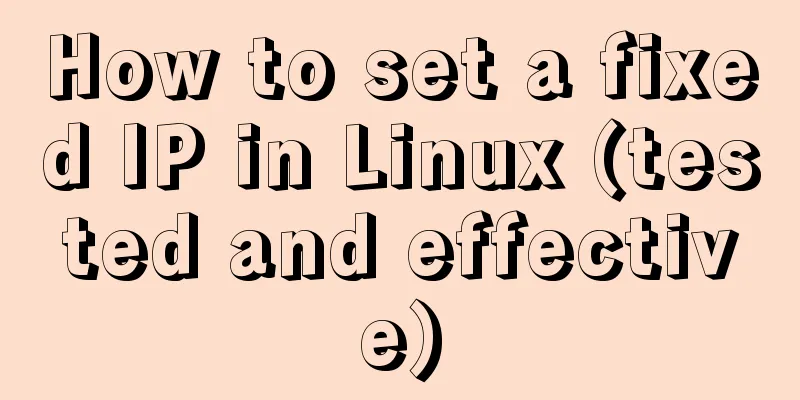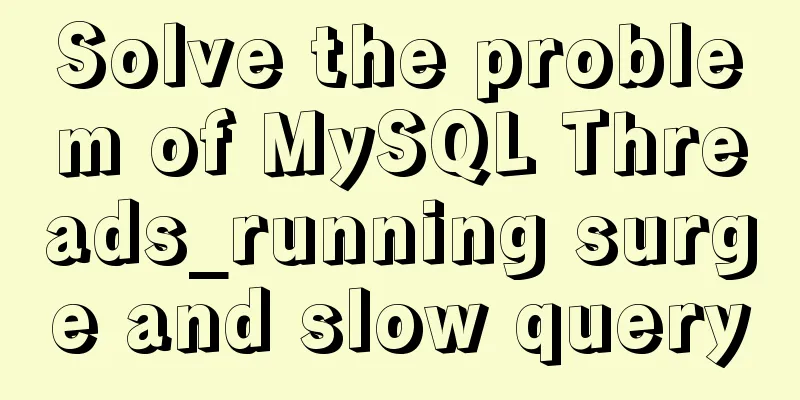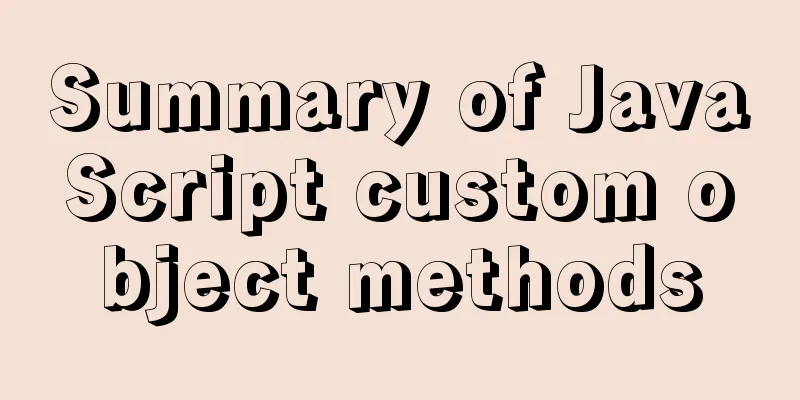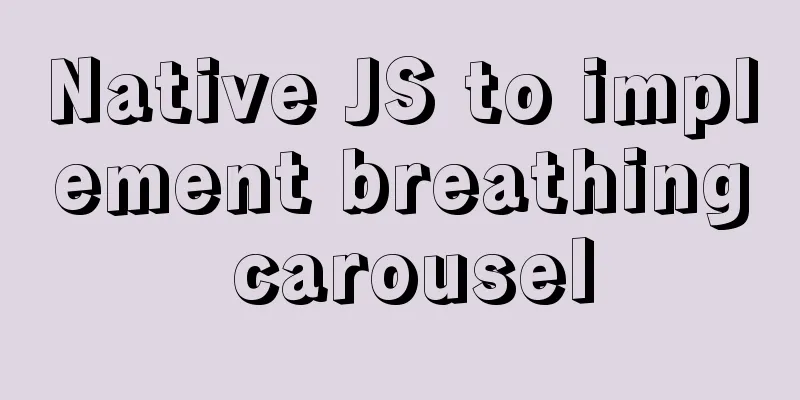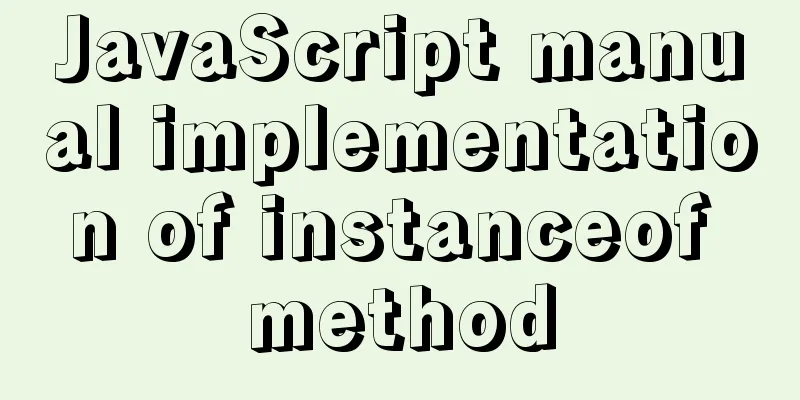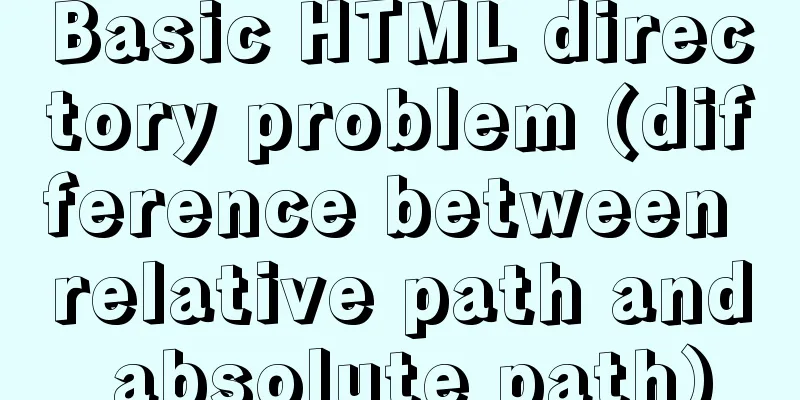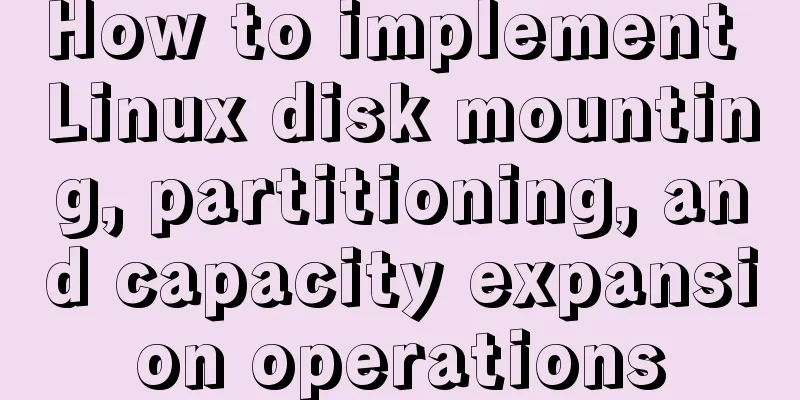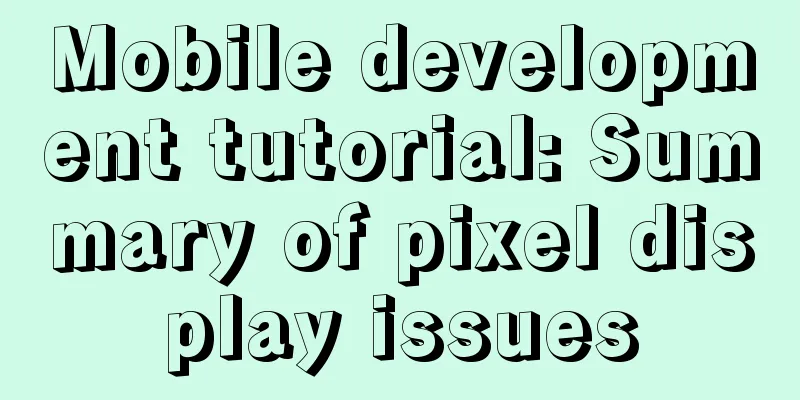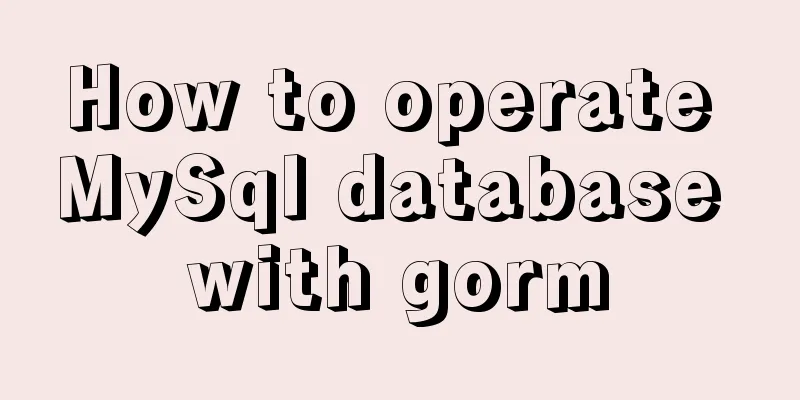Detailed explanation of crontab scheduled execution command under Linux
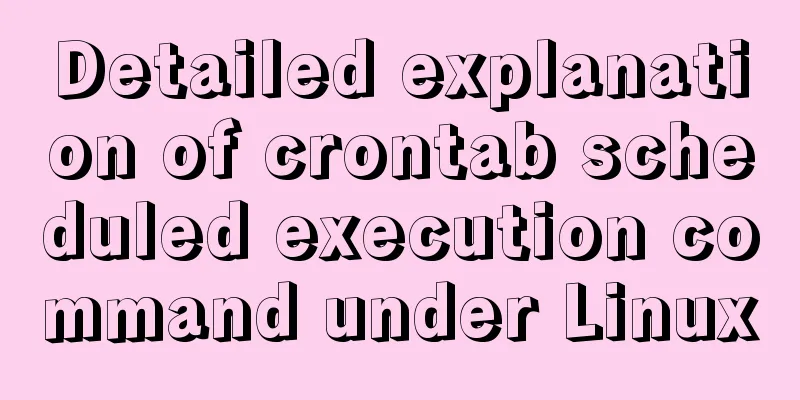
|
In LINUX, periodic tasks are usually handled by the cron daemon process [ps -ef | grep cron]. Cron reads one or more configuration files that contain command lines and the times they are called. The cron configuration file is called "crontab", which is short for "cron table". 1. Cron service Cron is a scheduled execution tool under Linux that can run jobs without human intervention. 2. Cron looks for configuration files in 3 places: 1. /var/spool/cron/ This directory stores crontab tasks for each user, including root. Each task is named after the creator. For example, the crontab task created by tom corresponds to the file /var/spool/cron/tom. Generally, a user has at most one crontab file. 3. /etc/crontab This file is responsible for arranging crontabs for system maintenance and other tasks set by the system administrator. SHELL=/bin/bash PATH=/sbin:/bin:/usr/sbin:/usr/bin MAILTO=root HOME=/ # For details see man 4 crontabs # Example of job definition: # .---------------- minute (0 - 59) # | .------------- hour (0 - 23) # | | .---------- day of month (1 - 31) # | | | .------- month (1 - 12) OR jan,feb,mar,apr ... # | | | | .---- day of week (0 - 6) (Sunday=0 or 7) OR sun,mon,tue,wed,thu,fri,sat # | | | | | # * * * * * user-name command to be executed
•MAILTO=root: This means, when an error occurs in a routine command in the /etc/crontab file, to whom will the error message or the message displayed on the screen be sent? Since root cannot receive emails on the client side, I usually change this e-mail to my own account so that I can always know the status of the system! 4. /etc/cron.d/ This directory is used to store any crontab files or scripts to be executed. 5. Permissions (?) Crontab permission problem Go to /var/adm/cron/ and check if the files cron.allow and cron.deny exist 1. If both files do not exist, only the root user can use the crontab command. In AIX, ordinary users have crontab permissions by default. If you want to restrict users from using crontab, you need to edit /var/adm/cron/cron.deny 6. Create a cron script Step 1: Write a cron script file and name it crontest.cron. Note: This operation directly replaces the crontab of the user, rather than adding a new one 7. Crontab usage The crontab command is used to install, remove, or list the tables used to drive the cron daemon. The user puts the command sequence to be executed in the crontab file to get it executed. How to enter the commands and time to be executed in the crontab file. Each line in this file includes six fields, the first five fields specify the time when the command is to be executed, and the last field is the command to be executed. -l Display the current crontab on standard output. 8. Examples: Every morning at 6:00 0 6 * * * echo "Good morning." >> /tmp/test.txt //Note that with just echo, you cannot see any output on the screen because cron emails any output to root's mailbox. Every two hours 0 */2 * * * echo "Have a break now." >> /tmp/test.txt Every two hours between 11pm and 8am and at 8am 0 23-7/2,8 * * * echo "Have a good dream" >> /tmp/test.txt On the 4th of every month and every Monday to Wednesday at 11:00 a.m. 0 11 4 * 1-3 command line January 1, 4 a.m. 0 4 1 1 * command line SHELL=/bin/bash PATH=/sbin:/bin:/usr/sbin:/usr/bin MAILTO=root //If an error occurs or data is output, the data will be sent to this account as an email HOME=/ Execute the script in /etc/cron.hourly every hour 01 * * * * root run-parts /etc/cron.hourly Execute the script in /etc/cron.daily every day 02 4 * * * root run-parts /etc/cron.daily Execute the script in /etc/cron.weekly every week 22 4 * * 0 root run-parts /etc/cron.weekly Execute the script in /etc/cron.monthly every month 42 4 1 * * root run-parts /etc/cron.monthly Note: The "run-parts" parameter. If you remove this parameter, you can write the name of a script to be run instead of the folder name. Execute the command at 5 min, 15 min, 25 min, 35 min, 45 min, and 55 min at 4, 5, and 6 p.m. every day. 5, 15, 25, 35, 45, 55, 16, 17, 18 * * * command The system will enter maintenance mode and restart at 3:00 pm every Monday, Wednesday and Friday. 00 15 * * 1,3,5 shutdown -r +5 At 10 and 40 minutes past every hour, execute the command innd/bbslin in the user directory: 10,40 * * * * innd/bbslink Execute the bin/account command in the user directory at 1 minute every hour: 1 * * * * bin/account At 3:20 every morning, execute the following two commands in the user directory (each command is separated by ;): 20 3 * * * (/bin/rm -f expire.ls logins.bad;bin/expire$#@62;expire.1st) In January and April of every year, at 3:12 and 3:55 on the 4th to 9th, execute the command /bin/rm -f expire.1st and add the result to the mm.txt file (the mm.txt file is located in the user's own directory). 12,55 3 4-9 1,4 * /bin/rm -f expire.1st$#@62;$#@62;mm.txt Summarize The above is a detailed explanation of the crontab command for scheduled execution of tasks under Linux introduced by the editor. I hope it will be helpful to everyone. If you have any questions, please leave me a message and the editor will reply to you in time. I would also like to thank everyone for their support of the 123WORDPRESS.COM website! You may also be interested in:
|
<<: Vue implements verification whether the username is available
>>: Use node-media-server to build a simple streaming media server
Recommend
Super detailed MySQL8.0.22 installation and configuration tutorial
Hello everyone, today we are going to learn about...
Detailed explanation of the role of brackets in AngularJS
1. The role of brackets 1.1 Square brackets [ ] W...
Detailed explanation of vite+ts to quickly build vue3 projects and introduce related features
Table of contents vite Build Configuration vite.c...
Docker configures the storage location of local images and containers
Use the find command to find files larger than a ...
Detailed examples of converting rows to columns and columns to rows in MySQL
mysql row to column, column to row The sentence i...
Detailed explanation of jQuery's core functions and event handling
Table of contents event Page Loading Event Delega...
Docker container time zone error issue
Table of contents background question Problem ana...
Method example of safely getting deep objects of Object in Js
Table of contents Preface text parameter example ...
Vue3.x uses mitt.js for component communication
Table of contents Quick Start How to use Core Pri...
Solution to the problem of invalid width setting for label and span
By default, setting width for label and span is in...
Explanation of Truncate Table usage
TRUNCATE TABLE Deletes all rows in a table withou...
How to create (CREATE PROCEDURE) and call (CALL) a MySQL stored procedure and how to create (DECLARE) and assign (SET) a variable
This article uses examples to describe how to cre...
Diagram of the Hyperledger Fabric 1.4 environment construction process under Windows 10
ContentsHyperledger fabric1.4 environment setup u...
Solve the problem of running jupyter notebook on the server
Table of contents The server runs jupyter noteboo...
Solution to Nginx 500 Internal Server Error
Today, when I was using Nginx, a 500 error occurr...