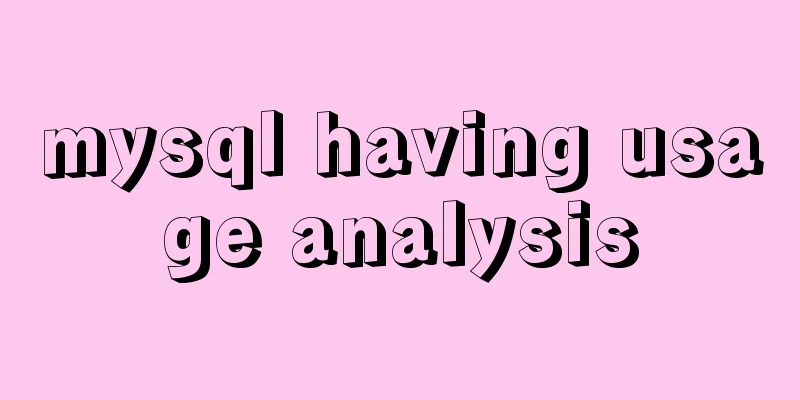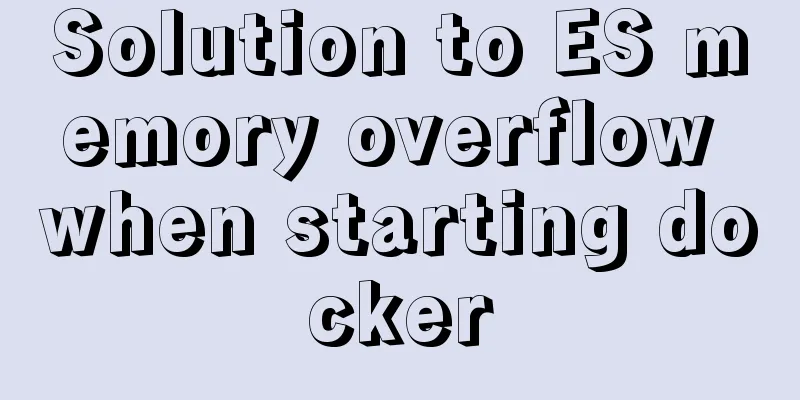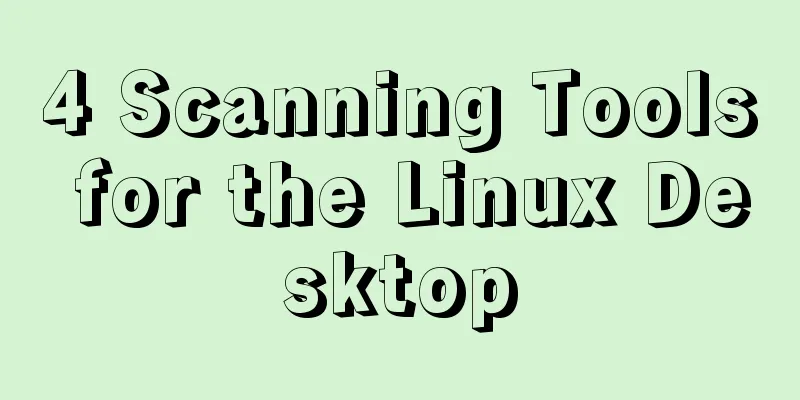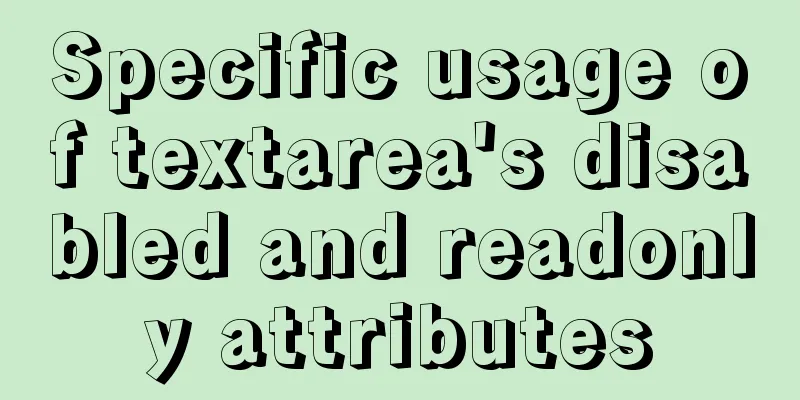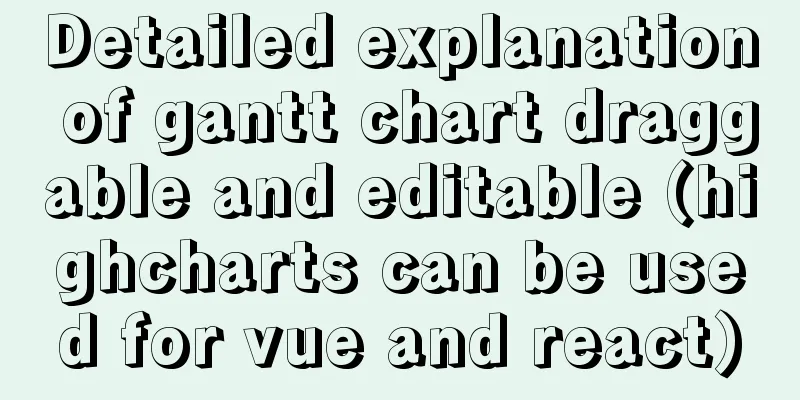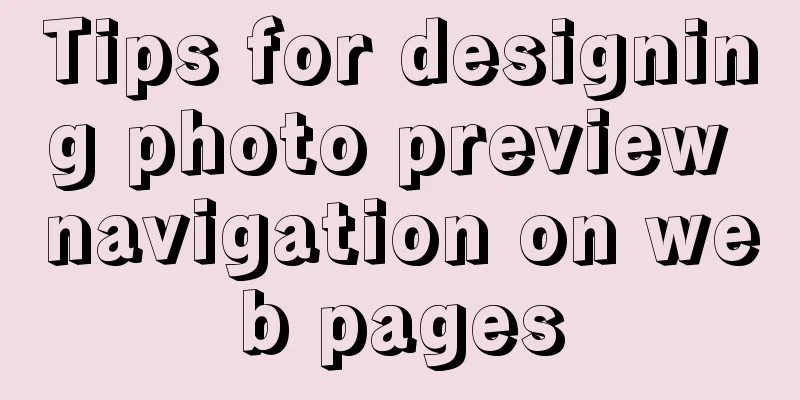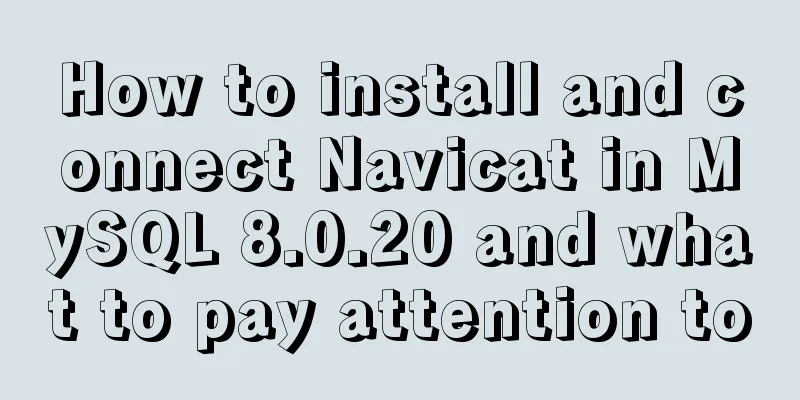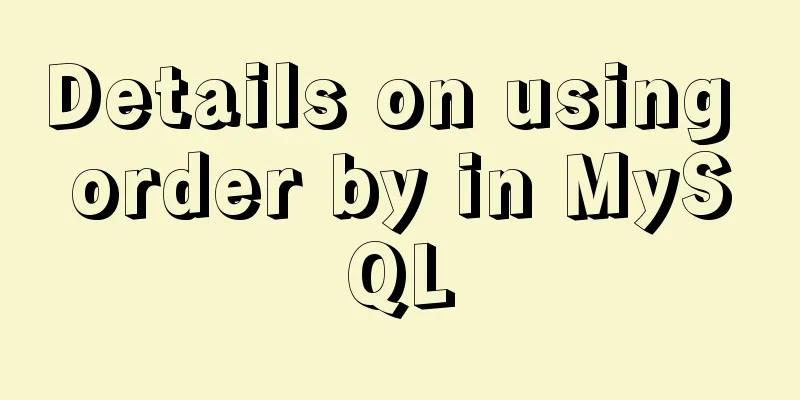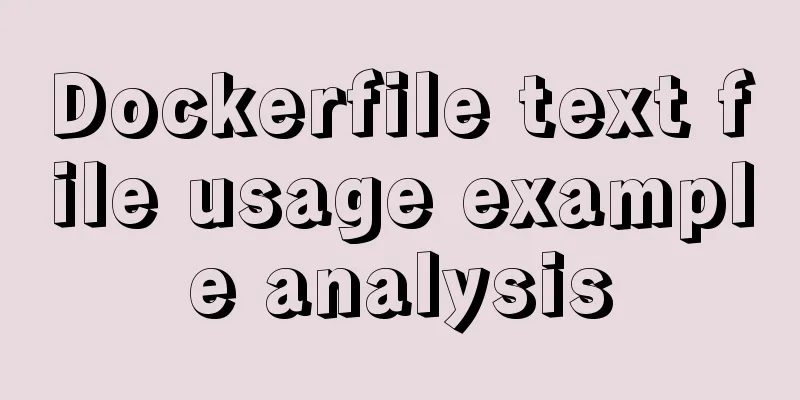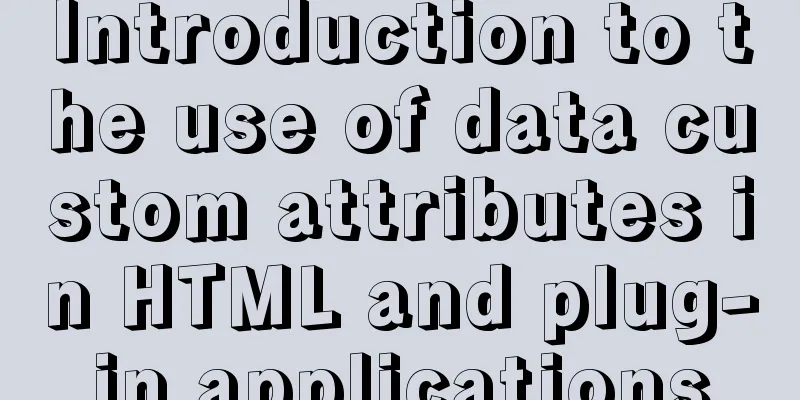Summary of the Differences between find() and filter() Methods in JavaScript
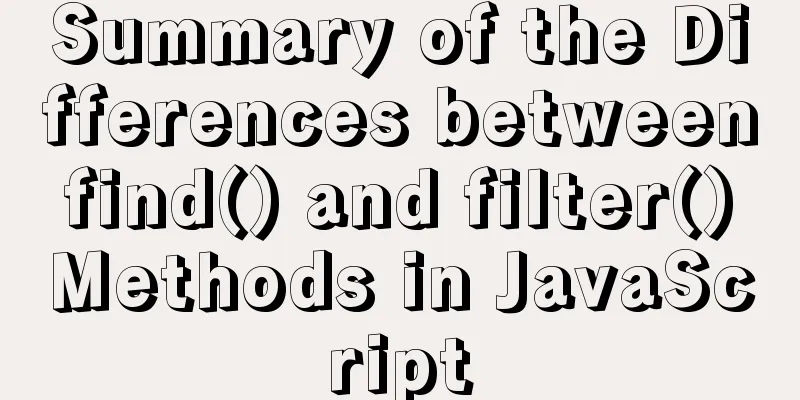
PrefaceJavaScript has many array methods in ES6, each with unique uses and benefits. While developing applications, you mostly use array methods to get a specific list of values and get single or multiple matching items. Before listing the differences between these two methods, let’s understand these methods one by one. JavaScript find() MethodThe ES6 find() method returns the value of the first element that passes a test function. If no value satisfies the test function, undefined is returned. grammar Arrow functions used in the following syntax.
find((element) => { /* ... */ } )
find((element, index) => { /* ... */ } )
find((element, index, array) => { /* ... */ } )We have a list of user objects with properties name age and id as shown below:
let users = [{
id:1,
name: 'John',
age: 22
}, {
id:2,
name: 'Tom',
age: 22
}, {
id:3,
name: 'Balaji',
age: 24
}];The following code uses the find() method to find the first user whose age is greater than 23.
console.log(users.find(user => user.age > 23));
//console
//{ id: 3, name: 'Balaji', age: 24}Now we want to find the first user whose age is 22
console.log(users.find(user => user.age === 22));
//console
//{ id: 1, name: 'John', age: 22}Assuming no match is found means it returns undefined console.log(users.find(user => user.age === 25)); //console //undefined JavaScript filter() MethodThe filter() method creates a new array containing all elements that pass a test function. If no elements satisfy the test function, an empty array is returned. grammar
filter((element) => { /* ... */ } )
filter((element, index) => { /* ... */ } )
filter((element, index, array) => { /* ... */ } )We will use the same users array and test function as the filter example. The following code uses the filter() method to find the first user whose age is greater than 23.
console.log(users.filter(user => user.age > 23));
//console
Now we want to filter users whose age is 22 years old //[{ id: 3, name: 'Balaji', age:24}]Now we want to filter users who are 22 years old
console.log(users.filter(user => user.age === 22));
//console
//[{ id: 1, name: 'John', age:22},{ id: 2, name: 'Tom', age:22}]Assuming no matches are found means it returns an empty array console.log(users.filter(user => user.age === 25)); //console //[] Differences and similarities between find() and filter()Common Points Higher-Order Functions: Both of these functions are higher-order functions. the difference 1. Pass a test function find() returns the first element. filter() returns a new array containing all elements that pass the test function. 2. If no value satisfies the test function find() returns undefined; filter() returns an empty array; Directly on the code
let arr = [
{
name: 'Rick',
age: 60
},
{
name: 'Rick',
age: 70
},
{
name: 'Morty',
age: 14
}
]
let findResult = arr.find(i => i.name === 'Rick')
let filterResult = arr.filter(i => i.name === 'Rick')
console.log(arr);
/* Output result[
{
name: "Rick",
age: 60
},
{
name: "Rick",
age: 70
},
{
name: "Morty",
age: 14
}
]
*/
console.log(findResult); // {name: "Rick", age: 60}
console.log(filterResult); // [{name: "Rick", age: 60}, {name: "Rick", age: 70}]According to the output of the above code, we can find that neither find nor filter changes the original array. SummarizeThis concludes this article about the differences between find() and filter() methods in JavaScript. For more information about the differences between js find() and filter() methods, please search 123WORDPRESS.COM’s previous articles or continue browsing the following related articles. I hope you will support 123WORDPRESS.COM in the future! You may also be interested in:
|
<<: CSS to achieve fast and cool shaking animation effect
>>: Detailed steps for installing MinIO on Docker
Recommend
Three.js sample code for implementing dewdrop animation effect
Preface Hello everyone, this is the CSS wizard - ...
Window environment configuration Mysql 5.7.21 windowx64.zip free installation version tutorial detailed explanation
1. Download mysql-5.7.21-windowx64.zip from the o...
SQL optimization often makes mistakes, that's because you don't understand the usage of MySQL explain plan
Table of contents 1. Preparation 2. Introduction ...
HTML pop-up transparent layer instance size can be set and can be proportional
Copy code The code is as follows: <!DOCTYPE ht...
In-depth understanding of JavaScript callback functions
Table of contents Preface Quick Review: JavaScrip...
Detailed explanation of Linux command file overwrite and file append
1. The difference between the command > and &g...
Based on vue-simple-uploader, encapsulate the global upload plug-in function of file segment upload, instant upload and breakpoint resume
Table of contents 1. Introduction 2. About vue-si...
MySQL 8.0.12 decompression version installation tutorial
This article shares the installation tutorial of ...
Summary of the differences between Html, sHtml and XHtml
For example: <u> This has no ending characte...
WeChat applet implements calculator function
This article shares the specific code for the WeC...
Detailed explanation of Vue project optimization and packaging
Table of contents Preface 1. Routing lazy loading...
CentOS 8 installation diagram (super detailed tutorial)
CentOS 8 is officially released! CentOS fully com...
Recommend a cool interactive website made by a front-end engineer
Website link: http://strml.net/ By Samuel Reed Ti...
Share 9 Linux Shell Scripting Tips for Practice and Interviews
Precautions 1) Add interpreter at the beginning: ...
Analysis of the implementation process of Docker intranet penetration frp deployment
1. Create a configuration file directory cd /home...