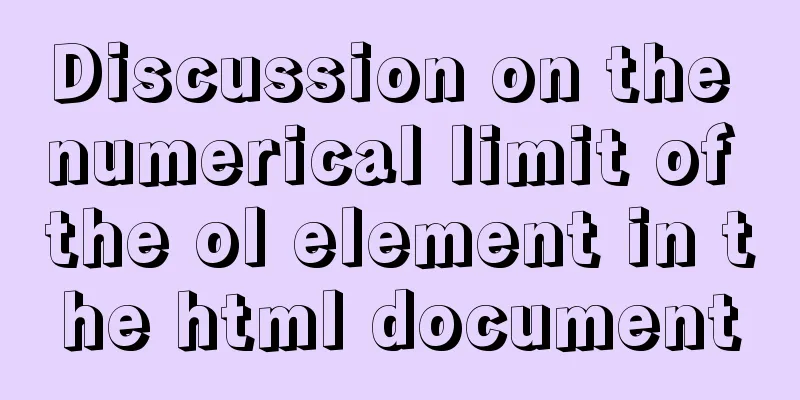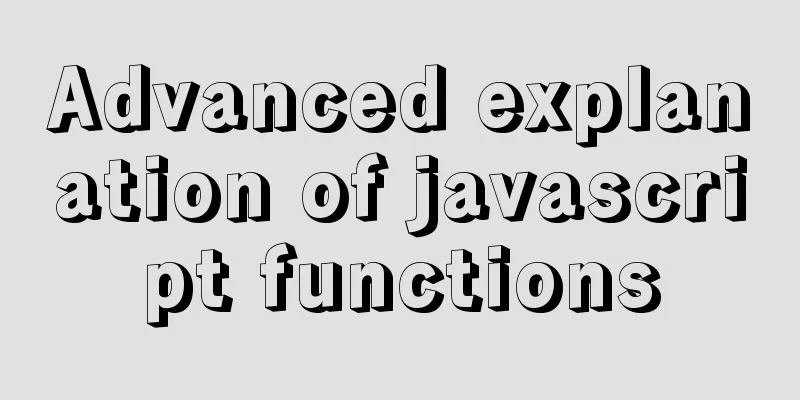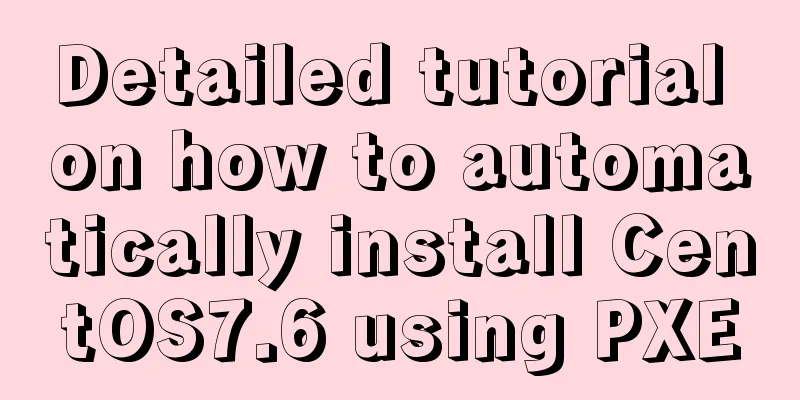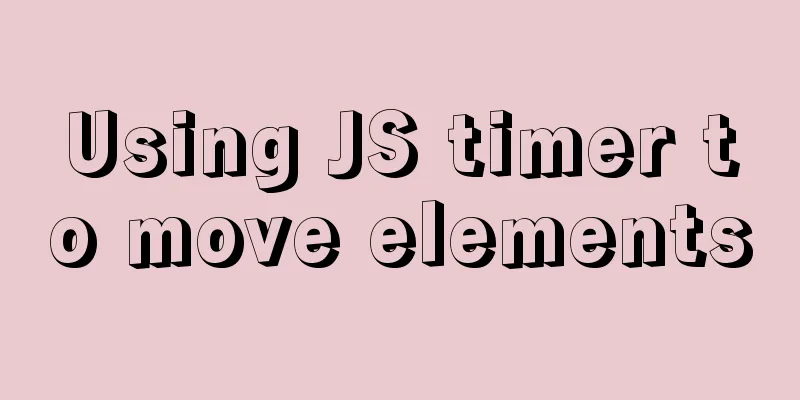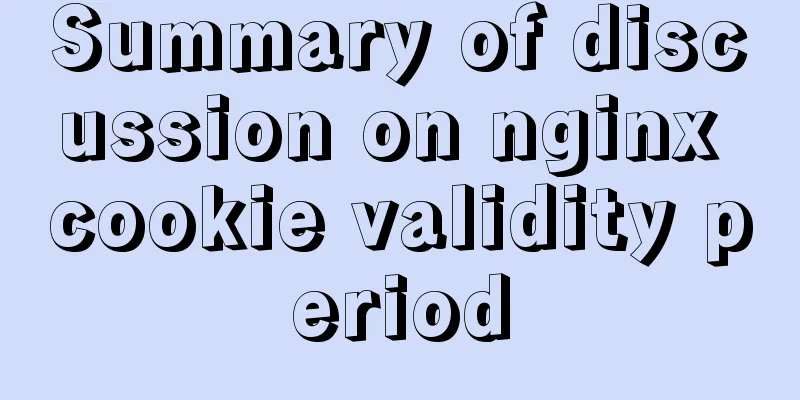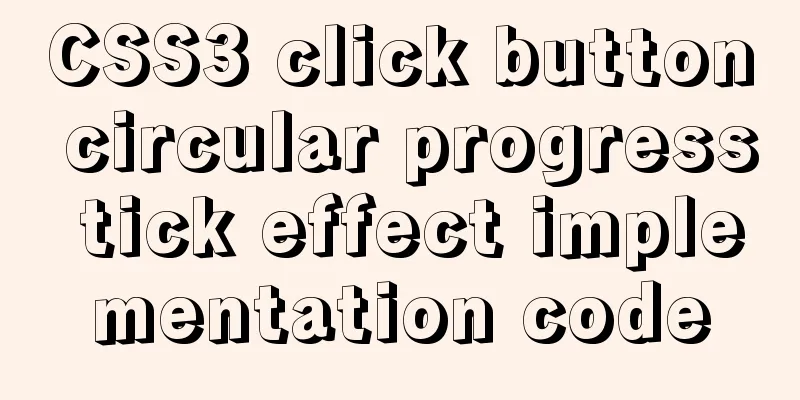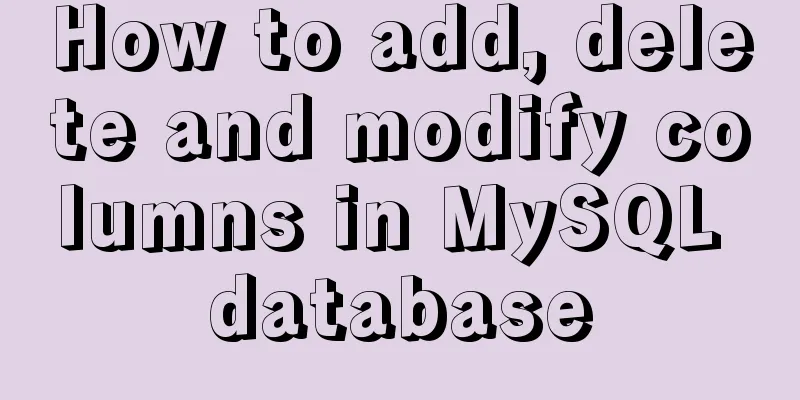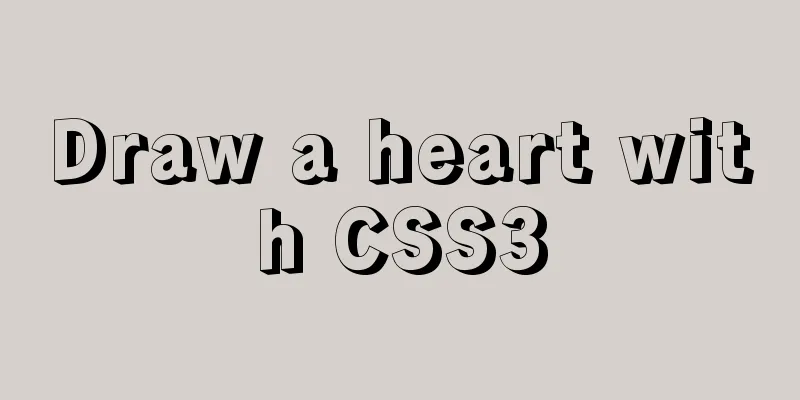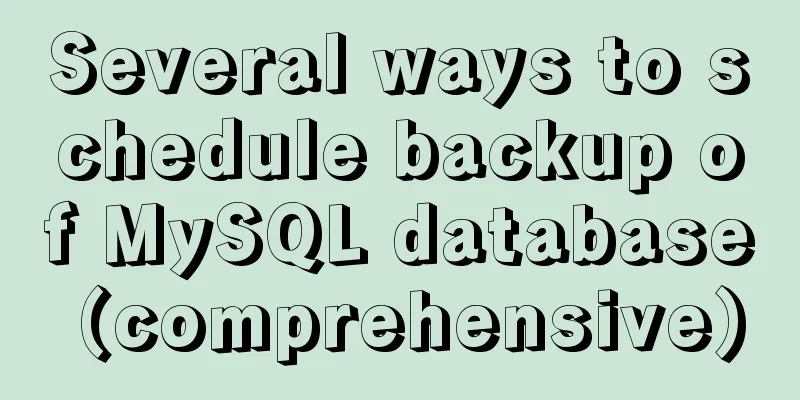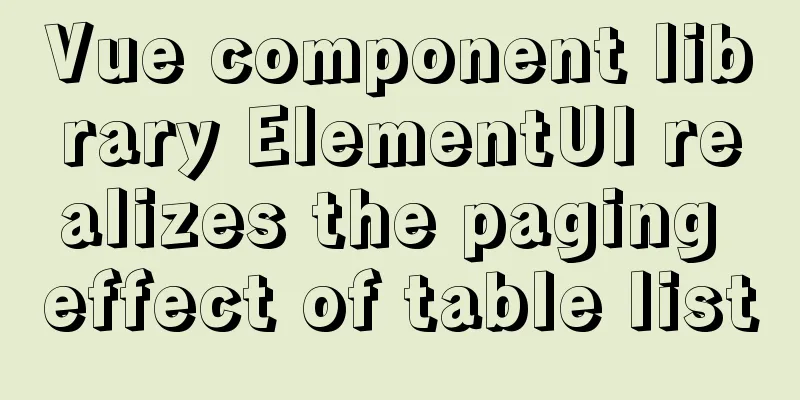Specific use of MySQL global locks and table-level locks
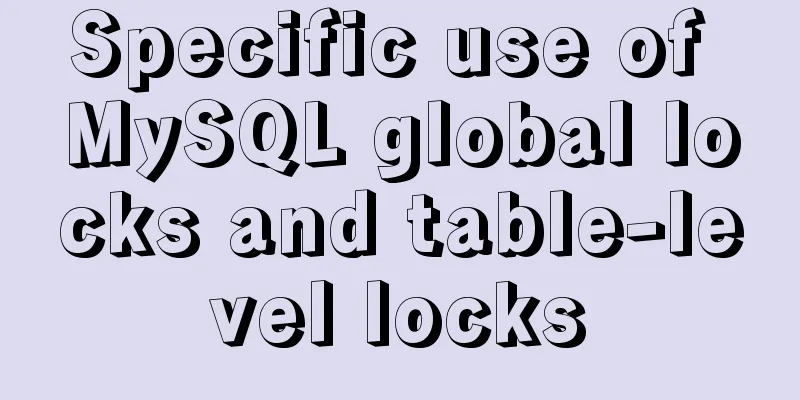
PrefaceWhen using MySQL in a real enterprise development environment, I am definitely not the only one using MySQL. Instead, a team uses MySQL explicitly, or the business uses MySQL implicitly. So when multiple users or clients connect to use it, we should consider a question: How to ensure the consistency of concurrent data access? In this article, I will talk about MySQL locks, not MySQL transaction isolation levels. Global LockMySQL's global lock closes all open tables and makes all tables read-only. Their commands are: # Global lock, referred to as FTWRL FLUSH TABLES WITH READ LOCK; # Unlock command UNLOCK TABLES; Experiments on FTWRL: (All the following experiments were completed in MySQL 8.0.22)
From the above experiments, we can conclude that after executing FTWRL, all tables become read-only and other update operations will be blocked. The main function of the global lock is to make a logical backup of the entire database, that is, to select each table in the database and save it as text. During the backup process, the entire database is in a read-only state, and the risk is extremely high. If the backup is done on the master database, all business tables will be unable to modify data; if the backup is done on the slave database, the slave database cannot execute the binlog sent from the master database, which will cause a delay between the master and the slave database. Fortunately, the InnoDB storage engine supports transactions, and mysqldump has a parameter single-transaction, which can create a consistent snapshot in the transaction and then back up all tables. With this parameter, data can be modified during the backup, so it is recommended to use the InnoDB storage engine in normal development. Table lockThere are two types of table-level locks: table lock and metadata lock. Table LockTable locks are divided into table read locks and table write locks. The commands in MySQL are: # Table read lock lock tables test read; # Table write lock lock tables test write; Next, let's see the difference between table read lock and table write lock through experiment. Table read lock
A table read lock is added to the session1 session. At this time, both session1 and session2 can read data normally, but session1 will report an error when writing data, and session2 will be blocked when writing data. Session2 can only write data successfully after session1 is unlocked. From this experiment, we can conclude that after the table is locked, this thread and other threads can read data, this thread will report an error when writing data, and other threads will be blocked when writing data. Table write lock
From the above experiments, we can conclude that after the table is locked, the current thread can perform read and write operations, and the read and write operations of other threads will be blocked. Metadata Locking (MDL lock)In MySQL, the database DDL does not belong to the scope of transactions. If you select a row of data in session1, session2 will add a column xxx to this table. At this time, bugs such as transaction characteristics being destroyed and binlog order being disordered may occur (similar bugs have been announced on the MySQL official website, you can learn about them if you are interested). In order to solve the above problems, metadata locks were introduced in MySQL 5.5.3. MDL locks do not need to be used explicitly, MySQL will add them by default. Their function is to ensure the correctness of database reading and writing. The following uses MDL to represent metadata lock. When you add, delete, query or modify a table, an MDL read lock is added by default; when you change the table structure of a table, an MDL write lock is added by default.
When session1 queries test at the beginning, it obtains the MDL read lock and can query the data normally. Then session2 will also obtain the MDL read lock when querying data, so there is no conflict and the data can be queried normally. However, when it comes to session 3, it needs to acquire the MDL write lock. At this time, it will be blocked because the MDL read lock of session 1 has not been released. Later, session 4 also needs an MDL read lock, but because session 3 is blocked, session 4 will also be blocked. If this is an online business table, this scenario will invalidate any subsequent operations, and the table will become unreadable and unwritable. If the client configures the MySQL retry mechanism, it will re-establish a session and request again when the timeout occurs, and then MySQL will crash due to the continuous addition of new threads. From the above example, we can know that the MDL lock is added by default when the statement is executed, but it will not be released after the statement is executed. The MDL lock will be released only after the entire transaction is committed. Therefore, for us developers, we should try to avoid slow queries, ensure that transactions are submitted in a timely manner, avoid large transactions, etc. For DBAs, we should also try to avoid performing DDL operations during business peak hours. Summarize
References
This concludes this article on the specific use of MySQL global locks and table-level locks. For more information about MySQL global locks and table-level locks, please search for previous articles on 123WORDPRESS.COM or continue to browse the following related articles. I hope you will support 123WORDPRESS.COM in the future! You may also be interested in:
|
<<: Tutorial on using $attrs and $listeners in Vue
>>: Teach you the detailed process of installing DOClever with Docker Compose
Recommend
Introduction and tips for using the interactive visualization JS library gojs
Table of contents 1. Introduction to gojs 2. Gojs...
Detailed explanation of nginx front-end distribution method based on $remote_addr
The requirements are as follows: There are multip...
Docker uses root to enter the container
First run the docker container Run the command as...
Detailed configuration steps for installing Linux (CentOS) under VMware virtual machine
Download CentOS7 The image I downloaded is CentOS...
TCP socket SYN queue and Accept queue difference analysis
First we must understand that a TCP socket in the...
How to handle images in Vue forms
question: I have a form in Vue for uploading blog...
Introduction to the use of form OnSubmit and input type=image
If there is an <input type="image">...
HTML end tag issue and w3c standard
According to the principles of W3C, each start tag...
How to Clear Disk Space on CentOS 6 or CentOS 7
Following are the quick commands to clear disk sp...
Detailed explanation of VUE Token's invalidation process
Table of contents Target Thought Analysis Code la...
Complete step record of Vue encapsulation of general table components
Table of contents Preface Why do we need to encap...
Detailed explanation of the application of the four states of hyperconnection
Although you think it may be a browser problem, i...
MySQL 8.0.11 installation summary tutorial diagram
Installation environment: CAT /etc/os-release Vie...
Summary of 4 methods of div+css layout to achieve 2-end alignment of css
The div+css layout to achieve 2-end alignment is ...
HTML sample code for implementing tab switching
Tab switching is also a common technology in proj...