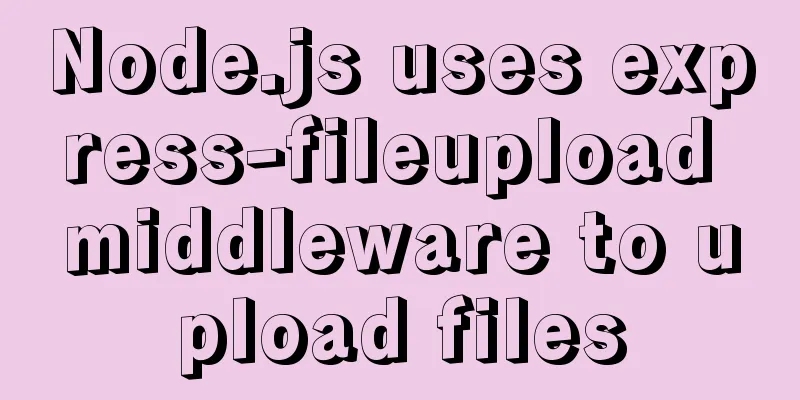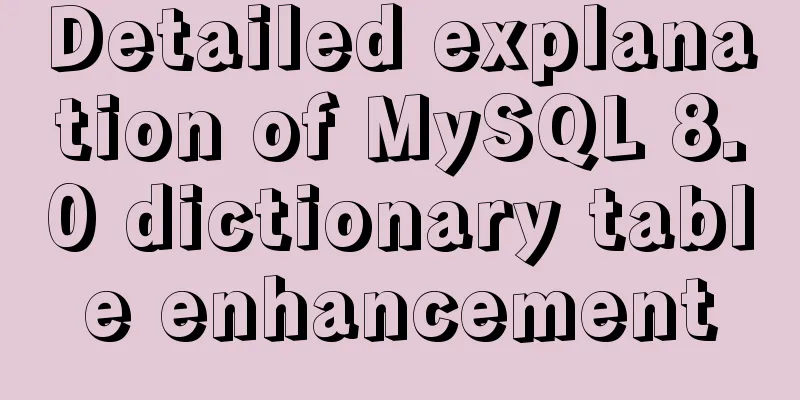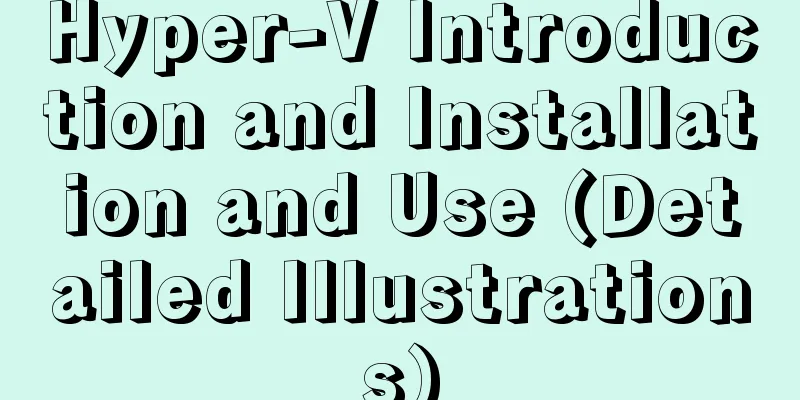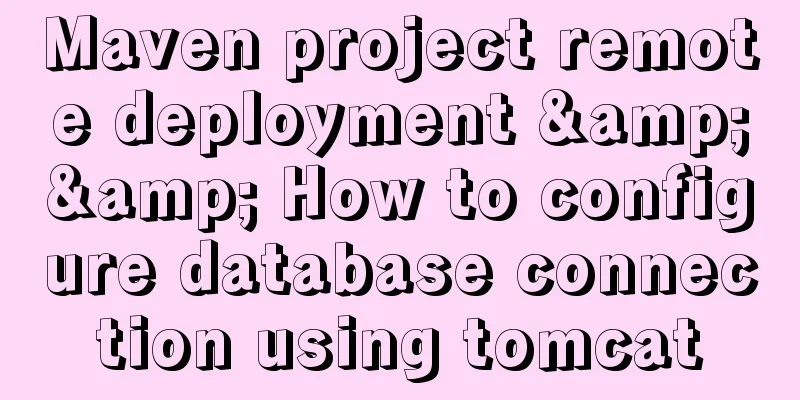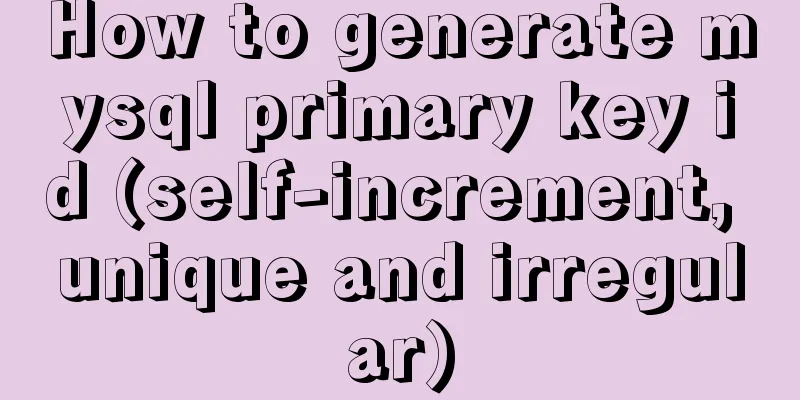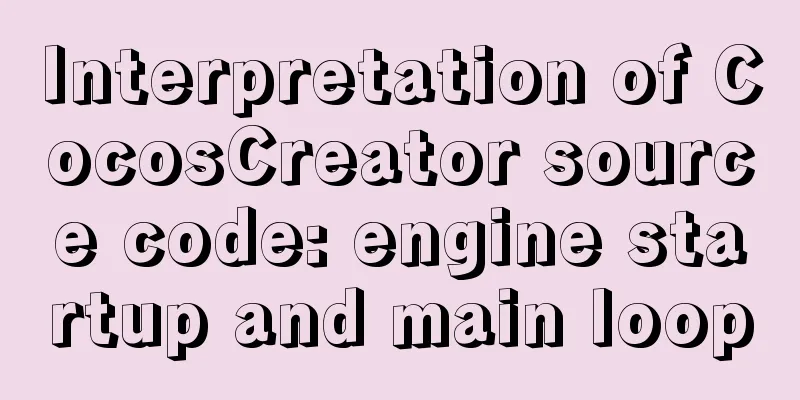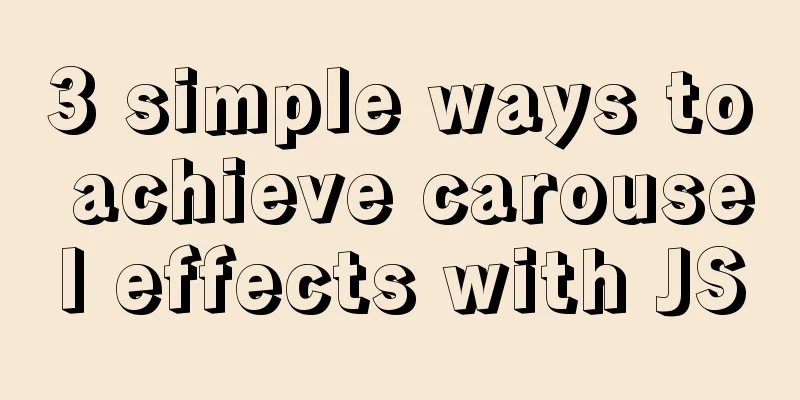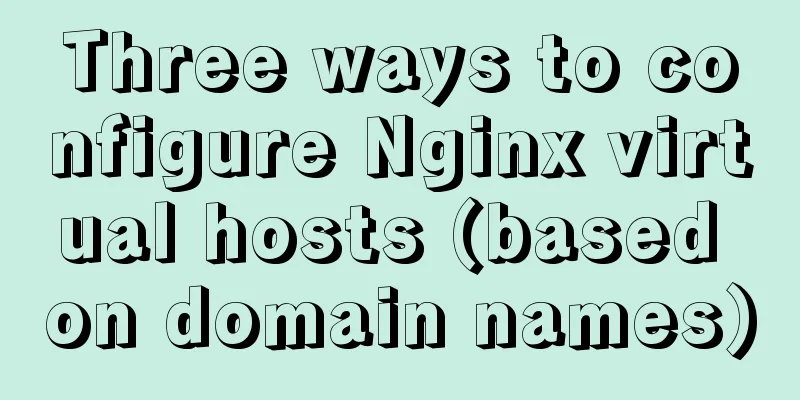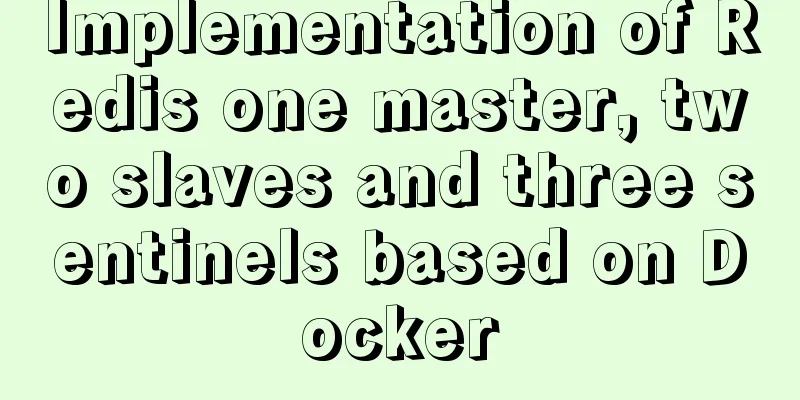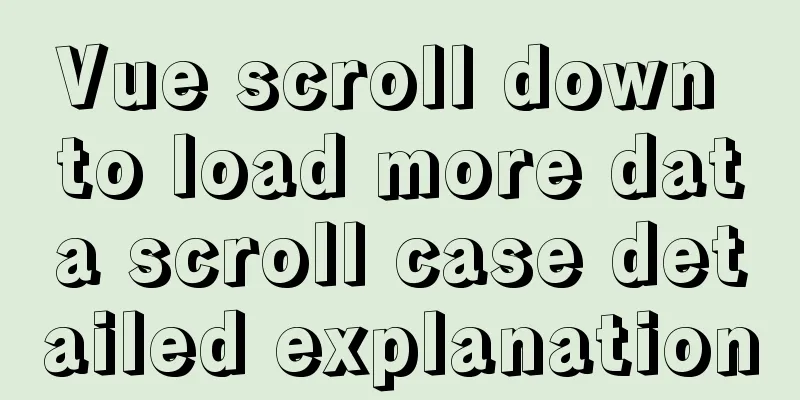Teach you the detailed process of installing DOClever with Docker Compose
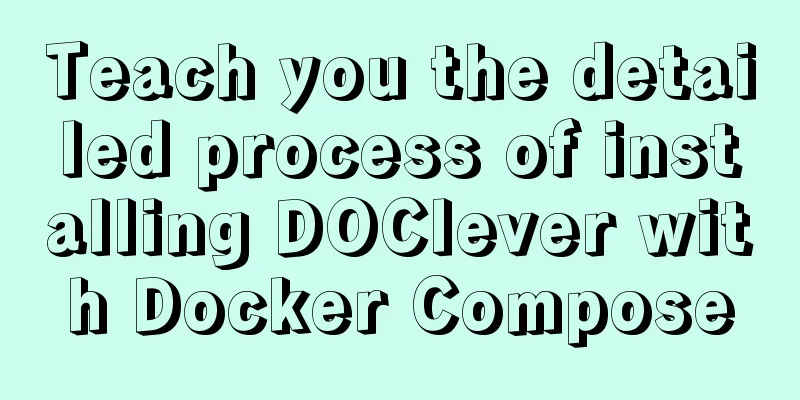
1. What is Docker Compose and how to install and use itClick to view my other article: "Installation and Use of Docker Compose" 2. What is DOCleverDOClever is a visual, free and open source interface management tool that can analyze interface structure, verify interface correctness, and improve our collaboration efficiency through a series of automated tools around interface definition documents. DOClever uses JavaScript as our development language for both the front and back ends. The front end uses vue+element UI, and the back end uses express+mongodb. Such a framework integrates the characteristics of high concurrency and fast iteration to ensure the stability and reliability of the system. Key Features: • During interface debugging and operation, parameters can be encrypted, with options ranging from MD5 to AES. Real-time analysis and comparison of returned parameters and models can be performed to identify inconsistencies and possible problems with the interface. If you don't want to write documents by hand, try the data generation function of the interface, which can generate document information for the data running on the interface with one click. • Seamless integration of mock, DOClever itself is a mock server. When you set the development status of the interface to completed, the local mock will automatically request the real interface data, otherwise it will return the pre-defined mock data. • Supports the import of postman, rap, and swagger, which allows you to make seamless migration. It also supports the export of html files, which allows you to browse offline! • The project version and interface snapshot functions are parallel. You can define versions 1.0, 1.1, and 1.2 for a project, and you can freely switch and roll back between different versions. You no longer have to worry about losing interface information. The interface also has a snapshot function. When you are halfway through developing the interface or the interface requirements change, you can view the previously edited interface information at any time. • Automated testing function. Currently, most of the interface automation tests of similar platforms on the market are pseudo-automated. They are powerless for a complex scenario, such as obtaining a verification code, logging in, obtaining an order list, and obtaining details of a specific order, which is a series of context-related operations. DOClever's original automated testing function only requires you to write a very small amount of javascript code to complete such a series of operations on the web page. At the same time, DOClever also provides the function of batch executing test cases in the background and sending the results to team members' email addresses, so that you can obtain the running status of the interface in time. • Team collaboration function. Many similar platforms charge for such functions, but DOClever believes that good things need to be shared. You can create a new team and pull in all the members of the team, group them, assign them relevant projects and permissions, publish team announcements, etc. The above content is taken from the DOClever official website: http://doclever.cn/controller/read/read.html If you can't open it, you can click this link: https://www.worldlink.com.cn/en/osdir/doclever.html 3. Steps to install DOClever using Docker Compose 1. Use version: '2'
services:
DOClever:
image: lw96/doclever
restart: always
container_name: "DOClever"
ports:
- 10000:10000
volumes:
- /srv/doclever/file:/root/DOClever/data/file
- /srv/doclever/img:/root/DOClever/data/img
- /srv/doclever/tmp:/root/DOClever/data/tmp
environment:
- DB_HOST=mongodb://mongo:27017/DOClever
-PORT=10000
links:
- mongo:mongo
mongo:
image: mongo:latest
restart: always
container_name: "mongodb"
volumes:
- /srv/doclever/db:/data/db 2. Start the container using
3. Use
4. Access your server domain name/IP:10000 (if you cannot access it, please check whether the port is open)
5. Enter the management backend, the default account and password are: DOClever
6. For the rest of the detailed instructions on how to use DOClever, please refer to the DOClever official website: http://doclever.cn/controller/read/read.html If you can't open it, you can click this link: https://www.worldlink.com.cn/en/osdir/doclever.html This concludes this article about how to install DOClever with Docker Compose. For more information about installing DOClever with Docker Compose, please search for previous articles on 123WORDPRESS.COM or continue to browse the following related articles. I hope you will support 123WORDPRESS.COM in the future! You may also be interested in:
|
<<: Specific use of MySQL global locks and table-level locks
>>: Advertising skills in the Baidu Union environment (graphic tutorial)
Recommend
Solve the problem of being unable to ping the external network after installing Centos7 in VMware
A problem occurred when configuring a cluster. Or...
Alibaba Cloud domain name and IP binding steps and methods
1 Enter the Alibaba Cloud console, find the domai...
Detailed installation and uninstallation tutorial for MySQL 8.0.12
1. Installation steps for MySQL 8.0.12 version. 1...
Detailed explanation of the usage and differences between indexes and views in MySQL
Preface This article mainly introduces the use an...
JS realizes the case of eliminating stars
This article example shares the specific code of ...
CSS achieves highly adaptive full screen
When writing my own demo, I want to use display:f...
How to fill items in columns in CSS Grid Layout
Suppose we have n items and we have to sort these...
How to remove inline styles defined by the style attribute (element.style)
When modifying Magento frequently, you may encount...
Let's learn about the MySQL storage engine
Table of contents Preface 1. MySQL main storage e...
Robots.txt detailed introduction
Robots.txt is a plain text file in which website ...
Linux file/directory permissions and ownership management
1. Overview of file permissions and ownership 1. ...
Detailed explanation of the latest IDEA process of quickly deploying and running Docker images
background Use idea with docker to realize the wh...
Detailed explanation of mysql download and installation process
1: Download MySql Official website download addre...
Linux CentOS MySQL database installation and configuration tutorial
Notes on installing MySQL database, share with ev...
Analysis of the principles of Mysql dirty page flush and shrinking table space
mysql dirty pages Due to the WAL mechanism, when ...