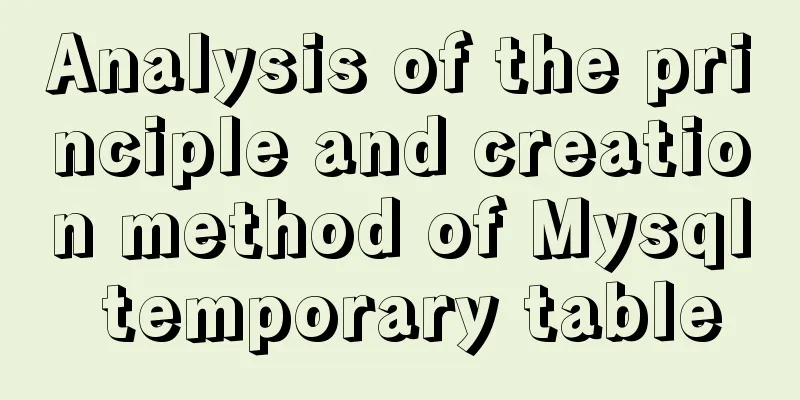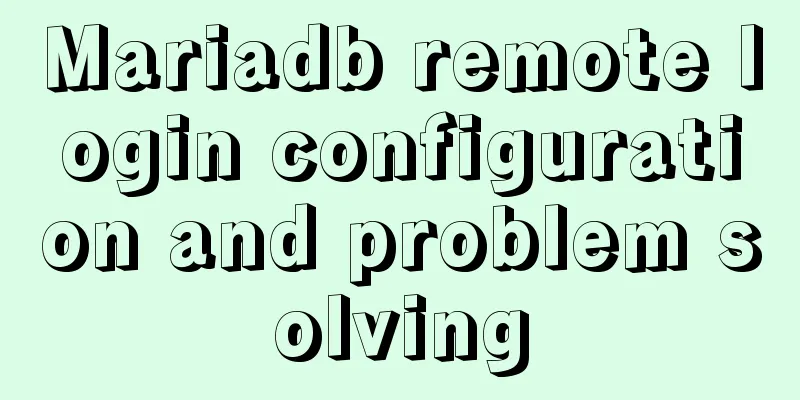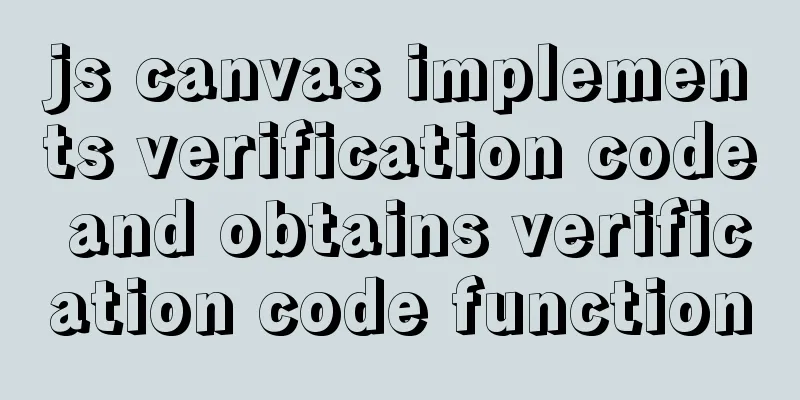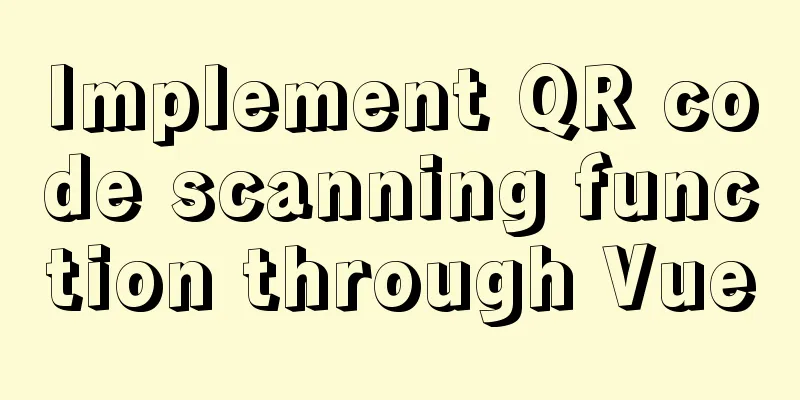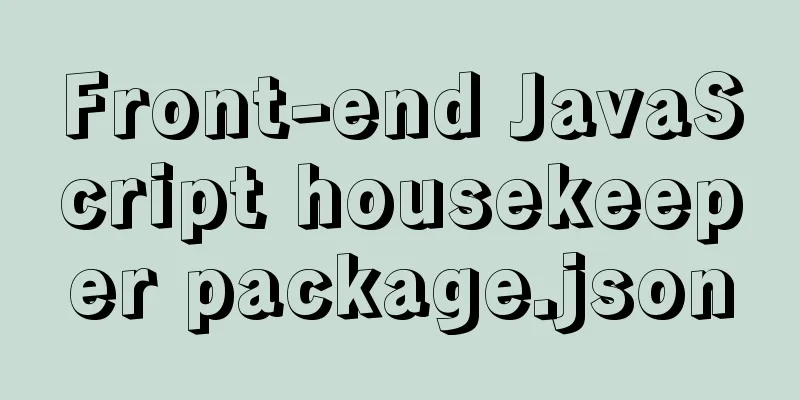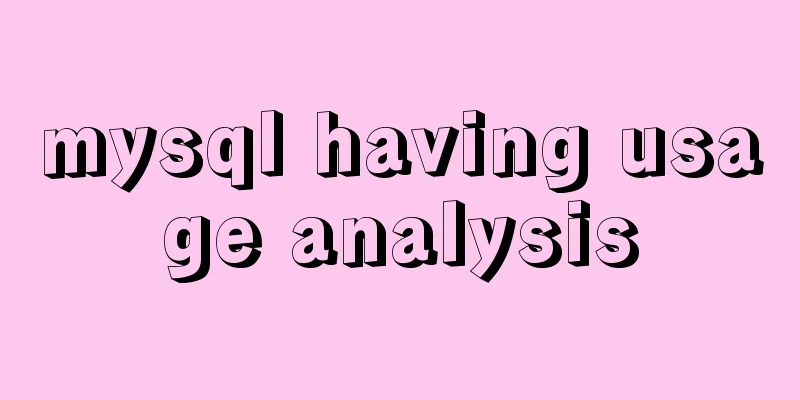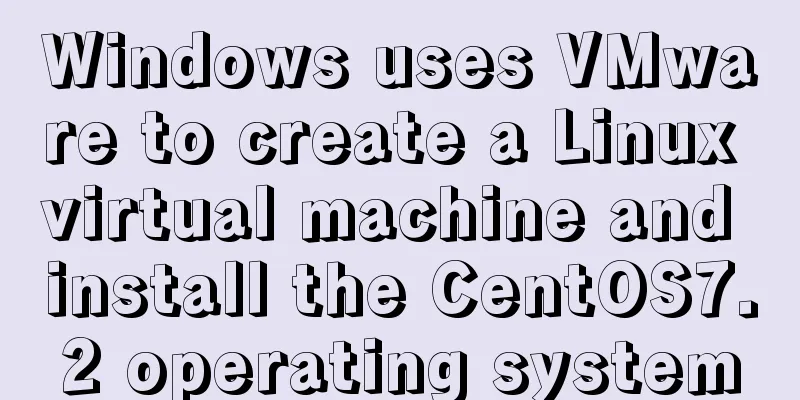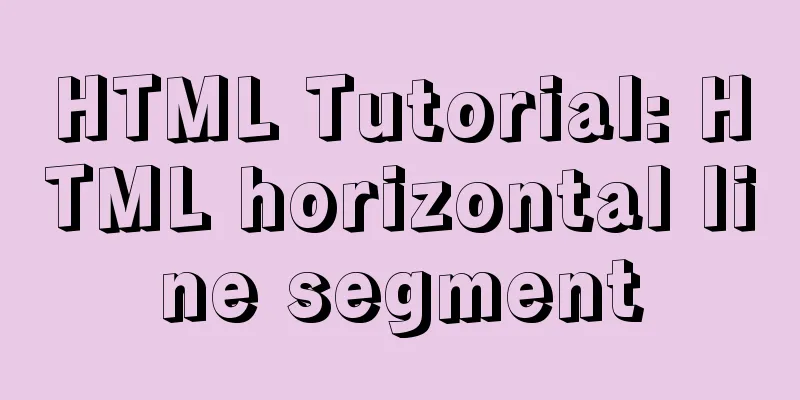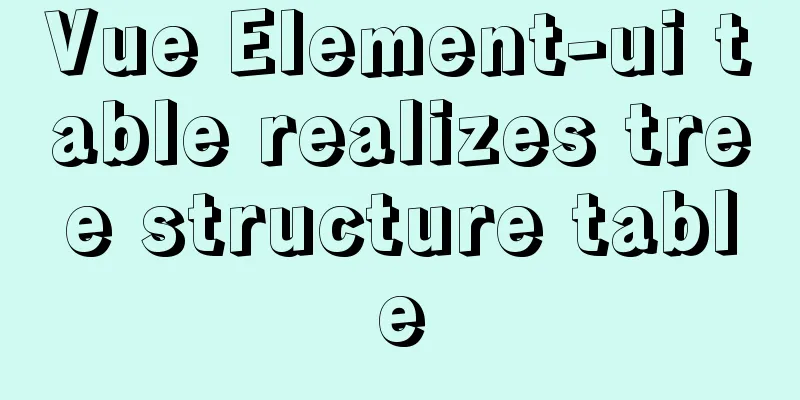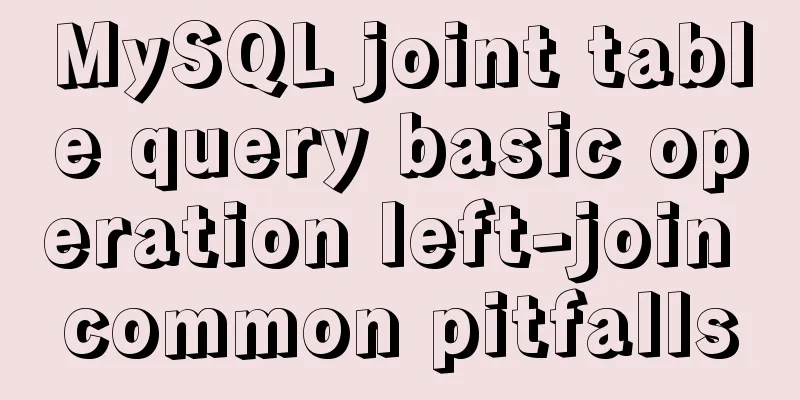Vue scroll down to load more data scroll case detailed explanation
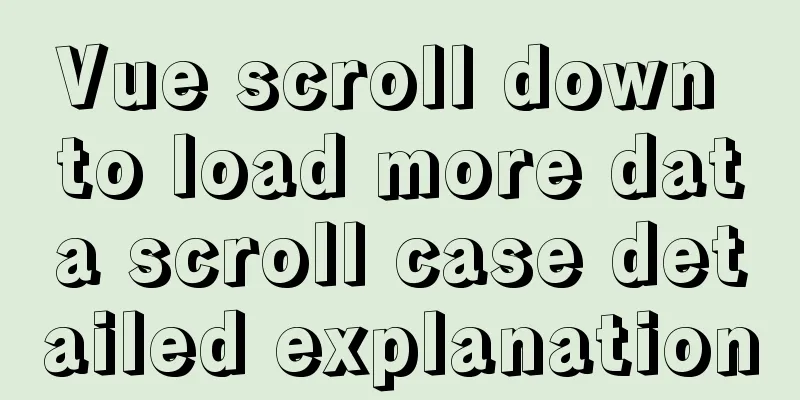
vue-infinite-scrollInstall npm install vue-infinite-scroll --save Although the official also recommends several loading methods, the "most vue" way is definitely to add it in main.js import infiniteScroll from 'vue-infinite-scroll' Vue.use(infiniteScroll) Implementation ExampleThe official code examples assume that you write code in the root component. In fact, we must write code in the child component, so the code also needs to be slightly modified. Only useful code snippets are listed below:
<div v-infinite-scroll="loadMore" infinite-scroll-disabled="busy" infinite-scroll-distance="10">
<div v-for="item in data" :key="item.index">{{item.name}}</div>
</div>
data () {
return {
count: 0,
data: [],
busy: false
}
}
methods: {
loadMore: function() {
this.busy = true
setTimeout(() => {
for (var i = 0, j = 10; i < j; i++) {
this.data.push({name: this.count++ })
}
console.log(this.data)
this.busy = false
}, 1000)
}
}Effect By default, 10 rows of data will be loaded. As long as you scroll down to the bottom of the page, 10 more items will be loaded after 1 second. Then, if you continue to scroll, another 10 items will be loaded. As shown below:
Option Explanation
Other options:
Practical ApplicationAs you can see, the example above is constantly modifying the data variable, and the data in the data variable is constantly increasing, which seems to be correct. However, in practice, our new data must be obtained by Ajax, not by using a for loop to inject useless natural numbers as in the example. Moreover, setTimeout is not needed. What we want is to execute Ajax immediately when the page scrolls to the bottom. In fact, the setTimeout in the above code is just to simulate a delayed loading effect, not to say that Ajax must be delayed for 1 second. What to do in actual combat? You just need to change this simulated Ajax code to the real Ajax code for getting data:
setTimeout(() => {
for (var i = 0, j = 10; i < j; i++) {
this.data.push({name: this.count++ })
}
console.log(this.data)
this.busy = false
}, 1000) In addition, vue-scrollerInstall npm install vue-scroller -d Use in main.js import VueScroller from 'vue-scroller' Vue.use(VueScroller) use Note: It is best to set a high
<scroller style="top: 100px;" :height='400' :on-refresh="refresh" :on-infinite="infinite" ref="myscroller">
<div class="order-box" v-for="(item,index) in orderList" :key="index">
</div>
</scroller>data
data(){
return {
status:'all',
orderList:[],
page:0,
all_page:1,
}
},Pull down to refresh
refresh (done) {
setTimeout(()=>{
done();
},1500)
},Pull up to load more
//Pull down to trigger infinite (done) {
if(this.page>=this.all_page){
setTimeout(()=>{
this.$refs.myscroller.finishInfinite(true);
},1500)
}else{
setTimeout(()=>{
this.page++;
this.getorderList(done)
},500);
}
},
getorderList(done){
this.$http({
method:'post',
url:'/seckill/server/orderList',
data:{
jwt:this.jwt,
status:this.status,
page:this.page,
page_size:5
}
}).then(res=>{
if(res.data.code == 0){
this.orderList.push.apply(this.orderList,res.data.data.list)
this.$refs.myscroller.finishInfinite(true)
this.page = res.data.data.page
this.all_page = res.data.data.all_page
done();
}else{
}
})
},
goodsAll(){
this.status = 'all'
this.page = 0
this.all_page = 1
this.$refs.myscroller.finishInfinite(false);
this.orderList = []
},
vue-infinite-loadingInstall npm install vue-infinite-loading --save Use within component
// Component class uses import InfiniteLoading from 'vue-infinite-loading';
export default {
components: { InfiniteLoading }
}
//Use the basic version <infinite-loading
spinner="spiral"
@infinite="infiniteHandler"
:distance="200"
class="infinite-loading-wrap"
>
<!-- <div slot="spinner">Loading...</div> -->
<div slot="no-more">No more Data</div>
<div slot="no-results">No results Data</div>
<!-- <div slot="error" slot-scope="{ trigger }">
Error Data, click <a href="javascript:;" rel="external nofollow" rel="external nofollow" @click="trigger">here</a> to retry
</div> -->
</infinite-loading>Basic Usage
<template>
<div>
<p v-for="(item,index) in list" :key="index">
<span v-text="item"></span>
</p>
<!--The infinite-loading component should be placed at the bottom of the list, inside the scrolling box! -->
<infinite-loading
spinner="spiral"
@infinite="infiniteHandler"
:identifier="infiniteId"
:distance="200"
class="infinite-loading-wrap"
>
<div slot="spinner">Loading...</div>
<div slot="no-more">No more Data</div>
<div slot="no-results">No results Data</div>
<div slot="error" slot-scope="{ trigger }">
Error Data, click <a href="javascript:;" rel="external nofollow" rel="external nofollow" @click="trigger">here</a> to retry
</div>
</infinite-loading>
</div>
</template>
<script>
import InfiniteLoading from 'vue-infinite-loading';
export default {
data() {
return {
infiniteId: +new Date(), // reset scroll state change page: 1,
list: []
};
},
methods: {
// Reset scroll state rest(){
this.list = [];
this.page = 1;
this.infiniteId += 1;
},
async infiniteHandler($state) {
// Simulate request data const res = await this.$axios.workList({ page: this.page, pagesize: 20 });
if (res.data.list.length) {
this.page += 1;
this.list = this.list.concat(res.data.list);
$state.loaded();
} else {
$state.complete();
}
// Here simulates a loading delay of 1 second //setTimeout(() => {
// let temp = [];
// for (let i = this.list.length + 1; i <= this.list.length + 20; i++) {
// temp.push(i);
// }
// this.list = this.list.concat(temp);
// $state.loaded();
//}, 1000);
//},
},
components: { InfiniteLoading }
}
</script>Paging Usage
<template>
<div>
<ul>
<li class="hacker-news-item" v-for="(item, key) in list"></li>
</ul>
<infinite-loading @infinite="infiniteHandler">
No more Data
</infinite-loading>
</div>
</template>
<script>
import InfiniteLoading from "vue-infinite-loading";
import axios from "axios";
export default {
data() {
return {
list: [],
};
},
methods: {
infiniteHandler($state) {
let api = "http://xxx.com/xxx"; // api requests data address for you axios
.get(api, {
params: {
// Page number parameters (10 per page)
page: this.list.length / 10 + 1,
},
})
.then((response) => {
if (response.data.length) {
// response.data is the array list returned by your request interface this.list = this.list.concat(response.data);
$state.loaded();
if (this.list.length / 10 === 10) {
// Here 10 pages of data are loaded, and the setting is not to load anymore $state.complete();
}
} else {
$state.complete();
}
});
},
},
components: { InfiniteLoading },
};
</script>Description: $state: This component will pass a special event parameter $state to the event handler to change the loading state. The $state parameter includes three methods, namely loaded method, complete method and reset method.
Conditional usage
<template>
<div class="hacker-news-list">
<div class="hacker-news-header">
<!--Pull down to change-->
<select v-model="tag" @change="changeFilter()">
<option value="story">Story</option>
<option value="history">History</option>
</select>
<!--Or click to change-->
<button @click="changeFilter()">Search</button>
</div>
<ul>
<li class="hacker-news-item" v-for="(item, key) in list"></li>
</ul>
<!--Don't forget to set this ref="infiniteLoading"-->
<infinite-loading @infinite="infiniteHandler" ref="infiniteLoading">
No more data
</infinite-loading>
</div>
</template>
<script>
import InfiniteLoading from 'vue-infinite-loading';
import axios from 'axios';
export default {
data() {
return {
list: [],
tag: 'story',
};
},
methods: {
infiniteHandler($state) {
const api="http://xxx.com/xxx";
//api requests data address for you axios.get(api, {
params: {
// Changed conditional parameters tags: this.tag,
page: this.list.length / 10 + 1,
},
}).then(({ data }) => {
if (data.result.length) {
this.list = this.list.concat(data.result);
$state.loaded();
if (this.list.length / 20 === 10) {
state.complete();
}
} else {
$state.complete();
}
});
},
//Change the conditional bar using this method changeFilter() {
this.list = [];
this.$nextTick(() => {
this.$refs.infiniteLoading.$emit('$InfiniteLoading:reset');
});
},
},
components: { InfiniteLoading }
}
</script>Stabilization
import { debounce } from "lodash"; // Anti-shake // Anti-shake get: debounce(async function () {
let k = await this.$axios.getList_API();
console.log(k, "Anti-shake version");
}, 1000),This is the end of this article about Vue scrolling down to load more data - scroll - case. For more relevant Vue loading data content, please search 123WORDPRESS.COM's previous articles or continue to browse the following related articles. I hope everyone will support 123WORDPRESS.COM in the future! You may also be interested in:
|
<<: MySQL 8.0.18 installation tutorial under Windows (illustration)
>>: Docker deployment of Flask application implementation steps
Recommend
How to install pip package in Linux
1. Download the pip installation package accordin...
Solution to slow network request in docker container
Several problems were discovered during the use o...
Detailed explanation of Linux lsof command usage
lsof (list open files) is a tool to view files op...
Deep understanding of JavaScript syntax and code structure
Table of contents Overview Functionality and read...
Should I use Bootstrap or jQuery Mobile for mobile web wap
Solving the problem Bootstrap is a CSS framework ...
Page Refactoring Skills - Content
Enough of small talk <br />Based on the lar...
HTML uncommon tags optgroup, sub, sup and bdo example code
Optgroup is used in the select tag to make the dro...
Docker configuration Alibaba Cloud Container Service operation
Configuring Alibaba Cloud Docker Container Servic...
Vue Beginner's Guide: Creating the First Vue-cli Scaffolding Program
1. Vue--The first vue-cli program The development...
MySQL query statement grouped by time
MySQL query by year, month, week, day group 1. Qu...
A practical guide to Vue project first screen performance optimization components
Table of contents Vue first screen performance op...
VMWare15 installs Mac OS system (graphic tutorial)
Installation Environment WIN10 VMware Workstation...
VMware 15.5 version installation Windows_Server_2008_R2 system tutorial diagram
1. Create a new virtual machine from VMware 15.5 ...
Combining insert and select to implement the method of "inserting the maximum value of a field in the database + 1"
This article is mysql database Question 1 Import ...
Descending Index in MySQL 8.0
Preface I believe everyone knows that indexes are...