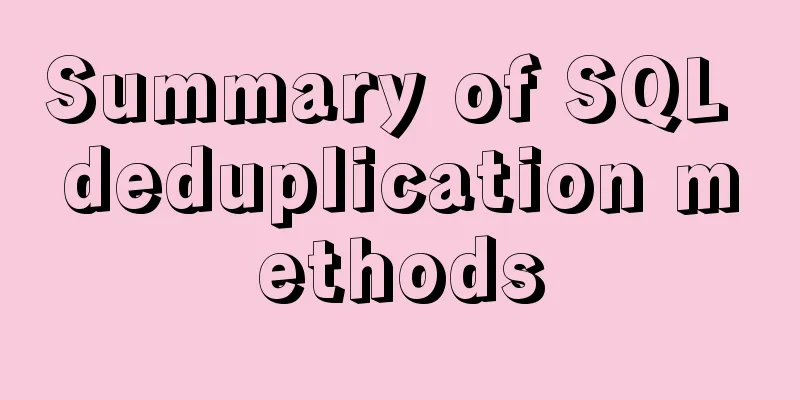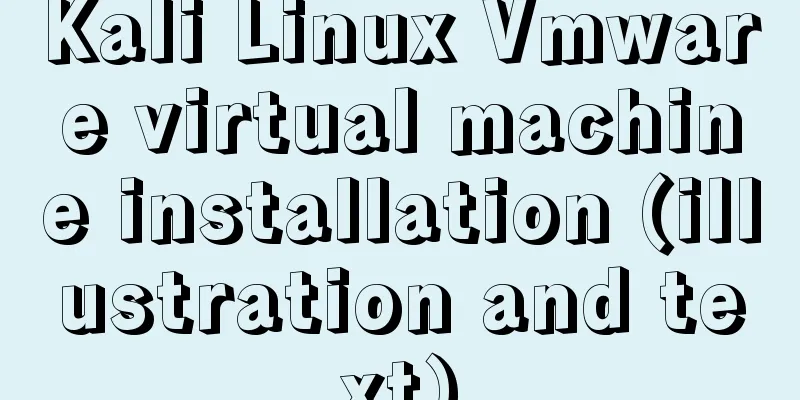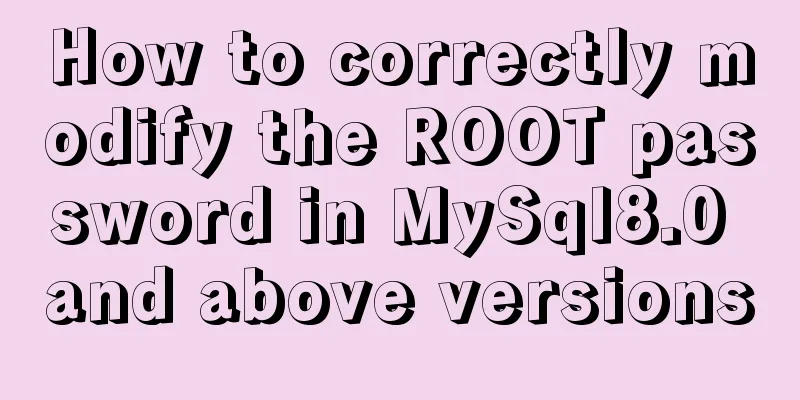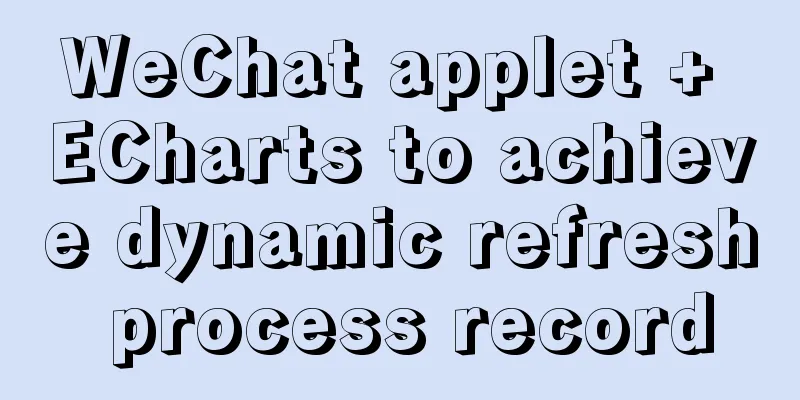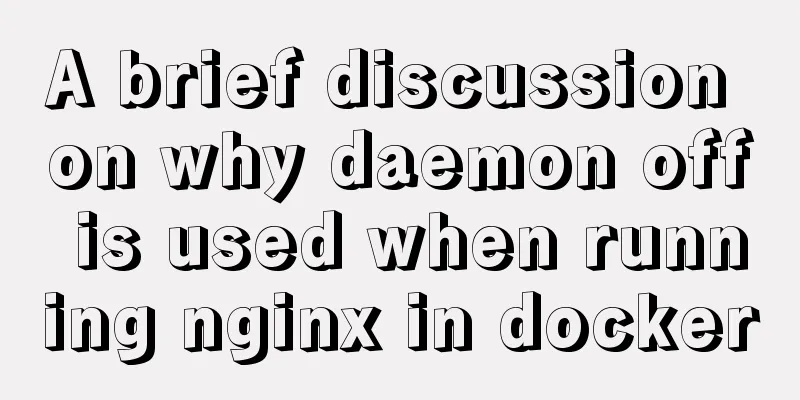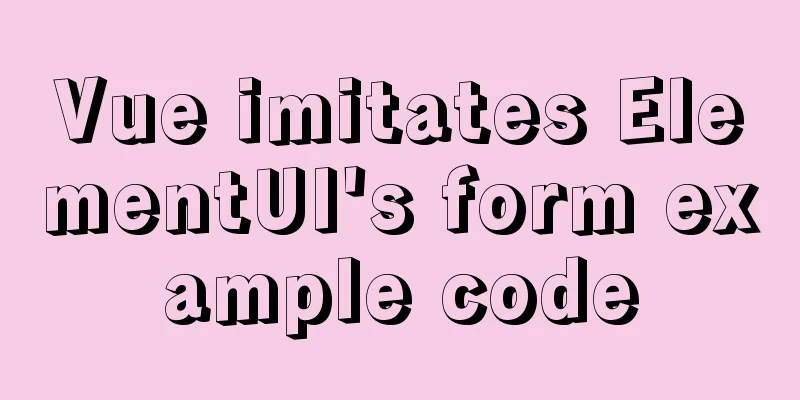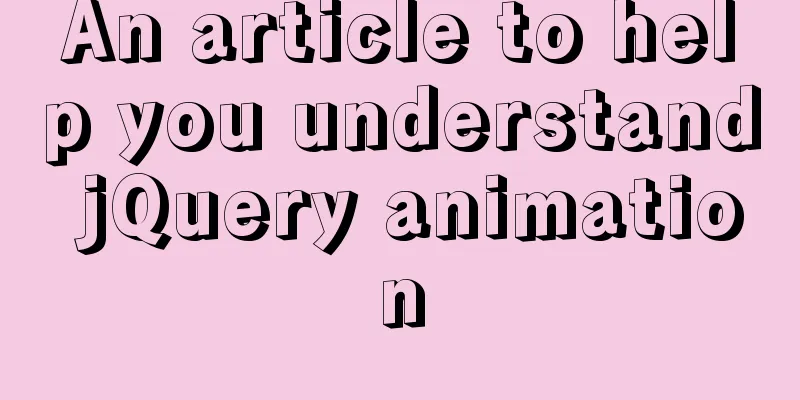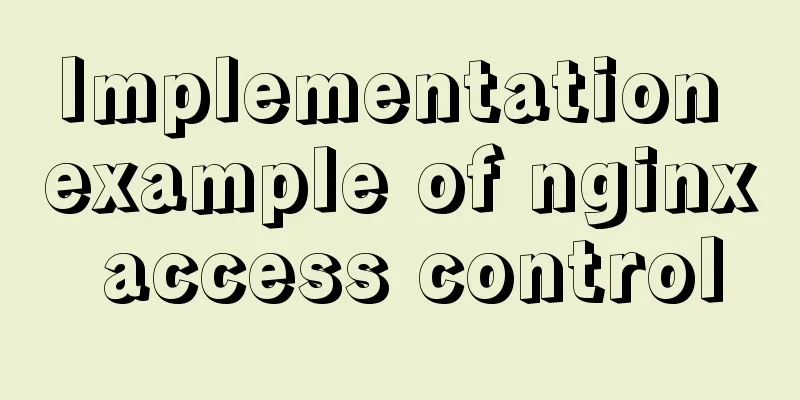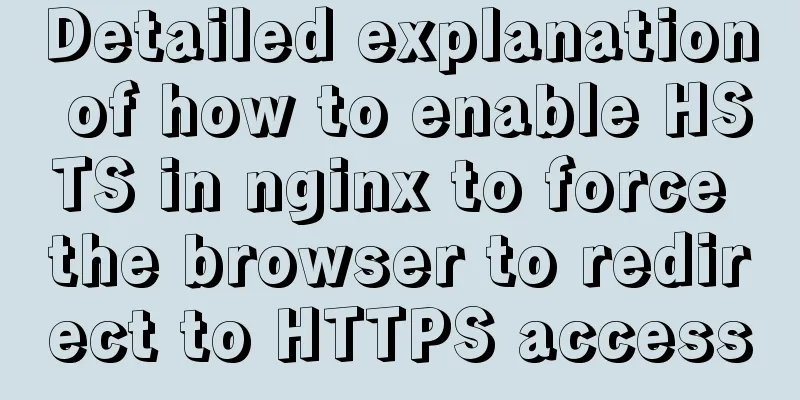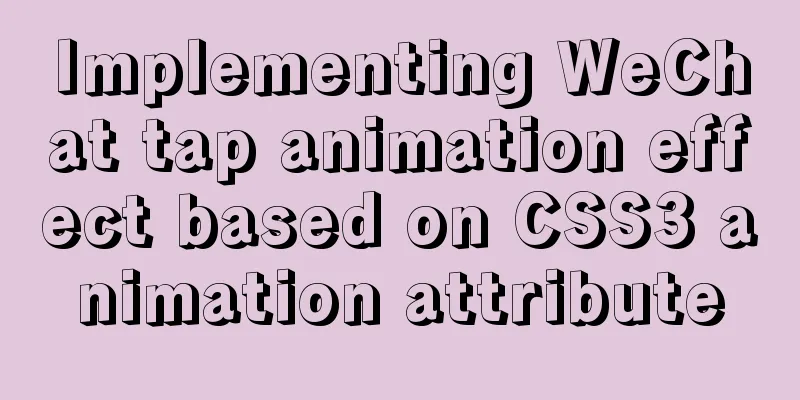Summary of 4 methods of div+css layout to achieve 2-end alignment of css
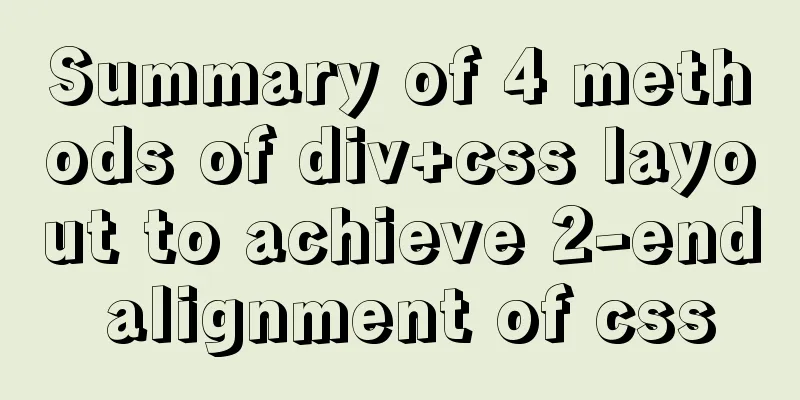
|
The div+css layout to achieve 2-end alignment is often used in our web page typesetting. This article will summarize the methods that can be achieved: HTML structure Use CSS to align the divs in the demo.
<div class="box">
<div class="demo">
<div>1</div>
<div>2</div>
<div>3</div>
</div>
</div> 1. Negative margin method This method requires an extra layer of nesting to be implemented, using the spacing of the elements as the margin overflow value of the middle layer.
<style>
.box{
width:300px;margin:auto;overflow:hidden;border:1px solid #ddd;
}
.box .demo{
margin-left:-10px;width:310px
}
.box .demo div{
width:93.333px;/*(calculation: (300-10*2)/3)*/
float:left;
margin-left:10px;
}
</style>
2.display:inline-block/text-align:justify method The justify method is simpler and more convenient. As long as a simple element is declared, the elements inside will be automatically aligned and laid out with equal spacing! There is no need to calculate the margin spacing between each list element, let alone modify the width of the parent container. Note: The elements in the demo structure must contain [line breaks] or [spaces], otherwise writing them directly will not work.
<style>
.demo{
margin:0;padding:0;
text-align:justify;
text-align-last:justify;/*Solve IE support*/
line-height:0;/*Solve the extra blank space at the bottom of the standard browser container*/
}
@media all and (-webkit-min-device-pixel-ratio:0) {
.demo{
font-size:0;/*webkit clears the extra space in the last element after using [line break] or [space character] in the element*/
}
}
.demo:after{/*text-align-last:justify is only supported by IE, standard browsers need to use the .demo:after pseudo-class to simulate a similar effect*/
display:inline-block;
overflow:hidden;
width:100%;
height:0;
content:'';
vertical-align:top;/*Opera browser solves the extra space at the bottom*/
}
.demo div{
width:20%;
display:inline-block;
text-align:center;/*Cancel the influence of upper elements*/
text-align-last:center;
font-size:12px;
}
</style>
3. CSS3 property space-between This method is based on webapp development based on the webkit kernel and winphone IE10 and above, and is often used for mobile terminal layout.
<style>
.demo{
display:-webkit-box;
display:-webkit-flex;
display:-ms-flexbox;
display:flex;
-webkit-box-pack:justify;
-webkit-justify-content:space-between;
-ms-flex-pack:justify;
justify-content:space-between;
}
.demo div{
width:30%;
}
</style>
4. CSS3 property column-count The column attribute is a multi-column layout. To use column to achieve alignment at both ends, you only need to set the number of modules to be consistent with the number of columns. It is recommended for mobile terminal layout.
<style>
.demo{
-webkit-column-count:3;-moz-column-count:3;column-count:3;
-webkit-column-gap:10px;-moz-column-gap:10px;column-gap:10px;
}
.demo div{
}
</style>
The above is the full content of this article. I hope it will be helpful for everyone’s study. I also hope that everyone will support 123WORDPRESS.COM. |
<<: Six methods for nginx optimization
>>: Pay attention to the use of HTML tags in web page creation
Recommend
MySQL5.7.21 decompressed version installation detailed tutorial diagram
Since I often install the system, I have to reins...
Detailed explanation of the use of CSS pointer-events attribute
In front-end development, we are in direct contac...
How to solve the problem that the website does not allow direct copying of page content or information
Nowadays, many websites do not allow direct copyin...
How to use Docker to build a tomcat cluster using nginx (with pictures and text)
First, create a tomcat folder. To facilitate the ...
How to view and set the mysql time zone
1. Check the database time zone show variables li...
Why node.js is not suitable for large projects
Table of contents Preface 1. Application componen...
Implementation of breakpoint resume in vue-video-player
In a recent project, I needed to implement the fu...
Detailed tutorial on downloading mysql on Windows 10
MySQL versions are divided into Enterprise Editio...
How to develop uniapp using vscode
Because I have always used vscode to develop fron...
Detailed explanation of Linux command unzip
Table of contents 1. unzip command 1.1 Syntax 1.2...
React event mechanism source code analysis
Table of contents Principle Source code analysis ...
Docker network principles and detailed analysis of custom networks
Docker virtualizes a bridge on the host machine. ...
Practice of using Vite2+Vue3 to render Markdown documents
Table of contents Custom Vite plugins Using vite-...
A brief introduction to the command line tool mycli for operating MySQL database
GitHub has all kinds of magic tools. Today I foun...
JavaScript Closures Explained
Table of contents 1. What is a closure? 1.2 Memoi...