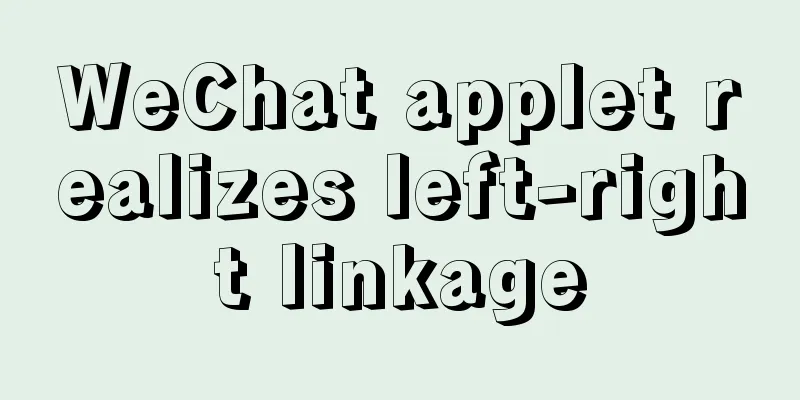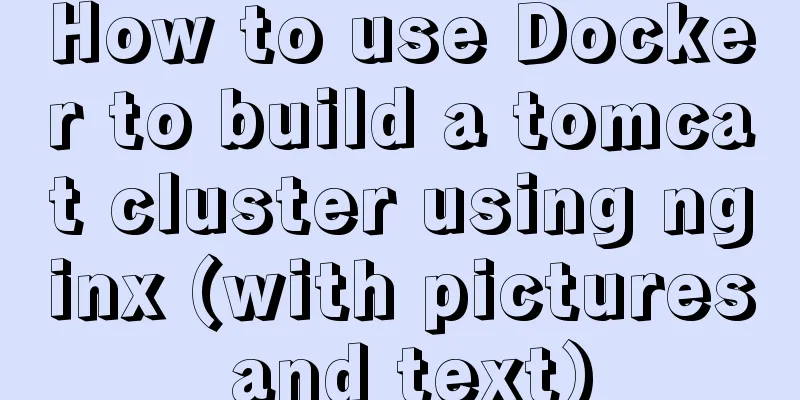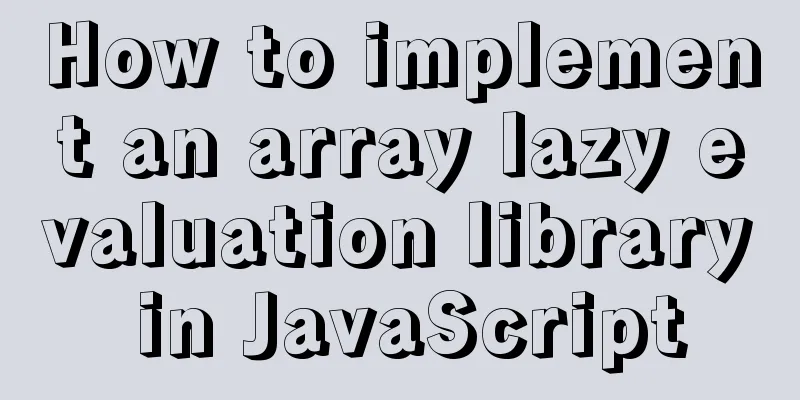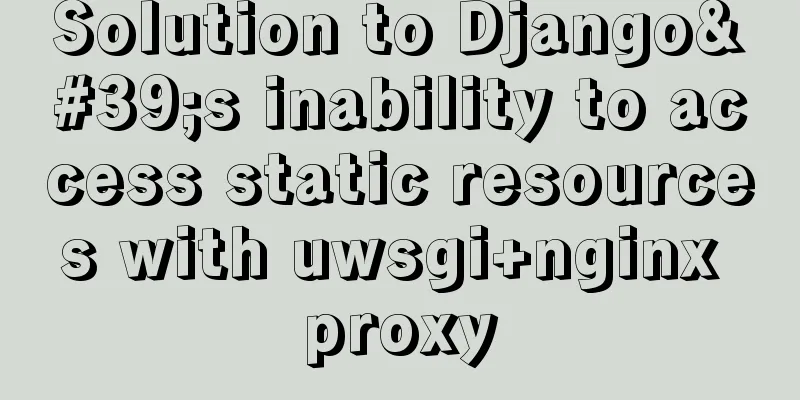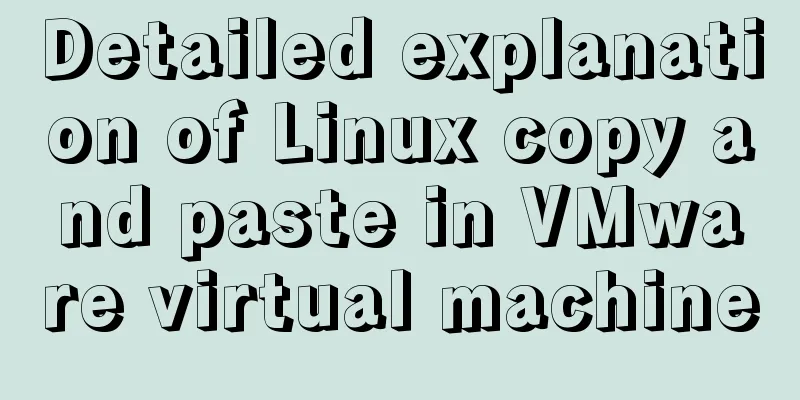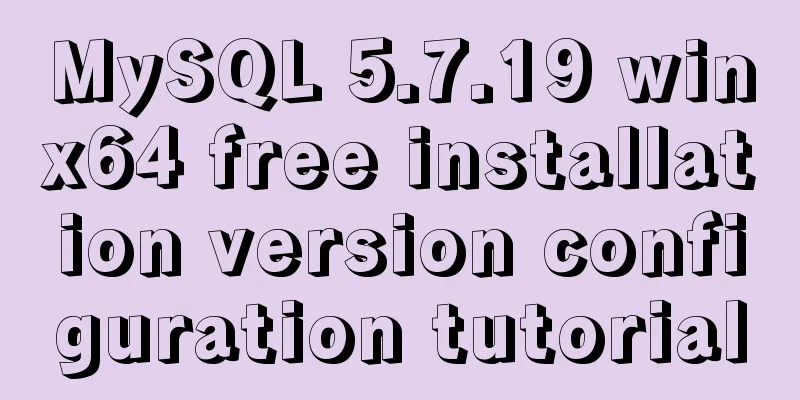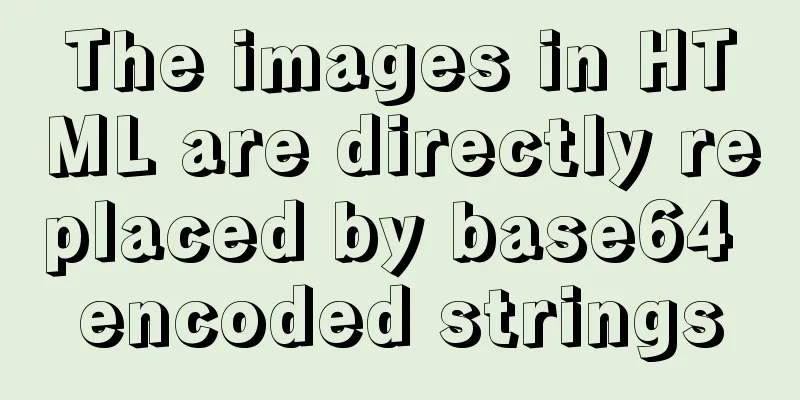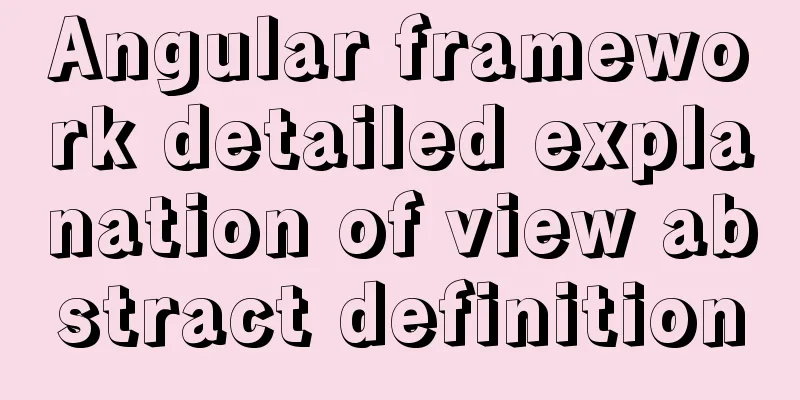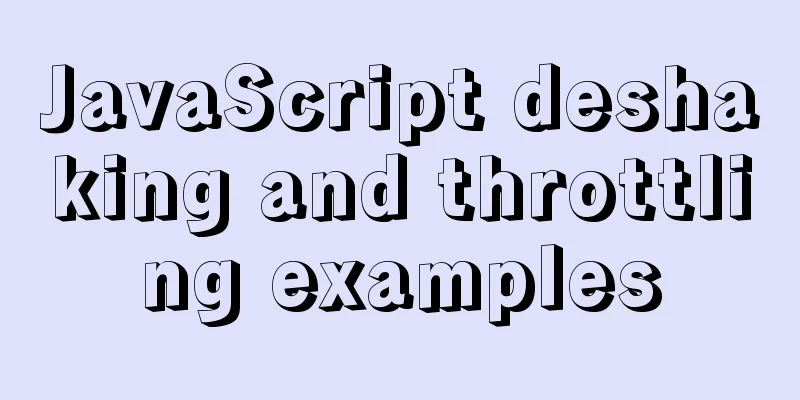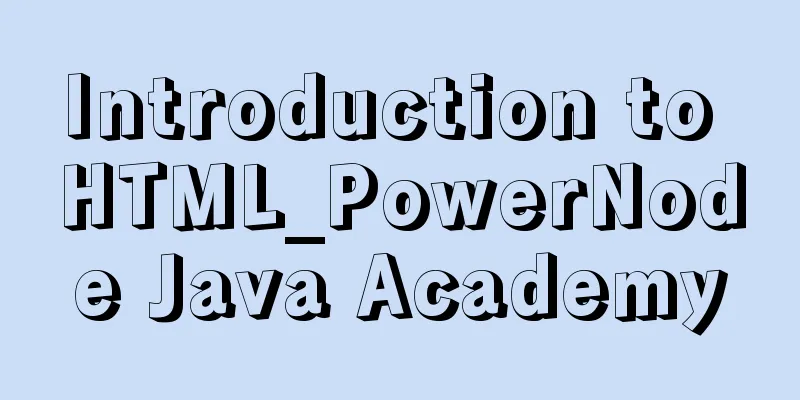harborRestart operation after modifying the configuration file
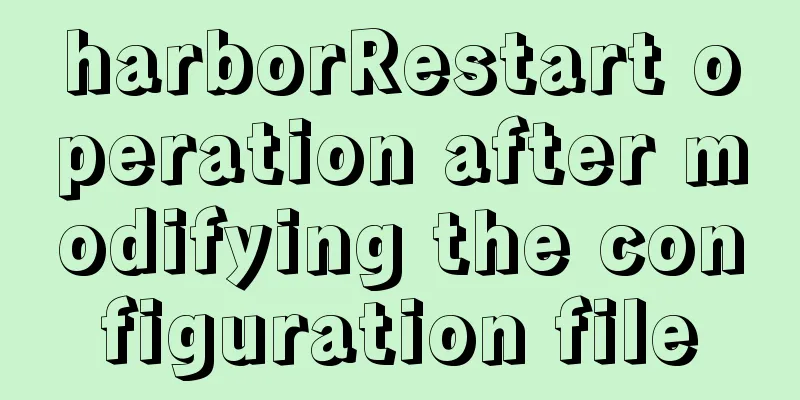
|
I won't say much nonsense, let's just look at the code~ # docker-compose down # ./prepare # docker-compose up –d Additional knowledge: After installing Harbor, Docker reports an error when connecting to the local warehouse After installing Harbor, Docker reports an error when connecting to the local warehouse. [root@master1 v2]# docker login dsp.images.hub:11180 Username: admin Password: Error response from daemon: Get https://node4:11180/v1/users/: http: server gave HTTP response to HTTPS client Need to configure vim /usr/lib/systemd/system/docker.service [Unit] Description=Docker Application Container Engine Documentation=https://docs.docker.com After=network.target firewalld.service [Service] Type=notify # the default is not to use systemd for cgroups because the delegate issues still # exists and systemd currently does not support the cgroup feature set required # for containers run by docker ExecStart=/usr/bin/dockerd --insecure-registry=heheda.images.hub:11180 ExecReload=/bin/kill -s HUP $MAINPID # Having non-zero Limit*s causes performance problems due to accounting overhead # in the kernel. We recommend using cgroups to do container-local accounting. LimitNOFILE=infinity LimitNPROC=infinity LimitCORE=infinity # Uncomment TasksMax if your systemd version supports it. # Only systemd 226 and above support this version. #TasksMax=infinity TimeoutStartSec=0 # set delegate yes so that systemd does not reset the cgroups of docker containers Delegate=yes # kill only the docker process, not all processes in the cgroup KillMode=process [Install] WantedBy=multi-user.target Then restart docker
In addition, remember to configure the mapping of hosts to dsp.images.hub. For Docker v18:
The above article about harbor restarting after modifying the configuration file is all the content that the editor shares with you. I hope it can give you a reference. I also hope that you will support 123WORDPRESS.COM. You may also be interested in:
|
<<: Mysql anonymous login cannot create a database problem solution
>>: JavaScript implements draggable modal box
Recommend
Configuring MySQL and Squel Pro on Mac
In response to the popularity of nodejs, we have ...
Detailed installation instructions for the cloud server pagoda panel
Table of contents 0x01. Install the Pagoda Panel ...
Vue+ssh framework to realize online chat
This article shares the specific code of Vue+ssh ...
Linux installation MySQL5.6.24 usage instructions
Linux installation MySQL notes 1. Before installi...
Implementing Markdown rendering in Vue single-page application
When rendering Markdown before, I used the previe...
Implementation of running SQL Server using Docker
Now .net core is cross-platform, and everyone is ...
Software Testing - MySQL (VI: Database Functions)
1.MySQL functions 1. Mathematical functions PI() ...
Detailed tutorial on installing ElasticSearch 6.x in docker
First, pull the image (or just create a container...
MySQL multi-instance deployment and installation guide under Linux
What is MySQL multi-instance Simply put, MySQL mu...
Detailed explanation of how to customize the style of CSS scroll bars
This article introduces the CSS scrollbar selecto...
Common parameters of IE web page pop-up windows can be set by yourself
The pop-up has nothing to do with whether your cur...
A brief discussion on the calculation method of key_len in mysql explain
The MySQL explain command can analyze the perform...
Methods and problems encountered in installing mariadb in centos under mysql
Delete the previously installed mariadb 1. Use rp...
How to install Zookeeper service on Linux system
1. Create the /usr/local/services/zookeeper folde...
Vue project packaging, merging and compression to optimize web page response speed
Table of contents Preface 1. The request content ...