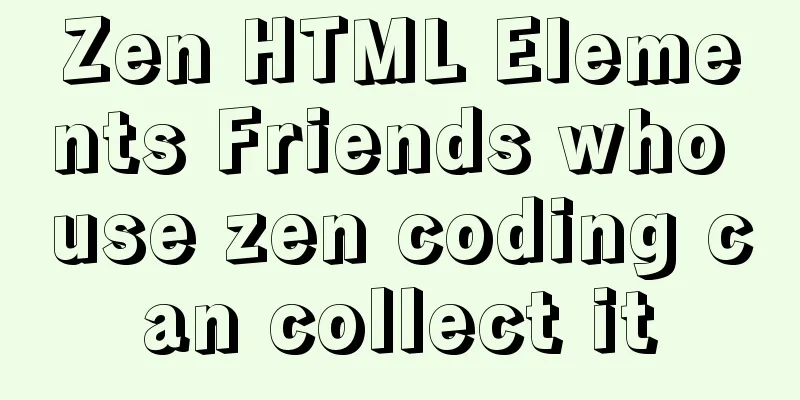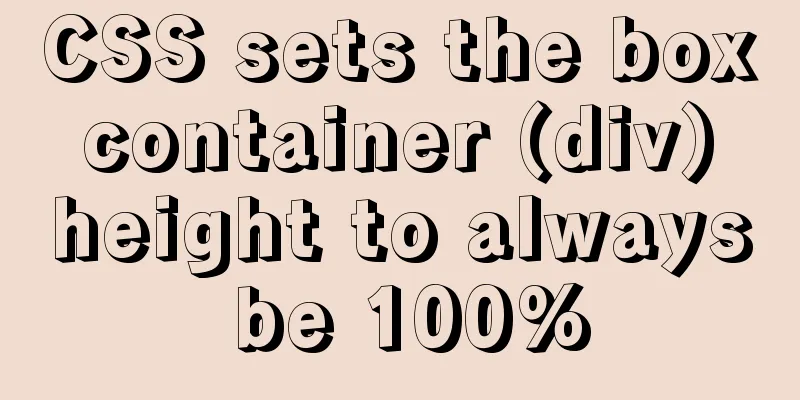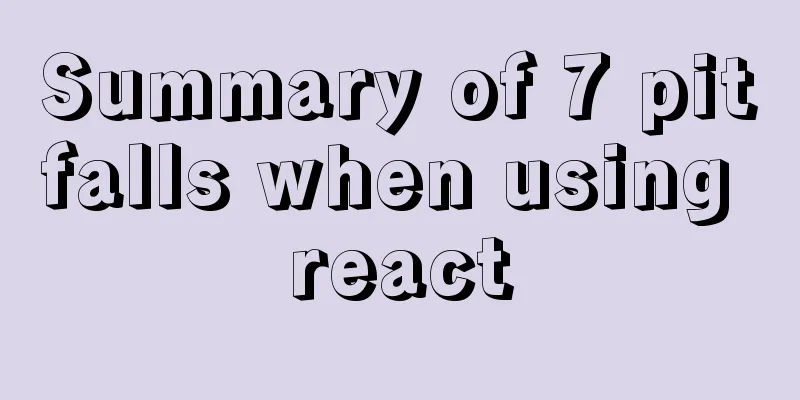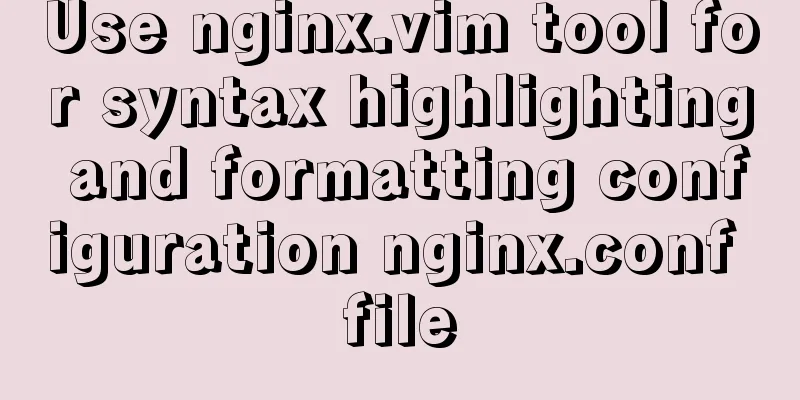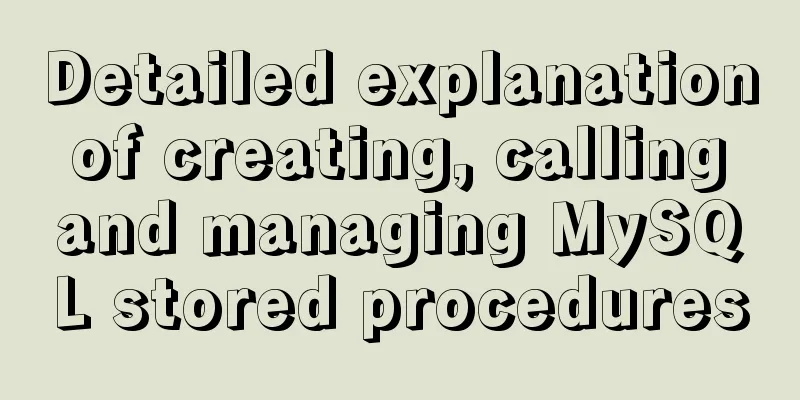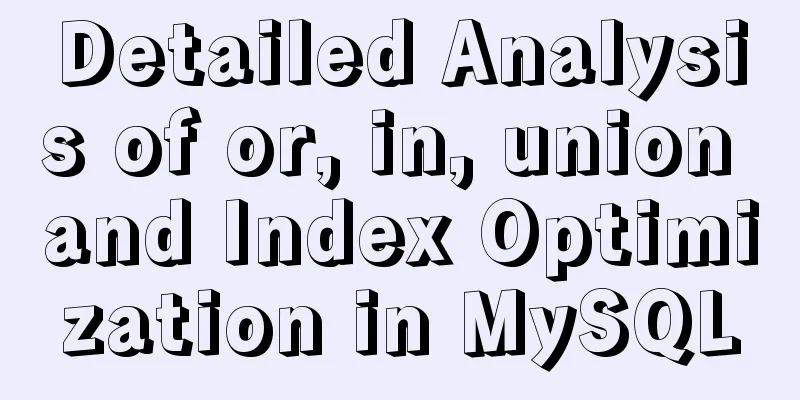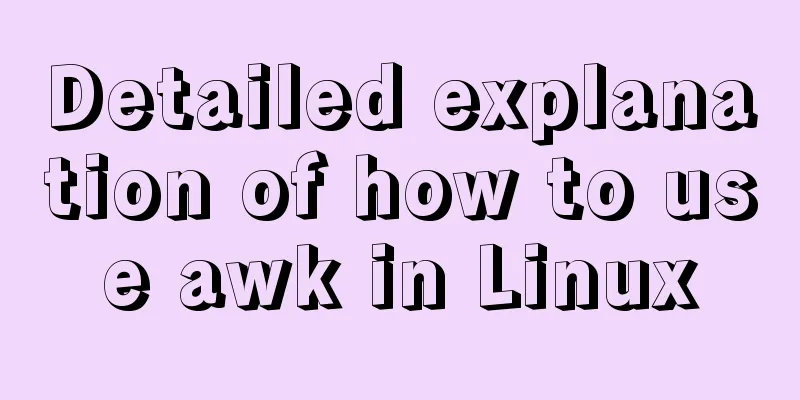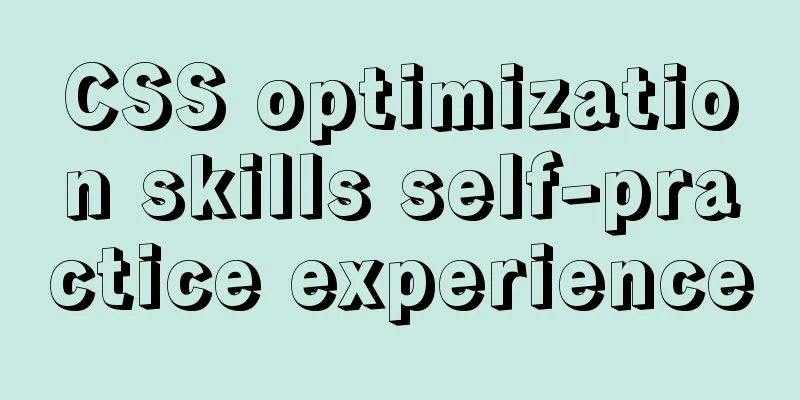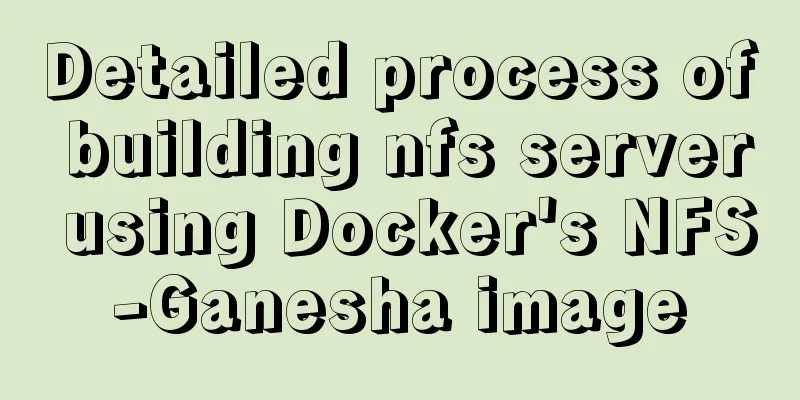Detailed explanation of Tomcat's Server Options
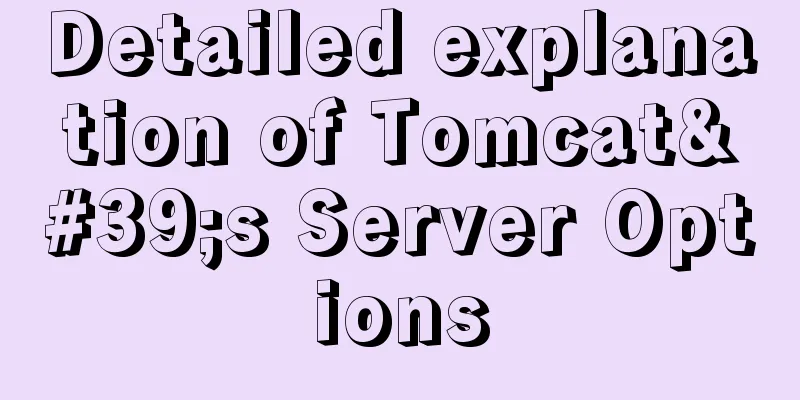
|
1. Configuration By default, the first two are not checked and should be checked:
By default, when the project is deployed to tomcat, the plug-in will copy the project files to the wtpwebapps directory that displays the Server path in the previous configuration item Server Locations, that is, the directory where the current wrokspace is located . In the metadata subdirectory, if my wrokspace is D:\workspace , then the directory is: D:\workspace\.metadata\.plugins\org.eclipse.wst.server.core\tmp0\wtpwebapps . But if you select the above option, the project file will not be published to this directory for running, but: The web resource directory is: WebContent of the web project , that is, the src/main/webapp directory of the Maven web project The class file directory is: the output directory of the currently configured class file, that is, the target/classes directory of the Maven project ( 2 ) Timeouts By default, start is 45 seconds and stop is 15 seconds. You may need to modify start to a larger value. This means that if the startup time exceeds the specified time and the startup is not completed, an error will be reported. When our project starts up and it takes a long time, this is obviously not what we want, so we need to modify this value. Check Server Options-> Serve Modules without publishing. If you do not check it, the Web server will be restarted continuously when you modify the class file . If the Web project takes a long time to start, you also need to modify the timeout time, which can be set in Timeouts.
2. Browse files Files generated separately by the Context node:
The Context node in conf/server.xml in the original Tomcat installation directory (after checking the second option, this node does not exist in server.xml):
<Host appBase="webapps" autoDeploy="true" name="localhost" unpackWARs="true">
<Valve className="org.apache.catalina.valves.AccessLogValve" directory="logs" pattern="%h %l %u %t "%r" %s %b" prefix="localhost_access_log" suffix=".txt"/>
<Context docBase="D:\workspace\workspace(eclipse)\Shop\WebContent" path="/Shop" reloadable="true" source="org.eclipse.jst.jee.server:Shop">
<Resources>
<PreResources base="D:\workspace\workspace(eclipse)\Shop\build\classes" classLoaderOnly="false" className="org.apache.catalina.webresources.DirResourceSet" internalPath="/" webAppMount="/WEB-INF/classes"/>
</Resources>
</Context>
</Host>3. Reasons 1. Check the first one to prevent warnings:
After checking, it means that Tomcat will directly use the content under WebContent in eclipse without publishing to <workspace>.metadata.pluginsorg.eclipse.wst.server.coretmp0webapps 2. Check the second one to prevent warnings:
The reason for the [SetPropertiesRule] warning is that the source attribute is no longer supported in the context node of server.xml in Tomcat 6.0 and above. The specific instructions are as follows:
optimization Find the menu, Window->Preferences Checking English spelling is useless, so disable spell checking here. Location: General->Editors->Text Editors->Spelling , uncheck Enable spell checking There is another check that can be canceled : Validation , check Suspend all validators Display line number location: General->Editors->Text Editors , check Show line numbers Change the default encoding of jsp pages to utf-8 location: Web->JSP Files , Encoding to ISO 10646/Unicode ( UTF-8 ) The above is the full content of this article. I hope it will be helpful for everyone’s study. I also hope that everyone will support 123WORDPRESS.COM. You may also be interested in:
|
<<: Solution to the problem that the MySQL configuration file cannot be modified (Win10)
>>: JavaScript to switch multiple pictures
Recommend
Detailed tutorial on building a JMeter+Grafana+Influxdb monitoring platform with Docker
We all know that Jmeter provides native result vi...
Vue implements adding watermark to uploaded pictures
This article shares the specific implementation c...
Detailed explanation of overflow-scrolling to solve scrolling lag problem
Preface If you use the overflow: scroll attribute...
CSS navigation bar menu with small triangle implementation code
Many web pages have small triangles in their navi...
How to build a SOLO personal blog from scratch using Docker
Table of contents 1. Environmental Preparation 2....
Using Docker run options to override settings in the Dockerfile
Usually, we first define the Dockerfile file, and...
MySQL 5.7.20 compressed version download and installation simple tutorial
1. Download address: http://dev.mysql.com/downloa...
In-depth understanding of Vue transition and animation
1. When inserting, updating, or removing DOM elem...
How to explain TypeScript generics in a simple way
Table of contents Overview What are Generics Buil...
Install Zookeeper under Docker (standalone and cluster)
After starting Docker, let's take a look at t...
PHP related paths and modification methods in Ubuntu environment
PHP related paths in Ubuntu environment PHP path ...
Implementing parameter jump function in Vue project
Page Description: Main page: name —> shisheng...
A brief discussion on how to elegantly delete large tables in MySQL
Table of contents 1. Truncate operation 1.1 What ...
Vue uses Echarts to implement a three-dimensional bar chart
This article shares the specific code of Vue usin...
MySQL Billions of Data Import, Export and Migration Notes
I have been taking a lot of MySQL notes recently,...