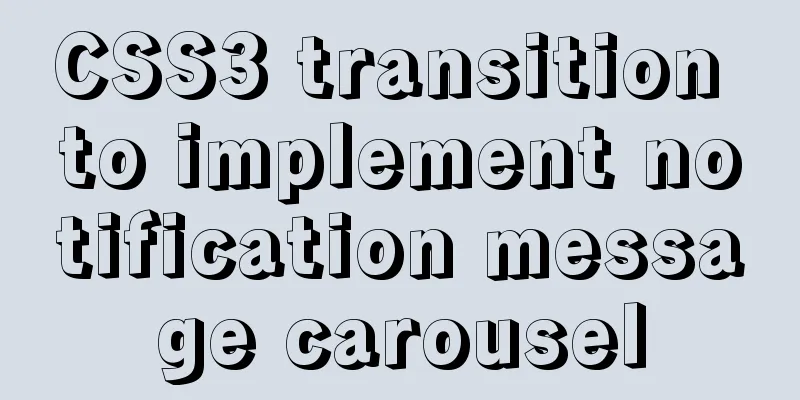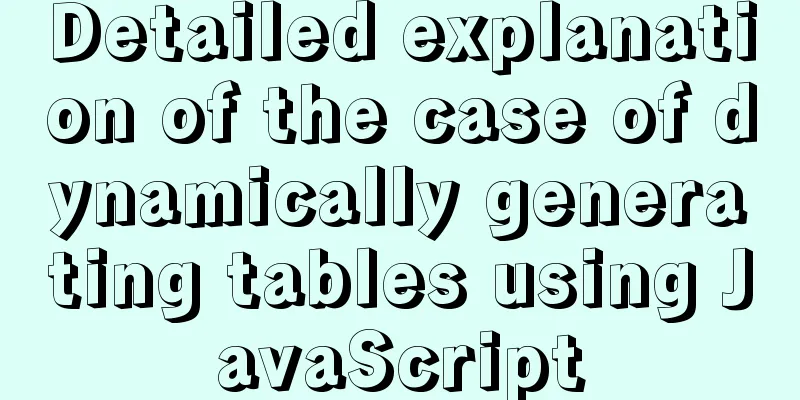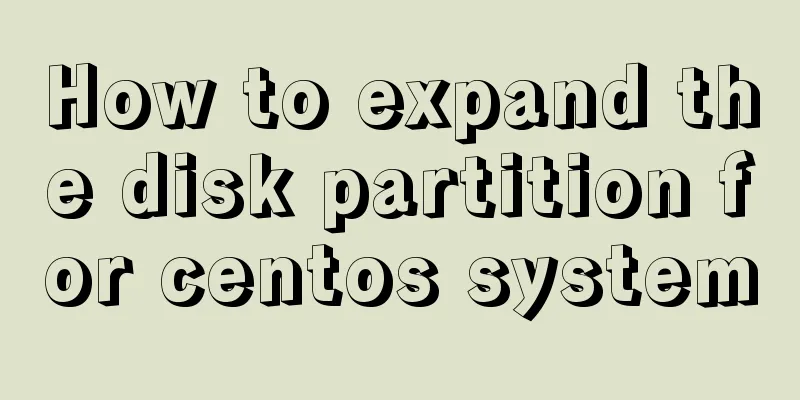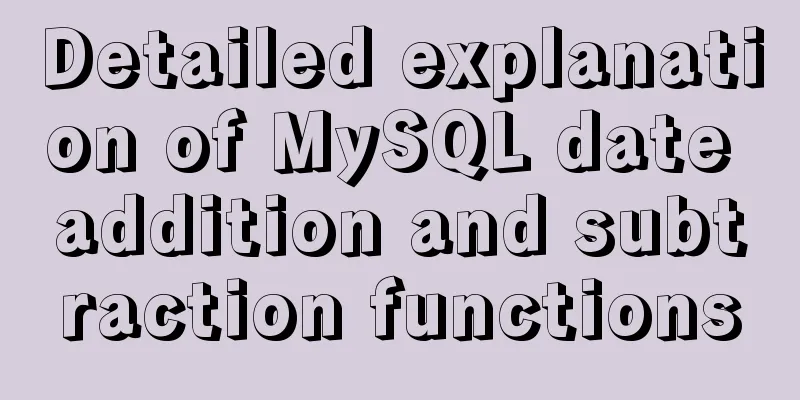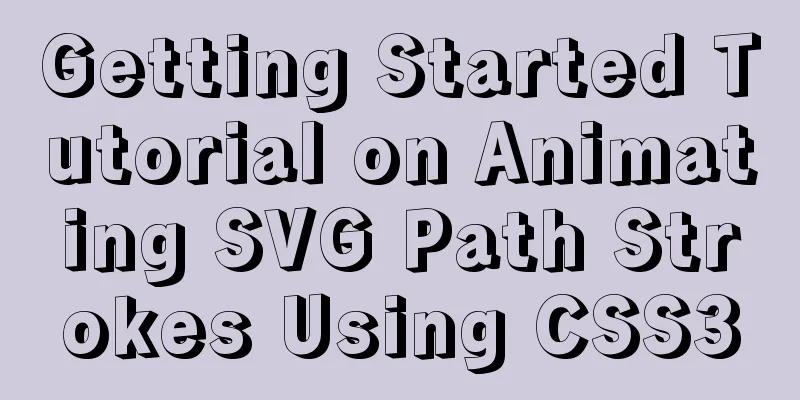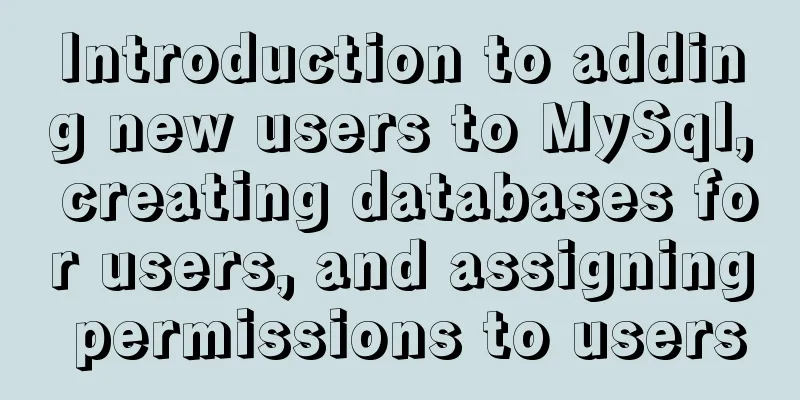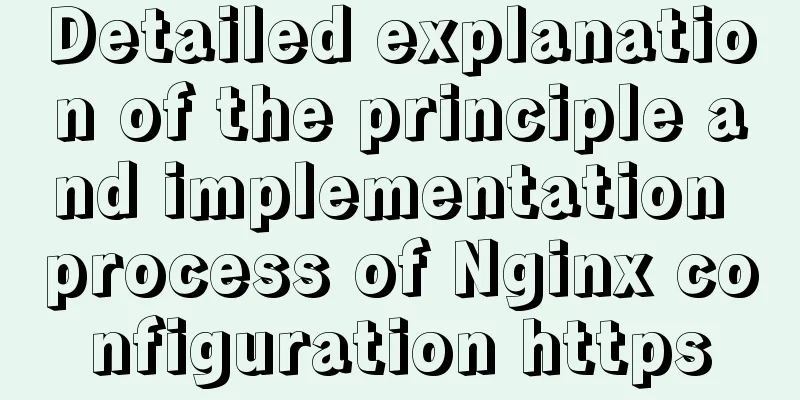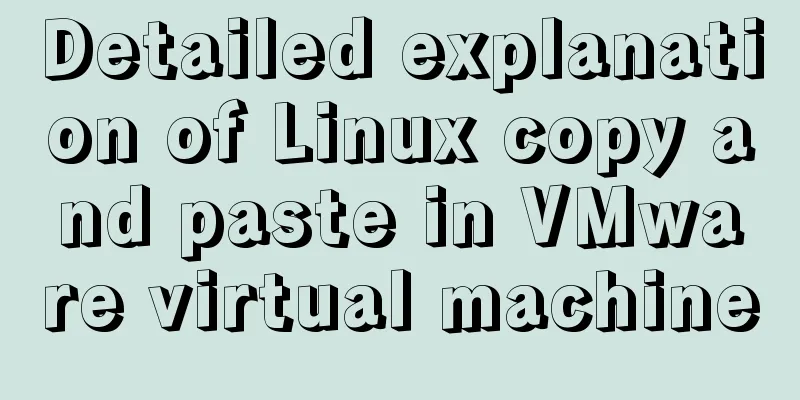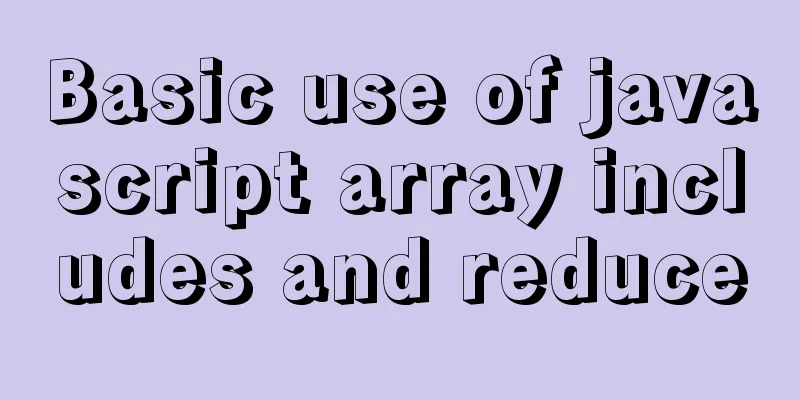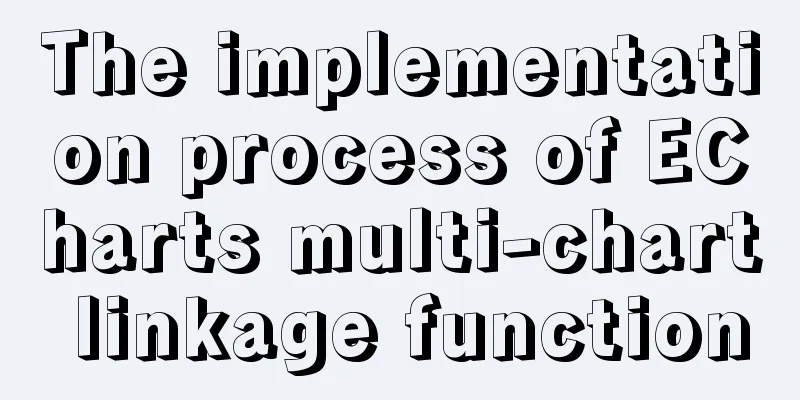Detailed explanation of how to use awk in Linux
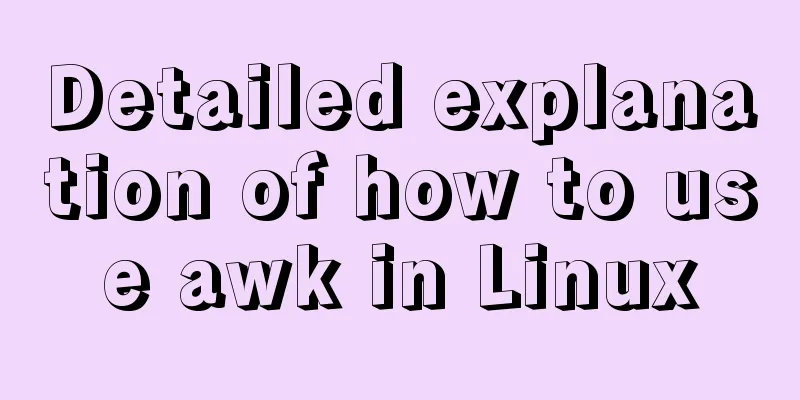
|
Before learning awk, we should have learned sed, grep, tr, cut and other commands. These commands are all for the convenience of text and data processing under Linux, but we will find that many times these commands cannot completely meet our needs at once. Many times we need to use pipe symbols in combination with these commands. Today I will introduce a command awk to you, which can well solve our needs for text and data processing, allowing us to solve many problems with one command. 1. Introduction to awk command Awk is known as one of the three musketeers of text processing. Its name comes from the first letters of the surnames of its founders Alfred Aho, Peter Weinberger, and Brian Kernighan. In fact, AWK does have its own language: the AWK Programming Language, which its three creators have formally defined as a "pattern scanning and processing language." It allows you to create short programs that read input files, sort data, process data, perform calculations on the input, and generate reports, among countless other functions. 2. awk command format and options Grammatical form awk [options] 'script' var=value file(s) Common command options -F fs fs specifies the input separator, fs can be a string or a regular expression, such as -F: 3. The principle of awk Step 1: Execute the statements in the BEGIN{ commands } statement block; The END block is executed after awk has read all the lines from the input stream. For example, information summarization such as printing the analysis results of all lines is completed in the END block. It is also an optional block. The common commands in the pattern block are the most important part, and they are also optional. If the pattern statement block is not provided, { print } is executed by default, that is, each line read is printed, and the statement block will be executed for each line read by awk. 4. Basic usage of awk There are three ways to call awk 1. Command line method Among them, commands are real awk commands, and [-F field separator] is optional. input-file(s) are the files to be processed. 2. Shell script method An awk script usually consists of three parts: a BEGIN statement block, a general statement block that can use pattern matching, and an END statement block. These three parts are optional. Either part need not appear in the script, which is usually enclosed in single or double quotes, for example:
awk 'BEGIN{ i=0 } { i++ } END{ print i }' filename
awk "BEGIN{ i=0 } { i++ } END{ print i }" filename
3. Insert all awk commands into a separate file and then call awk -f awk-script-file input-file(s) The -f option loads the awk script in awk-script-file, and input-file(s) is the same as the command line method above.
[root@localhost ~]# awk '{print $0}' /etc/passwd
root:x:0:0:root:/root:/bin/bash
bin:x:1:1:bin:/bin:/sbin/nologin
daemon:x:2:2:daemon:/sbin:/sbin/nologin
adm:x:3:4:adm:/var/adm:/sbin/nologin
lp:x:4:7:lp:/var/spool/lpd:/sbin/nologin
sync:x:5:0:sync:/sbin:/bin/sync
shutdown:x:6:0:shutdown:/sbin:/sbin/shutdown
halt:x:7:0:halt:/sbin:/sbin/halt
.........................................................................
[root@localhost ~]# echo 123|awk '{print "hello,awk"}'
hello,awk
[root@localhost ~]# awk '{print "hi"}' /etc/passwd
hi
hi
hi
hi
hi
hi
hi
hi
hi
.........................................................................
The awk workflow is as follows: read a record separated by a '\n' newline character, then divide the record into fields according to the specified field separator, fill the fields, $0 represents all fields, $1 represents the first field, and $n represents the nth field. The default domain separator is "blank" or "[tab] key", so $1 represents the logged-in user, $3 represents the logged-in user IP, and so on. like Print all usernames under /etc/passwd
[root@localhost ~]# awk -F: '{print $1}' /etc/passwd
root
bin
daemon
adm
........................................................................
[root@localhost ~]# awk -F: '{print $1,$3}' /etc/passwd
root 0
bin 1
daemon 2
........................................................................
[root@localhost ~]# awk -F: '{print "username: " $1 "\t\tuid: "$3}' /etc/passwd
username: root uid: 0
username: bin uid: 1
username: daemon uid: 2
........................................................................
5. awk built-in variables
Example
[root@localhost ~]# echo -e "line1 f2 f3\nline2 f4 f5\nline3 f6 f7" | awk '{print "Line No:"NR", No of fields:"NF, "$0="$0, "$1="$1, "$2="$2, "$3="$3}'
Line No:1, No of fields:3 $0=line1 f2 f3 $1=line1 $2=f2 $3=f3
Line No:2, No of fields:3 $0=line2 f4 f5 $1=line2 $2=f4 $3=f5
Line No:3, No of fields:3 $0=line3 f6 f7 $1=line3 $2=f6 $3=f7
Use print $NF to print the last field in a line, use $(NF-1) to print the second to last field, and so on:
[root@localhost ~]# echo -e "line1 f2 f3\n line2 f4 f5" | awk '{print $NF}'
f3
f5
[root@localhost ~]# echo -e "line1 f2 f3\n line2 f4 f5" | awk '{print $(NF-1)}'
f2
f4
Statistics of /etc/passwd: file name, line number, number of columns per line, and corresponding complete line content:
[root@localhost ~]# awk -F ':' '{print "filename:" FILENAME ",linenumber:" NR ",columns:" NF ",linecontent:"$0}' /etc/passwd
filename:/etc/passwd,linenumber:1,columns:7,linecontent:root:x:0:0:root:/root:/bin/bash
filename:/etc/passwd,linenumber:2,columns:7,linecontent:bin:x:1:1:bin:/bin:/sbin/nologin
filename:/etc/passwd,linenumber:3,columns:7,linecontent:daemon:x:2:2:daemon:/sbin:/sbin/nologin
Count the command line parameters ARGC, file line number FNR, field separator FS, number of fields in a record NF, number of records read (default is line number) NR in the /etc/passwd file
[root@localhost ~]# awk -F: 'BEGIN{printf "%4s %4s %4s %4s %4s %4s\n","FILENAME","ARGC","FNR","FS","NF","NR";printf "---------------------------------------------\n"} {printf "%4s %4s %4s %4s %4s %4s\n",FILENAME,ARGC,FNR,FS,NF,NR}' /etc/passwd
FILENAME ARGC FNR FS NF NR
---------------------------------------------
/etc/passwd 2 1 : 7 1
/etc/passwd 2 2 : 7 2
/etc/passwd 2 3 : 7 3
6. Advanced usage of awk 1.awk assignment operation Assignment statement operators: = += -= *= /= %= ^= **= For example: a+=5 is equivalent to a=a+5
[root@localhost ~]# awk 'BEGIN{a=5;a+=5;print a}'
10
2.awk regular operation output contains the line of root, and prints the user name and UID and the original line content
[root@localhost ~]# awk -F: '/root/ {print $1,$3,$0}' /etc/passwd
root 0 root:x:0:0:root:/root:/bin/bash
operator 11 operator:x:11:0:operator:/root:/sbin/nologin
We found two lines. If we want to find the line starting with root, we need to write it like this: awk -F: '/^root/' /etc/passwd 3.awk ternary operation
[root@localhost ~]# awk 'BEGIN{a="b";print a=="b"?"ok":"err"}'
OK
[root@localhost ~]# awk 'BEGIN{a="b";print a=="c"?"ok":"err"}'
err
The ternary operation is actually a judgment operation. If it is true, then output? If it is false, output: 4. Cyclic use of awk Use of if statement
[root@localhost ~]# awk 'BEGIN{ test=100;if(test>90){ print "vear good";} else{print "no pass";}}'
wear good
Each command ends with ;
[root@localhost ~]# awk 'BEGIN{test=100;num=0;while(i<=test){num+=i; i++;}print num;}'
5050
Use of for loop [root@localhost ~]# awk 'BEGIN{test=0;for(i=0;i<=100;i++){test+=i;}print test;}'
5050
Use of do loop [root@localhost ~]# awk 'BEGIN{test=0;i=0;do{test+=i;i++}while(i<=100)print test;}'
5050
5. Array application of awk Array is the soul of awk. The most important thing in text processing is its array processing. Because array indices (subscripts) can be numbers and strings, arrays in awk are called associative arrays. Arrays in awk do not need to be declared in advance, nor do they need to have their size specified. Array elements are initialized with 0 or the empty string, depending on the context. Generally speaking, arrays in awk are used to collect information from records, which can be used to calculate sums, count words, track the number of times a template is matched, and so on.
awk -F: 'BEGIN {count=0;} {name[count] = $1;count++;}; END{for (i = 0; i < NR; i++) print i, name[i]}' /etc/passwd
0 root
1 bin
2 daemon
3 adm
4 lp
5 sync
........................................................................
6. Application of awk string functions Function name description Examples:
awk '{ sub(/test/, "mytest"); print }' testfile
awk '{ sub(/test/, "mytest"); $1}; print }' testfile
The first example matches the entire record, and the replacement occurs only at the first occurrence of a match. If you want to match the entire file, you need to use gsub The second example matches the first field in the entire record, and the replacement occurs only on the first match. Examples:
awk '{ gsub(/test/, "mytest"); print }' testfile
awk '{ gsub(/test/, "mytest" , $1) }; print }' testfile
The first example matches test in the entire document, and all matches are replaced with mytest. The second example matches the first field in the entire document, and all matches are replaced with mytest. Examples: The example returns the position of test in mytest, and the result should be 3. Examples: The above example extracts the world substring. Examples: The above example splits the time by colon into the time array and displays the second array element 18. Examples:
awk '{ print length( "test" ) }'
awk '{ print length }' testfile
The first example returns the length of the test string. The second example returns the number of characters in the record in the testfile file. match( string, regular expression ) Examples:
awk '{start=match("this is a test",/[az]+$/); print start}'
awk '{start=match("this is a test",/[az]+$/); print start, RSTART, RLENGTH }'
The first example prints the starting position of the sequence ending with consecutive lowercase characters, which is 11 in this case. The second example also prints the RSTART and RLENGTH variables, which are 11(start), 11(RSTART), 4(RLENGTH). toupper( string ) Examples: You may also be interested in:
|
<<: vue-table implements adding and deleting
>>: MySQL 8.0.12 decompression version installation tutorial
Recommend
Play and save WeChat public account recording files (convert amr files to mp3)
Table of contents Audio transcoding tools princip...
Solve the docker.socket permission problem of vscode docker plugin
Solution: Kill all .vscode related processes in t...
About uniApp editor WeChat sliding problem
The uniapp applet will have a similar drop-down p...
Use of Linux xargs command
1. Function: xargs can convert the data separated...
Two ways to export csv in win10 mysql
There are two ways to export csv in win10. The fi...
A brief talk about Mysql index and redis jump table
summary During the interview, when discussing abo...
Summary of the use of special operators in MySql
Preface There are 4 types of operators in MySQL, ...
MySQL operations: JSON data type operations
In the previous article, we introduced the detail...
HTML optimization techniques you must know
To improve the performance of web pages, many dev...
Writing and understanding of arrow functions and this in JS
Table of contents Preface 1. How to write functio...
Summary of Linux user groups and permissions
User Groups In Linux, every user must belong to a...
Native js to implement form validation function
Table of contents When developing, analyzing the ...
Example of using supervisor to manage nginx+tomcat containers
need: Use docker to start nginx + tomcat dual pro...
Detailed process of implementing the 2048 mini game in WeChat applet
Rendering Example Code Today we are going to use ...
Complete Tutorial on Deploying Java Web Project on Linux Server
Most of this article refers to other tutorials on...