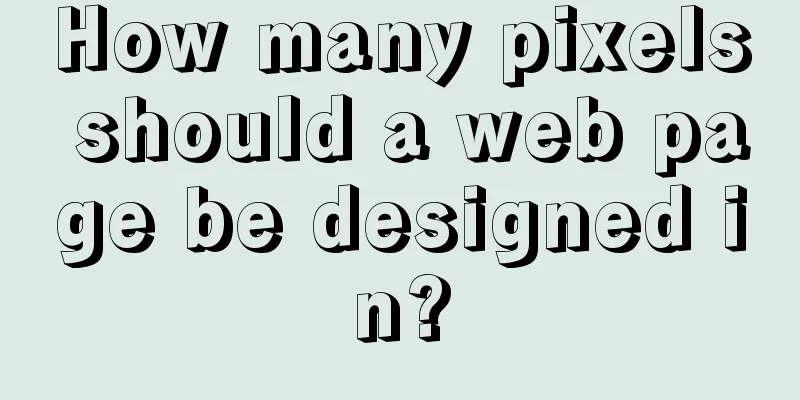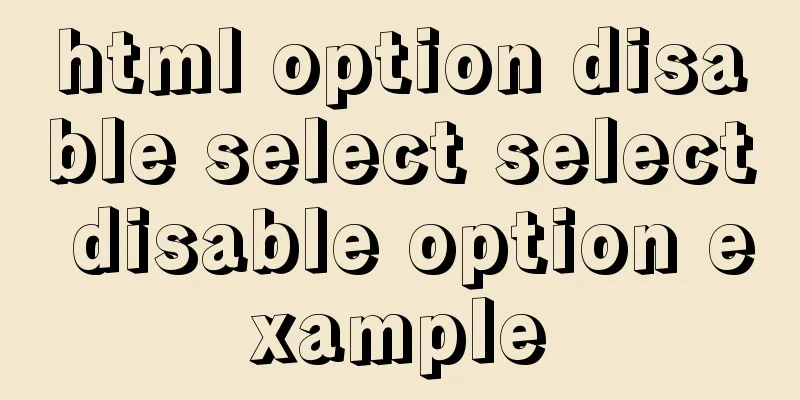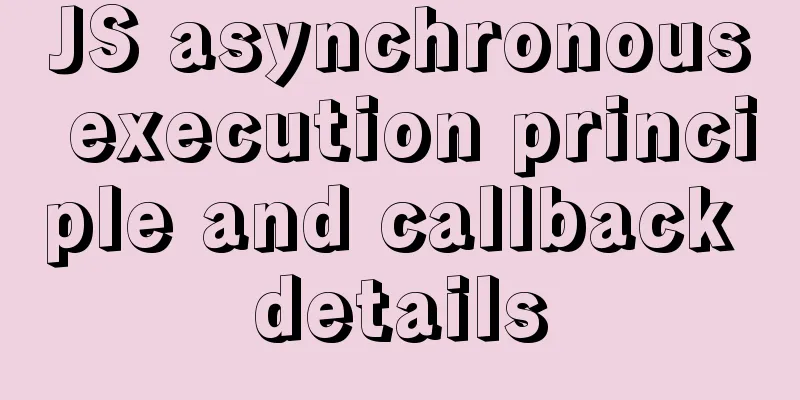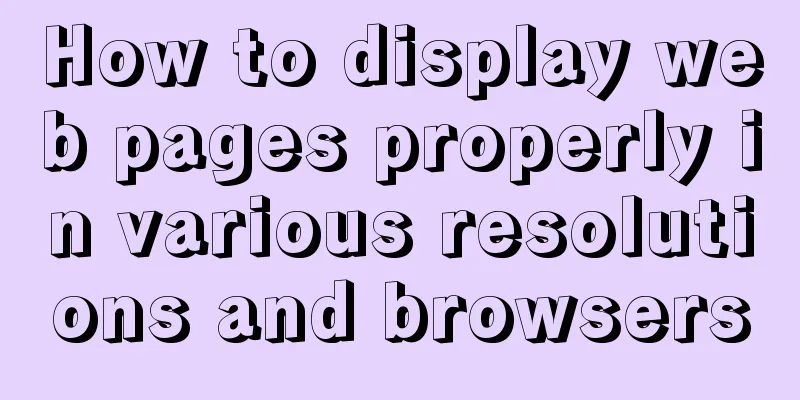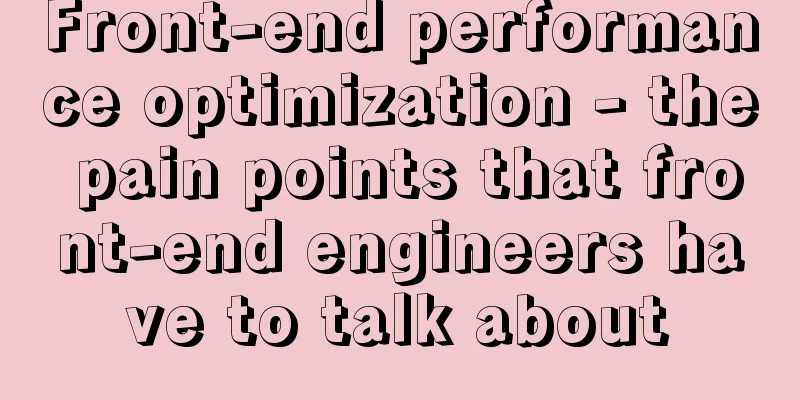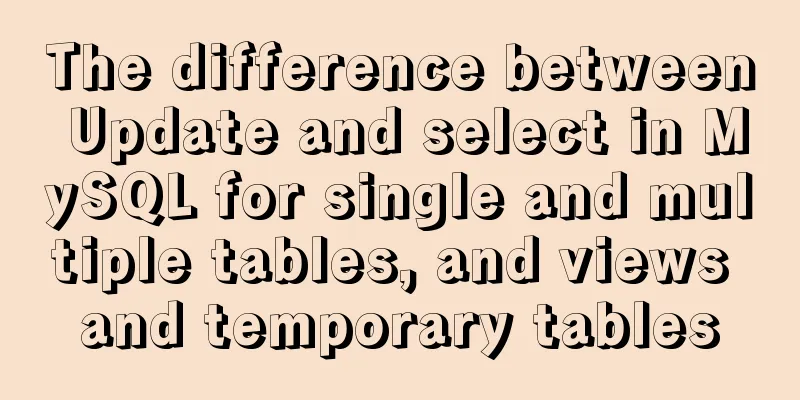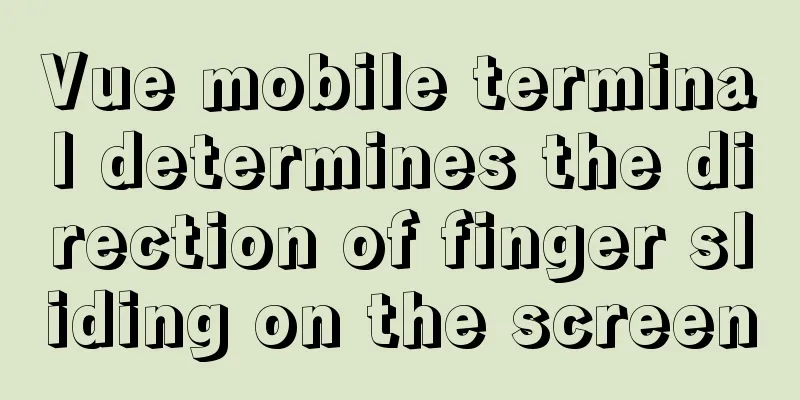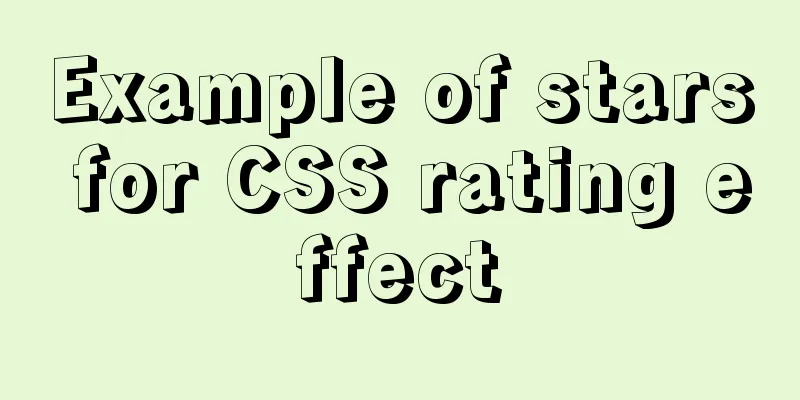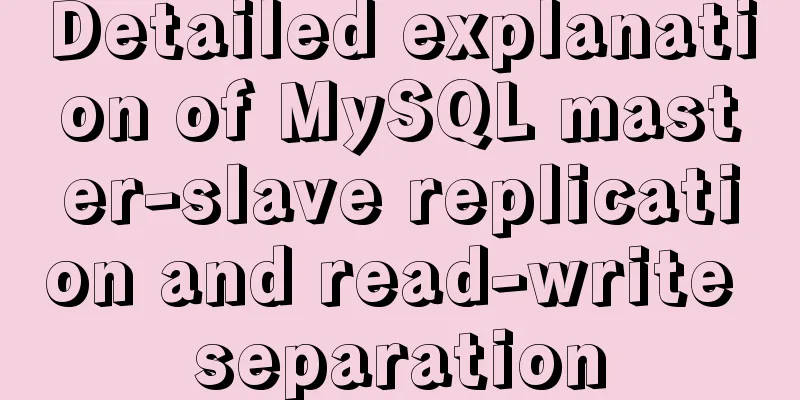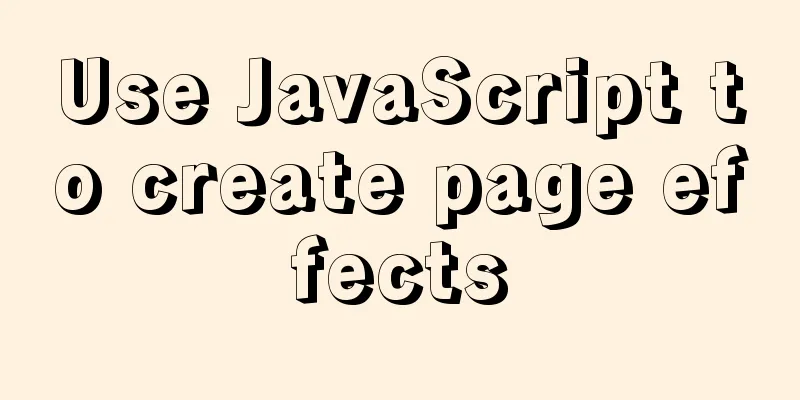Practical basic Linux sed command example code
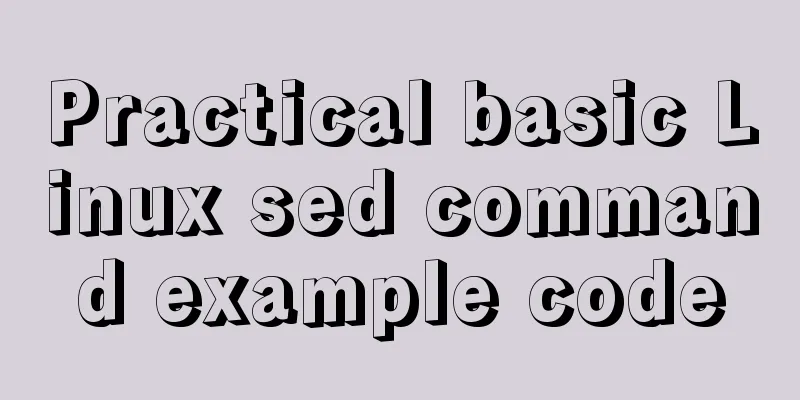
|
The Linux stream editor is a useful way to run scripts in the data center. With these command examples, you can start to become familiar with sed. Linux administrators who want to modify files without overwriting the original have many options, but one of the most effective tools is the stream editor - sed. The stream editor is a default part of most Linux distributions. It enables you to use the Linux sed command to perform text file operations in the operating system. Like most Linux applications, sed can handle piped input, which makes it an effective scripting tool. You can use it as a basic find and replace tool, as shown in the following example command, which finds one occurrence of a and replaces it with two instances. The command ends with /g. sed 's/one/two/g' linuxidc linuxmi
For example, this Linux sed command can help you locate and create new versions of configuration files. When these functions are run as part of a script, they are repeatable and consistent, and you can implement changes quickly. But the main purpose of sed is to change the contents of text files. It uses some important command line switches. /s means search, and the command is separated by /g. The -i switch runs the command in place - it modifies the file directly. sed -i 's/Port 22/Port 10000/g' /etc/ssh/sshd_config
In this example, the port number used in the Secure Shell server in the /etc/ssh/sshd_config file is changed from the default port 22 to port 10000. Use Linux sed command to make file changes It is possible to edit the file using sed, but it is a bit unsatisfying. Ad hoc editing can cause problems because sed does not have access to the complete source code and cannot identify errors or typos. Also, doing so puts the original file at risk because once you change the original code, there is no way to recover it. You can specify multiple changes at once using the -e switch. Again, the sshd_config.conf file makes it simple to change multiple lines. The script below may look complicated, but the operating system is simply passing multiple packets of sed changes, each prefixed with -e. Using the sshd_config file, you can change the port number, disable password authentication, and enable public key authentication in one step. sed -i -e 's/Port 22/Port 10000/g' -e ' s/PermitRootLogin yes/PermitRootLogin no/g' -e ' s/PasswordAuthentication yes/PasswordAuthentication no/g' -e ' s/#PasswordAuthentication no/#PasswordAuthentication no/g' /etc/ssh/sshd_config
The search and replace functions are on a new line; breaking up the command with \ does not work because sed treats it as a special character. Combining prompts in sed You can also chain multiple Linux sed commands together to change the location of an application. Manually modifying file paths leaves a lot of room for error, but automating it can make life easier. Backslash used as a delimiter may not work with some scripts, but sed allows you to change the delimiter. For example, suppose you have a log file called example.conf with the following content: logpath = /var/log/mylogfile.log Change this path to sed -i 's|/var/log/mylogfile.log|/my/alternate/path/newlog.log|g' example.conf Other ways to use the Linux sed command include prefixing the search pattern with ^#MyComment; this searches for lines that begin with #MyComment. You can use this on the output side so that a new line is created to replace an existing one. You can also use the $ character to find content at the end of a line. To see more advanced examples, use the man sed command. It provides a more detailed breakdown of the commands and syntax. |
| Summarize |
<<: Summary of Mysql slow query operations
>>: JavaScript pie chart example
Recommend
mysql5.7.19 winx64 installation and configuration method graphic tutorial (win10)
The installation tutorial of mysql 5.7.19 winx64 ...
Example code for implementing page floating box based on JS
When the scroll bar is pulled down, the floating ...
MySQL knowledge points and commonly used MYSQL commands for the second-level computer exam
The basics of MySQL knowledge points for the seco...
Explanation of factors affecting database performance in MySQL
A story about database performance During the int...
MySQL database deletes duplicate data and only retains one method instance
1. Problem introduction Assume a scenario where a...
Install MySQL in Ubuntu 18.04 (Graphical Tutorial)
Tip: The following operations are all performed u...
CSS3 Tab animation example background switching dynamic effect
CSS 3 animation example - dynamic effect of Tab b...
Docker memory monitoring and stress testing methods
The Docker container that has been running shows ...
Linux installation MySQL5.6.24 usage instructions
Linux installation MySQL notes 1. Before installi...
A comprehensive understanding of Vue.js functional components
Table of contents Preface React Functional Compon...
How to install grafana and add influxdb monitoring under Linux
Install grafana. The official website provides an...
Dockerfile text file usage example analysis
Dockerfile is a text file used to build an image....
Implementation of navigation bar and drop-down menu in CSS
1. CSS Navigation Bar (1) Function of the navigat...
Linux kernel device driver advanced character device driver notes
/****************** * Advanced character device d...
How to allow external network access to mysql and modify mysql account password
The root account of mysql, I usually use localhos...