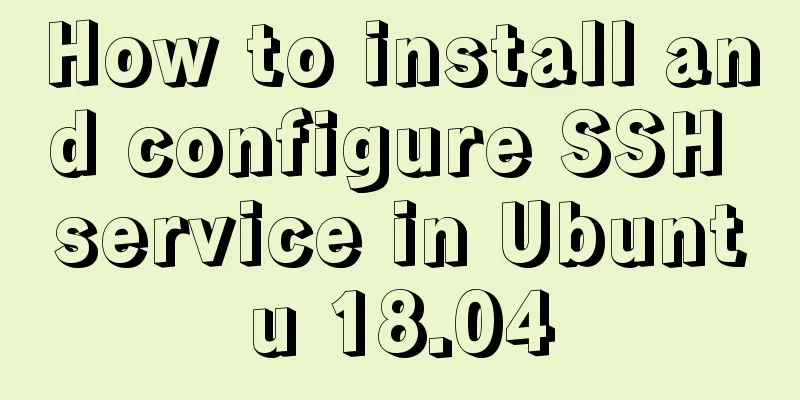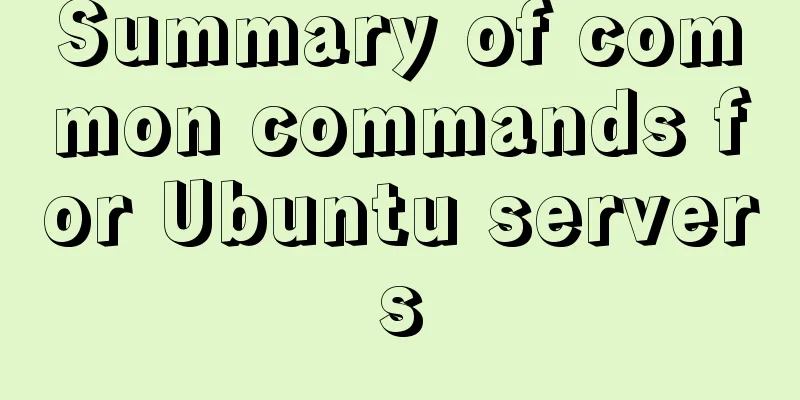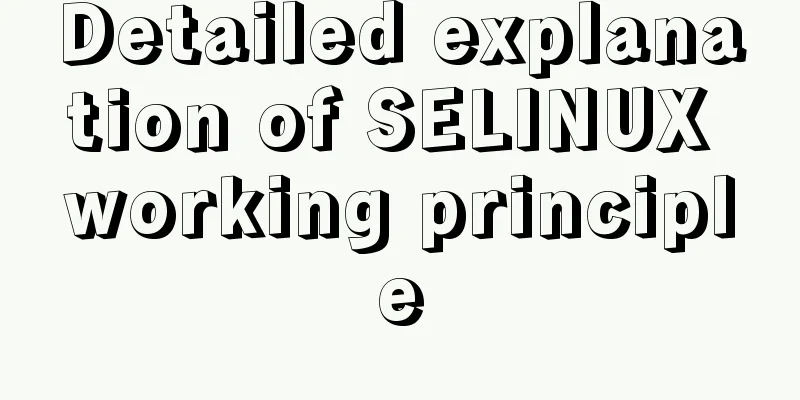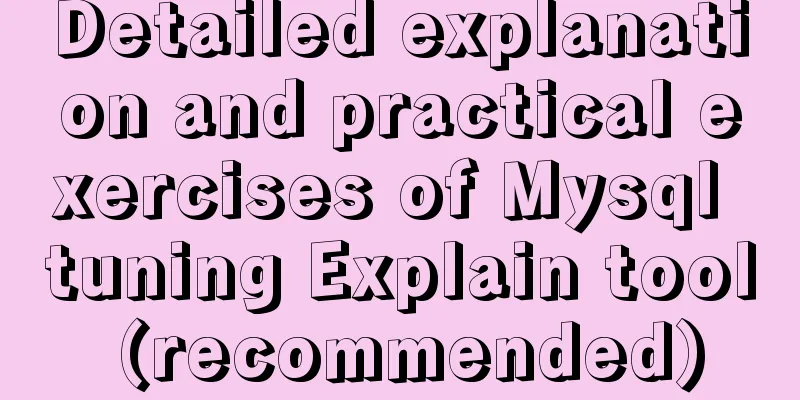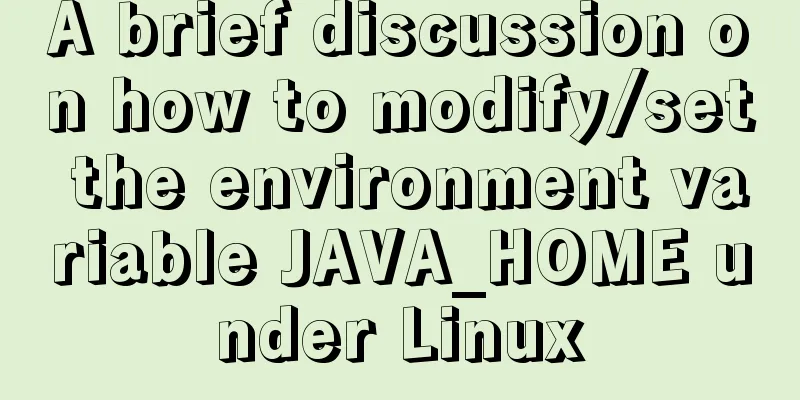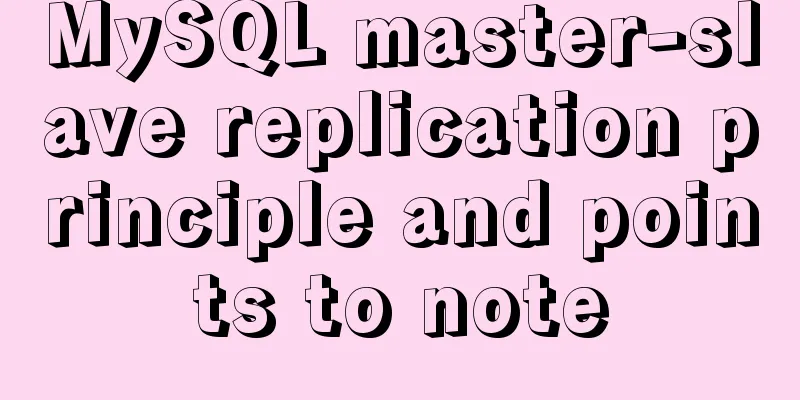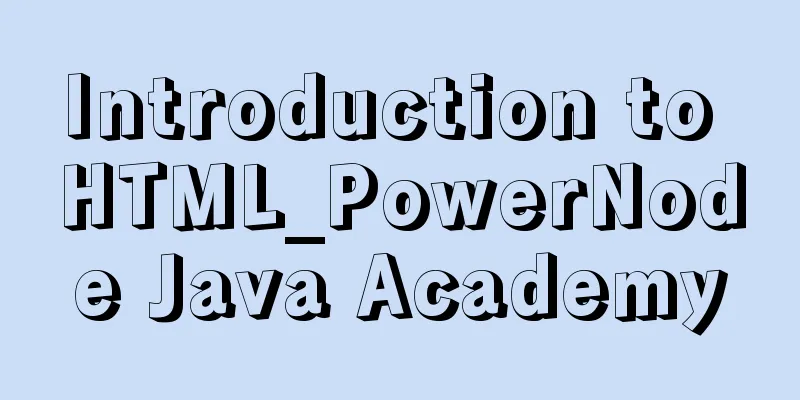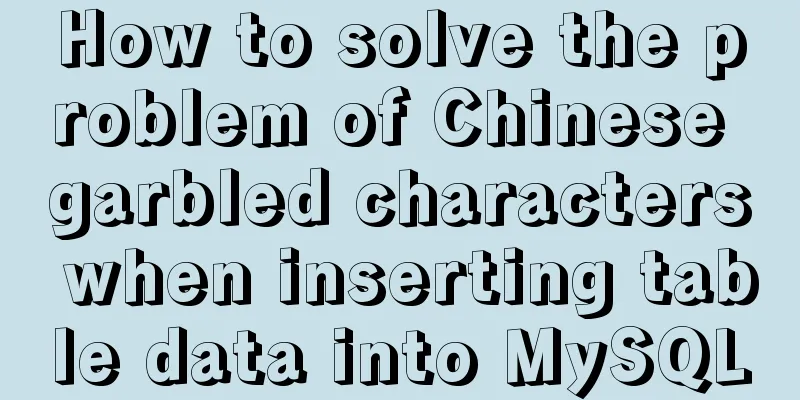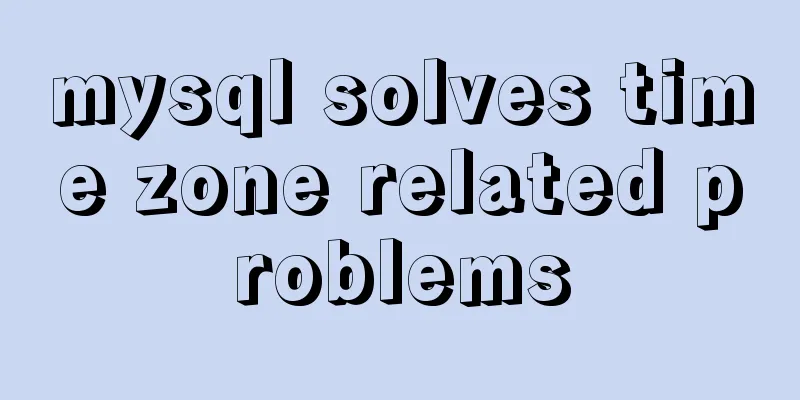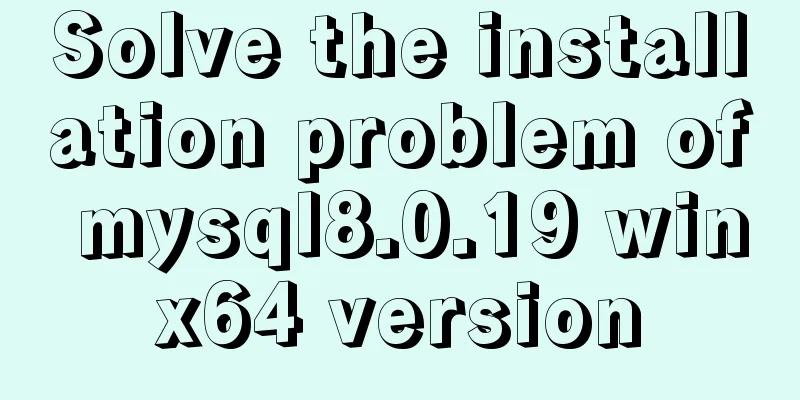Implementation code for using mongodb database in Docker
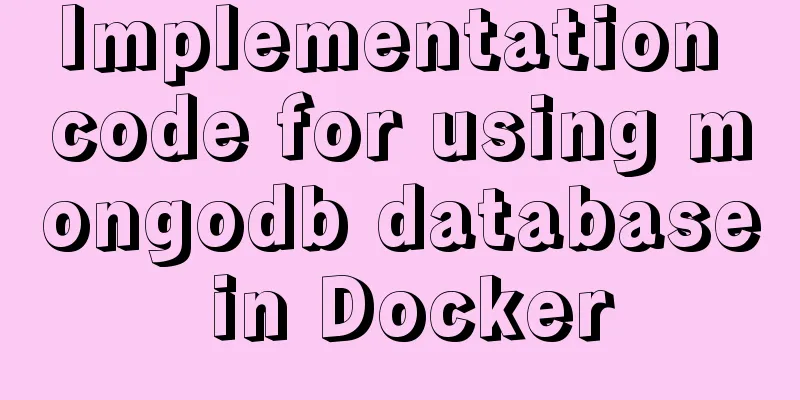
|
Get the mongo image sudo docker pull mongo Run the mongodb service sudo docker run -p 27017:27017 -v /tmp/db:/data/db -d mongo Run the mongodb client sudo docker run -it mongo mongo --host <host IP address> --port 27017 > show dbs admin 0.000GB config 0.000GB local 0.000GB > use local switched to db local > show collections startup_log > db.startup_log.find() ... Use mongo-express to manage mongodb mongo-express is a visual graphical management tool for MongoDB. Here we still run a mongo-express through docker to manage the mongodb service created above. Download the mongo-express image sudo docker pull docker.io/mongo-express Start the mongo-express service sudo docker run -it --rm -p 8081:8081 --link <mongoDB container ID>:mongo mongo-express Access mongo-express Access through a browser http://<host machine IP address>:8081 Use mongoclient to manage mongodb Download the mongoclient image sudo docker pull mongoclient/mongoclient Start the mongoclient service Copy the code as follows: sudo docker run --name mongoclient -d -p 3000:3000 -e MONGO_URL=mongodb://<host machine IP address>:27017/ mongoclient/mongoclient Access mongoclient Access through a browser http://<host IP address>:3000 The above is the full content of this article. I hope it will be helpful for everyone’s study. I also hope that everyone will support 123WORDPRESS.COM. You may also be interested in:
|
<<: Commonplace talk about MySQL event scheduler (must read)
>>: How to use webpack and rollup to package component libraries
Recommend
Analyzing the practical record of using docker to build microservices with SpringBoot
What is it? Spring Boot is a sub-project of the S...
VMware ESXi installation and use record (with download)
Table of contents 1. Install ESXi 2. Set up ESXi ...
MySQL log trigger implementation code
SQL statement DROP TRIGGER IF EXISTS sys_menu_edi...
Introduction to version management tool Rational ClearCase
Rational ClearCase is a software configuration ma...
Centos7 startup process and Nginx startup configuration in Systemd
Centos7 startup process: 1.post(Power-On-Self-Tes...
How to authorize all the contents of a folder to a certain user in Linux?
【Problem Analysis】 We can use the chown command. ...
Zabbix3.4 method to monitor mongodb database status
Mongodb has a db.serverStatus() command, which ca...
MySQL 8.0.15 compressed version installation graphic tutorial
This article shares the installation method of My...
JS implements the rock-paper-scissors game
This article example shares the specific code of ...
A brief discussion on whether CSS will block page rendering
Maybe everyone knows that js execution will block...
Vue implements form data validation example code
Add rules to the el-form form: Define rules in da...
Detailed explanation of Nginx proxy_redirect usage
Today, I encountered a little problem when I was ...
Three principles of efficient navigation design that web designers must know
Designing navigation for a website is like laying...
Analysis of the Nesting Rules of XHTML Tags
In the XHTML language, we all know that the ul ta...
Complete steps to upgrade Nginx http to https
The difference between http and https is For some...