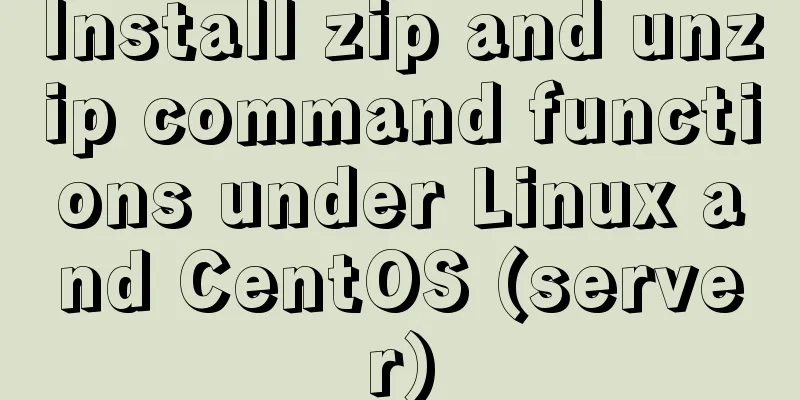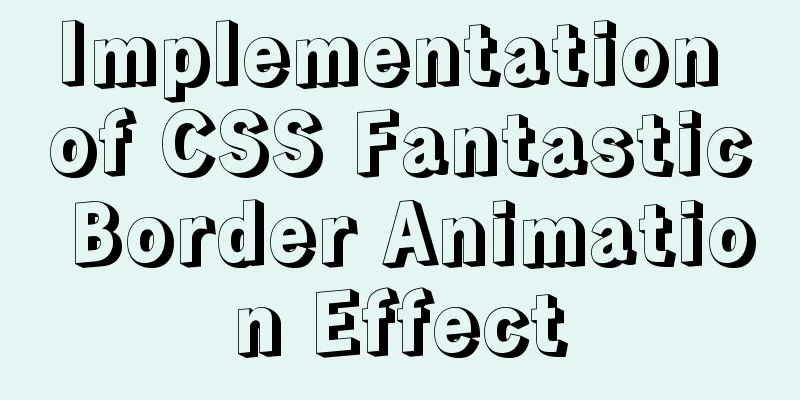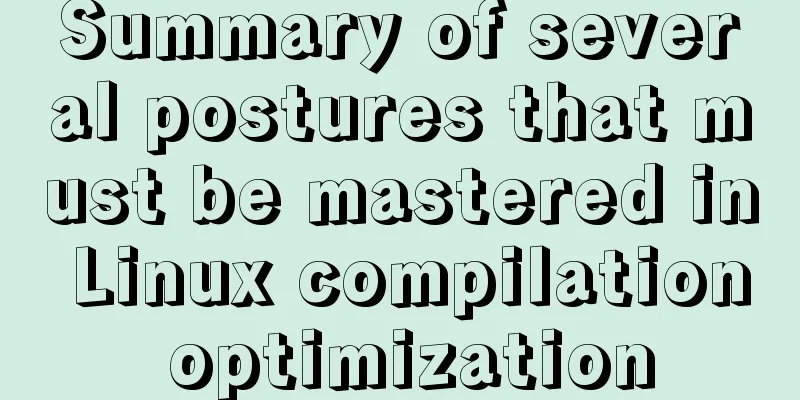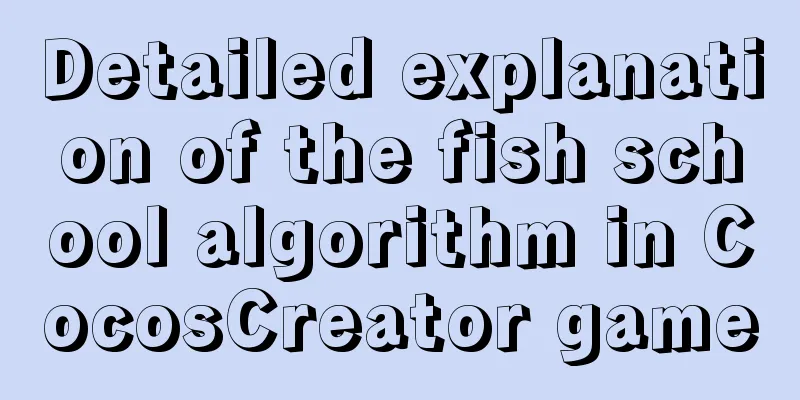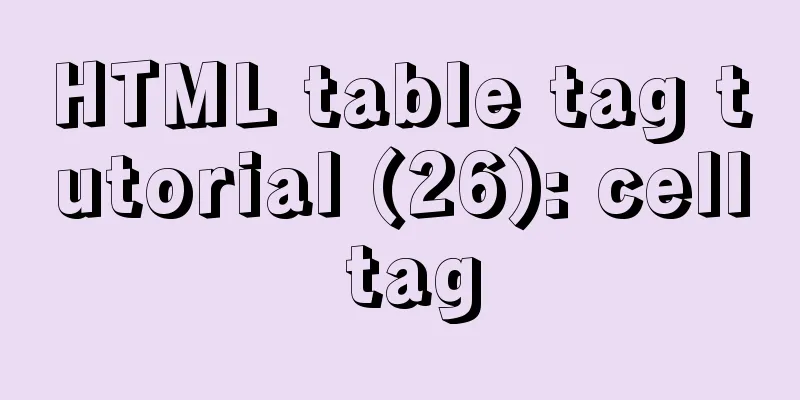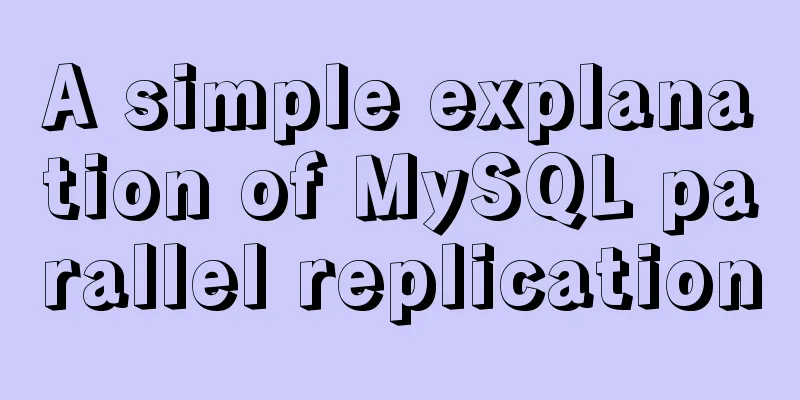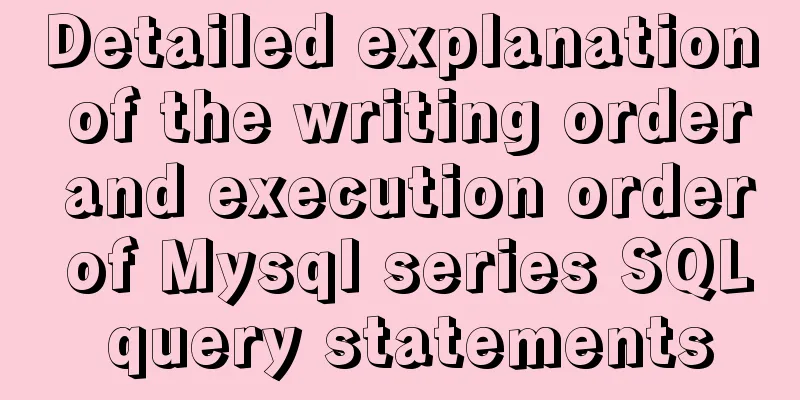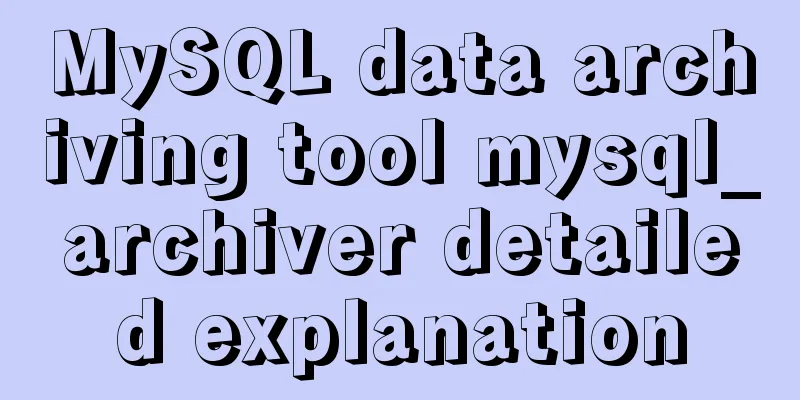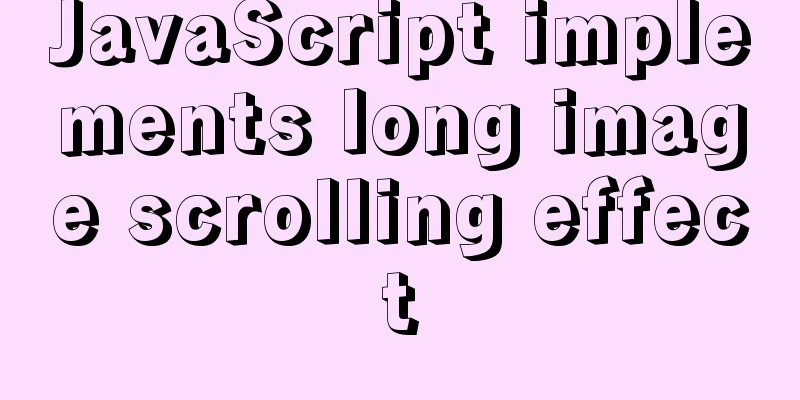A brief discussion on how to modify/set the environment variable JAVA_HOME under Linux
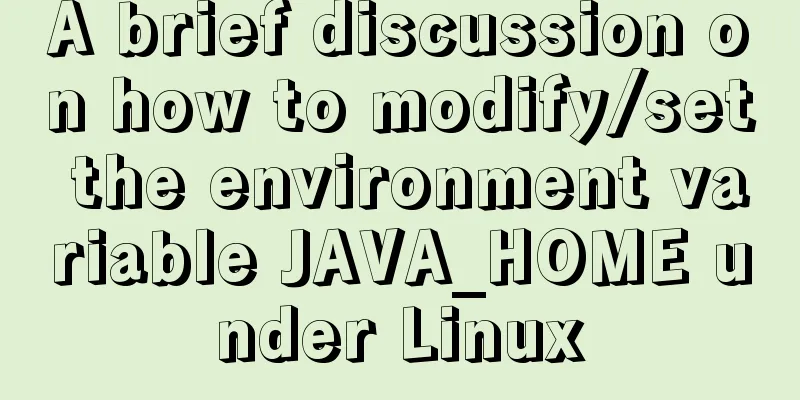
|
1. Permanent modification, valid for all users # vi /etc/profile //Press [Shift + g] on the keyboard and add the following content at the end of the profile file: JAVA_HOME=/usr/local/java/jdk1.7.0_25 JRE_HOME=$JAVA_HOME/jre CLASSPATH=$JAVA_HOME/lib/dt.jar:$JAVA_HOME/lib/tools.jar PATH=$JAVA_HOME/bin:$PATH export PATH JAVA_HOME JRE_HOME CLASSPATH or export JAVA_HOME = /home/myuser/jdk1.7.0_03 export PATH = $JAVA_HOME/bin:$PATH export CLASSPATH=.:$JAVA_HOME/lib/dt.jar:$JAVA_HOME/lib/tools.jar #oracle related variables export ORACLE_SID=orcl export ORACLE_BASE=/u01/app/oracle export ORACLE_HOME=$ORACLE_BASE/product/11.2.0/dbhome_1 export LD_LIBRARY_PATH=$ORACLE_HOME/lib:/usr/lib export PATH=/u01/app/oracle/product/11.2.0/dbhome_1/bin:/bin:/usr/bin:/usr/sbin:/usr /local/bin:/usr/X11R6/bin export PATH=$ORACLE_HOME/bin:$PATH:/sbin/ [Note]: If you want the modification to take effect immediately, you must run 2. Permanent modification, valid for a single user //Modify the .bash_profile file in the user directory $ vi /home/myuser/.bash_profile //Add the following content at the end of the file export JAVA_HOME = /home/myuser/jdk1.7.0_03 export PATH = $JAVA_HOME/bin:$PATH export CLASSPATH=.:$JAVA_HOME/lib/dt.jar:$JAVA_HOME/lib/tools.jar [Note]: If you want the modification to take effect immediately, you must also run 3. Only valid for the current bash/shell $ export JAVA_HOME = /home/myuser/jdk1.7.0_03 $ export PATH = $JAVA_HOME/bin:$PATH $ export CLASSPATH=.:$JAVA_HOME/lib/dt.jar:$JAVA_HOME/lib/tools.jar This is the end of this article about how to modify/set the environment variable JAVA_HOME under Linux. For more information about how to modify/set the environment variable JAVA_HOME under Linux, please search for previous articles on 123WORDPRESS.COM or continue to browse the related articles below. I hope you will support 123WORDPRESS.COM in the future! You may also be interested in:
|
<<: MySQL statement execution order and writing order example analysis
>>: About WeChat Mini Program to implement cloud payment
Recommend
Tutorial on installing VMWare15.5 under Linux
To install VMWare under Linux, you need to downlo...
Detailed explanation of how to automatically refresh the page and refresh method after deleting Vue list data
Problem description: After the front-end deletes ...
react+antd.3x implements ip input box
This article shares the specific code of react+an...
Based on JavaScript ES new features let and const keywords
Table of contents 1. let keyword 1.1 Basic Usage ...
Summary of Commonly Used MySQL Commands in Linux Operating System
Here are some common MySQL commands for you: -- S...
Example code for using text-align and margin: 0 auto to center in CSS
Use text-align, margin: 0 auto to center in CSS W...
Detailed explanation of Vue-Jest automated testing basic configuration
Table of contents Install Configuration Common Mi...
Detailed installation and configuration of MySql on Mac
1. Download and install Download the community ed...
MySQL trigger usage scenarios and method examples
trigger: Trigger usage scenarios and correspondin...
Virtual machine clone Linux centos6.5 system network card configuration graphic tutorial
As a newbie who has just come into contact with t...
CSS animation property usage and example code (transition/transform/animation)
During development, a good user interface will al...
Docker installation rocketMQ tutorial (most detailed)
RocketMQ is a distributed, queue-based messaging ...
When you enter a URL, what exactly happens in the background?
As a software developer, you must have a complete...
There is no make command in Linux (make: *** No target specified and no makefile or make command installation method found)
Notice! ! ! This situation can actually be avoide...
Implement QR code scanning function through Vue
hint This plug-in can only be accessed under the ...