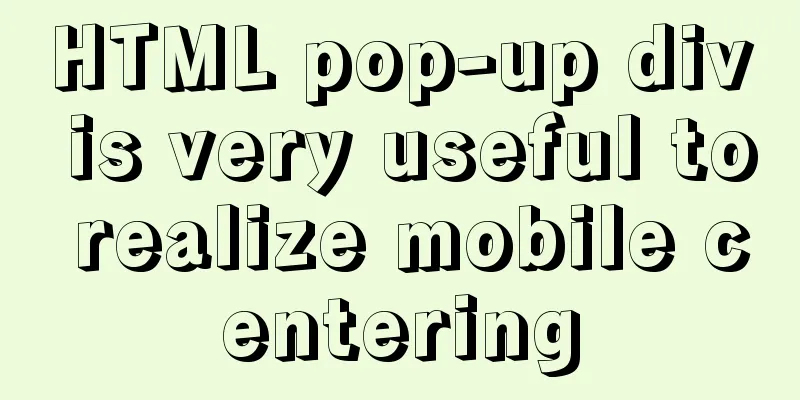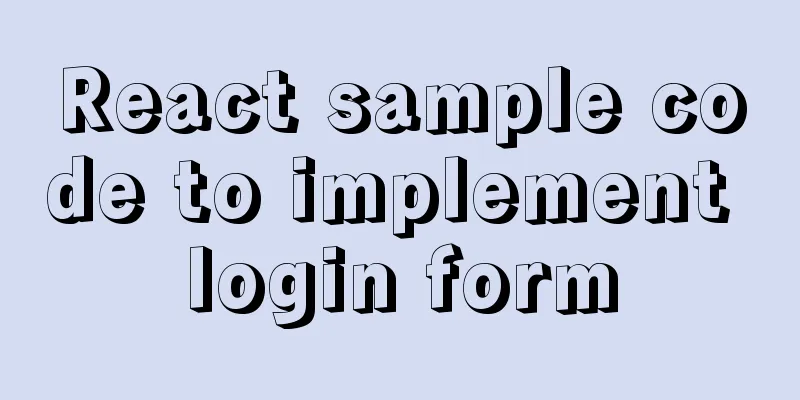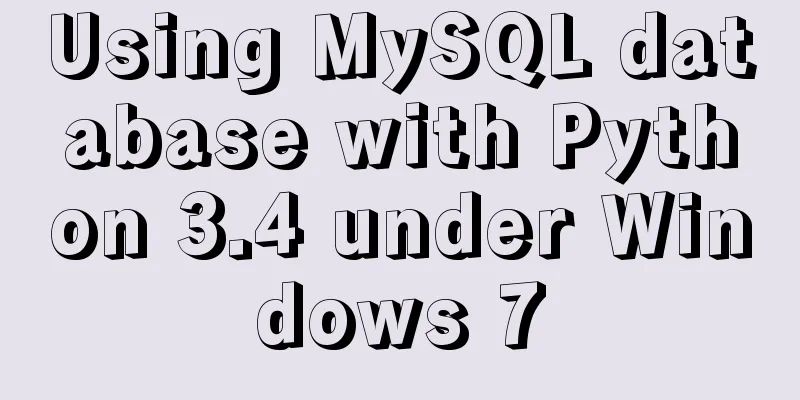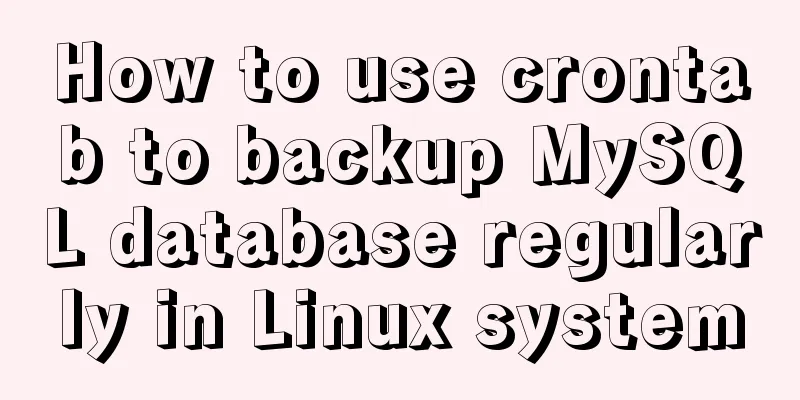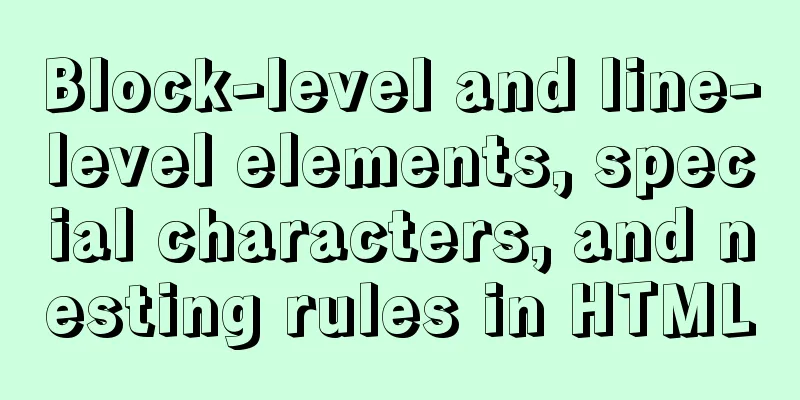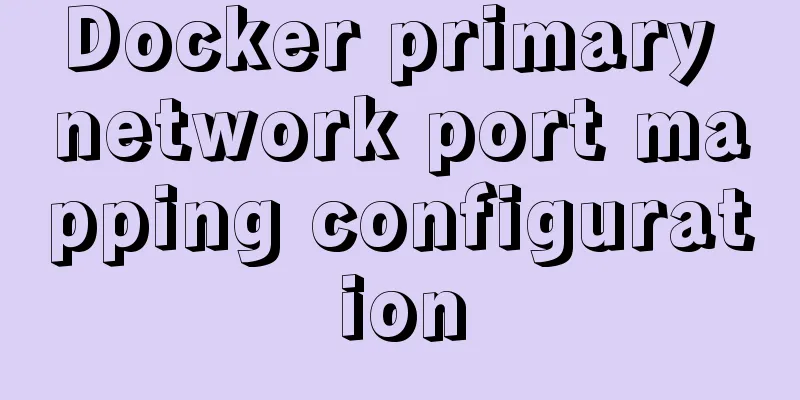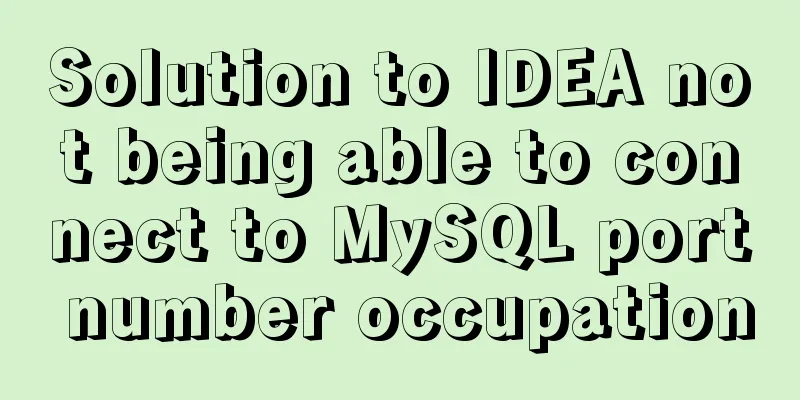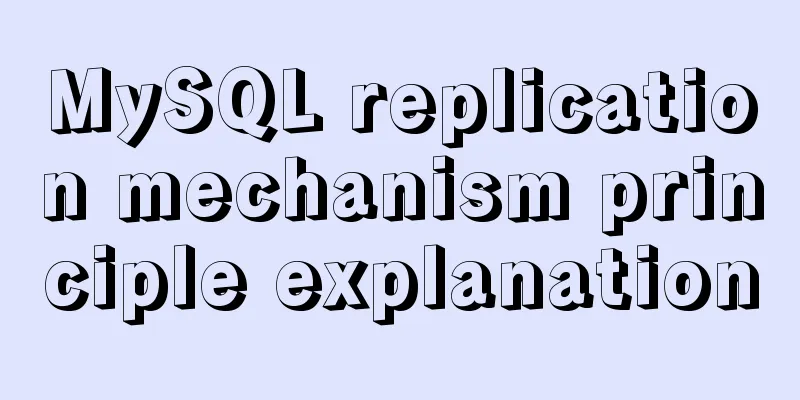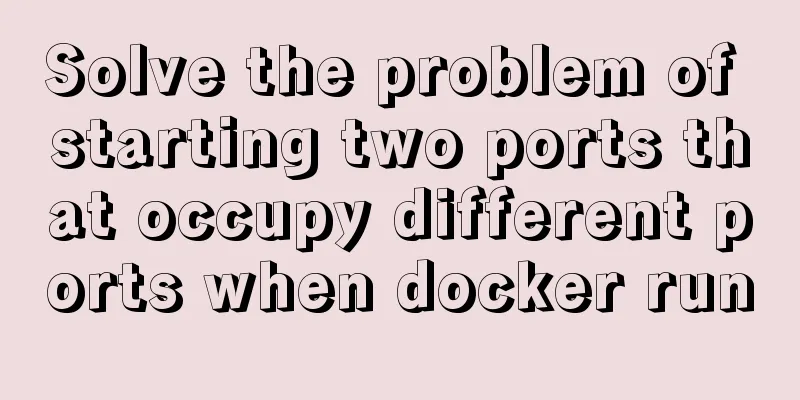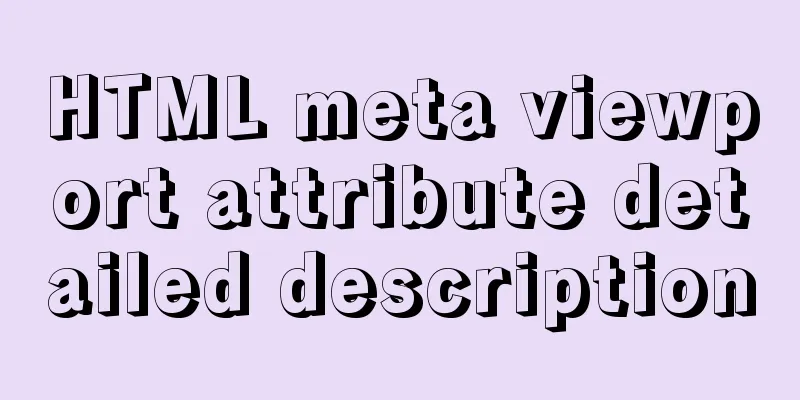Summary of Commonly Used MySQL Commands in Linux Operating System
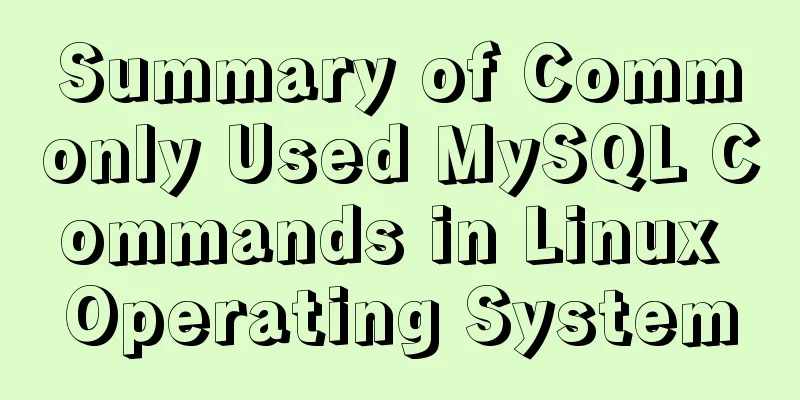
|
Here are some common MySQL commands for you:
-- Start the database service myslqd start;
-- Enter MySQL -u root -p/mysql -h localhost -u root -p DatabaseName;
-- List database show database;
--Create database create database XXXX;
--Select databaseuse DatabaseName;
--show table;
-- Display the properties of the table show columns from tablename;
--Create database source filename.txt;
--Add a field alter table tablename add column filename datatype;
-- Add multiple fields alter table tablename add column filename1 datatype,add column filename2 datatype;
-- Add a new user grant all On *.* to user@localhost identity by "password";
--Query time select now();
--Query user select user();
--Query the database version select version();
--Query the currently used database select database();
-- Delete the student data in the student_course database: rm -f student_cource/student.*
--Backup database (backup database Apple1)
MySQLdump -u root -p Apple1>C:\Apple1.txt
--Backup table (backup the mytable table in database Apple1)
MySQLdump -u root -p mytable>C:\Apple.txt
-- Create a temporary table (mytable)
create temporary table mytable(id int,address varchar(20),name varchar(20));
-- Before creating a table, first determine whether the table exists in the system. create table if not exists mytable(......);
-- Copy the table structure from the existing table1 to table2
create table table2 select * from table1 where 1<>1;
-- Copy table create table table2 select * from table1;
-- Rename the table name alter table table1 rename as table2;
-- Modify the data type of the column alter table table1 modify ID int unsigned;--Change the type of column ID to int unsigned
alter table table1 change ID SID int unsigned; --Rename column ID to SID and change the type to int unsigned
-- Create index alter table table1 add index Ind_id (ID);
create index ind_ID on tablename (ID);
create unique index ind_id on tablename(ID);
-- Delete index drop index ind_id On table1;
alter table table1 drop index ind_ID;
--Join query characters and multiple columns'
select concat(ID,':',name,'=') from table1
-----------------------The second piece------------------------------------
--Show databaseshow database;
--Show tables in the database show tables;
--Display the data table structure describe tablename;
--Display table records select * from tablename;
--Query users who can operate MySQL select * from user;
--Create databasecreate database databasename
--For example↓
MySQL> create database AA;
---Create table user AA;
mysql> create table table1(ID int auto_increment not null primary key,name char(6),sex char(6),birthday date)
---Insert several recordsMySQL> insert into AA values('','张三','男','1971-10-01');
MySQL> insert into AA values('','刘佳佳','女','1978-10-01');
--Verify the resultMySQL> select * from AA;
--Change Zhang San's birthday to 1971-01-10
MySQL> update AA set birthday = '1971-01-10' where ID = '1';
--Delete recordsMySQL> delete from AA where ID = '1';
--Delete table and librarymysql> drop table tablename;
MySQL> drop database databasename;
--Add universal user-- Format: grant select On database.* to username@localhost identity by 'password'
Username user_1 Password is 123456
--You can log in to this user from any PC and do whatever you want with the databaseMySQL> grant select,insert update,delete on *.* to user_1@"%" identity by "123456";
--Create a user who can only operate the database on this machine. The username is user_2 and the password is 123456
MySQL> grant select,insert update,delete on *.* to user_2@localhost identity by "123456";
--Log in to the database MySQL> -u user_1 -p -h IP address;The above is a summary of the common commands for operating MySQL on the Linux operating system. I hope it will be helpful to you. If you have any questions, please leave me a message and I will reply to you in time. I would also like to thank everyone for their support of the 123WORDPRESS.COM website! You may also be interested in:
|
<<: Implementation steps for setting up the React+Ant Design development environment
>>: Example of how to deploy a Django project using Docker
Recommend
The whole process of node.js using express to automatically build the project
1. Install the express library and generator Open...
Sharing tips on using scroll bars in HTML
Today, when we were learning about the Niu Nan new...
Analysis of Linux Zabbix custom monitoring and alarm implementation process
Target Display one of the data in the iostat comm...
Detailed explanation of TS numeric separators and stricter class attribute checks
Table of contents Overview in operator refinement...
Solution to MySQL master-slave delay problem
Today we will look at why master-slave delay occu...
Detailed explanation of the use of the MySQL parameter sql_safe_updates in the production environment
Preface In case of application bug or DBA misoper...
How to install and configure MySQL and change the root password
1. Installation apt-get install mysql-server requ...
How to use CocosCreator to create a shooting game
Analyze the production steps: 1. Prepare resource...
Summary of methods for writing judgment statements in MySQL
How to write judgment statements in mysql: Method...
Solve the problem of invalid utf8 settings in mysql5.6
After the green version of mysql5.6 is decompress...
HTML table markup tutorial (6): dark border color attribute BORDERCOLORDARK
In a table, you can define the color of the lower...
How to start source code debugging of tomcat in Idea and enter into tomcat for debugging
When using the idea development tool to debug cod...
Why MySQL can ignore time zone issues when using timestamp?
I have always wondered why the MySQL database tim...
Tutorial on using prepare, execute and deallocate statements in MySQL
Preface MySQL officially refers to prepare, execu...