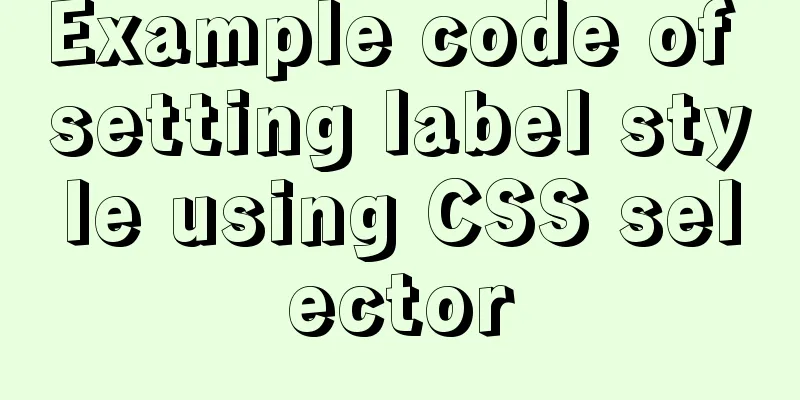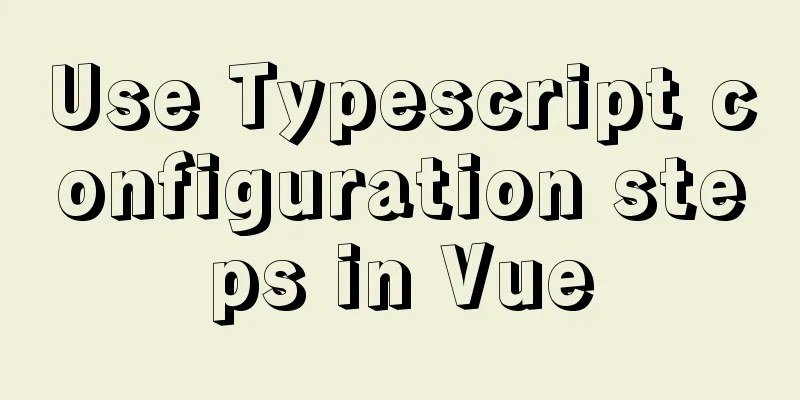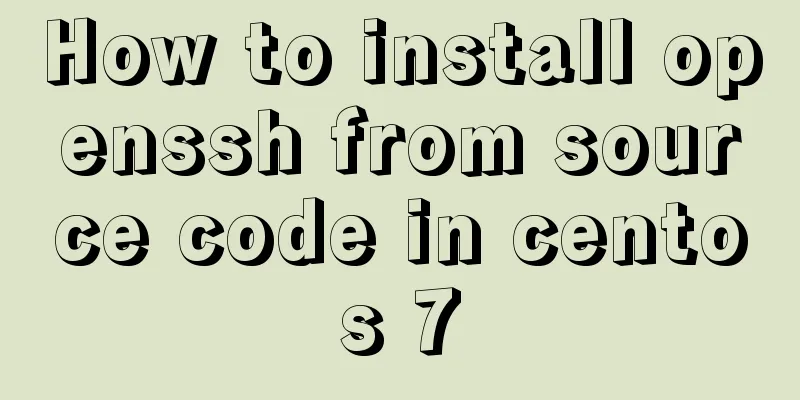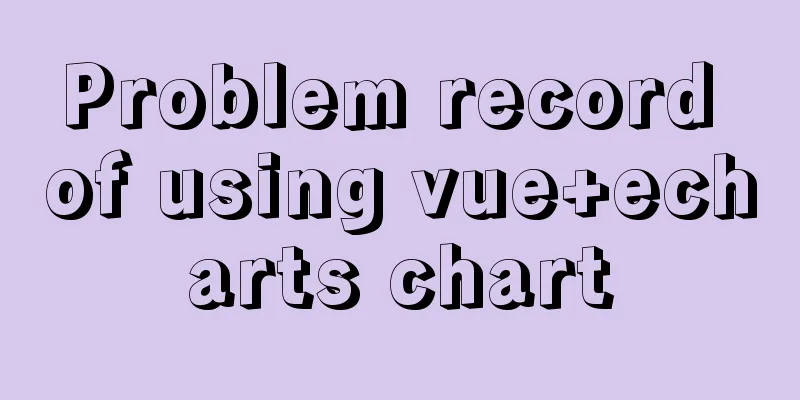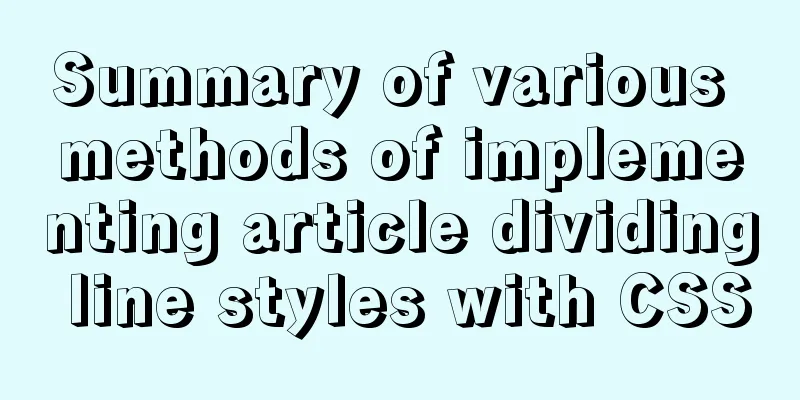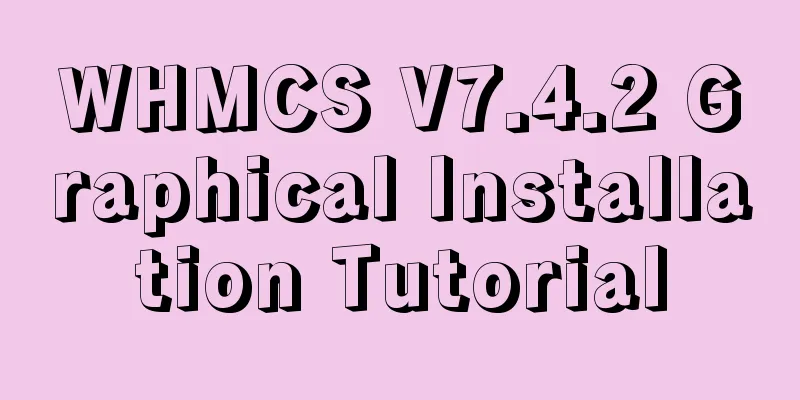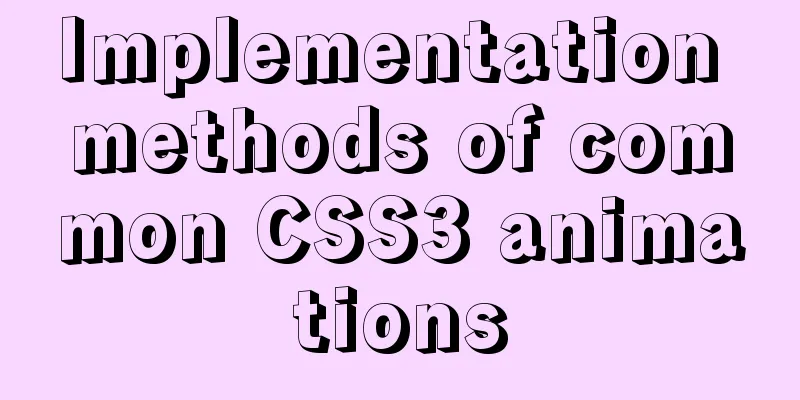Detailed explanation and practical exercises of Mysql tuning Explain tool (recommended)
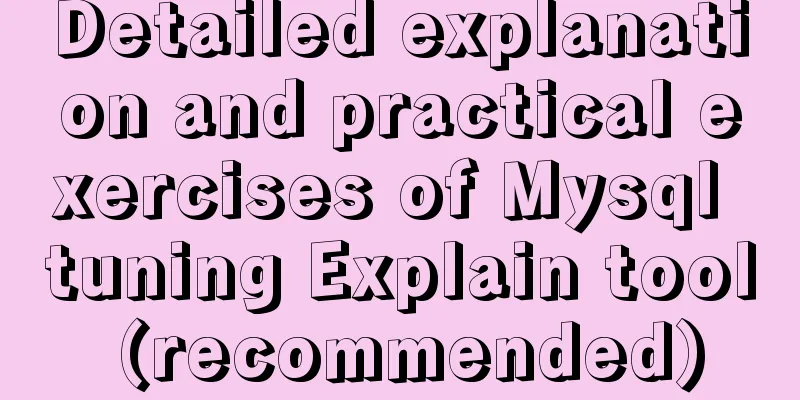
|
MySQL tuning Explain tool detailed explanation and practical exercises Explain tool introduction Explain analysis example Explain two variants Column index in explain Best practical index usage summary: Explain tool introduction Use the EXPLAIN keyword to simulate the optimizer to execute SQL statements and analyze the performance bottlenecks of your query statements or structures. Add the explain keyword before the select statement, and MySQL will set a mark on the query. Executing the query will return the execution plan information instead of executing the SQL statement. Explain analysis exampleRefer to the official documentation Example table: DROP TABLE IF EXISTS `actor`; CREATE TABLE `actor` ( `id` int(11) NOT NULL, `name` varchar(45) DEFAULT NULL, `update_time` datetime DEFAULT NULL, PRIMARY KEY (`id`) )ENGINE=InnoDB DEFAULT CHARSET=utf8; INSERT INTO `actor` (`id`, `name`, `update_time`) VALUES (1,'a','2017-12-22 15:27:18'), (2,'b','2017-12-22 15:27:18'), (3,'c','2017-12-22 15:27:18'); DROP TABLE IF EXISTS `film`; CREATE TABLE `film` ( `id` int(11) NOT NULL AUTO_INCREMENT, `name` varchar(10) DEFAULT NULL, PRIMARY KEY (`id`), KEY `idx_name` (`name`) )ENGINE=InnoDB DEFAULT CHARSET=utf8; INSERT INTO `film` (`id`, `name`) VALUES (3,'film0'),(1,'film1'),(2,'film2'); DROP TABLE IF EXISTS `film_actor`; CREATE TABLE `film_actor` ( `id` int(11) NOT NULL, `film_id` int(11) NOT NULL, `actor_id` int(11) NOT NULL, `remark` varchar(255) DEFAULT NULL, PRIMARY KEY (`id`), KEY `idx_film_actor_id` (`film_id`,`actor_id`) )ENGINE=InnoDB DEFAULT CHARSET=utf8; INSERT INTO `film_actor` (`id`, `film_id`, `actor_id`) VALUES (1,1,1),(2,1,2),(3,2,1); mysql> explain select * from actor;
One row will be output for each table in the query. If two tables are queried via a join, two rows will be output. explain two variants1) explain extended: provides additional query optimization information based on explain. Then, you can use the show warnings command to get the optimized query statement and see what the optimizer optimized. There is also an additional filtered column, which is a half-ratio value. Rows * filtered/100 can estimate the number of rows that will be joined with the previous table in explain (the previous table refers to the table whose id value in explain is smaller than the id value of the current table).
2) explain partitions: Compared with explain, there is an additional partitions field. If the query is based on a partitioned table, the partitions that the query will access will be displayed. In new versions such as MySQL 5.7 and above, you do not need to carry extended to query additional information. The explain extended command has been abolished in MySQL 8.0 and above, and we only need to use explain. Columns in explainNext we will show the information of each column in explain. id column select_type column mysql> explain select * from film where id = 2;
2).primary: the outermost select in a complex query mysql> set session optimizer_switch='derived_merge=off'; #Disable the merge optimization of derived tables in MySQL 5.7. 2 explain select (select 1 from actor where id = 1) from (select * from film where id = 1) der;
Explain the graph queried by select_type above. mysql> set session optimizer_switch='derived_merge=on'; #Restore default configuration 5).union: The second and subsequent selects in a union mysql> explain select 1 union all select 1;
3.table columns This column indicates which table a row of explain is accessing. 4. Type column (more important) This column indicates the association type or access type , which is how MySQL decides to find rows in the table and the approximate range of data row records to find. From best to worst, they are: system > const > eq_ref > ref > range > index > ALL mysql> explain select min(id) from film;
Let me explain it here, because the underlying index data structure of MySQL is B+ tree, which has been explained in the previous article. The leaf nodes at the bottom of the B+ tree are arranged in order, increasing from left to right. This is the leftmost prefix principle. So to query the smallest value, you can directly get it from the leftmost index without searching. This is very efficient. const, system : MySQL can optimize part of the query and convert it into a constant (see the results of show warnings). When all columns used for primary key or unique key are compared with constants, the table has at most one matching row and is read once, which is faster. System is a special case of const. It is system when there is only one matching tuple in the table. mysql> explain extended select * from (select * from film where id = 1) tmp;
mysql> show warnings;
eq_ref : All parts of the primary key or unique key index are used in conjunction, and at most one record that meets the conditions will be returned. This is probably the best possible join type outside of const, and simple select queries will not have this type. explain select * from film_actor left join film on film_actor.film_id = film.id;
To explain, the film_id field of the film_actor above is a joint index, so the clustered index query corresponding to another table based on the secondary index is very fast. mysql> explain select * from film where name = 'film1';
2. Query the associated table. idx_film_actor_id is the joint index of film_id and actor_id. The left prefix of film_actor is used here. mysql>explain select film_id from film left join film_actor on film.id = film_actor.film_id;
range : Range scanning usually appears in operations such as in(), between,>,<, >=, etc. Use an index to retrieve a given range of rows mysql> explain select * from actor where id > 1;
index : You can get the result by scanning the entire index, usually scanning a secondary index. This scan does not start from the root node of the index tree for fast search, but directly traverses and scans the leaf nodes of the secondary index. The speed is still relatively slow. This query generally uses a covering index. The secondary index is generally small, so this is usually faster than ALL. mysql> explain select * from film;
Explain why the secondary index is smaller than the clustered index, because the secondary index only stores the data of the current index, while the clustered index stores all the table data.
5. possible_keys column This column shows which indexes the query might use for its lookups. 6.Key column This column shows which index MySQL actually uses to optimize access to the table. 7. key_len column This column shows the number of bytes used by MySQL in the index. This value can be used to calculate which columns in the index are used. For example, the joint index idx_film_actor_id of film_actor consists of two int columns, film_id and actor_id, and each int is 4 bytes. From the key_len=4 in the result, we can infer that the query uses the first column: film_id column to perform index search. mysql> explain select * from film_actor where film_id = 2;
The key_len calculation rules are as follows:
8.Ref column This column shows the columns or constants used to find the value in the table in the index of the key column record. Common ones are: const (constant), field name (e.g. film.id) 9.rows This column is the number of rows that MySQL estimates to read and detect. Note that this is not the number of rows in the result set. 10Extra Columns This column displays additional information. Common important values are as follows: mysql> explain select film_id from film_actor where film_id = 1;
2) Using where: Use a where clause to process the results, and the columns queried are not covered by the index mysql> explain select * from actor where name = 'a';
There is no index added to the name of the actor table here. In fact, there are many more, so I won’t introduce them one by one. If you are interested, you can check the official MySQL documentation yourself. Indexing Best Practices
Example table:
CREATE TABLE `employees` (
`id` int(11) NOT NULL AUTO_INCREMENT,
`name` varchar(24) NOT NULL DEFAULT '' COMMENT 'Name',
`age` int(11) NOT NULL DEFAULT '0' COMMENT 'Age',
`position` varchar(20) NOT NULL DEFAULT '' COMMENT 'Position',
`hire_time` timestamp NOT NULL DEFAULT CURRENT_TIMESTAMP COMMENT 'Job opening time',
PRIMARY KEY (`id`),
KEY `idx_name_age_position` (`name`,`age`,`position`) USING BTREE
) ENGINE=InnoDB AUTO_INCREMENT=4 DEFAULT CHARSET=utf8 COMMENT='Employee record table';
INSERT INTO employees(name,age,position,hire_time) VALUES('LiLei',22,'manager',NOW());
INSERT INTO employees(name,age,position,hire_time) VALUES('HanMeimei', 23,'dev',NOW());
INSERT INTO employees(name,age,position,hire_time) VALUES('Lucy',23,'dev',NOW());Full value match EXPLAIN SELECT * FROM employees WHERE name= 'LiLei';
EXPLAIN SELECT * FROM employees WHERE name = 'LiLei' AND age = 22;
EXPLAIN SELECT * FROM employees WHERE name = 'LiLei' AND age = 22 AND position = 'manager';
2. Leftmost prefix rule <br /> If multiple columns are indexed, the leftmost prefix rule must be followed. This means that the query starts at the leftmost column of the index and does not skip columns in the index. EXPLAIN SELECT * FROM employees WHERE name = 'Bill' and age = 31; EXPLAIN SELECT * FROM employees WHERE age = 30 AND position = 'dev'; EXPLAIN SELECT * FROM employees WHERE position = 'manager';
There will be three result sets above. Only the first SQL statement follows the leftmost prefix principle and uses the index for query. The other two SQL statements violate the leftmost prefix principle, that is, the query does not start from the name field, so the index is not used, resulting in index failure. EXPLAIN SELECT * FROM employees WHERE name = 'LiLei'; EXPLAIN SELECT * FROM employees WHERE left(name,3) = 'LiLei';
The first sql uses the index, and the second sql causes the index to fail. EXPLAIN SELECT * FROM employees WHERE name = 'LiLei' AND age = 22 AND position = 'manager'; 2 EXPLAIN SELECT * FROM employees WHERE name = 'LiLei' AND age > 22 AND position = 'manager';
varchar(n): If storing Chinese characters, the length is 3n + 2 bytes. The additional 2 bytes are used to store the string length, because varchar is a variable-length string. EXPLAIN SELECT name,age FROM employees WHERE name = 'LiLei' AND age = 23 AND position = 'manager';
6. MySQL cannot use indexes when using not equal (!= or <>), not in, not exists, which will cause a full table scan is null,is not null In general, the index cannot be used EXPLAIN SELECT * FROM employees WHERE name is null Like starts with a wildcard character ('$abc...') and the MySQL index becomes invalid, which will cause a full table scan operation. Question: How to solve the problem that the like '% string %' index is not used? EXPLAIN SELECT name,age,position FROM employees WHERE name like '%Lei%'; b) If covering indexes cannot be used, you may need to use search engines EXPLAIN SELECT * FROM employees WHERE name = '1000'; EXPLAIN SELECT * FROM employees WHERE name = 1000; Use or or in sparingly. When you use them to query, MySQL may not use the index. The internal optimizer of MySQL will evaluate whether to use the index based on multiple factors such as the retrieval ratio and table size. For details, see Range Query Optimization Range Query Optimization Add a Single Value Index to Age ALTER TABLE `employees` ADD INDEX `idx_age` (`age`) USING BTREE; explain select * from employees where age >=1 and age <=2000;
Reason for not using the index: MySQL's internal optimizer will evaluate whether to use the index based on multiple factors such as retrieval ratio and table size. For example, in this example, the optimizer may choose not to use the index optimization method because the single data query is too large: the large range can be split into multiple small ranges. explain select * from employees where age >=1 and age <=1000; explain select * from employees where age >=1001 and age <=2000; Restore the original index state ALTER TABLE `employees` DROP INDEX `idx_age`; Summary of index usage:
This is the end of this article about the detailed explanation and practical exercises of the MySQL tuning Explain tool. For more relevant MySQL tuning Explain tool content, please search for previous articles on 123WORDPRESS.COM or continue to browse the related articles below. I hope everyone will support 123WORDPRESS.COM in the future! You may also be interested in:
|
<<: Example code for implementing a circular trajectory animation using CSS3 and table tags
>>: Docker volumes file mapping method
Recommend
Application of Hadoop counters and data cleaning
Data cleaning (ETL) Before running the core busin...
The concept of MTR in MySQL
MTR stands for Mini-Transaction. As the name sugg...
Detailed explanation of MySQL three-value logic and NULL
Table of contents What is NULL Two kinds of NULL ...
MySQL 5.7.17 installation and configuration graphic tutorial
The blogger said : I have been writing a series o...
Solve the error problem of warnings potentially fixable with the `--fix` option when running a Vue project
Problem: vue-cil3 runs with warnings potentially ...
SQL interview question: Find the sum of time differences (ignore duplicates)
When I was interviewing for a BI position at a ce...
jQuery treeview tree structure application
This article example shares the application code ...
Vue.js implements timeline function
This article shares the specific code of Vue.js t...
How to install and deploy ftp image server in linux
Refer to the tutorial on setting up FTP server in...
CSS eight eye-catching HOVER effect sample code
1. Send effect HTML <div id="send-btn&quo...
Detailed explanation of how to use the calendar plugin implemented in Vue.js
The function to be implemented today is the follo...
Two ways to create SSH server aliases in Linux
Preface If you frequently access many different r...
Detailed discussion of MySQL stored procedures and stored functions
1 Stored Procedure 1.1 What is a stored procedure...
Some notes on mysql create routine permissions
1. If the user has the create routine permission,...
In-depth discussion of memory principles: Are variables stored in the heap or stack in JS?
Table of contents 1. The elephant that can’t fit ...