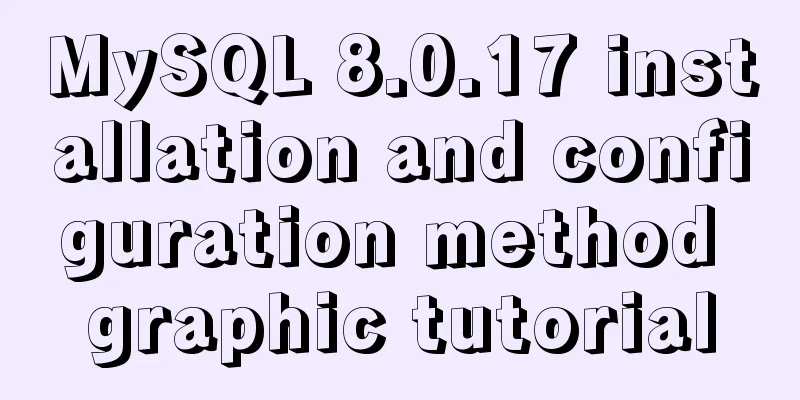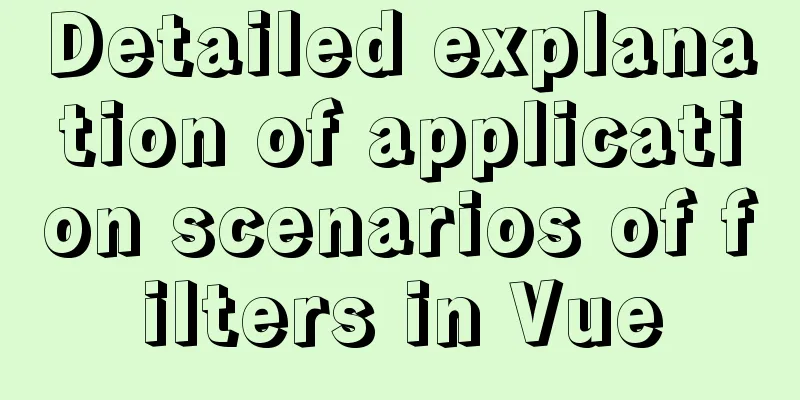CSS eight eye-catching HOVER effect sample code
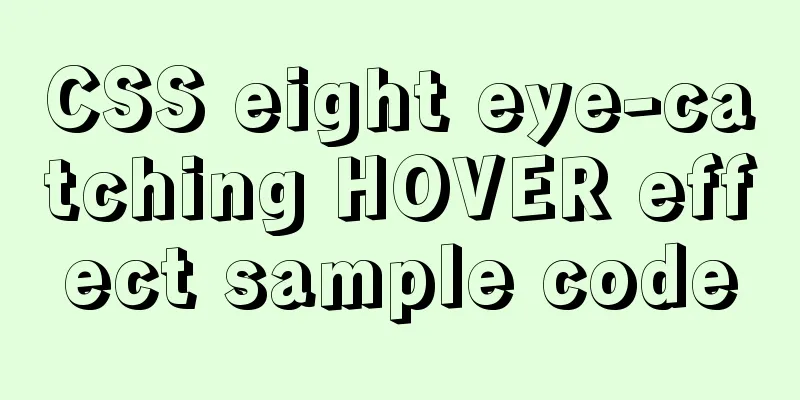
|
1. Send effect HTML
<div id="send-btn">
<button>
// This is a placeholder for SVG Send
</button>
</div>CSS
#send-btn{
display: flex;
align-items: center;
justify-content: center;
height: 100vh;
}
button {
background: #5f55af;
border: 0;
border-radius: 5px;
padding: 10px 30px 10px 20px;
color: white;
text-transform:uppercase;
font-weight: bold;
}
button svg {
display: inline-block;
vertical-align: middle;
padding-right: 5px;
}
button:hover svg {
animation: fly 2s ease 1;
}
@keyframes fly {
0% {
transform: translateX(0%);
}
50% {
transform: translateX(300%);
}
100% {
transform: translateX(0);
}
}GIF
2. Neon Effect HTML <div id="neon-btn"> <button class="btn one">Hover me</button> <button class="btn two">Hover me</button> <button class="btn three">Hover me</button> </div> CSS
#neon-btn {
display: flex;
align-items: center;
justify-content: space-around;
height: 100vh;
background: #031628;
}
.btn {
border: 1px solid;
background-color: transparent;
text-transform:uppercase;
font-size: 14px;
padding: 10px 20px;
font-weight: 300;
}
.one {
color: #4cc9f0;
}
.two {
color: #f038ff;
}
.three {
color: #b9e769;
}
.btn:hover {
color: white;
border: 0;
}
.one:hover {
background-color: #4cc9f0;
-webkit-box-shadow: 10px 10px 99px 6px rgba(76,201,240,1);
-moz-box-shadow: 10px 10px 99px 6px rgba(76,201,240,1);
box-shadow: 10px 10px 99px 6px rgba(76,201,240,1);
}
.two:hover {
background-color: #f038ff;
-webkit-box-shadow: 10px 10px 99px 6px rgba(240, 56, 255, 1);
-moz-box-shadow: 10px 10px 99px 6px rgba(240, 56, 255, 1);
box-shadow: 10px 10px 99px 6px rgba(240, 56, 255, 1);
}
.three:hover {
background-color: #b9e769;
-webkit-box-shadow: 10px 10px 99px 6px rgba(185, 231, 105, 1);
-moz-box-shadow: 10px 10px 99px 6px rgba(185, 231, 105, 1);
box-shadow: 10px 10px 99px 6px rgba(185, 231, 105, 1);
}GIF
3. Border Effect HTML <div id="draw-border"> <button>Hover me</button> </div> CSS
#draw-border {
display: flex;
align-items: center;
justify-content: center;
height: 100vh;
}
button {
border: 0;
background: none;
text-transform:uppercase;
color: #4361ee;
font-weight: bold;
position: relative;
outline: none;
padding: 10px 20px;
box-sizing: border-box;
}
button::before, button::after {
box-sizing: inherit;
position: absolute;
content: '';
border: 2px solid transparent;
width: 0;
height: 0;
}
button::after {
bottom: 0;
right: 0;
}
button::before {
top: 0;
left: 0;
}
button:hover::before, button:hover::after {
width: 100%;
height: 100%;
}
button:hover::before {
border-top-color: #4361ee;
border-right-color: #4361ee;
transition: width 0.3s ease-out, height 0.3s ease-out 0.3s;
}
button:hover::after {
border-bottom-color: #4361ee;
border-left-color: #4361ee;
transition: border-color 0s ease-out 0.6s, width 0.3s ease-out 0.6s, height 0.3s ease-out 1s;
}GIF Effect
4.Circular Effect HTML
<div id="circle-btn">
<div class="btn-container">
// Here is an svg element <button>Hover me</button>
</div>
</div>CSS
#circle-btn {
display: flex;
align-items: center;
justify-content: center;
height: 100vh;
}
.btn-container {
position: relative;
}
button {
border: 0;
border-radius: 50px;
color: white;
background: #5f55af;
padding: 15px 20px 16px 60px;
text-transform:uppercase;
background: linear-gradient(to right, #f72585 50%, #5f55af 50%);
background-size: 200% 100%;
background-position: right bottom;
transition:all 2s ease;
}
svg {
background: #f72585;
padding: 8px;
border-radius: 50%;
position: absolute;
left: 0;
top: 0%;
}
button:hover {
background-position: left bottom;
}GIF
5. Rounded Corner Effect HTML <div id="border-btn"> <button>Hover me</button> </div> CSS
#border-btn {
display: flex;
align-items: center;
justify-content: center;
height: 100vh;
}
button {
border: 0;
border-radius: 10px;
background: #2ec4b6;
text-transform:uppercase;
color: white;
font-size: 16px;
font-weight: bold;
padding: 15px 30px;
outline: none;
position: relative;
transition: border-radius 3s;
-webkit-transition: border-radius 3s;
}
button:hover {
border-bottom-right-radius: 50px;
border-top-left-radius: 50px;
border-bottom-left-radius: 10px;
border-top-right-radius: 10px;
}GIF
6. Freezing effect HTML <div id="frozen-btn"> <button class="green">Hover me</button> <button class="purple">Hover me</button> </div> CSS
#frozen-btn {
display: flex;
align-items: center;
justify-content: center;
height: 100vh;
}
button {
border: 0;
margin: 20px;
text-transform:uppercase;
font-size: 20px;
font-weight: bold;
padding: 15px 50px;
border-radius: 50px;
color: white;
outline: none;
position: relative;
}
button:before{
content: '';
display: block;
background: linear-gradient(to left, rgba(255, 255, 255, 0) 50%, rgba(255, 255, 255, 0.4) 50%);
background-size: 210% 100%;
background-position: right bottom;
height: 100%;
width: 100%;
position: absolute;
top: 0;
bottom:0;
right:0;
left: 0;
border-radius: 50px;
transition: all 1s;
-webkit-transition: all 1s;
}
.green {
background-image: linear-gradient(to right, #25aae1, #40e495);
box-shadow: 0 4px 15px 0 rgba(49, 196, 190, 0.75);
}
.purple {
background-image: linear-gradient(to right, #6253e1, #852D91);
box-shadow: 0 4px 15px 0 rgba(236, 116, 149, 0.75);
}
.purple:hover:before {
background-position: left bottom;
}
.green:hover:before {
background-position: left bottom;
}GIF
7. Shiny Effect HTML <div id="shiny-shadow"> <button><span>Hover me</span></button> </div> CSS
#shiny-shadow {
display: flex;
align-items: center;
justify-content: center;
height: 100vh;
background: #1c2541;
}
button {
border: 2px solid white;
background: transparent;
text-transform:uppercase;
color: white;
padding: 15px 50px;
outline: none;
overflow: hidden;
position: relative;
}
span {
z-index: 20;
}
button:after {
content: '';
display: block;
position: absolute;
top: -36px;
left: -100px;
background: white;
width: 50px;
height: 125px;
opacity: 20%;
transform: rotate(-45deg);
}
button:hover:after {
left: 120%;
transition: all 600ms cubic-bezier(0.3, 1, 0.2, 1);
-webkit-transition: all 600ms cubic-bezier(0.3, 1, 0.2, 1);
}GIF
8. Loading effect HTML <div id="loading-btn"> <button><span>Hover me</span></button> </div> CSS
#loading-btn {
display: flex;
align-items: center;
justify-content: center;
height: 100vh;
}
button {
background: transparent;
border: 0;
border-radius: 0;
text-transform:uppercase;
font-weight: bold;
font-size: 20px;
padding: 15px 50px;
position: relative;
}
button:before {
transition: all 0.8s cubic-bezier(0.7, -0.5, 0.2, 2);
content: '';
width: 1%;
height: 100%;
background: #ff5964;
position: absolute;
top: 0;
left: 0;
}
button span {
mix-blend-mode: darken;
}
button:hover:before {
background: #ff5964;
width: 100%;
}GIF
Summarize Make use of pseudo elements such as This concludes this article about eight eye-catching CSS HOVER effects with sample codes. For more relevant CSS HOVER effect content, please search 123WORDPRESS.COM’s previous articles or continue to browse the following related articles. I hope you will support 123WORDPRESS.COM in the future! |
<<: About the role of meta in HTML (collected and sorted from the Internet)
>>: Interaction in web design: A brief discussion on paging issues
Recommend
Summary of Mysql exists usage
Introduction EXISTS is used to check whether a su...
MyBatis dynamic SQL comprehensive explanation
Table of contents Preface Dynamic SQL 1. Take a l...
Enter the style file for the automatic search suggestion function: suggestion.css
Copy code The code is as follows: .sugLayerDiv{ p...
First experience of creating text with javascript Three.js
Table of contents Effect Start creating text Firs...
Summary of the use of special operators in MySql
Preface There are 4 types of operators in MySQL, ...
How to install PHP7.4 and Nginx on Centos
Prepare 1. Download the required installation pac...
Analysis of the configuration process of installing mariadb based on docker
1. Installation Search the mariadb version to be ...
A brief discussion on mobile terminal adaptation
Preface The writing of front-end code can never e...
Deploy Varnish cache proxy server based on Centos7
1. Varnish Overview 1. Introduction to Varnish Va...
Introduction to nesting rules of html tags
There are many XHTML tags: div, ul, li, dl, dt, d...
jQuery plugin to implement floating menu
Learn a jQuery plugin every day - floating menu, ...
js canvas realizes rounded corners picture
This article shares the specific code of js canva...
border-radius is a method for adding rounded borders to elements
border-radius:10px; /* All corners are rounded wi...
Detailed explanation of the conflict between flex layout and position:absolute/fixed
I encountered this problem before when developing...
MySQL optimization solution: enable slow query log
Table of contents Preface Setting up slow query l...








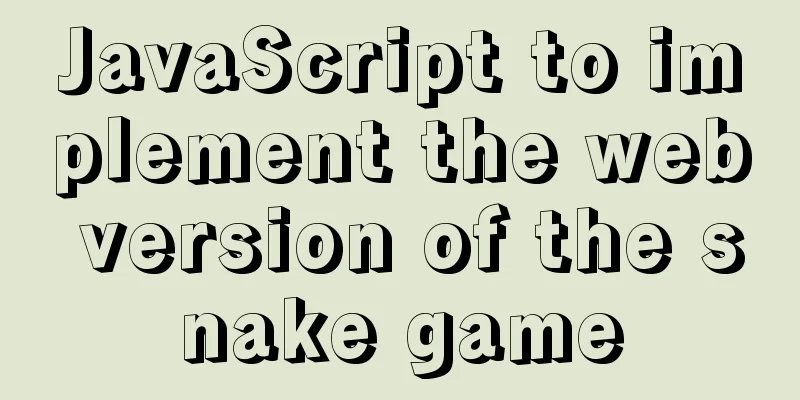
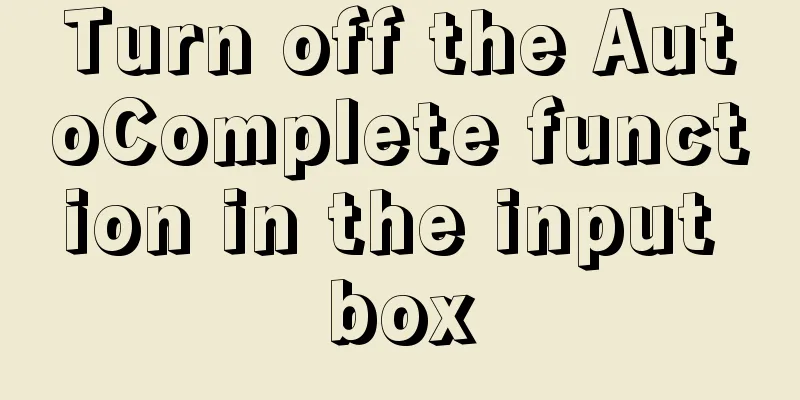
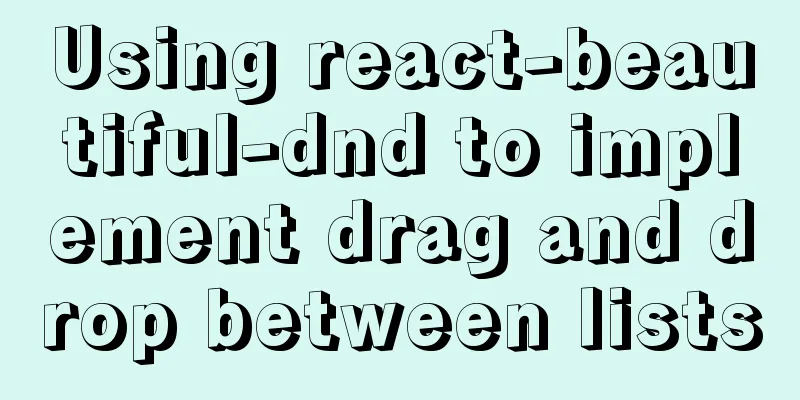
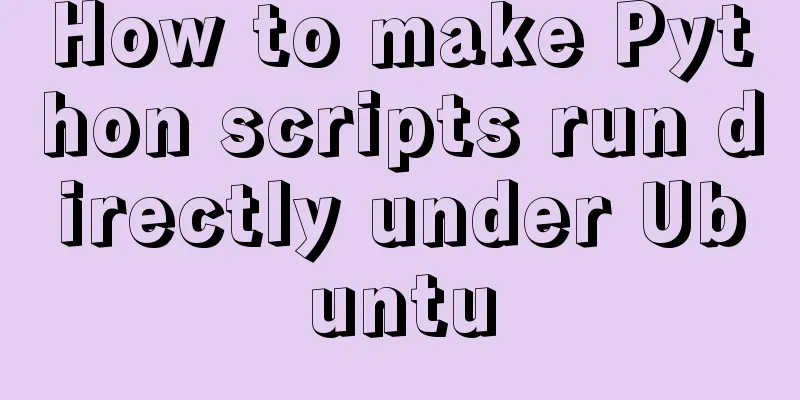
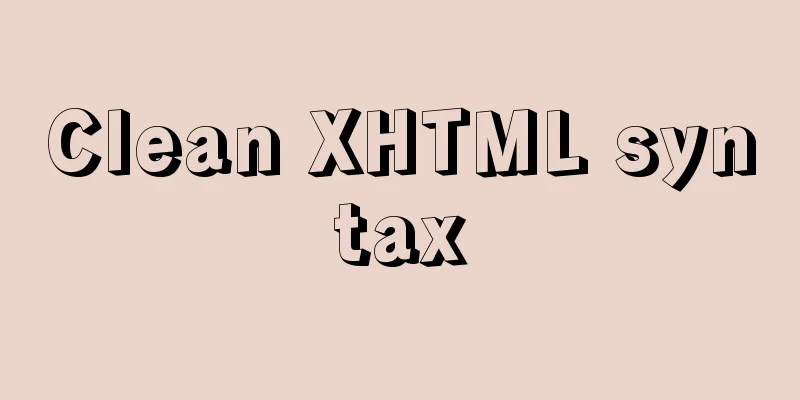

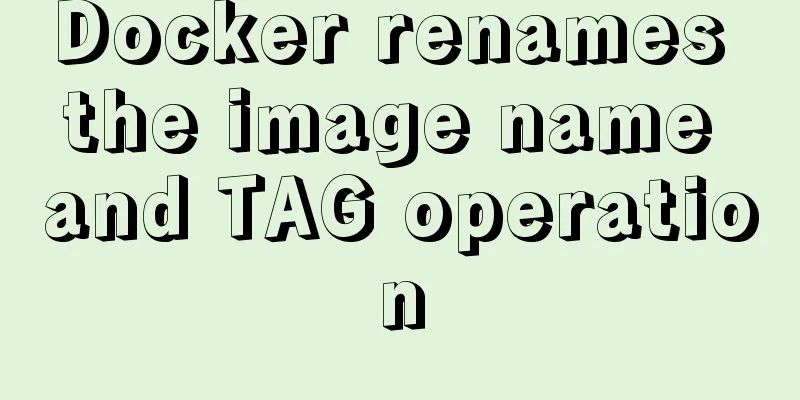
![mysql: [ERROR] unknown option '--skip-grant-tables'](/upload/images/67cad6958b255.webp)