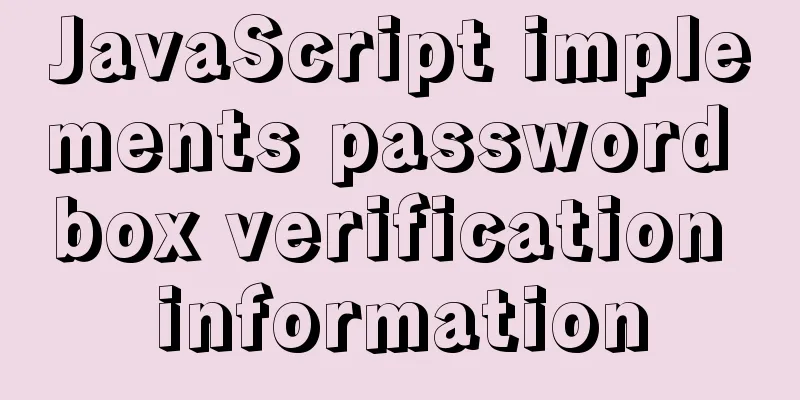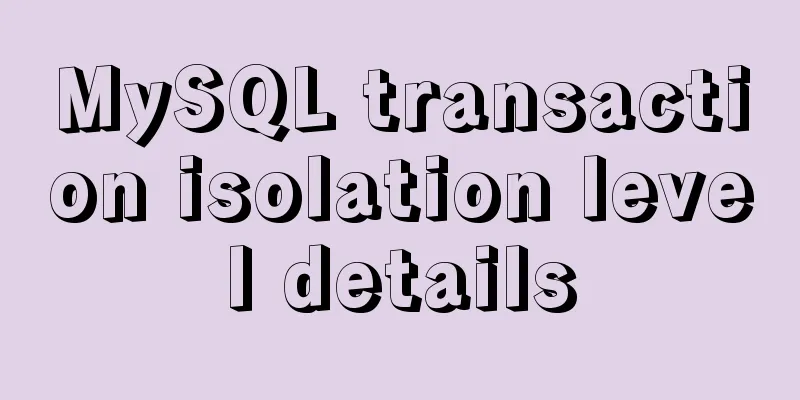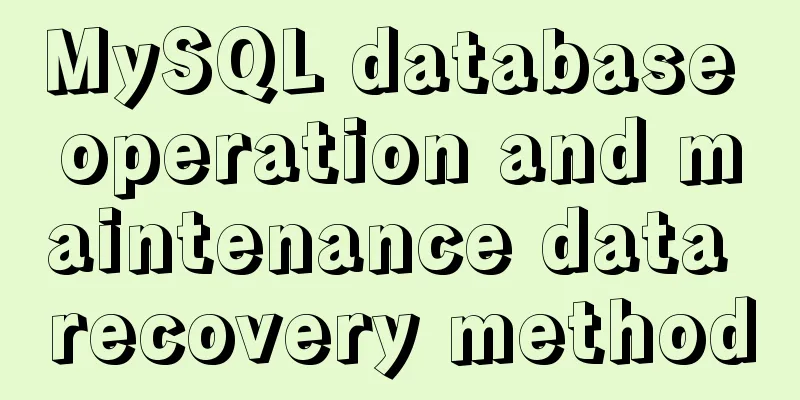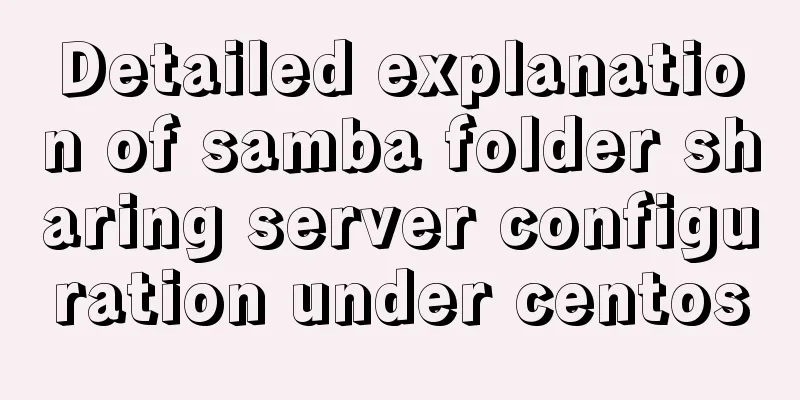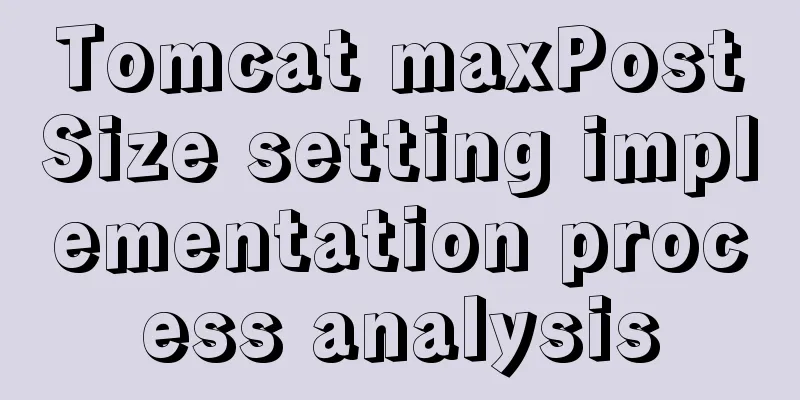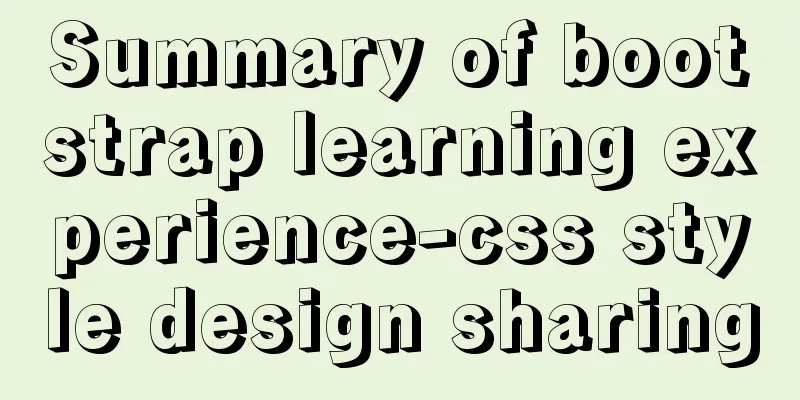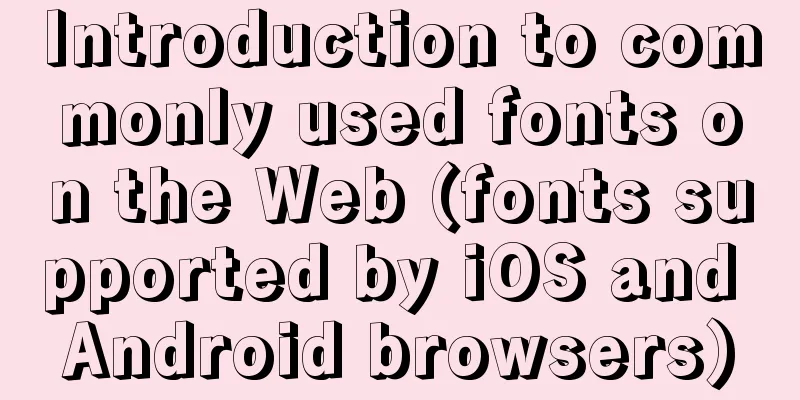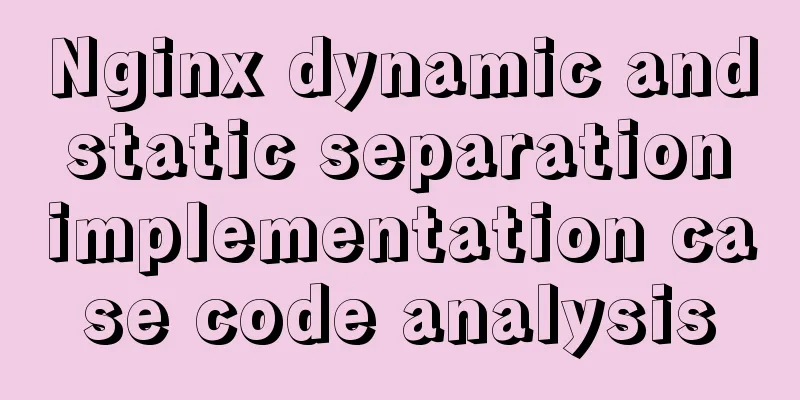MySQL optimization solution: enable slow query log
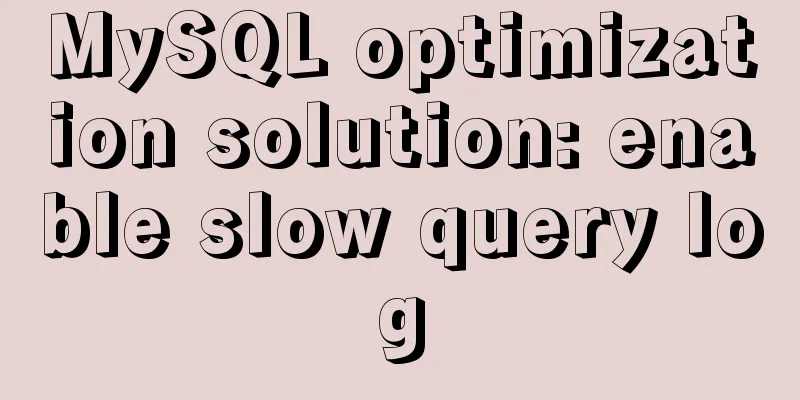
PrefaceThis solution is only suitable for small projects, projects that are not online, or in emergency situations. Once the slow log query is turned on, it will increase the pressure on the database. Therefore, the background is generally used to write the data operation time into the log file, and the log is cleared regularly every week. MySQL optimization plan: Enable slow query log (query SQL execution takes more than one second, etc.) Enable slow query log: MySQL can record query statements that exceed the specified time. By locating and analyzing performance bottlenecks, the performance of the database system can be better optimized. Parameter Description: slow_query_log slow query enable status, ON to enable, OFF to disable slow_query_log_file The location where the slow query log is stored (this directory requires writable permissions for the MySQL running account, and is generally set to the MySQL data storage directory) long_query_time How many seconds does it take for a query to be recorded? Key points: The slow log version must be higher, lower versions cannot support it. This version is: 5.7.20 SELECT VERSION(); query version number This version has slow log enabled by default. mysql> show databases; mysql> use test; //Specify a databasemysql> show variables like 'slow_query%'; +---------------------------+----------------------------------+ | Variable_name | Value | +-----------------+-----------+ | slow_query_log | ON | +-----------------+-----------+ | slow_query_log_file | YH-20161209QIZC-slow.log | +-----------------+-----------+ mysql> show variables like 'long_query_time'; +-----------------+-----------+ | Variable_name | Value | +-----------------+-----------+ | long_query_time | 10.000000 | +-----------------+-----------+ //By default, the query will be recorded only if it exceeds 10 seconds Setting up slow query loggingMethod 1: Global variable settings (this method will fail if the database is restarted and must be reconfigured) Set the slow_query_log global variable to the "ON" state mysql> set global slow_query_log='ON'; Set the location where the slow query log is stored mysql> set global slow_query_log_file='/usr/local/mysql/data/slow.log'; //linux mysql> set global slow_query_log_file='D:\\mysq\data\slow.log'; //windows Set the query to be logged if it exceeds 1 second (if the command does not work sometimes, you can turn it off and on again) mysql> set global long_query_time=1; Method 2: Configuration file settings (server restart will not affect) Modify the configuration file my.cnf and add the following under [mysqld] [mysqld] slow_query_log = ON slow_query_log_file = /usr/local/mysql/data/slow.log //linux long_query_time = 1 3. Restart MySQL service service mysqld restart test1. Execute a slow query SQL statement mysql> select sleep(2); 2. Check whether slow query logs are generated
Here you can see the sql and query time If the log exists, MySQL slow query setting is enabled successfully! Appendix: Log analysis tool mysqldumpslowIn a production environment, if you want to manually analyze logs, find and analyze SQL, it is obviously a manual job. MySQL provides a log analysis tool mysqldumpslow View the help information for mysqldumpslow:
[root@DB-Server ~]# mysqldumpslow --help
Usage: mysqldumpslow [ OPTS... ] [ LOGS... ]
Parse and summarize the MySQL slow query log. Options are
--verbose verbose
--debug debug
--help write this text to standard output
-v verbose
-d debug
-s ORDER what to sort by (al, at, ar, c, l, r, t), 'at' is default
al: average lock time
ar: average rows sent
at: average query time
c: count
l: lock time
r: rows sent
t: query time
-r reverse the sort order (largest last instead of first)
-t NUM just show the top n queries
-a don't abstract all numbers to N and strings to 'S'
-n NUM abstract numbers with at least n digits within names
-g PATTERN grep: only consider stmts that include this string
-h HOSTNAME hostname of db server for *-slow.log filename (can be wildcard),
The default is '*', ie match all
-i NAME name of server instance (if using mysql.server startup script)
-l don't subtract lock time from total time-s, indicates the sorting method.
-t, which means top n, means how many records are returned. -g, followed by a regular expression matching pattern, case-insensitive; for example Get the top 10 SQL statements that return the most records.
Get the top 10 most visited SQLs
Get the first 10 query statements containing left joins sorted by time.
It is also recommended to use these commands in combination with | and more, otherwise the screen may be refreshed.
SummarizeThis is the end of this article about MySQL optimization solution to enable slow query log. For more relevant content about enabling MySQL slow query log, please search for previous articles on 123WORDPRESS.COM or continue to browse the following related articles. I hope everyone will support 123WORDPRESS.COM in the future! You may also be interested in:
|
<<: An example of using Lvs+Nginx cluster to build a high-concurrency architecture
Recommend
Graphical explanation of the underlying principle of JavaScript scope chain
Table of contents Preface Scope 1. What is scope?...
Summary of new usage examples of computed in Vue3
The use of computed in vue3. Since vue3 is compat...
Guide to using env in vue cli
Table of contents Preface Introduction-Official E...
One line of CSS code to achieve the integration of avatar and national flag
It’s National Day, and everyone is eager to celeb...
Web designer's growth experience
<br />First of all, I have to state that I a...
js to realize the function of uploading pictures
The principle of uploading pictures on the front ...
Vue realizes web online chat function
This article example shares the specific code of ...
Windows 2019 Activation Tutorial (Office2019)
A few days ago, I found that the official version...
CSS scroll bar style modification code
CSS scroll bar style modification code .scroll::-...
Steps to install MySQL 8.0.23 under Centos7 (beginner level)
First, let me briefly introduce what MySQL is; In...
Detailed explanation of Linux system input and output management and common functions of vim
####Management of input and output in the system#...
Analysis of several situations where MySQL index fails
1. Best left prefix principle - If multiple colum...
How to simplify Redux with Redux Toolkit
Table of contents Problems Redux Toolkit solves W...
Share 8 CSS tools to improve web design
When one needs to edit or modify the website desi...
Navicat multiple ways to modify MySQL database password
Method 1: Use the SET PASSWORD command First log ...