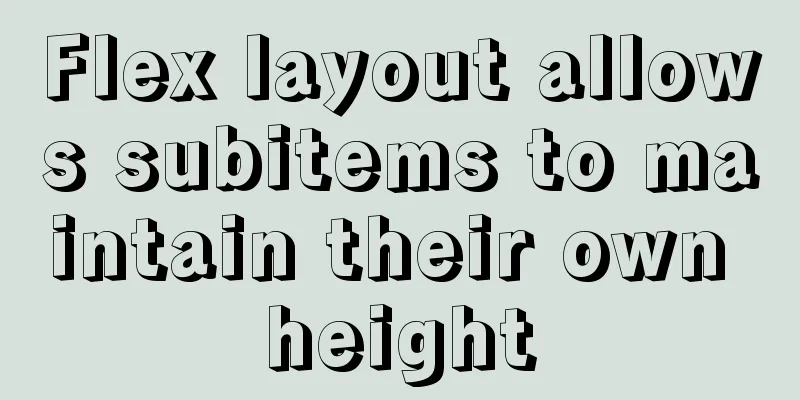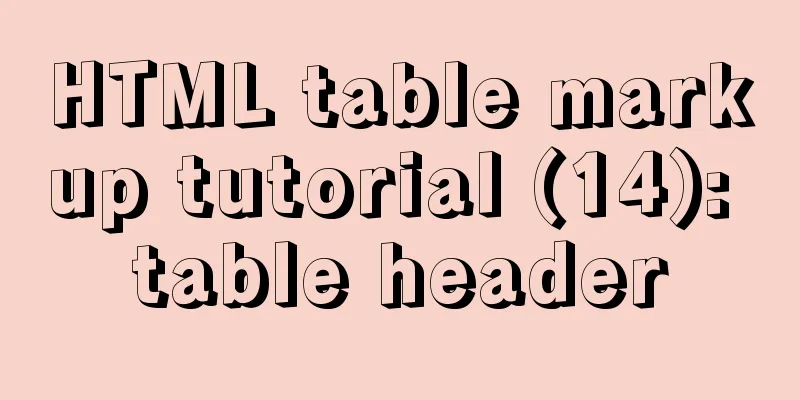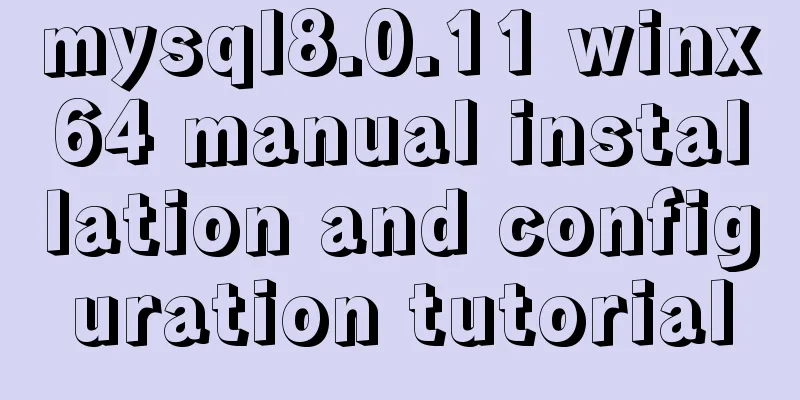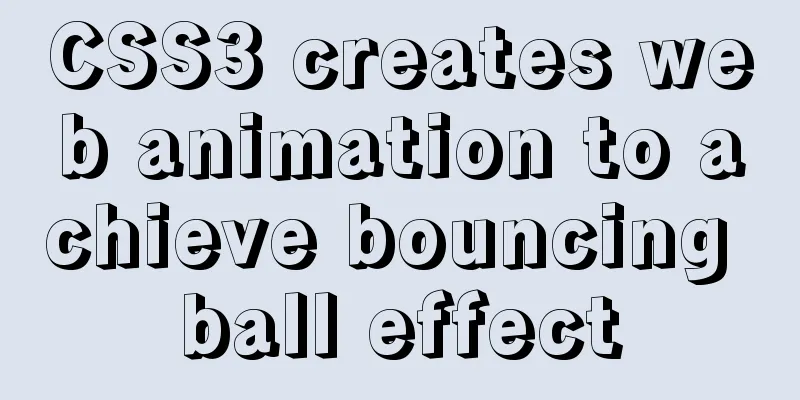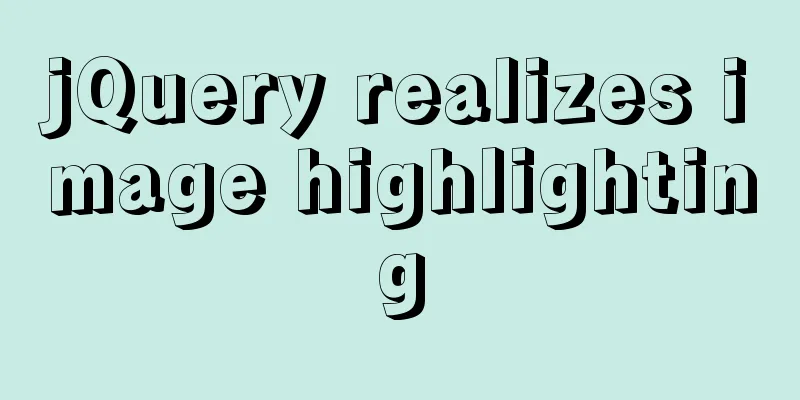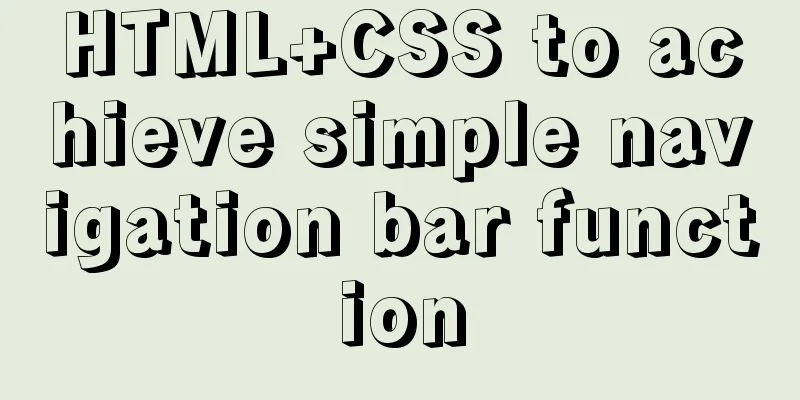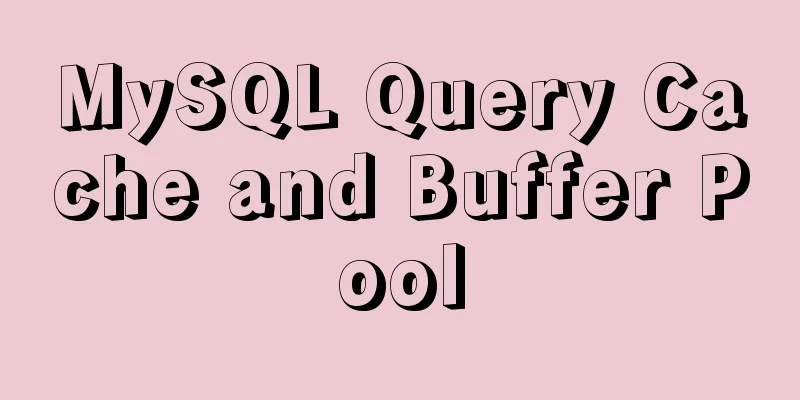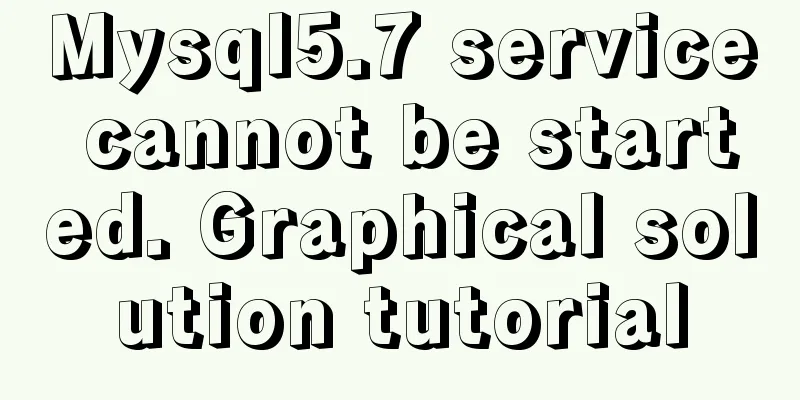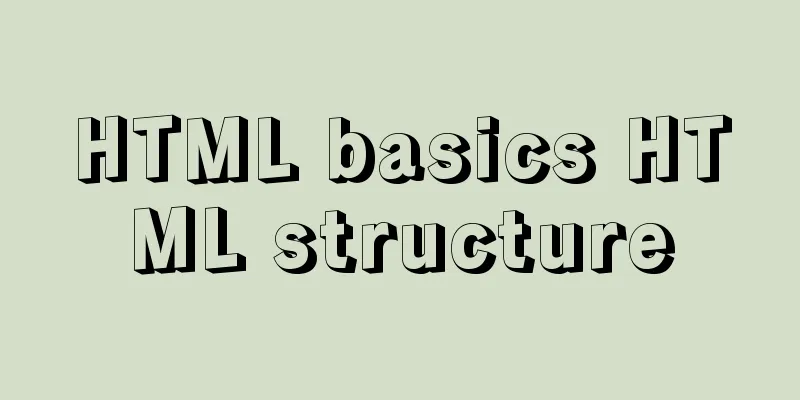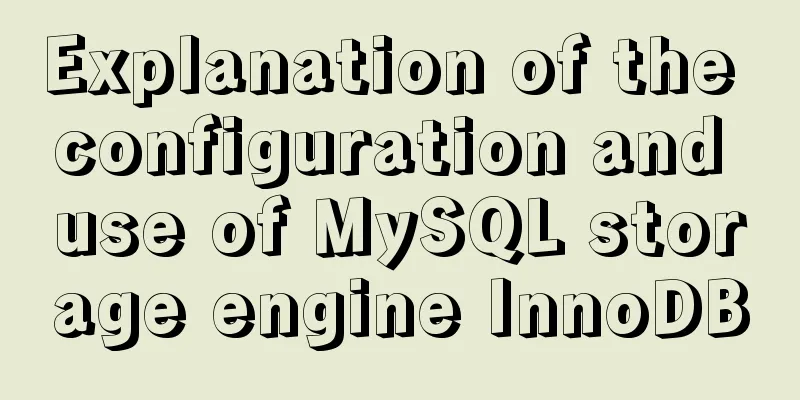border-radius is a method for adding rounded borders to elements
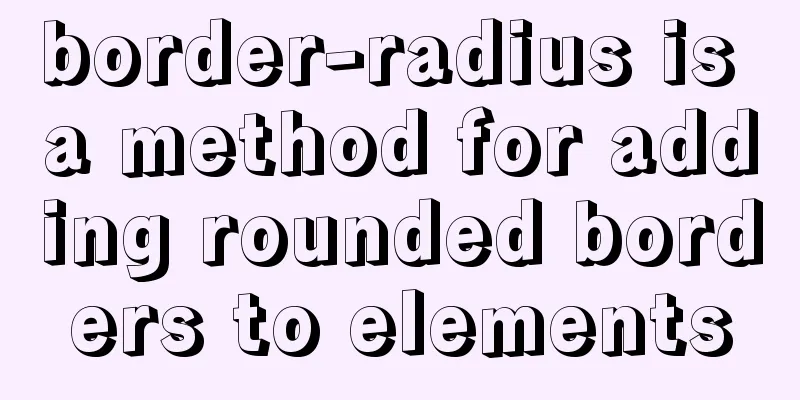
|
border-radius:10px; /* All corners are rounded with a radius of 10px*/  border-radius: 5px 4px 3px 2px; /* The four radius values are the upper left corner, upper right corner, lower right corner and lower left corner, clockwise*/  Don’t think that border-radius values can only be expressed in px units. You can also use percentages or ems, but the compatibility is not very good at the moment. Solid upper semicircle: Method: Set the height to half of the width, and only set the radius of the upper left and upper right corners to match the height of the element (it can be larger). XML/HTML CodeCopy content to clipboard
Filled circle: Method: Set the width and height values to be consistent (that is, a square), and set the four corner radius values to half of their values. The following code: CSS CodeCopy content to clipboard
XML/HTML CodeCopy content to clipboard
The above is all the content of the border-radius method for adding rounded borders to elements. I hope it will be helpful to everyone. Please support 123WORDPRESS.COM~ |
<<: JavaScript to achieve balance digital scrolling effect
>>: Detailed explanation of how to synchronize data from MySQL to Elasticsearch
Recommend
Introduction to scheduled tasks in Linux system
Table of contents 1. Customize plan tasks 2. Sync...
mysql5.7.19 winx64 decompressed version installation and configuration tutorial
Recorded the installation tutorial of mysql 5.7.1...
Use Xshell to connect to the Linux virtual machine on VMware (graphic steps)
Preface: I recently started to study the construc...
Solution to the problem that Docker container cannot access Jupyter
In this project, the Docker container is used to ...
Detailed explanation on reasonable settings of MySQL sql_mode
Reasonable setting of MySQL sql_mode sql_mode is ...
How to upload and download files between Linux server and Windows system
Background: Linux server file upload and download...
Solution to MySQL Installer is running in Community mode
Today I found this prompt when I was running and ...
Two ways to implement text stroke in CSS3 (summary)
question Recently I encountered a requirement to ...
Detailed explanation of modifying the default style of external component Vant based on Vue cli development
Table of contents Preface 1. Less 2. Import your ...
Promise encapsulation wx.request method
The previous article introduced the implementatio...
js to achieve the effect of dragging the slider
This article shares the specific code of how to d...
Implementation of mounting NFS shared directory in Docker container
Previously, https://www.jb51.net/article/205922.h...
isPrototypeOf Function in JavaScript
Table of contents 1. isPrototypeOf() Example 1, O...
jQuery implements breathing carousel
This article shares the specific code of jQuery t...
Detailed explanation of the implementation of regular backup of MySQL database tables
Implementation of regular backup of Mysql databas...