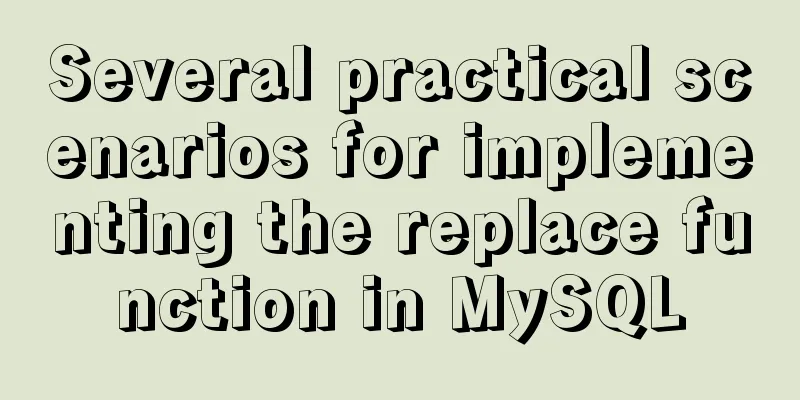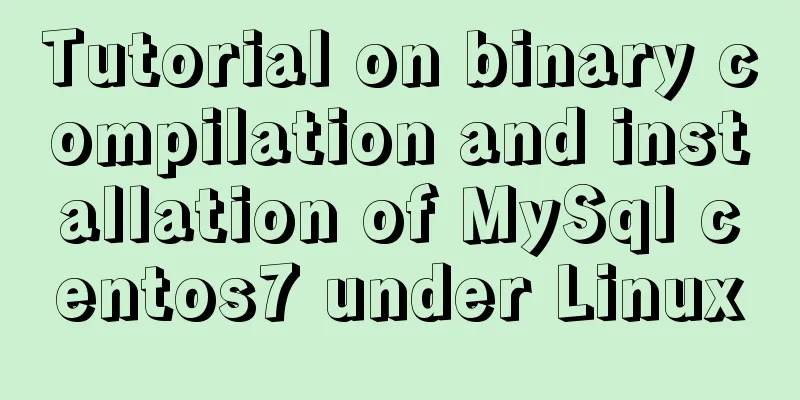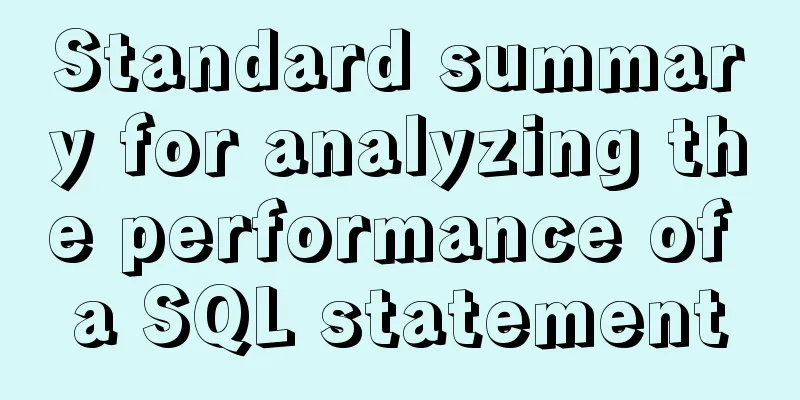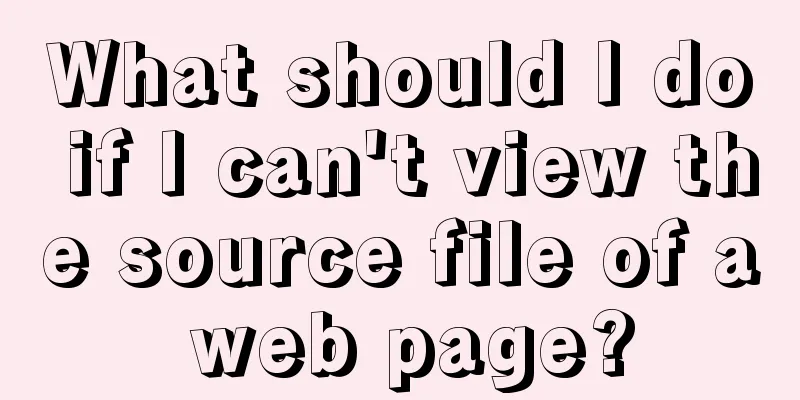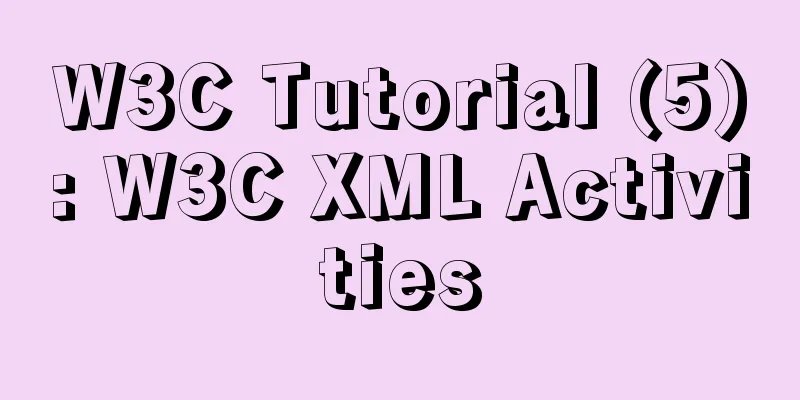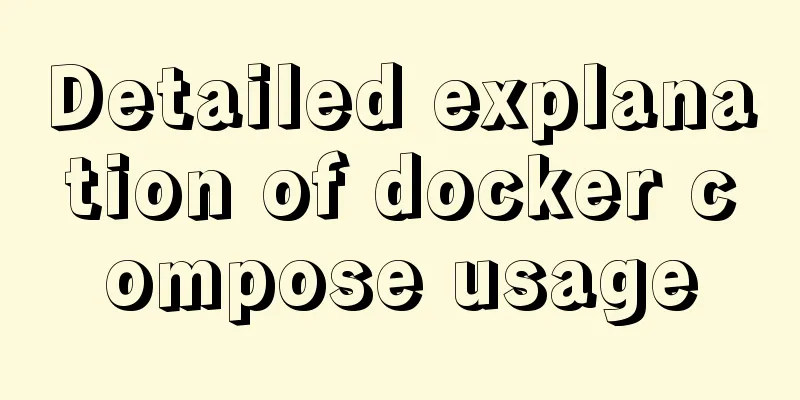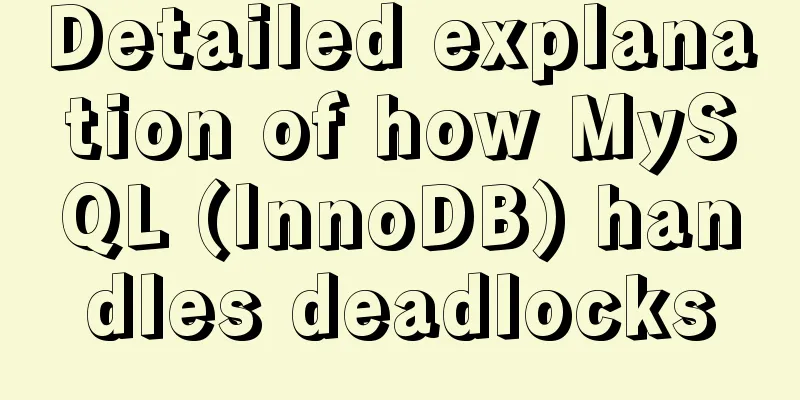How to upload and download files between Linux server and Windows system
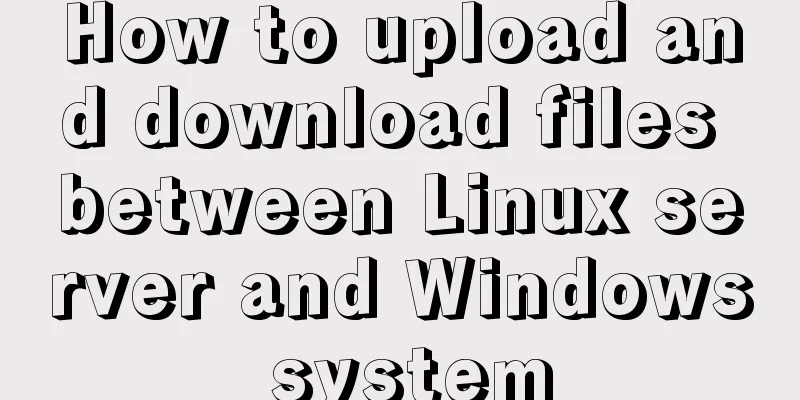
|
Background: Linux server file upload and download. XShell+Xftp installation package (unzip and use) Baidu network disk link: https://pan.baidu.com/s/1rT_oXxbIjWgiHy9JHiWakw Extraction code: cqrt Method 1: Through Shell First. Start the local virtual machine and connect to the local Linux server in Shell. Fill in the Linux IP address for the host, the Linux login name and password for the username and password, and keep the other default values. Click OK, then accept and save. Second The sz command sends files to the local # sz filename rz command uploads local files to the server #rz After executing the rz command, add the file to be uploaded in the pop-up box.
Method 2: Through Xftp It is more convenient to use Xftp, and you can do whatever you want. First After installing Xftp, it is very simple. Download it from the link above, unzip it and use it. Log in the same way as Shell, and then drag the files you want left and right. As shown below:
Besides, if XShell reports an error when starting, "MSVCR110.dll is missing", then install this thing: MSVCR110.dll installation package link: https://pan.baidu.com/s/1ntt5DZLsJgYGh3qT_G0IVQ Extraction code: 2ukh As for why, if you are interested, you can read this expert's blog, which explains https://www.jb51.net/article/159609.htm Method 3: Directly change an operating system, as follows:
Summarize The above is the method I introduced to you for uploading and downloading files between Linux servers and Windows systems. I hope it will be helpful to you. If you have any questions, please leave me a message and I will reply to you in time. I would also like to thank everyone for their support of the 123WORDPRESS.COM website! You may also be interested in:
|
<<: CentOS installation mysql5.7 detailed tutorial
>>: jQuery plugin to achieve carousel effect
Recommend
Web design must have purpose, ideas, thoughts and persistence
<br />Introduction: This idea came to me whe...
VUE+SpringBoot implements paging function
This article mainly introduces how to implement a...
Share 8 very useful CSS development tools
CSS3 Patterns Gallery This CSS3 pattern library s...
Summary of constructor and super knowledge points in react components
1. Some tips on classes declared with class in re...
In-depth understanding of MySQL long transactions
Preface: This article mainly introduces the conte...
A brief discussion on the differences and connections between .html, .htm, .shtml, and .shtm
As we all know, the web pages, websites or web pag...
Detailed explanation of mktemp, a basic Linux command
mktemp Create temporary files or directories in a...
Analysis of the cause of docker error Exited (1) 4 minutes ago
Docker error 1. Check the cause docker logs nexus...
How to elegantly back up MySQL account information
Preface: I recently encountered the problem of in...
You may need a large-screen digital scrolling effect like this
The large-screen digital scrolling effect comes f...
Detailed explanation of nginx reverse proxy webSocket configuration
Recently, I used the webSocket protocol when work...
Echarts sample code for using multiple X-axes to achieve seven-day weather forecast
Table of contents UI Design Echarts example effec...
JS Canvas interface and animation effects
Table of contents Overview Canvas API: Drawing Gr...
In-depth understanding of the vertical-align property and baseline issues in CSS
vertical-align attribute is mainly used to change...
Detailed explanation of how to use awk in Linux
Before learning awk, we should have learned sed, ...