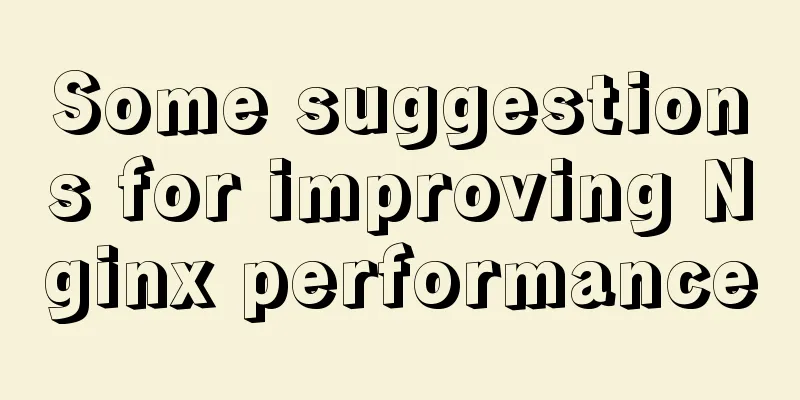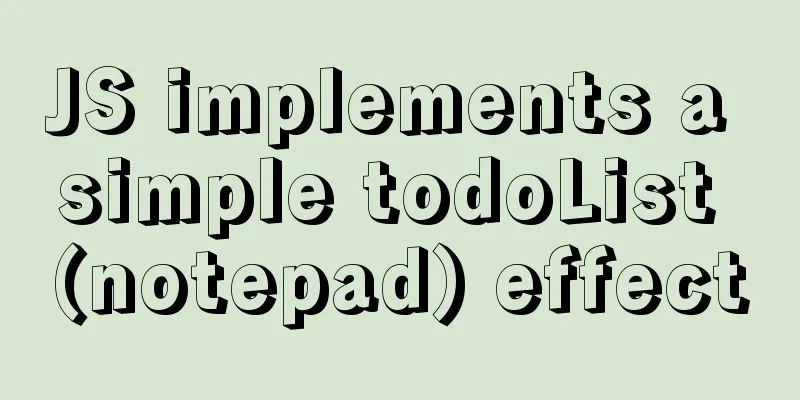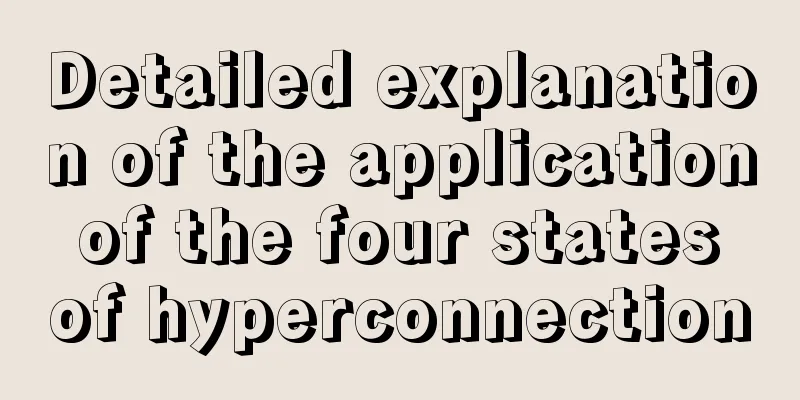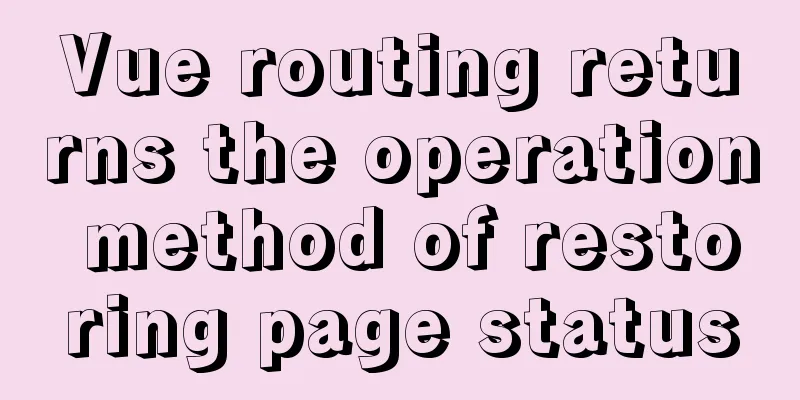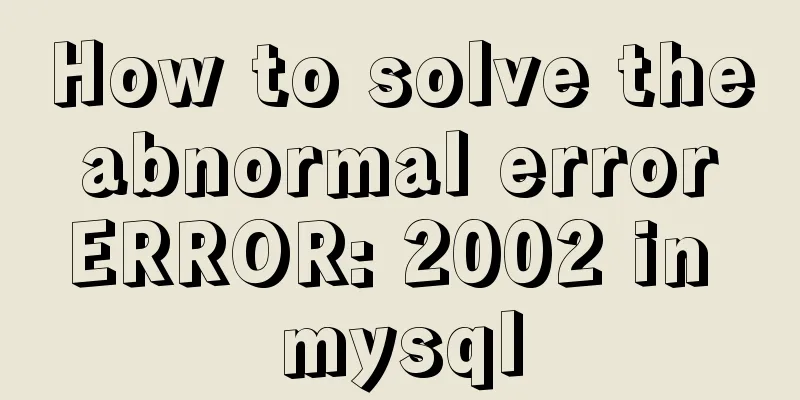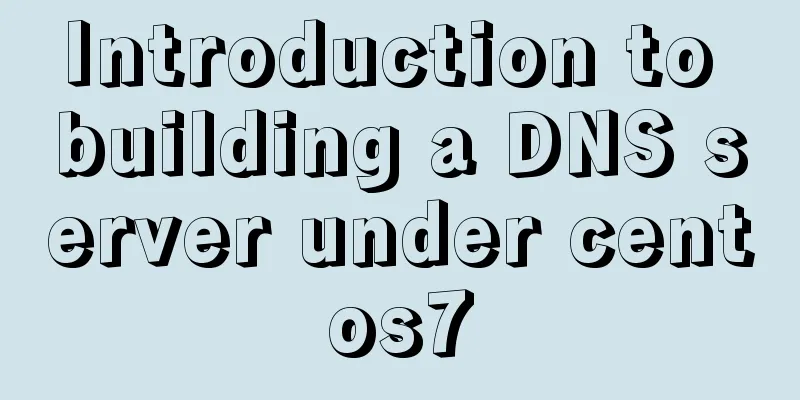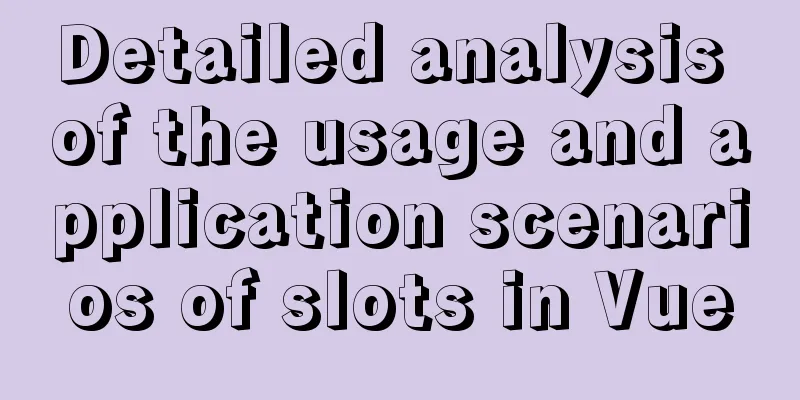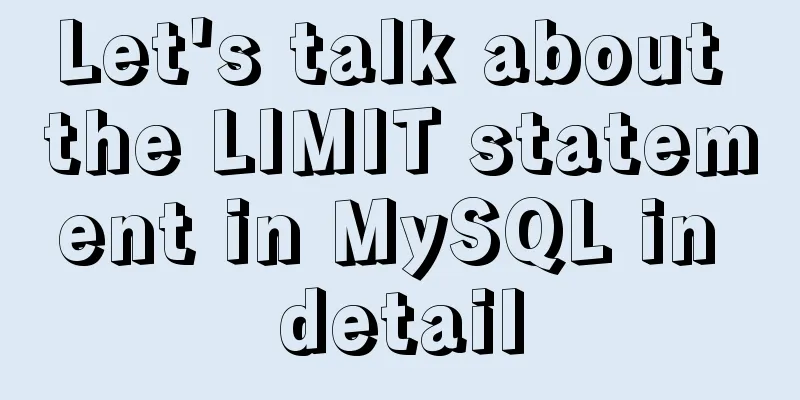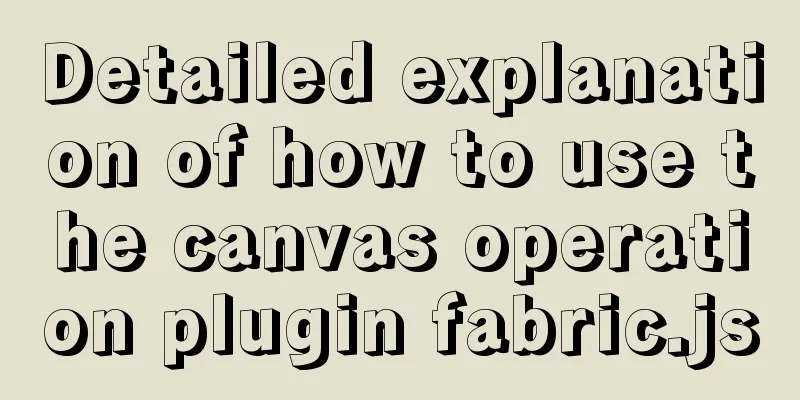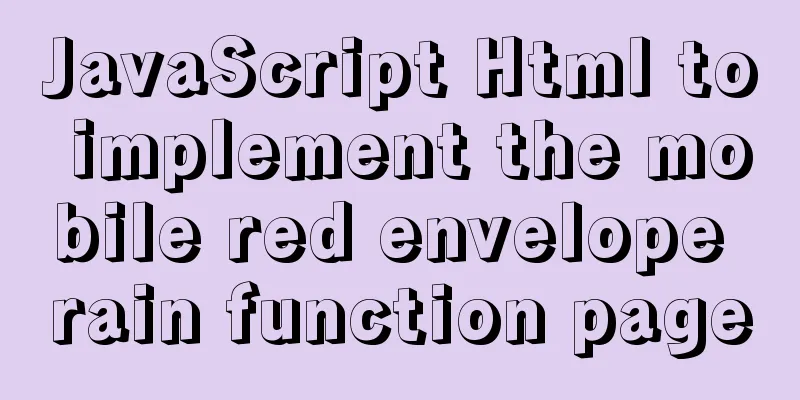How to solve the problem that Docker container has no vim command
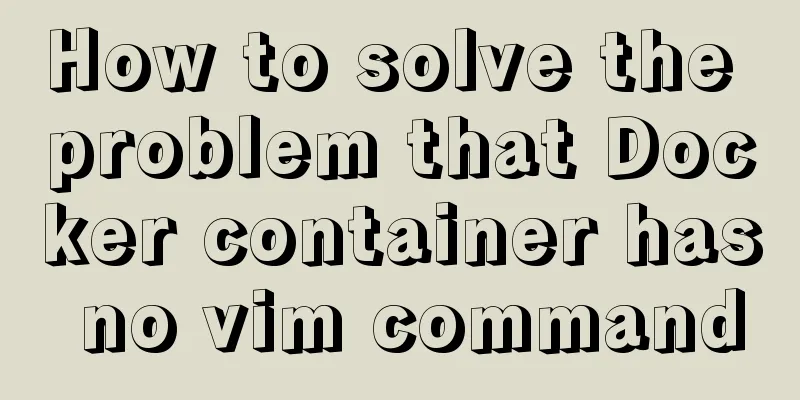
|
Find the problem Today, when I tried to modify the files in the Docker container, I found that there was no vim command in the container, and it returned: vim my.cnf bash: vim: command not found This article will record how to solve this problem. Solution Still inside the docker container, first run the following command and wait patiently for a while: apt-get update Once completed run: apt-get install vim After the installation is complete, run the following command to verify whether the installation is successful: vim If an interface similar to the following is returned, it proves that vim has been successfully installed:
VIM installation successfully returns Summarize This is the end of this article about solving the problem of no vim command in Docker container. For more related content about no vim command in Docker container, please search previous articles on 123WORDPRESS.COM or continue to browse the following related articles. I hope you will support 123WORDPRESS.COM in the future! You may also be interested in:
|
<<: This article teaches you how to import CSS like JS modules
>>: Mysql query database capacity method steps
Recommend
Teach you how to build Redis cluster mode and sentinel mode with docker in 5 minutes
Table of contents 1. Preparation Pull the redis i...
JavaScript single thread and asynchronous details
Table of contents 1. Task Queue 2. To explain som...
The process of installing SVN on Ubuntu 16.04.5LTS
This article briefly introduces the process of se...
The English reading of various special symbols on the keyboard (knowledge popularization)
Keyboard Characters English ` backquote ~ tilde !...
How to configure MGR single master and multiple slaves in MySQL 8.0.15
1. Introduction MySQL Group Replication (MGR for ...
Solution to uninstalling Python and yum in CentOs system
Background of the accident: A few days ago, due t...
Linux configuration SSH password-free login "ssh-keygen" basic usage
Table of contents 1 What is SSH 2 Configure SSH p...
CSS Skills Collection - Classics among Classics
Remove the dotted box on the link Copy code The co...
The perfect solution for Vue routing fallback (vue-route-manager)
Table of contents Routing Manager background gett...
This article takes you to explore NULL in MySQL
Table of contents Preface NULL in MySQL 2 NULL oc...
Steps to install MySQL using Docker under Linux
As a tester, you may often need to install some s...
How to delete extra kernels in Ubuntu
Step 1: View the current kernel rew $ uname -a Li...
Detailed explanation of the usage of sync modifier in Vue3 parent-child component parameter transfer
Table of contents One-way data flow explanation V...
MySql grouping and randomly getting one piece of data from each group
Idea: Just sort randomly first and then group. 1....
Native JS to implement the aircraft war game
This article example shares the specific code of ...