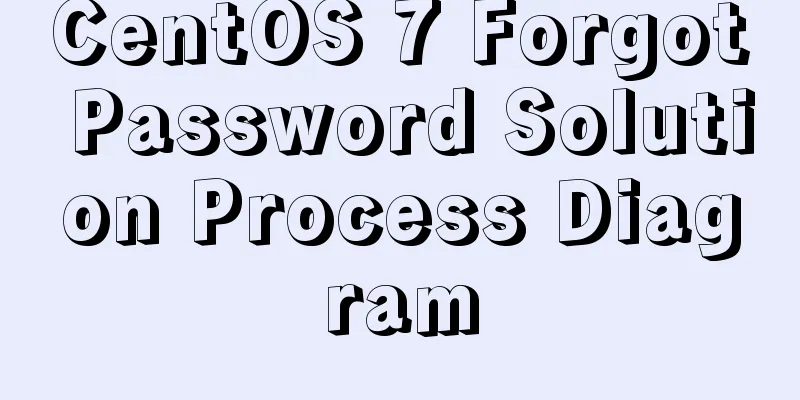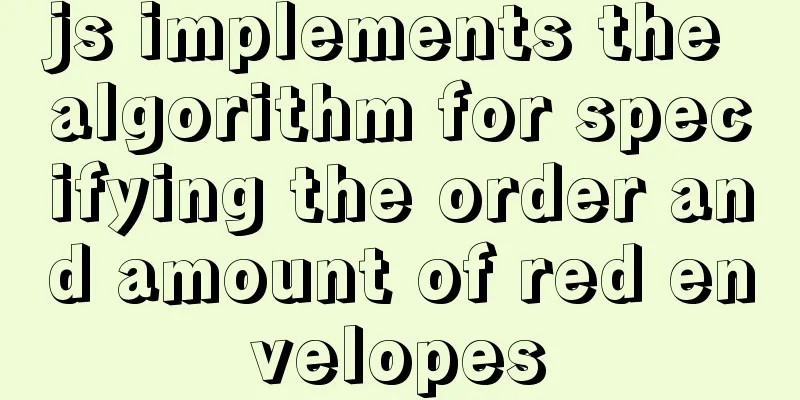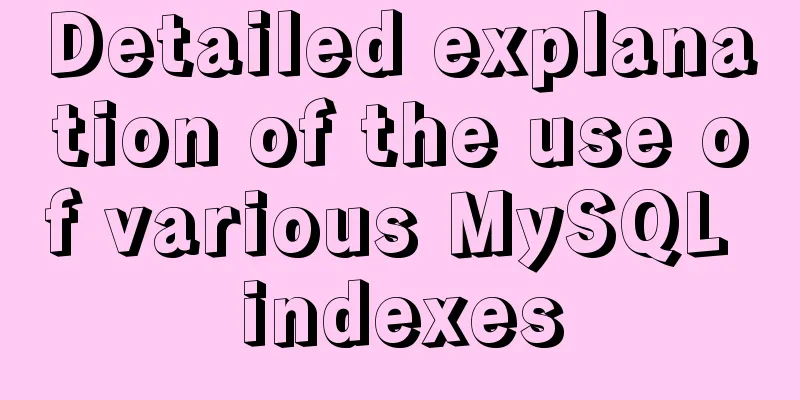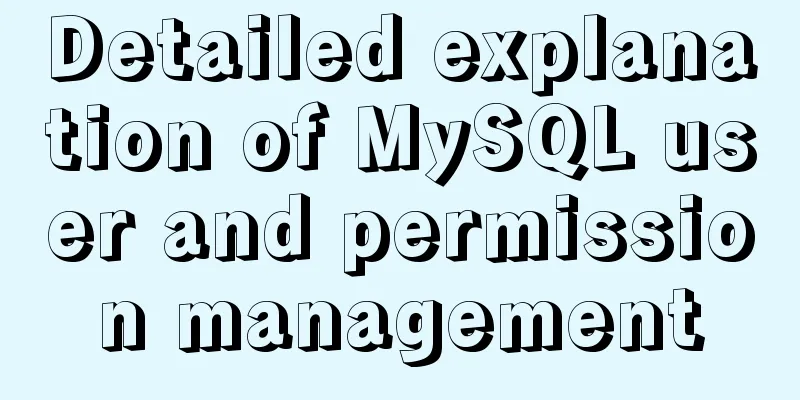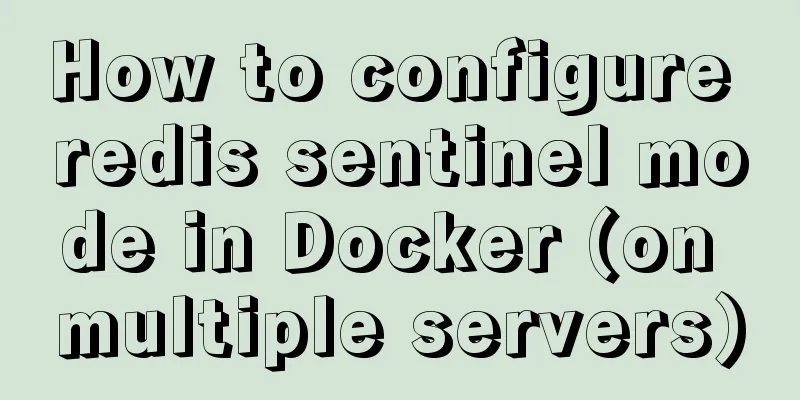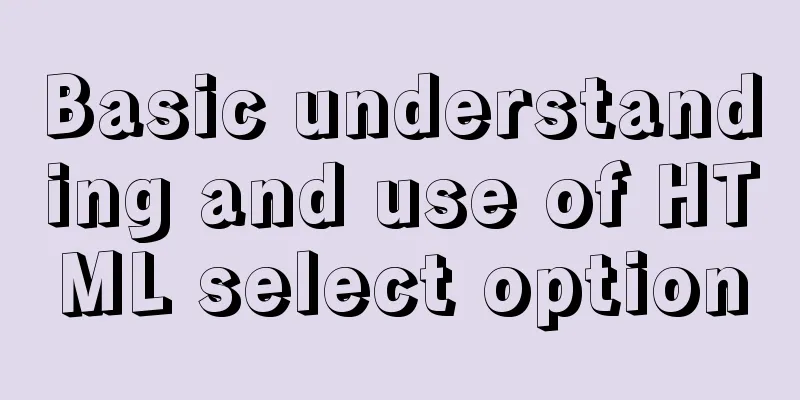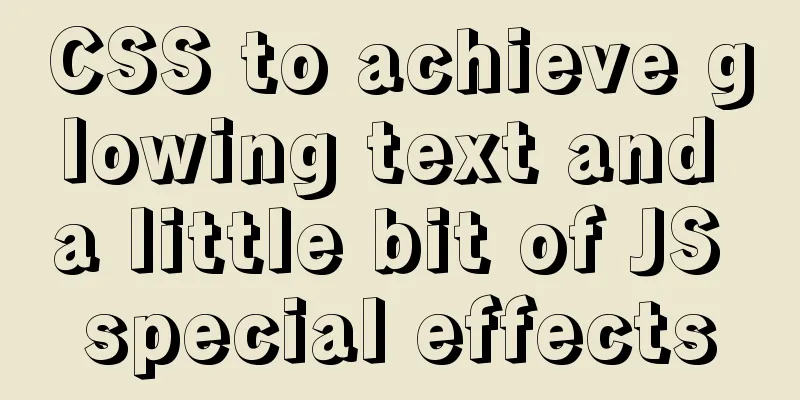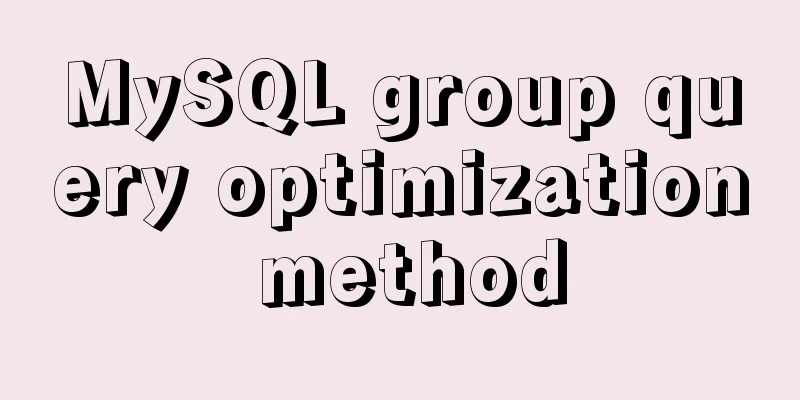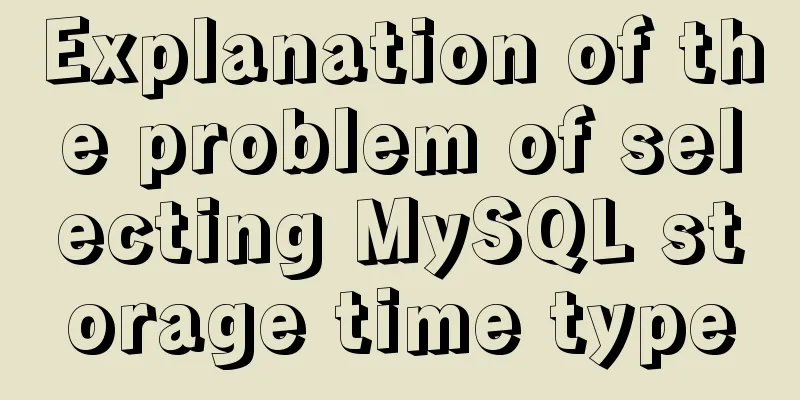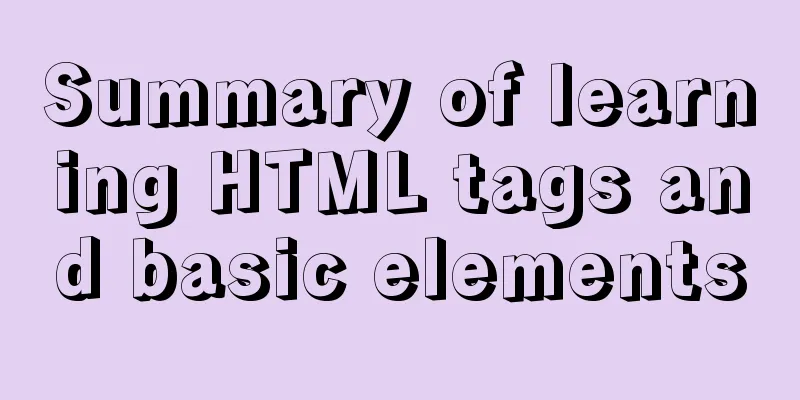Detailed explanation of HTML document types
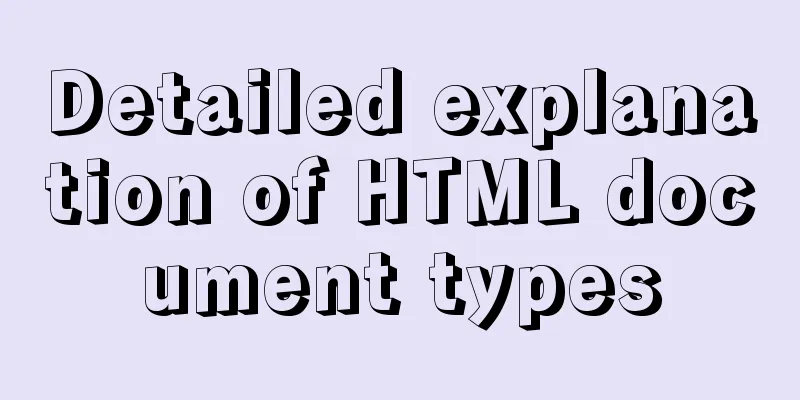
|
Mine is: <!DOCTYPE html> Blog Garden: <!DOCTYPE HTML PUBLIC "-//W3C//DTD HTML 4.01 Transitional//EN"> For more information about HTML document types, please visit: http://i.wanz.im/2010/05/28/why_doctype_html/ After checking, I found that JS was getting the visible size of the current page, which was different from the scroll position of the page! When the HTML doctype is not added to the HTML, it defaults to a special mode!
analyze: Total page width: document.body.scrollWidth; Copy code The code is as follows:function getSize() { var obj = new Object(); obj.allWidth = document.body.scrollWidth; obj.allHeight = document.body.scrollHeight; if (-[1, ]) { //non-IE obj.top = document.body.scrollTop; obj.left = document.body.scrollLeft; if (document.compatMode === 'CSS1Compat') { obj.width = document.documentElement.clientWidth; obj.height = document.documentElement.clientHeight; } else { obj.width = document.body.clientWidth; obj.height = document.body.clientHeight; } } else { if (document.compatMode === 'CSS1Compat') { obj.width = document.documentElement.clientWidth; obj.height = document.documentElement.clientHeight; obj.top = document.documentElement.scrollTop; obj.left = document.documentElement.scrollLeft; } else { obj.width = document.body.clientWidth; obj.height = document.body.clientHeight; obj.top = document.body.scrollTop; obj.left = document.body.scrollLeft; } } alert(obj.top); alert(obj.left); alert(obj.width); alert(obj.height); return obj; } Note: The HTML document type of the blog garden homepage is found to be: <!DOCTYPE html PUBLIC "-//W3C//DTD XHTML 1.0 Transitional//EN" "http://www.w3.org/TR/xhtml1/DTD/xhtml1-transitional.dtd"> Why is it different from the essay display page? Welcome to reprint, please indicate: Reprinted from [ http://www.cnblogs.com/zjfree/ ] |
<<: Tips on HTML formatting and long files for web design
>>: How to set up cross-domain access in IIS web.config
Recommend
Vue implements card flip carousel display
Vue card flip carousel display, while switching d...
How to access the local machine (host machine) in Docker
Question How to access the local database in Dock...
Solution to the problem that the MySQL database cannot be accessed by other IP addresses
Preface Still referring to the project mentioned ...
How to use Docker to build OpenLDAP+phpLDAPadmin unified user authentication
1. Background Use LDAP to centrally manage operat...
Six methods for nginx optimization
1. Optimize Nginx concurrency [root@proxy ~]# ab ...
Solve the problem that element edit form el-radio cannot be selected after echoing
Table of contents Preface question Online solutio...
Use shell script to install python3.8 environment in CentOS7 (recommended)
One-click execution To install Python 3.8 in a vi...
MySQL 5.7.33 installation process detailed illustration
Table of contents Installation package download I...
MySQL exposes Riddle vulnerability that can cause username and password leakage
The Riddle vulnerability targeting MySQL versions...
MySQL 5.7.30 Installation and Upgrade Issues Detailed Tutorial
wedge Because the MySQL version installed on the ...
Summary of the top ten problems of MySQL index failure
Table of contents background 1. The query conditi...
Detailed explanation of how MySQL determines whether an InnoDB table is an independent tablespace or a shared tablespace
Preface InnoDB stores data in tablespaces. In the...
A simple method to regularly delete expired data records in MySQL
1. After connecting and logging in to MySQL, firs...
How to solve nginx 503 Service Temporarily Unavailable
Recently, after refreshing the website, 503 Servi...
How to install FastDFS in Docker
Pull the image docker pull season/fastdfs:1.2 Sta...