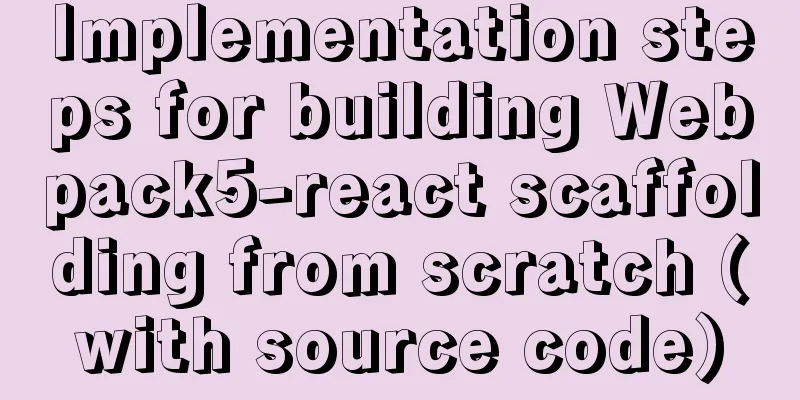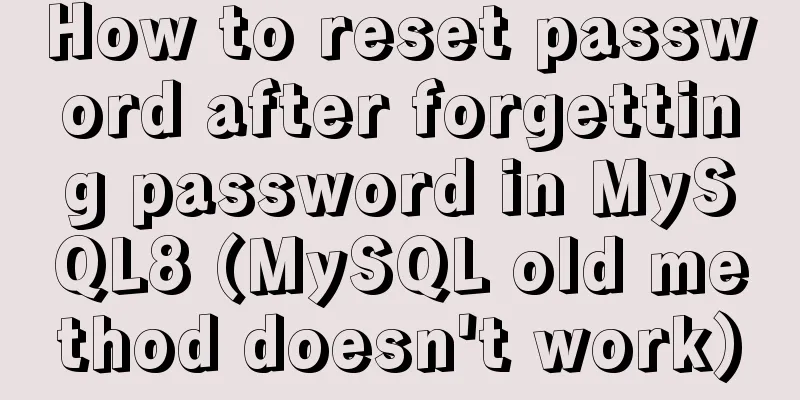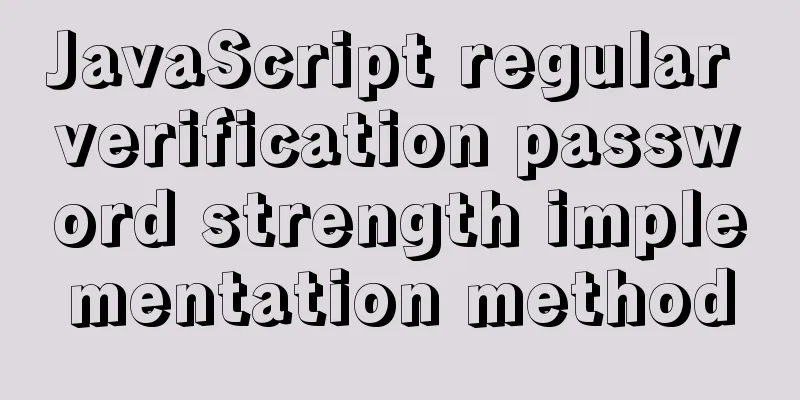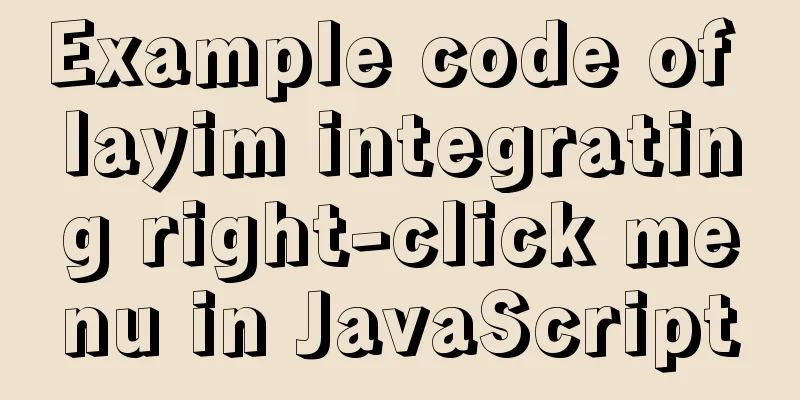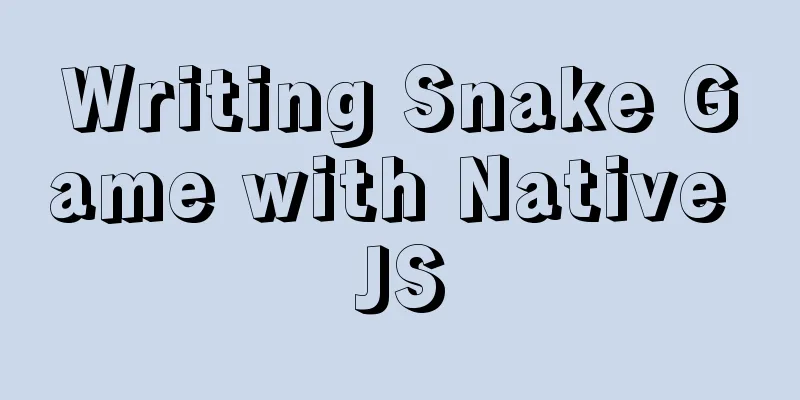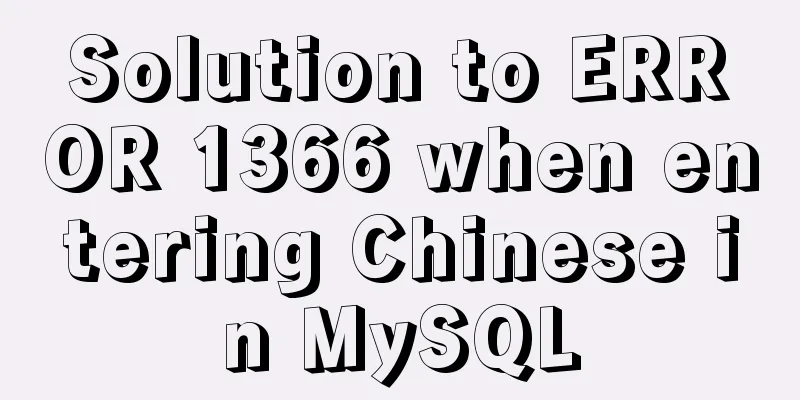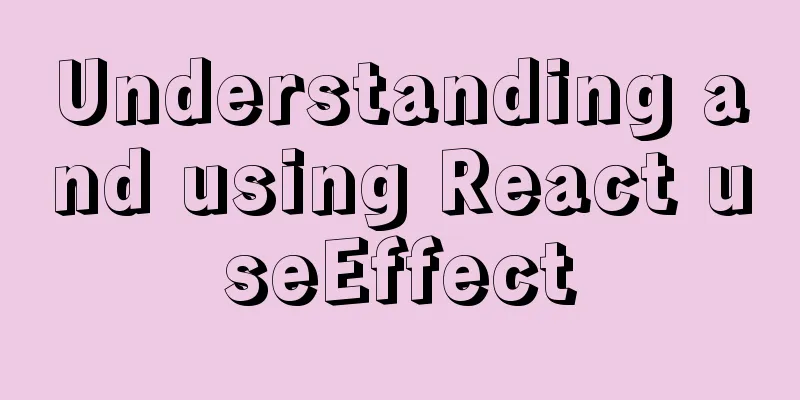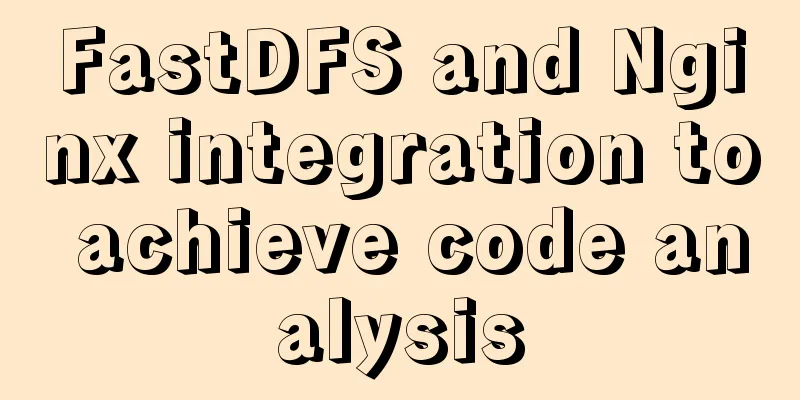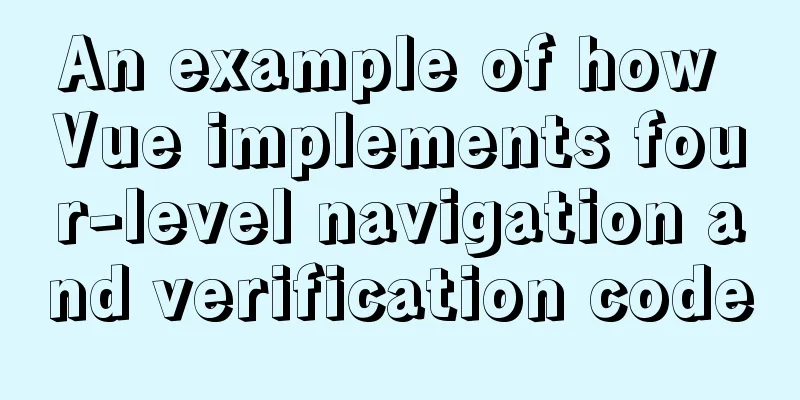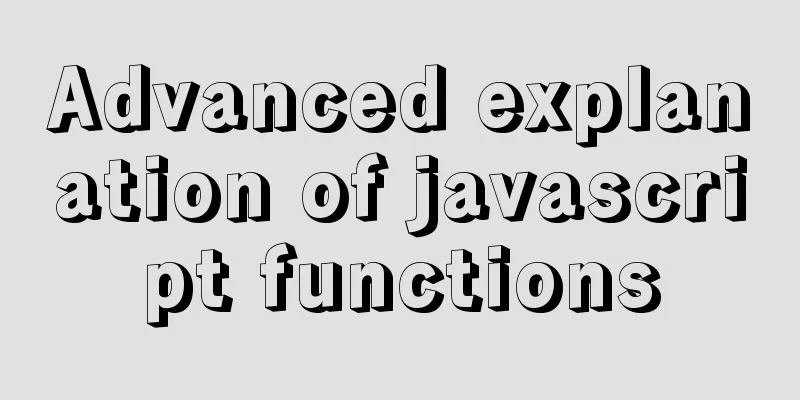CSS to achieve glowing text and a little bit of JS special effects
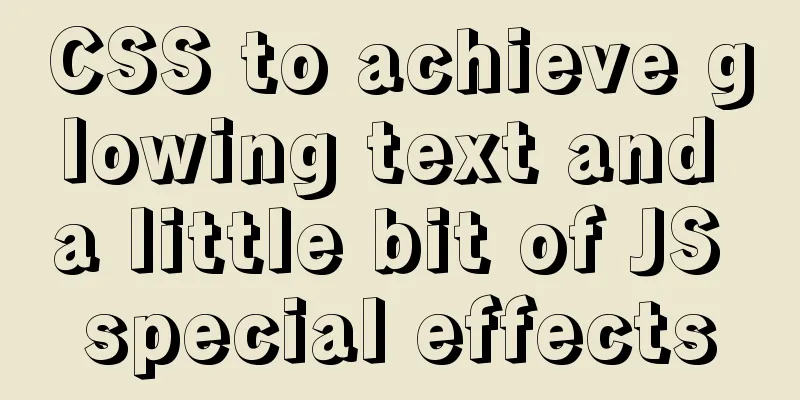
|
Implementation ideas: Use Effect picture:
The code is as follows:
</head>
<style>
body{
background-color:#000;
}
.textArea{
font-size:100px;
color:#fff;
text-shadow:0 0 5px #e0ea33,
0 0 15px #e0ea33,
0 0 25px #e0ea33;
margin-top:200px;
text-align:center;
}
</style>
<body>
<p class="textArea">帅</p><!--Text content here-->
</body>
<script>
var text = document.querySelector ('.textArea'); //Get our P tag //Trigger when the mouse pointer enters the P tag text.onmouseenter = function () {
text.innerHTML = 'I am your father'; //Set the HTML between P tags
};
//Trigger when the mouse pointer leaves the P tag text.onmouseleave=function(){
text.innerHTML = 'cool'; //Set the HTML between P tags
};
</script>Summarize The above is the CSS implementation of luminous text and a little bit of JS special effects introduced by the editor. I hope it will be helpful to everyone. If you have any questions, please leave me a message and the editor will reply to you in time! |
<<: Website redesign is a difficult task for every family
>>: Solution for Docker container not recognizing fonts such as Songti
Recommend
Analysis and opinions on the design structure of the large picture on the homepage of Taobao Mall (picture)
After I analyzed the Taobao details page last time...
Example of how to start a container with multiple network interfaces using docker
Adding a network interface to the container 1 Run...
Detailed explanation of Vue mixin usage and option merging
Table of contents 1. Use in components 2. Option ...
Reasons why MySQL 8.0 statistics are inaccurate
Preface Whether it is Oracle or MySQL, the new fe...
MySQL Series 14 MySQL High Availability Implementation
1. MHA By monitoring the master node, automatic ...
Docker packages the local image and restores it to other machines
1. Use docker images to view all the image files ...
The best solution for implementing digital plus and minus buttons with pure CSS
Preface: For the implementation of digital additi...
Solution to failure in connecting to mysql in docker
Scenario: After installing the latest version of ...
ElementUI implements cascading selector
This article example shares the specific code of ...
Example of implementing skeleton screen with Vue
Table of contents Skeleton screen use Vue archite...
Example of how to achieve semi-transparent background image and opaque content in CSS3
I encountered this problem when I was making the ...
Solution to the problem that the MySQL configuration file cannot be modified (Win10)
Record the problems you solve for others. Problem...
Application of Beautiful Style Sheets in XHTML+CSS Web Page Creation
This is an article written a long time ago. Now it...
How to set up URL link in Nginx server
For websites with an architecture like LNMP, they...
Sitemesh tutorial - page decoration technology principles and applications
1. Basic Concepts 1. Sitemesh is a page decoratio...