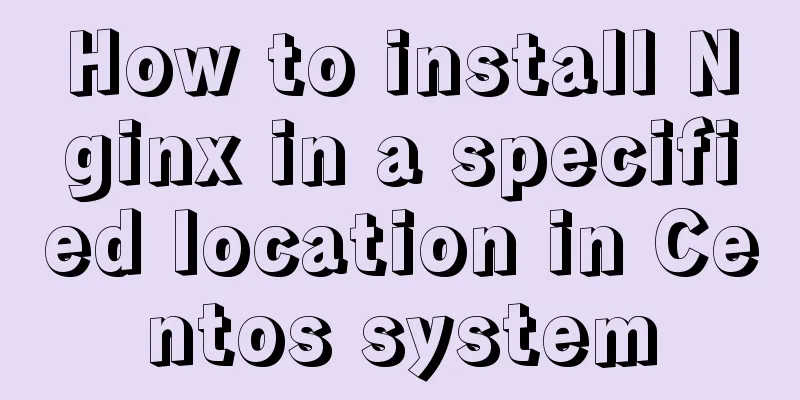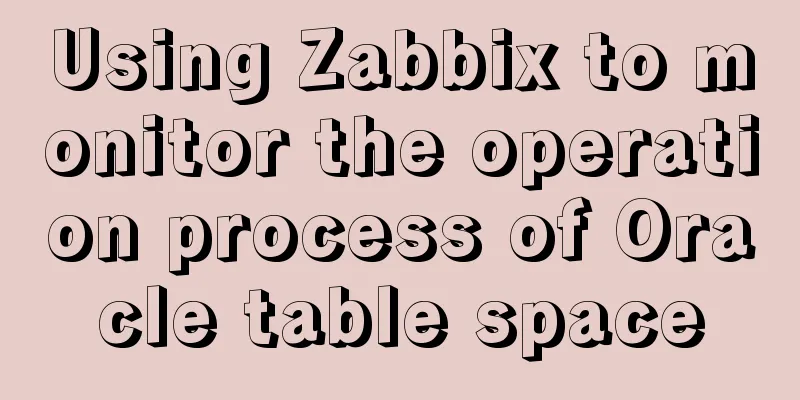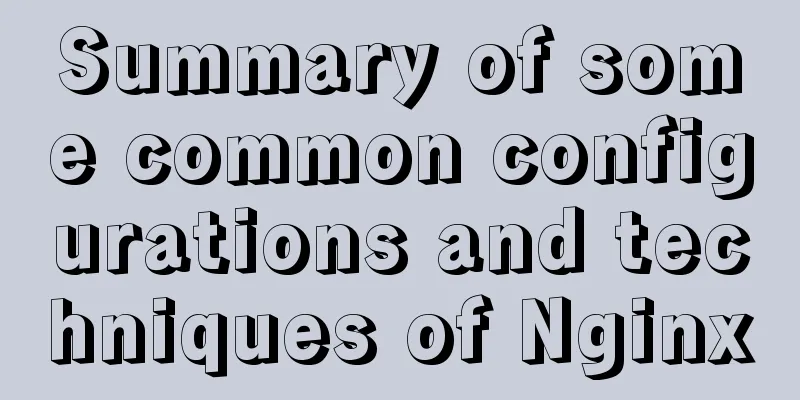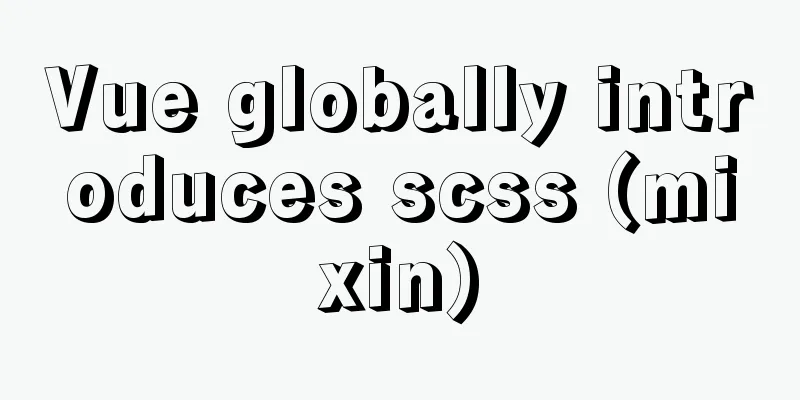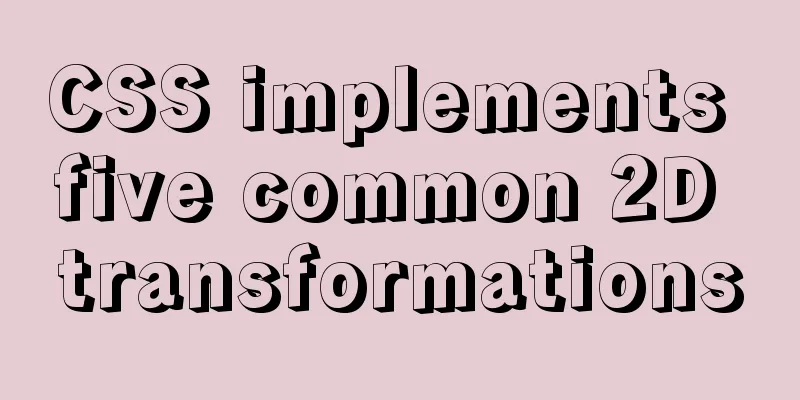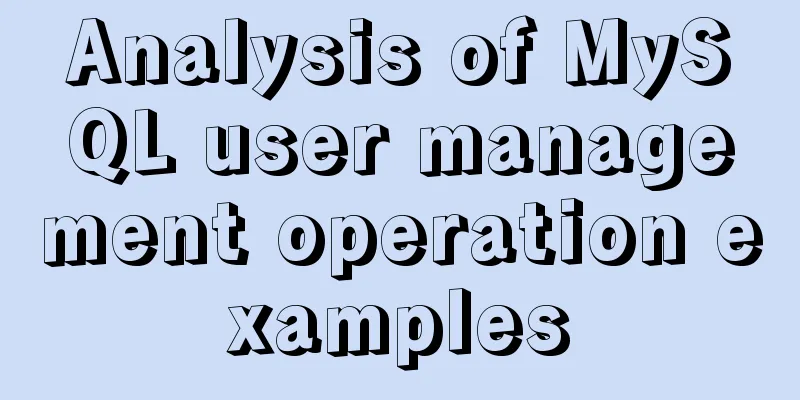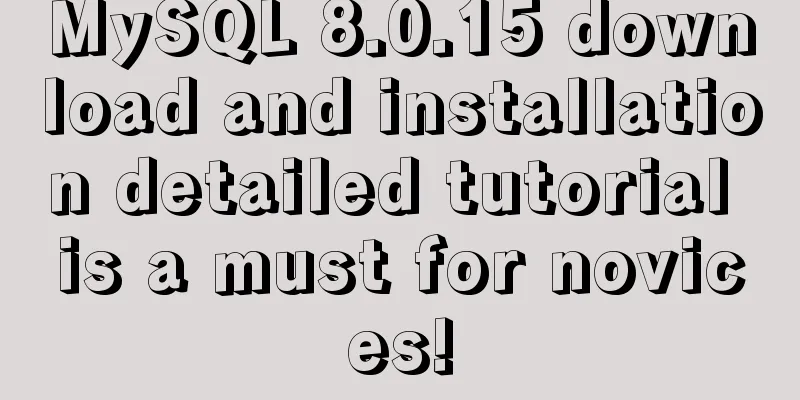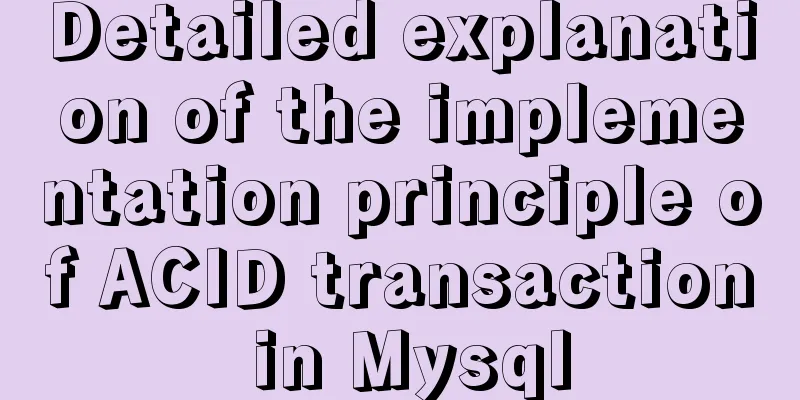Example of implementing skeleton screen with Vue
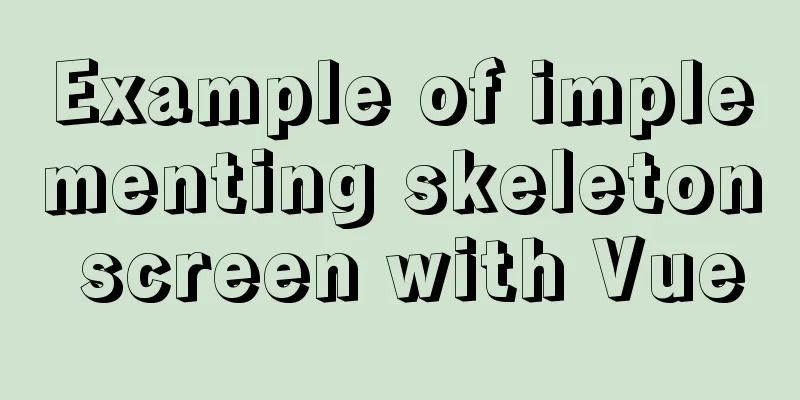
Skeleton screen use
Vue architecture skeleton screen Outline of ideas
Defining an abstract componentWhat is an abstract component? A component that is skipped during rendering and only performs runtime operations.
export default {
name: 'GmSkeleton',
abstract: true // properties of abstract components}
Get the slot and initialize the operation skeleton screen
render(h) {
const slots = this.$slots.default || [h('')]
this.$nextTick().then(() => {
this.handlerPrefix(slots, this.showSpin ? this.addSkeletPrefix : this.removeSkeletPrefix)
})
return slots.length > 1 ? h('div', {
staticClass: this.showSpin ? 'g-spinner' : ''
}, slots) : slots
}
Here we put the slot processing method in nextTick, because the handlerPrefix needs to get the real DOM. NextTick is used to execute all methods in the sorted update queue. Before executing render, the renderWatcher of the GMSkeleton component has been collected in the update queue. Therefore, the nextTick CallBack function can get all the real DOM in the corresponding slots after rendering. If you don't understand the principle of nextTick, please move to what you don't know about nextTick. Cycle slots operation class name
handlerComponent(slot, handler/* addSkeletPrefix | removeSkeletPrefix */, init) {
const originchildren = (((slot.componentInstance || {})._vnode || {}).componentOptions || {}).children
const compchildren = ((slot.componentInstance || {})._vnode || {}).children
!init && handler(slot)
if (compchildren) this.handlerPrefix(compchildren, handler, false)
if (originchildren) this.handlerPrefix(originchildren, handler, false)
},
handlerPrefix(slots, handler, init = true) {
slots.forEach(slot => {
var children = slot.children || (slot.componentOptions || {}).children || ((slot.componentInstance || {})._vnode || {}).children
if (slot.data) {
if (!slot.componentOptions) {
!init && handler(slot)
} else if (!this.$hoc_utils.getAbstractComponent(slot)) {
;(function(slot) {
const handlerComponent = this.handlerComponent.bind(this, slot, handler, init)
const insert = (slot.data.hook || {}).insert
;(slot.data.hook || {}).insert = () => { // Function refactoring, modify the original component hook, and ensure that insert is only executed once insert(slot)
handlerComponent()
}
;(slot.data.hook || {}).postpatch = handlerComponent
}).call(this, slot)
}
}
if (slot && slot.elm && slot.elm.nodeType === 3) {
if (this.showSpin) {
slot.memorizedtextContent = slot.elm.textContent
slot.elm.textContent = ''
} else {
slot.elm.textContent = slot.memorizedtextContent || slot.elm.textContent || slot.text
}
}
children && this.handlerPrefix(children, handler, false)
})
},
Step by step analysis:
The static class name for operating vnode
addSkeletPrefix(slot) {
const rootVnode = slot.componentOptions ? (slot.componentInstance || {})._vnode || {} : slot;
if (rootVnode.elm) {
rootVnode.elm.classList.add(this.skeletPrefix)
} else {
;(rootVnode.data || {}).staticClass += ` ${this.skeletPrefix}`
}
},
removeSkeletPrefix(slot) {
const rootVnode = slot.componentOptions ? (slot.componentInstance || {})._vnode || {} : slot;
if (rootVnode.elm) {
rootVnode.elm.classList && rootVnode.elm.classList.remove(this.skeletPrefix)
} else if (rootVnode.data.staticClass) {
rootVnode.data.staticClass = rootVnode.data.staticClass.replace(` ${this.skeletPrefix}`, '')
}
}
addSkeletePrefix is used to add the gm-skeleton class name, while removeSkeletonPrefix is used to delete the gm-skeleton class name How to useimport Vue from 'vue' import GMSkeleton from 'path/to/GMSkeleton' Vue.use(GMSkeleton)
<gm-skeleton>
<Component />
<div></div>
<div><span>Front-end Martin</span></div>
</gm-skeleton>
Passing Values
The effect is as followsThe specific style is generated according to the style written by the developer, wrapped by gm-skeleton, as shown above. The following is a simple example
Full address80 lines of code to implement Vue skeleton screen The above is the details of the example of implementing the skeleton screen with vue. For more information about implementing the skeleton screen with vue, please pay attention to other related articles on 123WORDPRESS.COM! You may also be interested in:
|
<<: Detailed steps for installing the decompressed version of MySQL 5.7.20 (two methods)
>>: Build a Scala environment under Linux and write a simple Scala program
Recommend
Solution to the problem that the image name is none after Docker load
Recently, I found that after using the docker loa...
uniapp project optimization methods and suggestions
Table of contents 1. Encapsulate complex page dat...
Detailed explanation of the practice of installing the Permeate range system using VMware
1. Background We do some internal training from t...
A detailed introduction to the basics of Linux scripting
Table of contents 1. Script vim environment 2. Ho...
JavaScript implementation of a simple addition calculator
This article example shares the specific code of ...
Detailed explanation of MySQL injection without knowing the column name
Preface I feel like my mind is empty lately, as I...
10 HTML table-related tags
In fact many people will say “I’ve seen that table...
Summary of several implementations of returning to the top in HTML pages
Recently, I need to make a back-to-top button whe...
Some tips on speeding up the development of WeChat mini-programs
1. Create a page using app.json According to our ...
Improving the effect of hyperlinks in web design and production
Hyperlinks enable people to jump instantly from pa...
Sample code for achieving three-dimensional picture placement effect with pure CSS
1. Percentage basis for element width/height/padd...
MySql 5.7.20 installation and configuration of data and my.ini files
1. First download from the official website of My...
Analysis of the process of building a cluster environment with Apache and Tomcat
In fact, it is not difficult to build an Apache c...
Is mysql a relational database?
MySQL is a relational database management system....
Mac VMware Fusion CentOS7 configuration static IP tutorial diagram
Table of contents Install CentOS7 Configuring Sta...