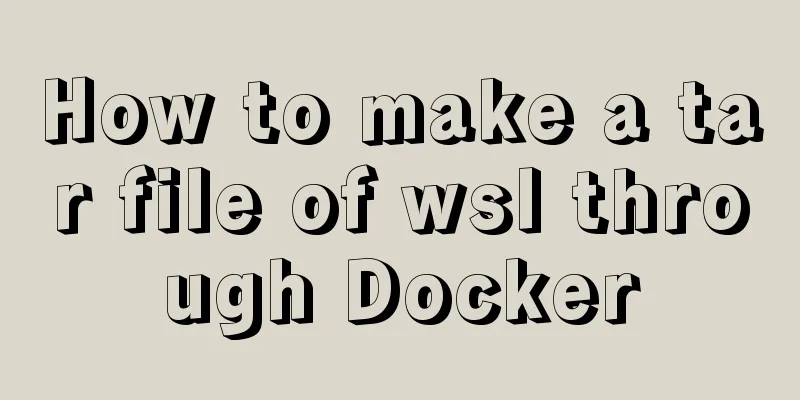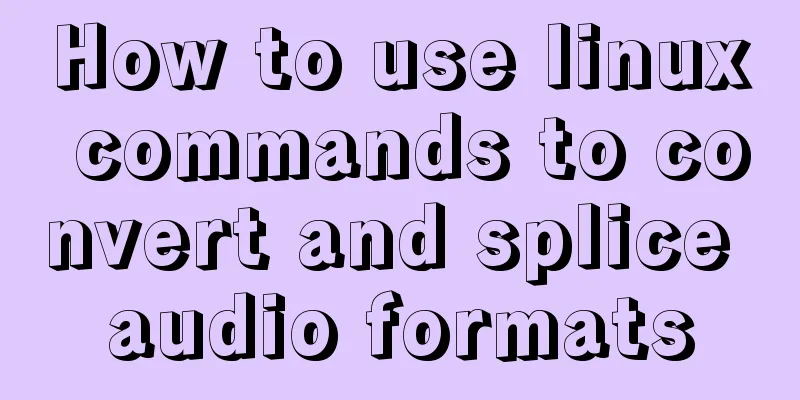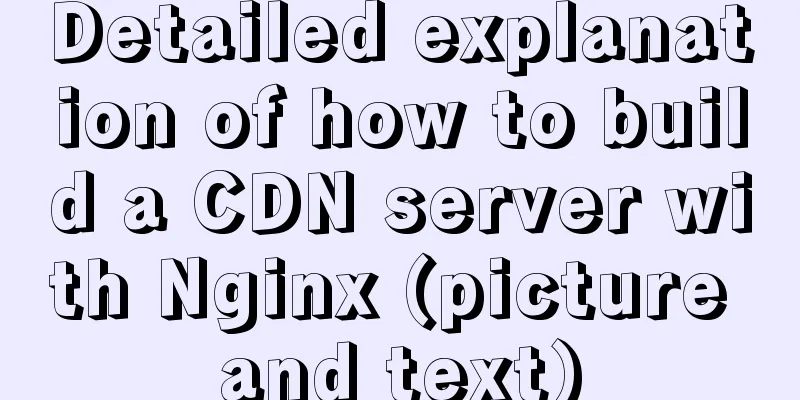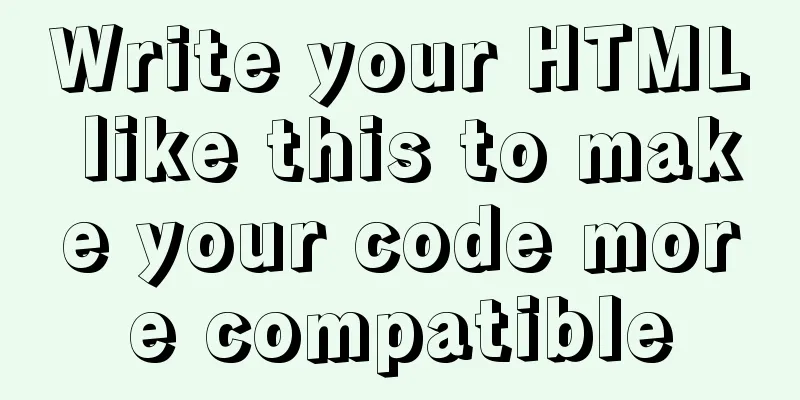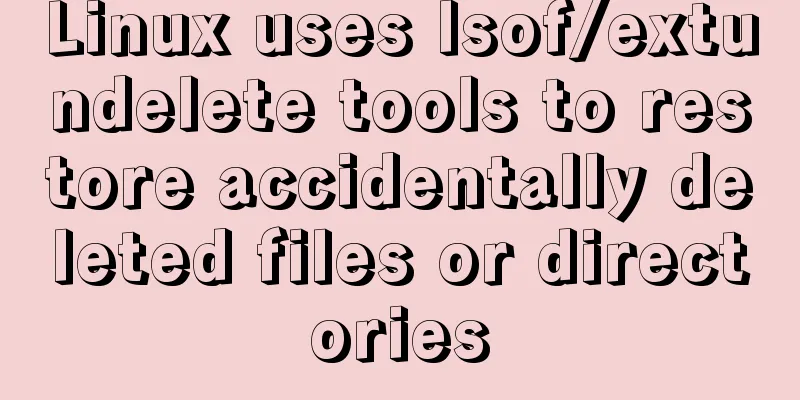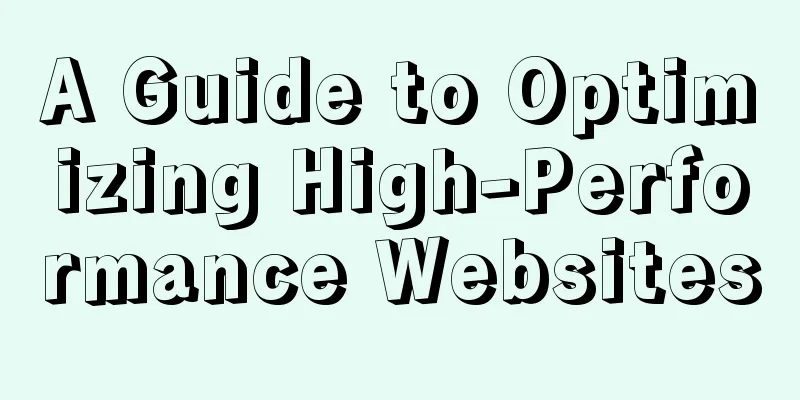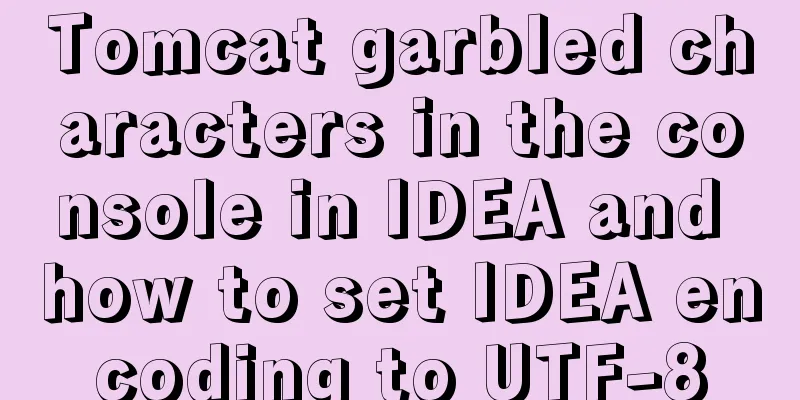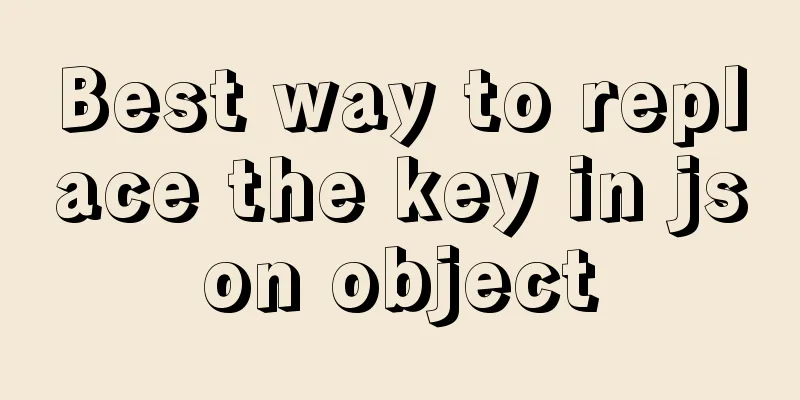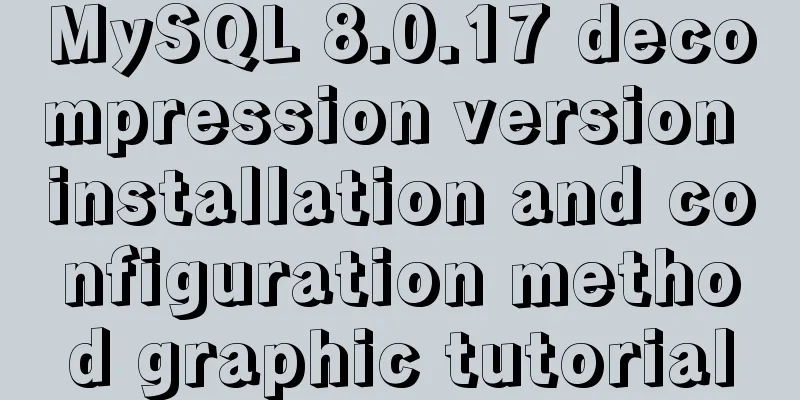Sitemesh tutorial - page decoration technology principles and applications
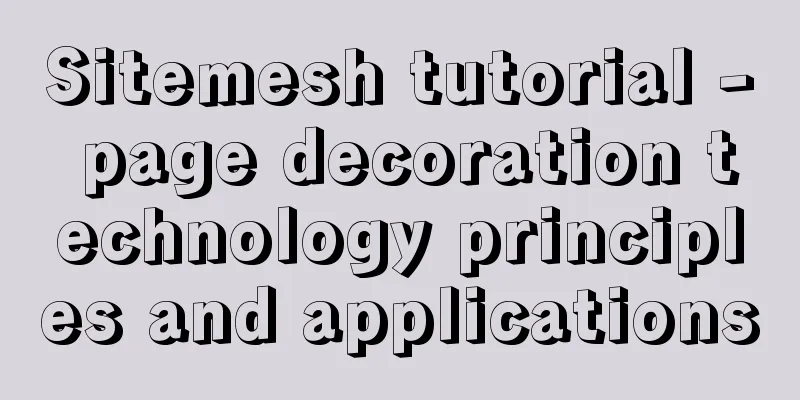
|
1. Basic Concepts 1. Sitemesh is a page decoration technology: 1 : It intercepts page access through filters 2. In sitemesh, pages are divided into two types: decorative templates and ordinary pages. Second, the principle of template modification of web pages  When the user clicks "Show the Great Wall" (/ShowGreatWall.do) in the left navigation bar, the "Show the Great Wall" page on the right will be decorated with the specified template  To summarize the above process, the basic principle of Sitemesh modifying web pages can be explained as follows:  3. Configuration and use of Sitemesh 1) Add filter definition and sitemesh taglib definition to WEB-INF/web.xml Copy the code as follows:<filter> <filter-name>sitemesh</filter-name> <filter-class>com.opensymphony.module.sitemesh.filter.PageFilter</filter-class> </filter> <filter-mapping> <filter-name>sitemesh</filter-name> <url-pattern>/*</url-pattern> </filter-mapping> <taglib> <taglib-uri>sitemesh-decorator</taglib-uri> <taglib-location>/WEB-INF/sitemesh-decorator.tld</taglib-location> </taglib> <taglib> <taglib-uri>sitemesh-page</taglib-uri> <taglib-location>/WEB-INF/sitemesh-page.tld</taglib-location> </taglib> 2) Create WEB-INF/decorators.xml, in which you can configure which templates are included and which URLs each template modifies. You can also configure which URLs do not need template control. An example of decorators.xml is as follows: Copy the code as follows:<excludes> <pattern>/Login*</pattern> </excludes> <decorators defaultdir="/decorators"> <decorator name="main" page="DecoratorMainPage.jsp"> <pattern>/*</pattern> </decorator> <decorator name="pop" page="PopPage.jsp"> <pattern>/showinfo.jsp*</pattern> <pattern> /myModule/GreatWallDetailAction.do* </pattern> </decorator> </decorators> 3) Let's look at an example of a modified template Copy the code as follows:<%@page contentType="text/html;?charset=GBK"%> <%@taglib uri="sitemesh-decorator"?prefix="decorator" %> <html> <head> <title> <decorator:title/> </title> <decorator:head/> </head> <body> Hello World <hr/> <decorator:body/> </body> </html> 4) Let's look at an example of a modified page: Copy the code as follows:<%@ page contentType="text/html;?charset=GBK"%> <html> <head> <title>Hello World</title> </head> <body> <p>Decorated page goes here.</p </body> </html> 5) Let’s take a look at the Sitemesh tag <decorator:head /> that can be used in the decoration template and extract the content in the head tag of the decorated page. <decorator:body /> takes out the content of the body tag of the decorated page. <decorator:title default="" /> takes out the content of the title tag of the decorated page. default is the default value <decorator:getProperty property="" default="" writeEntireProperty=""/> takes out the attribute value of the relevant tag of the decorated page. writeEntireProperty indicates whether to display the value of the property or the attribute of the "property=value" HTML tag of the Meta tag contains ">" or <", an error will be reported and it needs to be transcoded. For example, < default is the default value. <decorator:usePage id="" /> will be constructed as an object by the decorated page and can be directly referenced in the JSP of the decorated page . 6) See an example of using tags in a decoration template Copy the code as follows:<html lang=" <decorator:getProperty property="lang"/> "> <head> <title> <decorator:title default="Hello" /> </title> <decorator:head /> </head> <body <decorator:getProperty property="body.onload" writeEntireProperty="1"/> > Get the name of the variable company from meta: <decorator:getProperty property="meta.company"/> The following is the content of the body of the modified page: <decorator:body /> <decorator:usePage id="myPage" /> <%=myPage.getRequest().getAttribute("username")%> </body> </html> 7) Take a look at the corresponding code in the modified page: Copy the code as follows:<html lang="en"> <head> <title>My sitemesh</title> <meta name="company" content="smartdot"/> <meta name="Author" content="zhangsan"/> <script> function count(){return 10;} </script> </head> <body onload="count()"> <p>This is a modified page</p> </body> </html> IV. Conclusion 1. The most important thing about Sitemesh is to make templates for decoration, and configure these templates in decorators.xml to decorate which pages. Therefore, the main process of using Sitemesh is to make a decoration template and then configure the URL Pattern in decorators.xml 2. Analyze the entire project to see which pages need to be abstracted into templates. For example, secondary pages, tertiary pages, pop-up windows, etc. may all need to be made into corresponding templates. Generally speaking, a large OA system will not have more than 8 templates. What if a special request path is within the scope of the filter but you don’t want to use a template ?
Copy the code as follows:<?xml version="1.0" encoding="ISO-8859-1"?> <decorators defaultdir="/decorators"> <!-- Any urls that are excluded will never be decorated by Sitemesh --> <excludes> <pattern>/index.jsp*</pattern> <pattern>/login/*</pattern> </excludes> <decorator name="main" page="main.jsp"> <pattern>/*</pattern> </decorator> </decorators> There are two main nodes in decorators.xml : The decorator node specifies the location and file name of the template, and uses the pattern to specify which paths reference which templates. The excludes node specifies which paths of requests do not use any templates. For example, in the above code, /index.jsp and any request path starting with /login/ do not use templates. Another point to note is that the defaultdir attribute of the decorators node specifies the directory where template files are stored. |
<<: Using CSS3 to implement font color gradient
>>: A practical record of an accident caused by MySQL startup
Recommend
How to clear mysql registry
Specific method: 1. Press [ win+r ] to open the r...
An article to understand MySQL master-slave replication and read-write separation
Table of contents introduction 1. MySQL master-sl...
Two ways to add a mask effect to the background image using background-color through CSS
If a div sets background-color and background-ima...
Detailed explanation of the use of nohup /dev/null 2>&1
nohup command: If you are running a process and y...
MySQL Community Server 5.7.19 Installation Guide (Detailed)
MySQL official website zip file download link htt...
20 JS abbreviation skills to improve work efficiency
Table of contents When declaring multiple variabl...
Implementation of scheduled backup in Mysql5.7
1. Find mysqldump.exe in the MySQL installation p...
Linux exposes Sudo privilege escalation vulnerability, any user can also run root commands
As one of the most commonly used and important ut...
Linux uses the scp command to copy files to the local computer and copy local files to the remote server
As shown below: Copy the remote server's file...
MySQL uses custom functions to recursively query parent ID or child ID
background: In MySQL, if there is a limited level...
How to install MySQL under Linux (yum and source code compilation)
Here are two ways to install MySQL under Linux: y...
Docker connection mongodb implementation process and code examples
After the container is started Log in to admin fi...
Detailed explanation of the pitfalls of DTS caused by the timestamp and datetime time zone issues in MySQL
Table of contents How to represent the current ti...
Pessimistic locking and optimistic locking in MySQL
In relational databases, pessimistic locking and ...
JavaScript type detection method example tutorial
Preface JavaScript is one of the widely used lang...